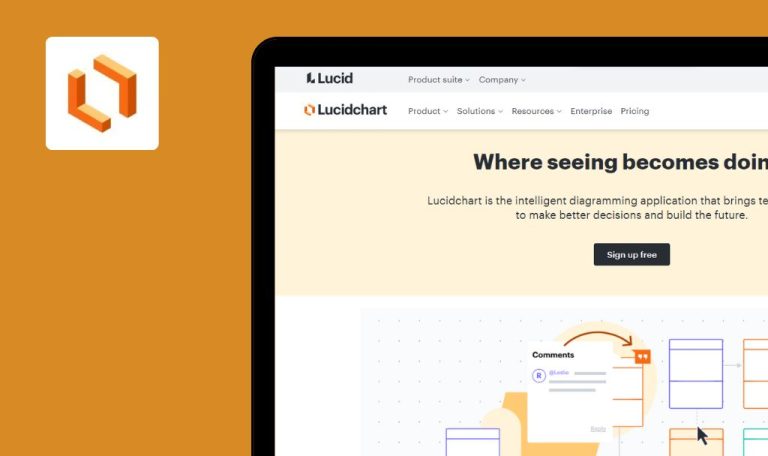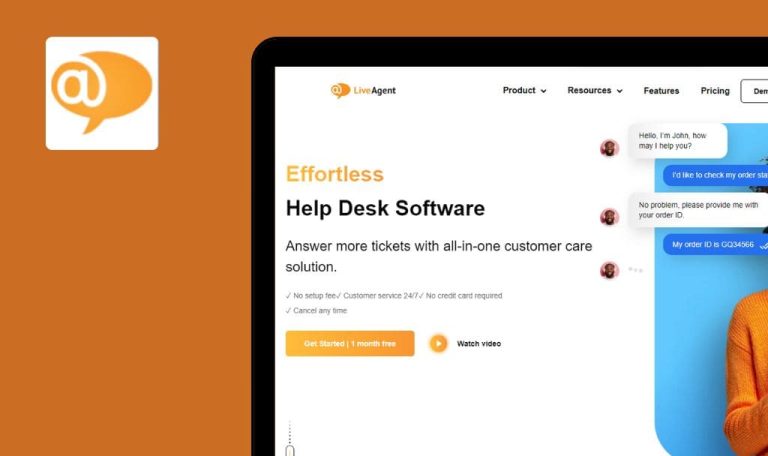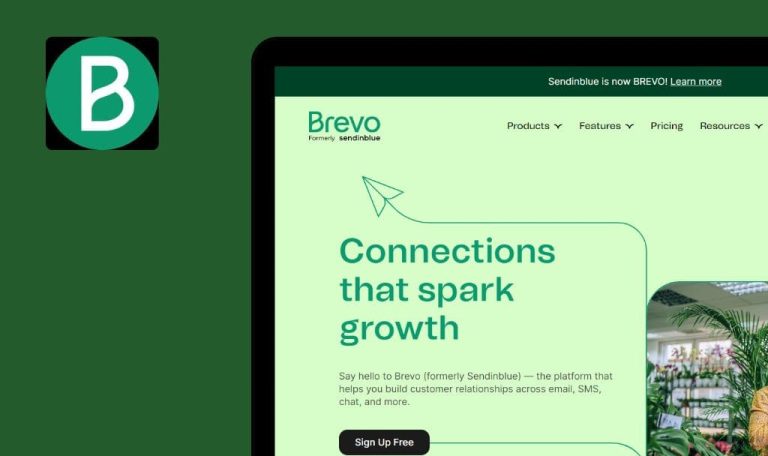
Bugs found in Involve.me SaaS

Involve.me is a platform that offers a no-code builder for creating interactive funnels, quizzes, and calculators. Users can design landing pages, widgets, and pop-ups to enhance the customer journey with its drag & drop functionality.
With features like complete customization and flexible publishing, Involve.me caters to various business goals such as lead generation and online sales. Its intuitive editor and powerful validation rules enable easy and effective customization.
While Involve.me offers valuable features, our Bug Crawl has identified some issues within the platform that may affect user experience. Read on to discover the specific bugs we found.
Untitled page opens after sharing project to WhatsApp
Major
- The user is logged in to the app.
- At least one project has been created.
- Navigate to the ‘Workspace’ tab.
- Click on the arrow on the existing project.
- Click on the ‘Share & Embed’ option from the drop-down list.
- Share the project to WhatsApp.
Windows 10
Firefox v.116.0.2, Google Chrome v.115.0.5790.17, Microsoft Edge v.115.0.1901.203
An untitled page is opened after sharing the project to WhatsApp.
The user should be able to share the project to any of the listed applications.
Empty tooltip for 'Automatically send custom events based on interactions' option on ‘Tracking’ tab
Minor
- The user is logged in to the app.
- At least one project has been created.
- Navigate to the ‘Workspace’ tab.
- Click the arrow on the existing project.
- Select the ‘Configure project’ option.
- Switch to the ‘Tracking’ tab.
- Check the tooltip for the following option: ‘Automatically send custom events based on interactions’.
Windows 10
Firefox v.113.0.1, Google Chrome v.113.0.5672.127, Microsoft Edge v.113.0.1774.50
No tooltip is displayed if the user hovers over the tooltip icon.
After hovering over the tooltip icon, the user should be able to see the tooltip text.
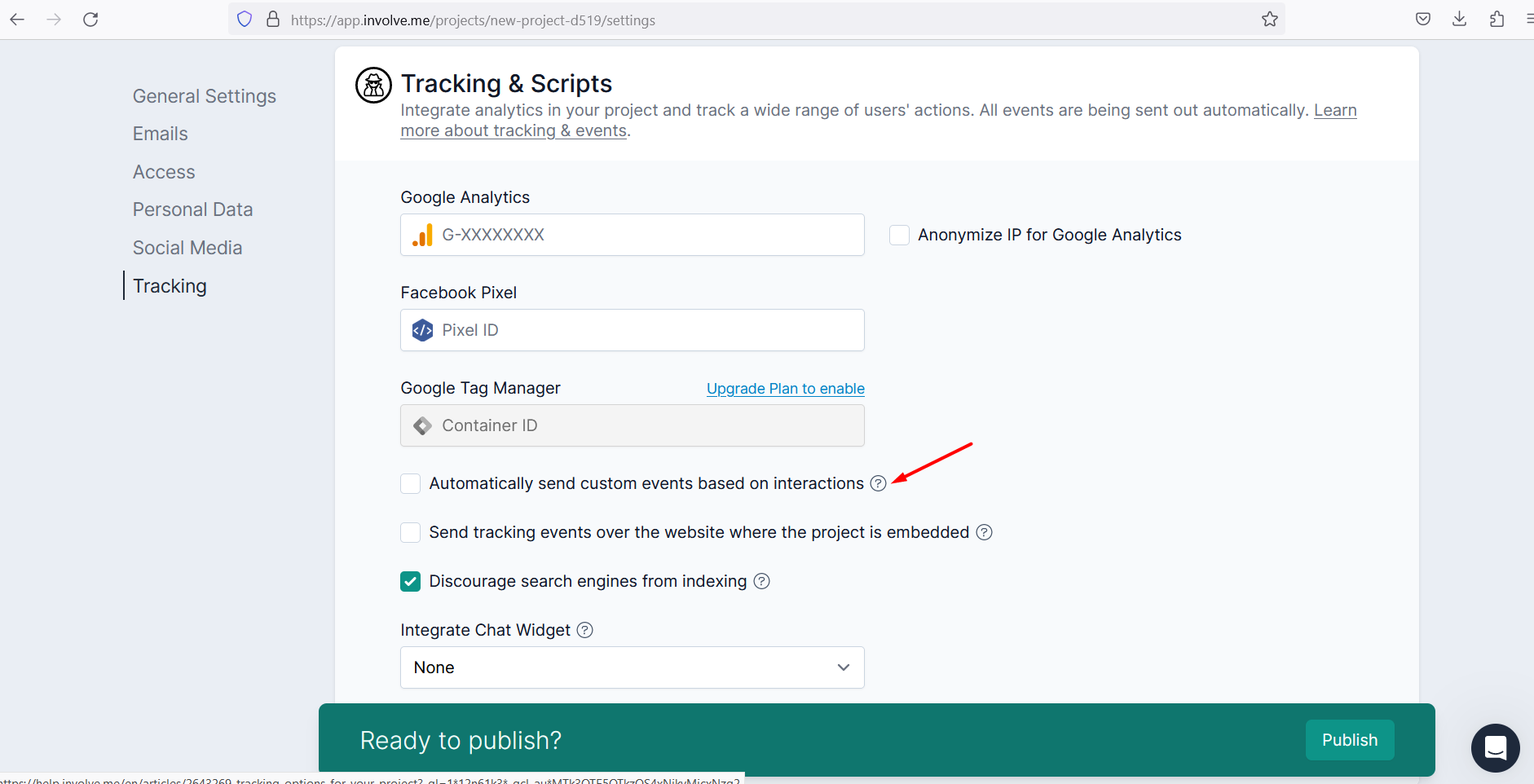
Some time slots of current day in ‘Project End Date’ field are not saved
Minor
- The user is logged in to the app.
- At least one project has been created.
- Navigate to the ‘Configure Project’ page.
- Switch to the ‘Access’ tab.
- Set the ‘Project End Date’ to a time that is 1 hour ahead (or less) of the current time on today’s date.
Windows 10
Firefox v.113.0.1, Google Chrome v.113.0.5672.127, Microsoft Edge v.113.0.1774.50
The time during the current hour or several hours ahead of the current date is not saved. The default time shown to the user is 10 minutes ahead of the current time.
The user should see the default time that should be valid for saving or a validation message with a clear description should be displayed.
Involve.me offers a diverse range of tools for creating engaging content, but my exploration was limited by the accessibility of free features. I did uncover minor UI issues and an integration problem with the WhatsApp app that could impact user experience.