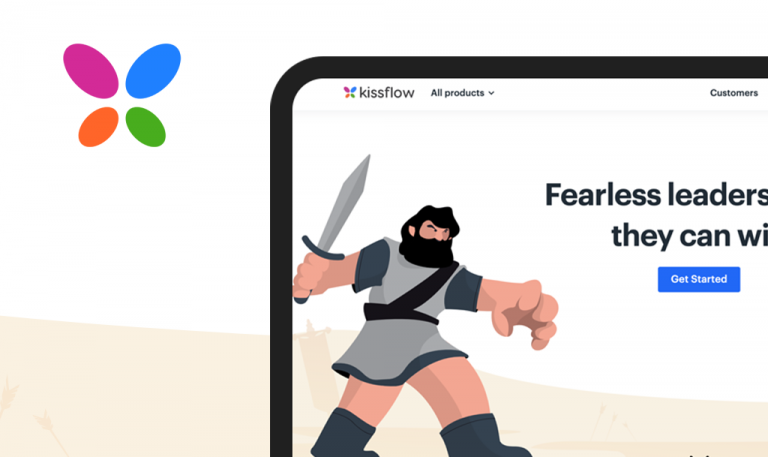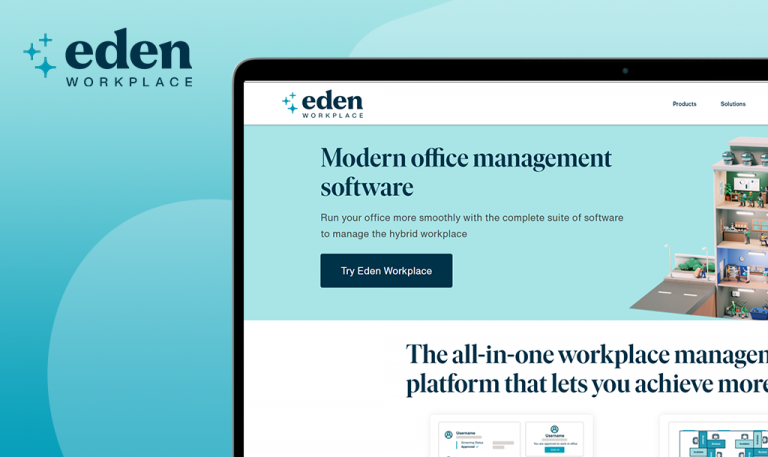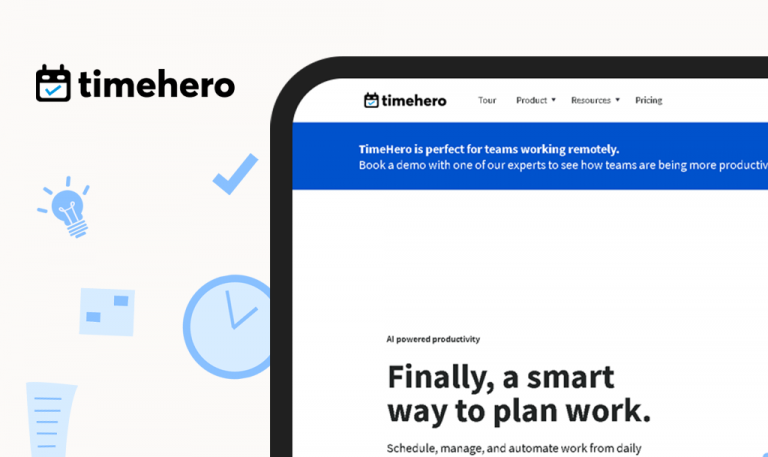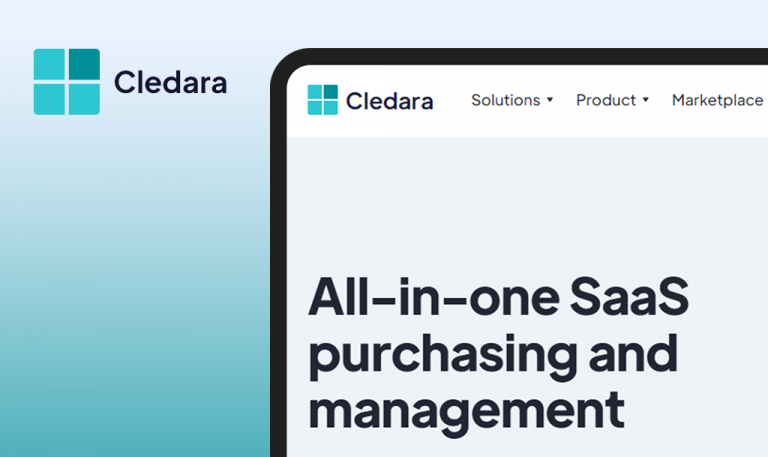
Bugs found in HRnest SaaS

HRnest is an easy-to-use platform that allows for time tracking, PTO management, and employee documentation from any device.
HRnest comprises features that enable managers to approve each request, preview holiday allowances, manage business trips, and deal with staff requests promptly and efficiently. HRnest is an intuitive system that helps companies record working time and plan the work of their team members more effectively, from anywhere in the world.
We tested numerous SaaS products similar to HRnest, so we decided to put our expertise to good use. Here’s how this promising product can be improved even more.
User is redirected to non-existent page after clicking “Slack” integration details icon
Critical
The page was loaded successfully.
- Open the next URL: https://hrnest.io/delegations.
- Scroll down to the “Integrations” section.
- Find the ‘Slack’ icon and click it.
- Pay attention to the next result.
Windows 11 Home
Google Chrome v.108.0.5359.125
When the user clicks the ‘Slack’ icon within the ‘Integration’ section, it redirects him to a non-existent page (404).
After clicking the ‘Slack’ integration details icon, the user is redirected to the required page and can see the page’s content clearly.
Host can’t be found after clicking “the contract entrusting us the processing of personal data” linktext
Critical
The page was loaded successfully.
- Open the next URL: https://hrnest.io/faq.
- Scroll down to the “Payment section”.
- Extend the next visible block “What does the purchase of access to HRnest look like legally” by clicking on it.
- Click “the contract entrusting us the processing of personal data” linktext.
- Take a look at the next result.
Windows 11 Home
Google Chrome v.108.0.5359.125
After clicking the mentioned linktext, the host couldn’t be found.
After clicking the mentioned linktext, the user is able to browse the required page successfully.
“I want to delete the account” button is not aligned to the grid in the “Delete account” section
Minor
The user is logged into the system.
- Once the page is fully loaded, click “Burger Menu” in the bottom-left section of the screen.
- Click “Configuration”.
- Click “More”, > right under “Additional HR account”.
- Click “Delete Account”.
- Scroll down to the bottom.
- Pay attention to the next result.
iPhone 8, iOS 16, Latest Safari Browser
“Yes, I want to delete the account with all data” button isn’t aligned to the grid within the “Delete account” section.
“Yes, I want to delete the account with all data” button is perfectly aligned to the grid within the “Delete account” section.
“Change subscription plan” button is displayed off the grid within “Subscription” section
Minor
The user is logged into the system.
- Once the page is fully loaded, click “Burger Menu” in the bottom-left section of the screen.
- Click “Configuration”.
- Click “Subscription”.
- Scroll down to the bottom.
- Pay attention to the next result.
iPhone 8, iOS 16, Latest Safari Browser
The right side border of the “Change subscription plan” button is displayed off the grid on the “Subscription” section.
The “Change subscription plan” is perfectly aligned to the grid.
The general impression of the service is great, but after running the test execution several defects were exposed: a non-existent page, a host not found and incorrect alignment of the elements within the account.