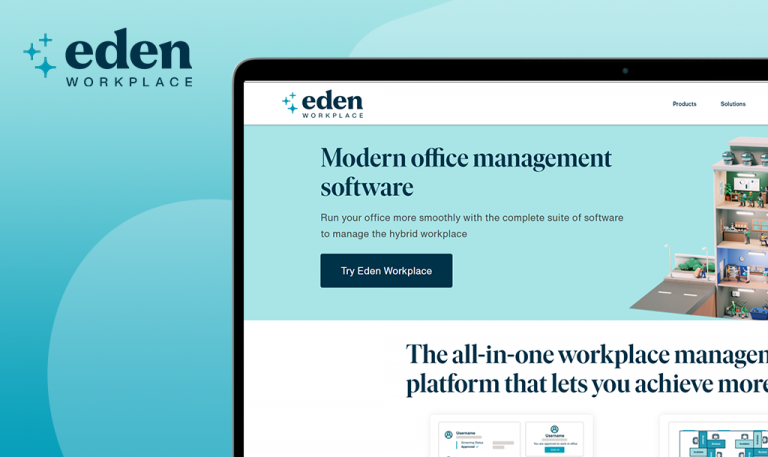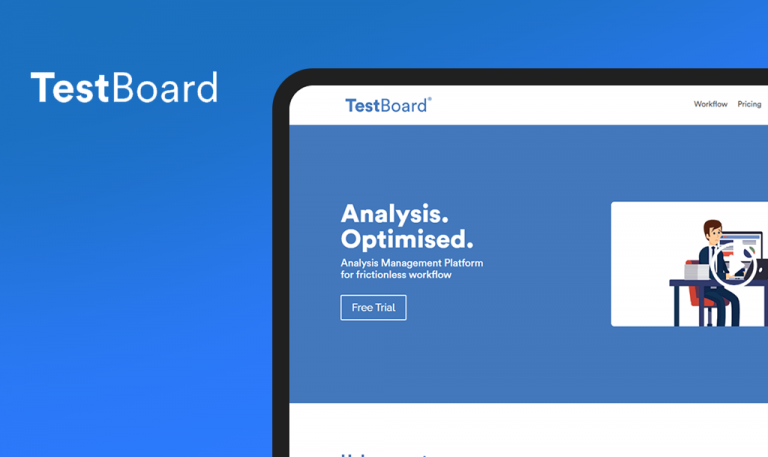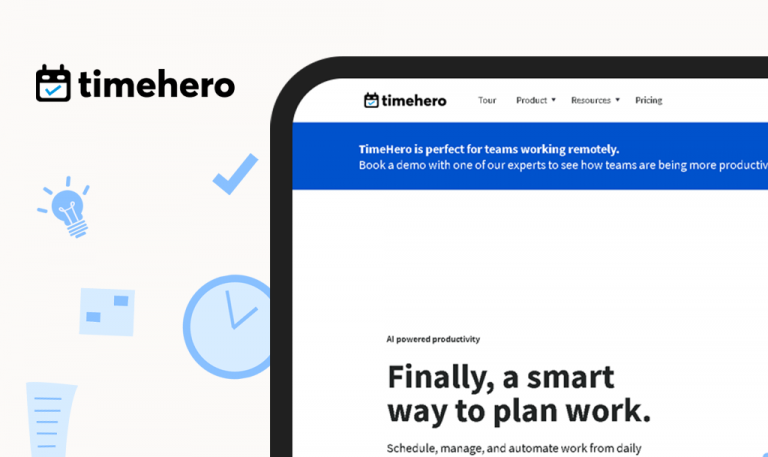
Bugs found in Kissflow SaaS: QAwerk Bug Crawl
Kissflow is a well-rounded tool that bridges workflow & business process management in a single operating environment. This platform takes out the pain of work tracking by introducing tools and functions that simplify much of the work through automation. Kissflow is particularly valued for allowing users without any coding/programming experience to build complex workflows. The interface is user-friendly, well-organized, and clean, making management and optimization of complex processes available to users of all levels of experience. Today, 10,000 customers, including Casio, Sega, Motorola, and HubSpot, trust Kissflow to establish a constant workflow for optimal business processes management.
There is a standing joke about a great misunderstanding of the “bug-free” software description. That, in fact, does not mean “free of bugs” but that the bugs are included free of charge. Now all jokes aside, our testers take their job very seriously to ensure that flaws are kept to a minimum.
The user cannot create an account
Critical
- Go to https://kissflow.com/ and click on the “Get started” button.
- Click on any of the plans’ “Start Free Trial” button.
- Fill out the form with valid data and click on the “Provision My Account” button.
- Try another valid email and click on the “Provision My Account” button again.
MacBook Pro 15” 2016 +
macOS Big Sur 11.1,
Google Chrome 88.0.4324.96
Steps 1-3: the form is not sent due to an error in Console.
Step 4: the form is not sent with a hint “Looks like that email is not valid”.
Account successfully created.
The user cannot navigate to the News section
Major
- Go to https://kissflow.com/.
- Click on the Careers option in the menu bar.
- Scroll down to the Open Positions and click on the Read more link text.
- Click on the News link text.
MacBook Pro 15” 2016 +
macOS Big Sur 11.1,
Google Chrome 88.0.4324.96
The user is redirected to the home page.
The user is redirected to https://kissflow.com/news.
The user cannot navigate to the Create account page
Major
- Go to https://kissflow.com/.
- Scroll down to the Security & Privacy and click on the GDPR Policy option.
- Scroll down to the bottom and click on the Sign up today! link text.
MacBook Pro 15” 2016 +
macOS Big Sur 11.1,
Google Chrome 88.0.4324.96
The user is redirected to the home page.
The user is redirected to https://kissflow.com/create-account.
The user cannot download the whitepapers
Major
- Go to https://kissflow.com/.
- Set the cursor on the Resources tab > select the Whitepapers option.
- Choose any of the books offered, and click on Learn more link text.
- Enter a valid email and click on the “Download” button.
MacBook Pro 15” 2016 +
macOS Big Sur 11.1,
Google Chrome 88.0.4324.96
In the Network tab in dev tools appears the error “429 Too many requests”. The form is not sent.
The form is sent and the user is able to download a file.
The user is redirected to a blank page after entering an incorrect account domain
Minor
- Go to https://kissflow.com/.
- Click on the “Login” option in the menu bar and enter a non-existing account domain in the field.
- Click on the “Submit” button.
- Observe the results.
MacBook Pro 15” 2016 +
macOS Big Sur 11.1,
Google Chrome 88.0.4324.96
The user is redirected to a blank page with a long error message.
An error message about an incorrect account domain pops up.
The user is redirected to a blank page after clicking on the “Kissflow” in ToS/PP
Minor
- Go to https://kissflow.com/ and click on the “Get Started” button.
- Click on any of the plans’ “Start Free Trial” button.
- Open Terms of Service and/or Privacy Policy.
Click on the Kissflow hyperlink under the heading.
MacBook Pro 15” 2016 +
macOS Big Sur 11.1,
Google Chrome 88.0.4324.96
The user is redirected to a blank page.
The user is redirected to the relevant page.
The back button doesn’t redirect the user to a previous page
Minor
- Go to https://kissflow.com/.
- Click on the Login option in the menu bar and enter Kissflow in the account domain field.
- Click on the “Submit” button.
- On the Login page click on the top left browser Back button.
MacBook Pro 15” 2016 +
macOS Big Sur 11.1,
Google Chrome 88.0.4324.96
The page reloads. The user needs to make a double click to be redirected to the previous page.
The user is redirected to the previous page in one click.
Incorrect Partner form validation
Minor
- Go to https://kissflow.com/.
- Click on the “Partners” option in the menu bar.
- Scroll down to the bottom to the “Become a Kissflow partner today!” section.
- Click on the “Join now” button.
- Fill out the form with invalid data.
MacBook Pro 15” 2016 +
macOS Big Sur 11.1,
Google Chrome 88.0.4324.96
Name, Company name, and Designation inputs could contain only whitespaces. A phone number input could contain letters.
After entering invalid data, the user sees a validation message in red.
No results after filtering by “Energy - Oil and Gas”
Minor
- Go to https://kissflow.com/.
- Set the cursor on the Resources tab – select the Success Stories option.
- While the Sort by Industry option is active choose the Energy – Oil and Gas option from the dropdown.
MacBook Pro 15” 2016 +
macOS Big Sur 11.1,
Google Chrome 88.0.4324.96
No results and no message about no results found.
The user observes the “No results found” message/ there is no “Energy – Oil and Gas” option in the dropdown menu.
A leading digital workplace software used by 10,000+ customers across 160 countries. This tool aims at making a digital transformation journey smart and simple. Yet, while trying to test the resource, I’ve faced a severe blocker. It is impossible to check the whole platform because it is impossible to create an account. Also, there are issues with downloading the data and filling out the forms. News and Create account pages are missing. The user experience deteriorates due to the absence of validation messages and incorrect redirections. Filter by cases doesn’t work as expected, and some visuals are missing.