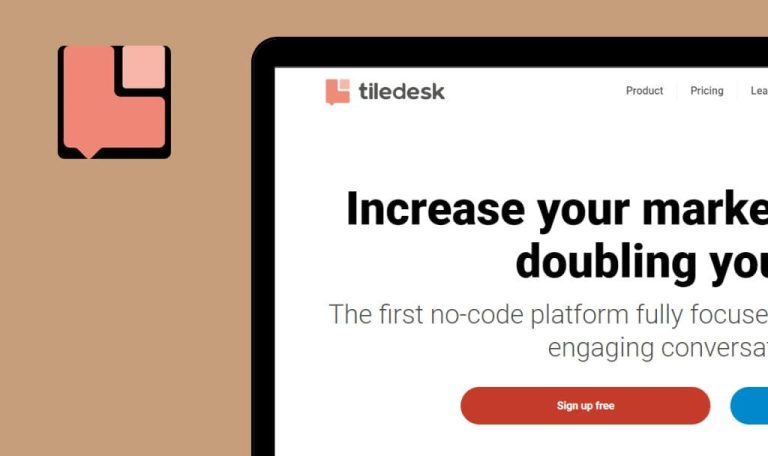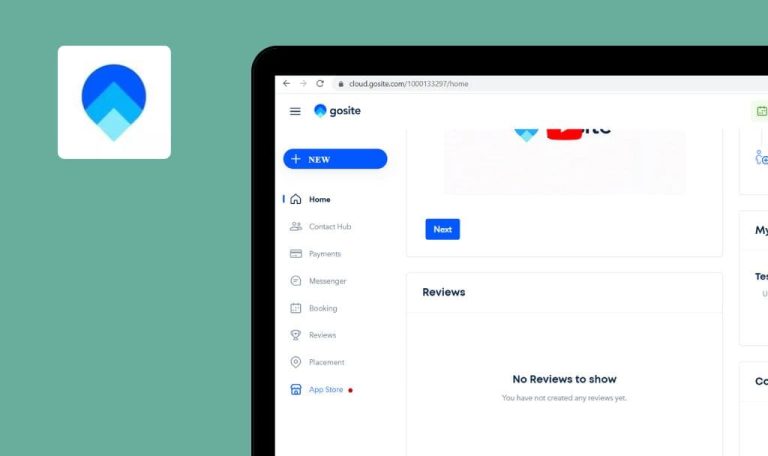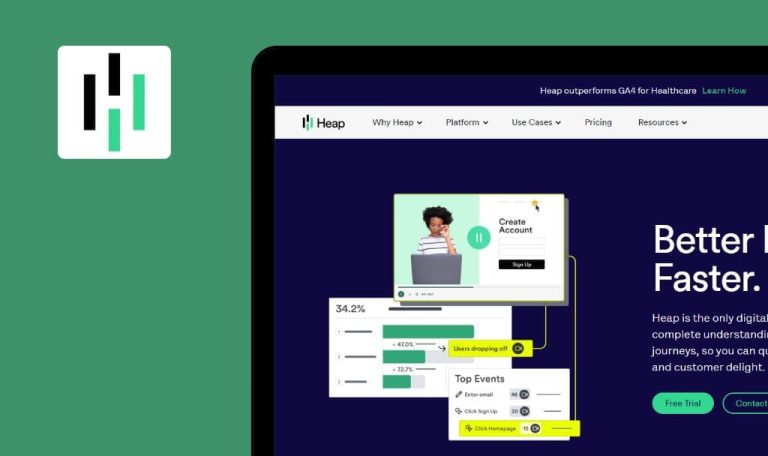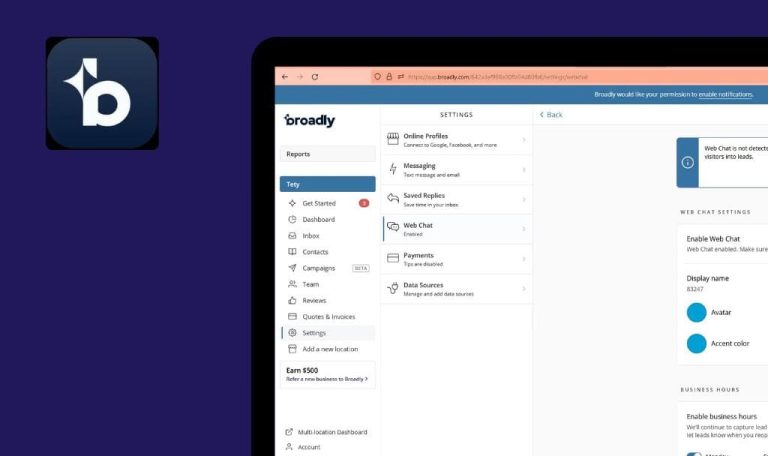
Bugs found in Helpshift SaaS

Helpshift SaaS is a game-changing customer service platform that helps businesses provide comprehensive resources and responsive assistance to users.
The platform offers a centralized inbox, automated ticket routing, and customizable workflows. Helpshift SaaS integrates seamlessly with various communication channels, including web chat, mobile apps, social media, and email, allowing businesses to engage customers across different platforms. It also provides robust reporting tools for valuable insights into customer interactions and agent performance.
Our dedicated team of QA engineers verifies that platforms like Helpshift are functioning smoothly. We have identified several major bugs in the Helpshift SaaS, and here are the results!
Domain URL in email message is not full
Major
The user is on https://get.helpshift.com/evaluation-sign-up.
- Fill all fields with valid data.
- Complete CAPTCHA.
- Click the “Complete my sign-up” button.
- Check your email for a message from Helpshift.
- Open the message.
- Look at the “Domain URL” field.
Windows 10 x64
Chrome v. 113.0.5672.93
Edge v.113.0.1774.35
Firefox v. 112.0.2
Domain URL is not full; the user has to complete it manually.
Domain URL should be full.
404 error after clicking “onboarding@helpshift.com” link
Major
The user is on https://get.helpshift.com/evaluation-sign-up.
- Fill all fields with valid data.
- Complete CAPTCHA.
- Click the “Complete my sign-up” button.
- Click on “onboarding@helpshift.com”.
Windows 10 x64
Chrome v. 113.0.5672.93
Edge v.113.0.1774.35
Firefox v. 112.0.2
404 error displays.
Onboarding page should be opened.
No validation is displayed after copy pasting huge text into registration fields
Major
The user is on https://get.helpshift.com/evaluation-sign-up.
- Copy a huge text (e.g. use Lorem Ipsum Generator).
- Paste the text to the following fields: First name, Last name, Country, Job role, and Company name.
- Fill all other fields with valid data.
- Complete CAPTCHA.
- Click the “Complete my sign-up” button.
Windows 10 x64
Chrome v. 113.0.5672.93
Edge v.113.0.1774.35
Firefox v. 112.0.2
“Complete my sign-up” button is unclickable; no validation is displayed.
Validation should be displayed.
I found several issues related to the registration form. I strongly recommend paying more attention to the main functionalities of the app.