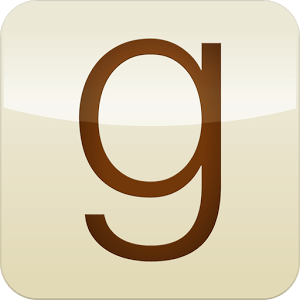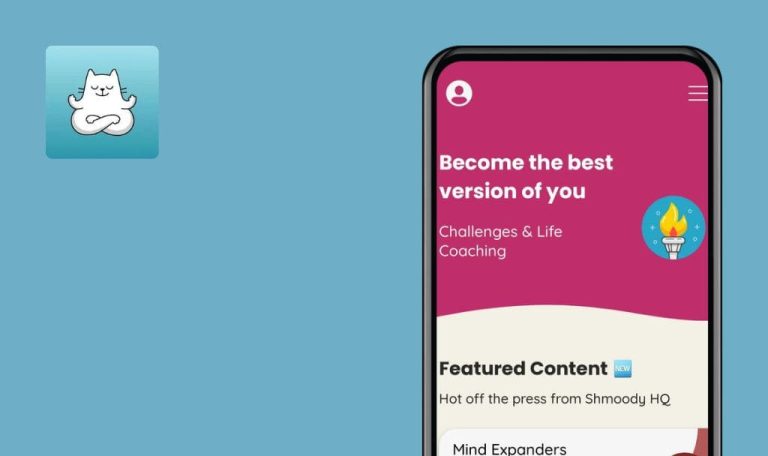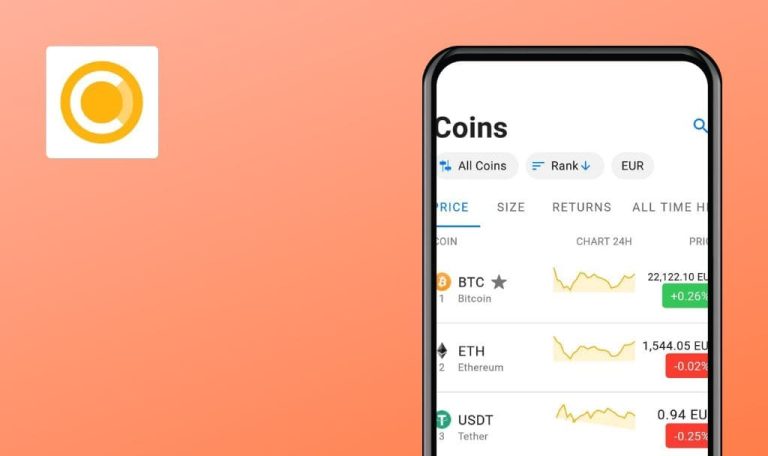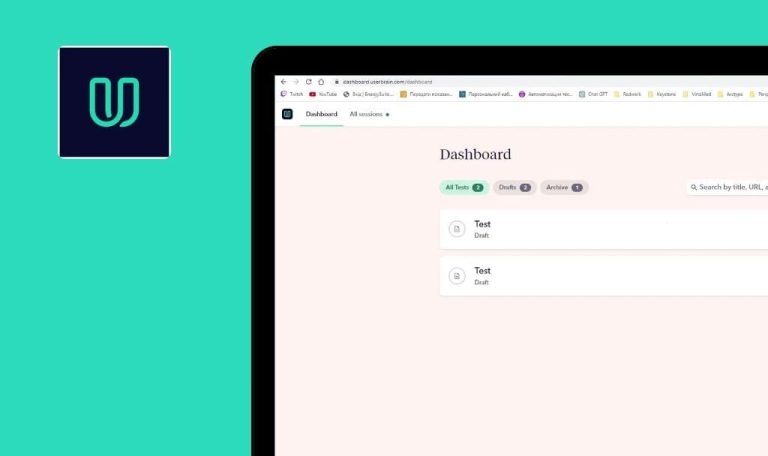
Weekly Bug Crawl by QAwerk: Goodreads for Android
Goodreads is an Android app that connects you to the world’s largest social network for readers! Using this app lets you read thousands of the book reviews written by your friends or other Goodreads users, create your personal virtual bookshelves, build your to-read and already read lists, track the number of pages read and discover great books.
This application could have been perfect for any active reader, but unfortunately, we have found some annoying bugs in it during our Bug Crawl.
The repeat sign-in leads to the app crashing
Critical
- Tap on “Sign In”.
- Enter valid email and password.
- Tap on “Sign In”.
- Cancel signing in with the hardware button “Back”.
- Tap on “Sign In”.
Xiaomi Redmi 4 Prime (Android 6.0.1),
InSmart A401 (Android 4.2.2),
The app crashes.
Login is successful.
The app crashes if you change camera access status to “disabled”
Critical
- Open “Scan Books” page.
- Press “Allow” when an access permission dialog appears.
- Open “App permissions” settings page in App Info.
- Disable camera usage.
- Go back to the app.
Xiaomi Redmi 4 Prime (Android 6.0.1),
InSmart A401 (Android 4.2.2)
The app crashes.
Application keeps working. Permission could be requested again.
There is no way to change automatically assigned city
Medium
- Sign in to your Goodreads account.
- Open “Profile” page.
- Check the location automatically assigned based on your IP-address.
- Open “Settings” page.
- Tap on “Account Settings”.
- Enter the valid password.
- Tap on “Profile”.
- Tap on “Location”.
- Notice that you can change the country only.
Xiaomi Redmi 4 Prime (Android 6.0.1),
InSmart A401 (Android 4.2.2)
No UI elements to edit the city value.
It is possible to edit the city value.
Users can set the value of current page number higher than the maximum number of pages
Medium
- Add any book to the “currently-reading” shelf.
- Open “My Books” page.
- Tap on “Update your reading progress”.
- Tap on any book from the list in a popup window.
- Set current page value to a number greater than the total number of pages.
- Tap on “Save”.
Xiaomi Redmi 4 Prime (Android 6.0.1),
InSmart A401 (Android 4.2.2)
Incorrect value is successfully saved.
An error is shown.
Shelves don’t update until you add a new custom shelf
Medium
- Open “My Books” page and make sure that all shelves are empty (0 in brackets).
- Add any book to any default shelf.
- Open “My Books” page and notice that all shelves are still empty.
- Tap on “Add a new Shelf”.
- Type a name for a new shelf and press “Submit”.
Xiaomi Redmi 4 Prime (Android 6.0.1),
InSmart A401 (Android 4.2.2)
The number of books on the shelves is displayed correctly only after you add a custom shelf.
The number of books on the shelves is updated immediately after you add a book.
Two error notifications appear if you try to update feed without the internet connection
Low
There’s no internet connection (mobile and WI-FI).
- Open “Update Feed” page.
- Update feed.
Xiaomi Redmi 4 Prime (Android 6.0.1),
InSmart A401 (Android 4.2.2)
Two error notifications are shown when there are connection problems.
Only one error notification is shown.
The data is reloaded every time you rotate your device
Medium
Enable device rotation.
- Open any page, “My Books” for example.
- Rotate the device.
Xiaomi Redmi 4 Prime (Android 6.0.1),
InSmart A401 (Android 4.2.2)
Loading popup appears.
Data is loaded once per page and then just re-renders if the device is rotated.
“Recommendation”, “Scan Book” and “Friends” pages don’t support horizontal orientation
Low
- Enable device rotation.
- Set fixed horizontal orientation.
- Open “My Books” and make sure that the app is oriented horizontally.
- Open “Recommendation”\
“Scan Book”\ “Friends” page.
Xiaomi Redmi 4 Prime (Android 6.0.1),
InSmart A401 (Android 4.2.2)
Orientation automatically changes to vertical.
App orientation must depend on the device orientation.
I love to read at my leisure, and I really appreciate application developers trying to help readers like me find, save and organize the best books. Made by such developers, Goodreads attracted me with a plentiful of its handy features which most reader apps don’t have. But from my QA experience, I know that every new feature should be tested for the whole system to operate properly. And I must admit that some of the features weren’t tested and optimized well enough. I think that app developers should care more about providing their users with the best experience.