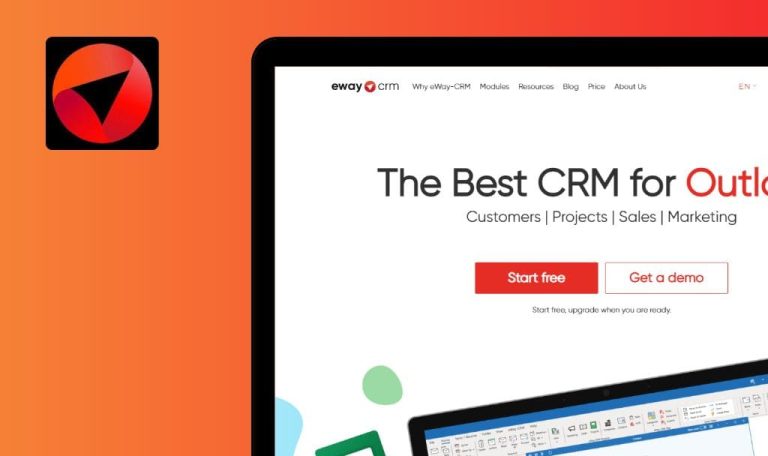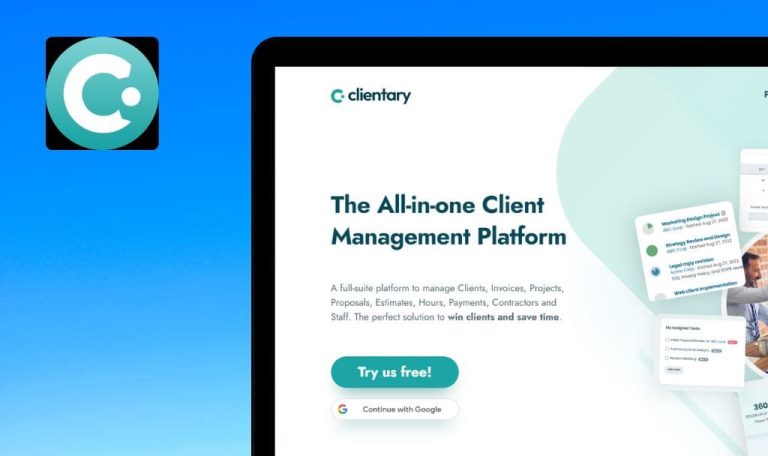
Bugs found in Freedcamp SaaS

Freedcamp offers various tools and features to streamline project management and collaboration.
The platform is trusted by prominent tech giants such as Apple, PayPal, and Google. Millions of users around the globe use Freedcamp daily. It provides a centralized solution for sharing ideas among team members, maintaining multiple document versions, billing clients, and tracking workday activities. The core features are entirely free to use, while premium features are accessible through Pro, Business, and Enterprise plans.
QAwerk software testers explored Freedcamp SaaS from a professional standpoint and found several areas for improvement. Here are our findings!
Some elements cannot not be found using filter-based search
Major
- The user has created a project.
- The user has scheduled events in the Calendar named “qa” and “Lorem ipsum”.
- Navigate to “Calendar.”
- Click the Filter dropdown and select “Created by – Me.”
- Enter “Lorem” in the Search field.
- Enter “Lor” in the Search field.
Windows 10 x64
Chrome v. 115.0.5790.102
Firefox v. 115.0.2
Edge v. 115.0.1901.18
Step 3 and 4 have different results.
The search results should be the same.
It's possible to create event by clicking within calendar UI
Major
The user has created a project.
- Navigate to “Calendar.”
- Left-click within the calendar UI.
- Click on any valid event.
Windows 10 x64
Chrome v. 115.0.5790.102
Firefox v. 115.0.2
Edge v. 115.0.1901.18
An event was created with a randomly selected date.
The user should not be able to create an event by clicking within the calendar UI.
No validation for name length
Minor
The user is on the “Home” page.
- Click the “New project” button.
- Copy a large text, for example, generate text using Lorem Ipsum.
- Paste the copied text into the Name field.
- Click the “Create project” button.
- Go to “Calendar”.
- Create an event and select it.
- Observe the “Calendar” button located at the top right corner.
Windows 10 x64
Chrome v. 115.0.5790.102
Firefox v. 115.0.2
Edge v. 115.0.1901.18
The item with a large amount of text has been copied.
The item with a large amount of text should not be copied.
During the test, I discovered several bugs related to validation and the improper functioning of the search feature. I recommend implementing necessary fixes to enhance the overall performance and reliability of the search
functionality.