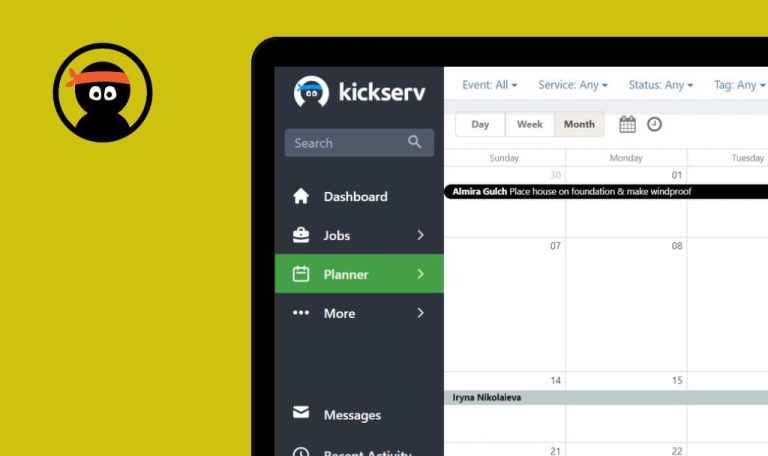Bugs found in eWay-CRM SaaS

eWay-CRM is an award-winning platform that offers comprehensive solutions for managing customers, contacts, sales, projects, and marketing.
The software provides a range of valuable features, including shared contacts and companies within teams, categories and custom fields for better organization, automatic email tracking, and easy note-taking and follow-up functionalities. eWay-CRM also offers integration with web forms and lead generation tools, enhancing its efficiency in capturing and managing leads. With over 1400 customers worldwide choosing eWay-CRM to support their growth, the platform is an excellent choice for businesses seeking a powerful CRM solution.
Here is a detailed report from our QA team after crawling eWay-CRM SaaS for bugs.
Impossible to log into account from main page of site
Critical
- Register a new account.
- Sign out of your account.
- Go to the main page of the platform (https://www.eway-crm.com/).
- Click on the “Log in” button.
- Enter the email that was used to register the account.
- Click on the continue button.
Windows 10 Pro
Chrome v.113.0.5672.93, Firefox v.112.0.2, Microsoft Edge v.113.0.1774.35
It is not possible to log into the account when accessing the login page from the main site.
It should be possible to log into a new account when following a link from the main page.
No phone number validation when registering account
Major
- Go to the main page of the site.
- Click on the “Start free” button.
- Fill in the fields: “First name” and “Last name”.
- Enter a valid email address to receive a confirmation code.
- Check the box for “I agree to the eWay-CRM…”.
- Check your email and copy the verification code.
- Enter the verification code in the provided field.
- Click on the “Next” button.
- Fill in the field with the name of the company.
- Choose a country.
- Enter random characters in the phone number field.
- Click on the “Next” button.
Windows 10 Pro
Chrome v.113.0.5672.93, Firefox v.112.0.2, Microsoft Edge v.113.0.1774.35
There is no phone number validation when registering an account.
There should be standard phone number validation.
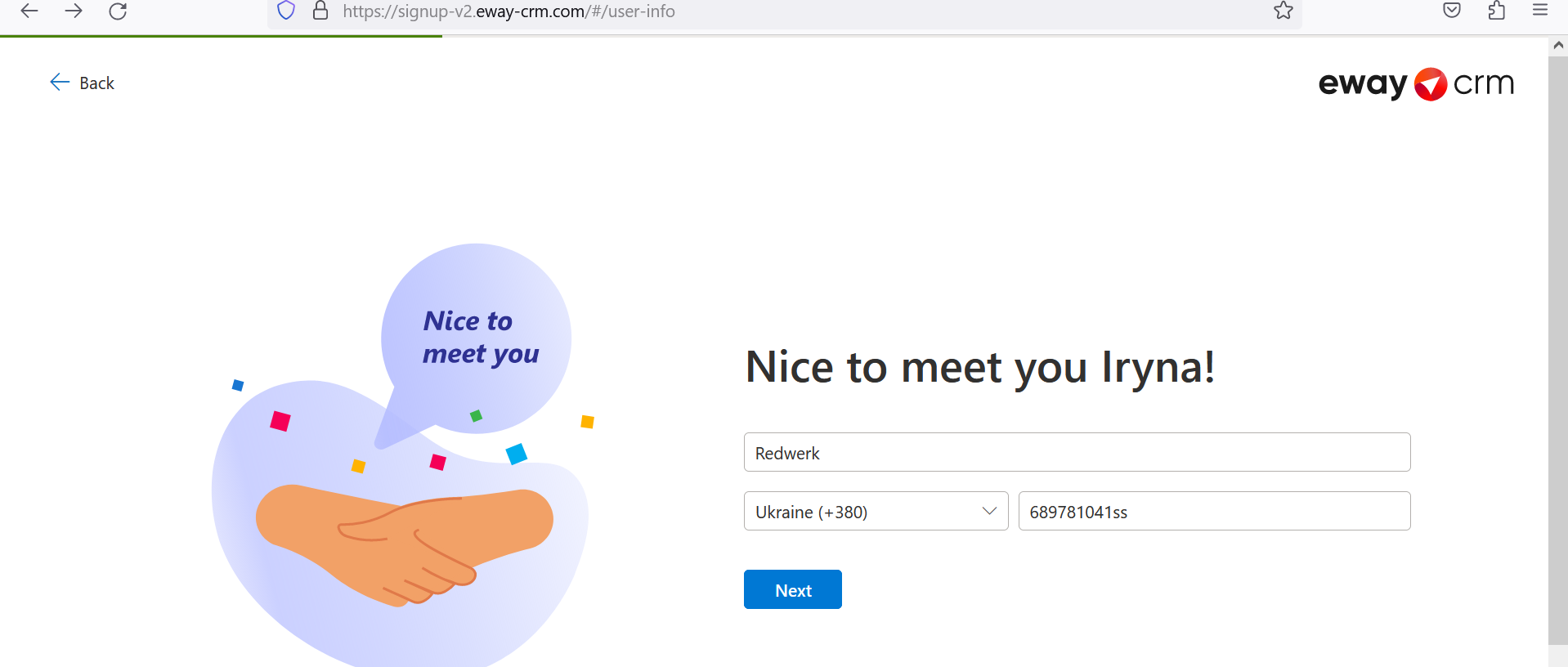
Error is displayed by code
Minor
Log in.
- Go to the Welcome to eWay-CRM Online page (https://free.eway-crm.com/50141/Web/#/).
- Click on the “Leaves” button.
- Click on the “New Leave” button.
- Fill in the “Employee” and “Type” fields.
- Click on the “Save” button.
- Select the “Approved” status.
- Click on the cross in the corner of the “Leave” creation window.
- Click on the “Save” button.
Windows 10 Pro
Chrome v.113.0.5672.93, Firefox v.112.0.2, Microsoft Edge v.113.0.1774.35
The error is displayed by the code “$Resources:MESSAGE_USER_NOT_SUPERVISOR”.
The error should contain an explanation of its occurrence, not a code.
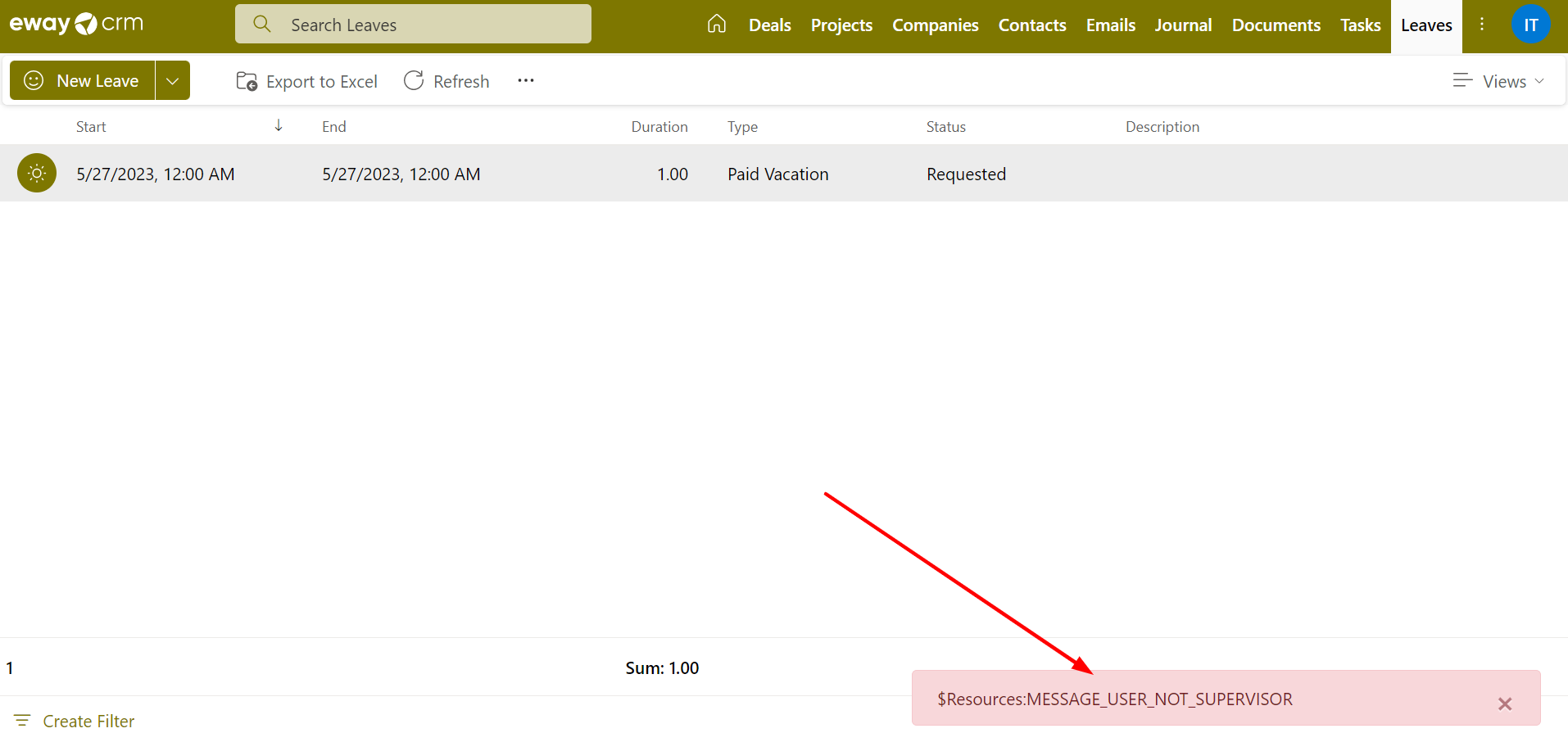
Email in Thunderbird is not displayed correctly
Minor
- Register an account in Thunderbird.
- Login to eWay.
- Go to the admin center of the platform (https://free.eway-crm.com/50141/Admin/#/).
- Click on the “Users and Permissions” button in the left menu.
- Click on the “Users” button.
- Click on the “Add a User” button.
- Fill in the following fields: First Name, Last Name, and Username.
- Enter the email used in Thunderbird.
- Check the boxes for:
- Force the user to change their password at first login.
- Send installation instructions in an email upon completion (contains password).
- Send tips on how to work with eWay-CRM.
- Click on the “Next” button.
- Click on the “Next” button again.
- Click on the “Create User” button.
- Go to your Thunderbird mailbox to find an open letter from eWay-Cloud.
Windows 10 Pro
Chrome v.113.0.5672.93, Firefox v.112.0.2, Microsoft Edge v.113.0.1774.35
The email in Thunderbird is not displayed correctly.
The letter should be displayed correctly in any mail manager.
When switching to Czech language, top menu no longer fits window width
Minor
Log in.
- Click on the “Contacts” button in the top menu.
- Click on the user profile icon.
- Click on the “My Settings” button in the top menu.
- Click on the dropdown.
- Select “Czech.”
Windows 10 Pro
Chrome v.113.0.5672.93, Firefox v.112.0.2, Microsoft Edge v.113.0.1774.35
When switching to the Czech language, the top menu no longer fits the width of the window.
All menu buttons should be displayed when switching to the Czech language.
Extra two bars are displayed when the mouse is hovered over
Trivial
Log in.
- Go to the admin center of the platform (https://free.eway-crm.com/50141/Admin/#/).
- Click on the “Users and Permissions” button in the left menu.
- Click on the “Users” button.
- Click on the “Add a User” button.
- Fill in the fields: First Name, Last Name, and Username.
- Enter the Email.
- Check the boxes:
- Force the user to change their password at first login.
- Send installation instructions in an email upon completion (contains password).
- Send tips on how to work with eWay-CRM.
- Click on the “Next” button.
- Move the cursor to the empty area after Group Name.
Windows 10 Pro
Chrome v.113.0.5672.93, Firefox v.112.0.2, Microsoft Edge v.113.0.1774.35
The extra two bars are displayed when the mouse is hovered over.
If there is only one column in the table, there should not be an attribute for changing the size of the table column.
I recommend using tools like Selenium or Appium for automated functional testing to cover core CRM functionalities and verify data integrity. Additionally, performing localization testing to validate the application's behavior and UI in different languages, including menu alignment and content display, would be beneficial.