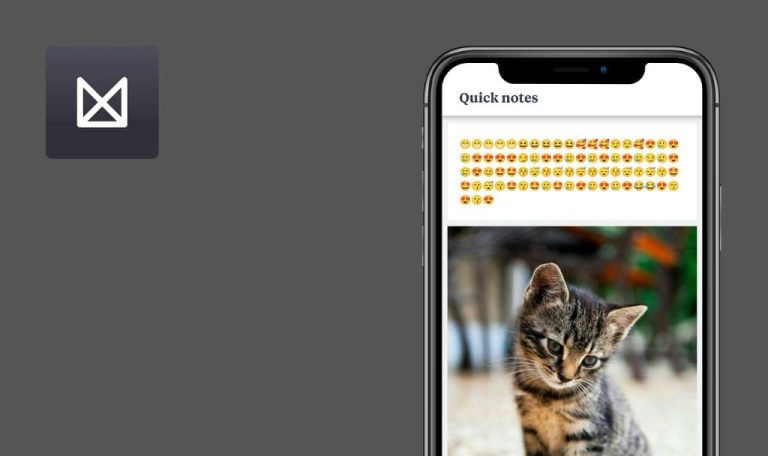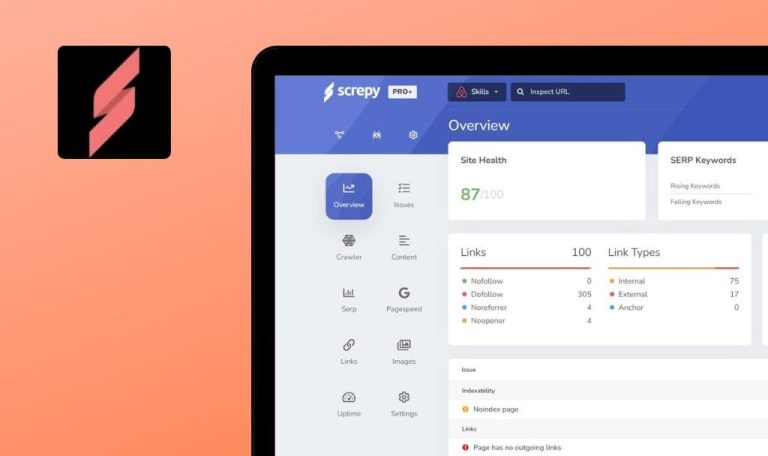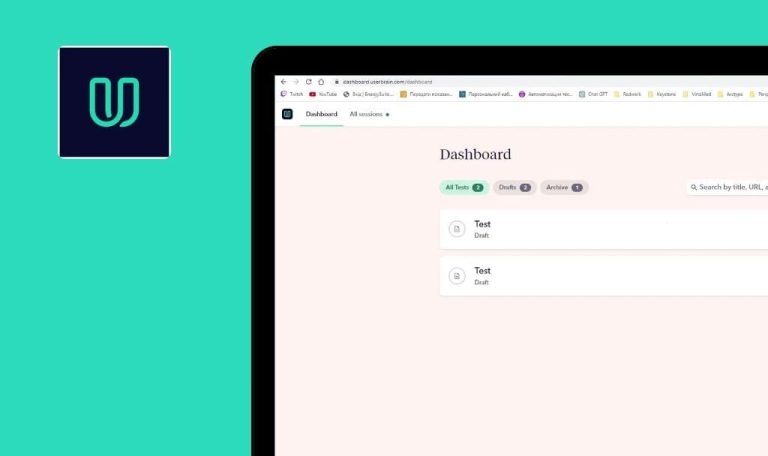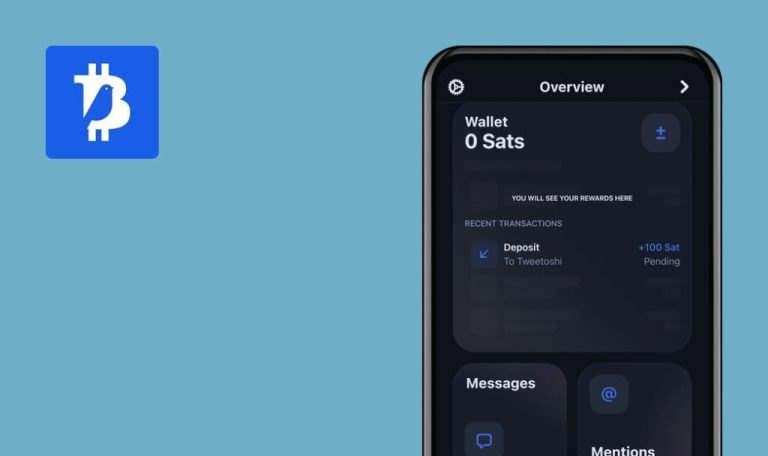
Deliciously Ella for iOS: Weekly Bug Crawl by QAwerk
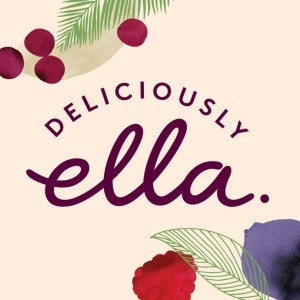
Over 400 healthy recipes, with instructional videos, meal planners, shopping lists and step-by-step images to make plant-based cooking easier. You can also find yoga videos to exercise at home. The Deliciously Ella app is easy to use. Besides, it’s been updated every week with new inspirational recipes, videos, and content, helping you feel healthier and happier. It’s no wonder that QAwerk set its sight on it. Have a look at our report on bugs we have found.
An irrelevant message is displayed on the screen after tapping the ‘Send’ button when the internet connection is turned OFF.
Major
- Open the application
- Tap the ‘Login’ button
- Tap the ‘Forgot your password?’ button
- Enter a valid email address in the ‘EMAIL’ field
- Turn OFF the internet connection
- Tap the ‘FORGOT PASSWORD’ button
- Look at a screen notification
iPhone X, iOS 12.1.3
iPhone 6s, iOS 11.4
Irrelevant message is displayed on the screen after tapping the ‘Send’ button when the internet connection is turned OFF.
The connection error message is displayed on the screen after tapping the ‘Send’ button when the internet connection is turned OFF.
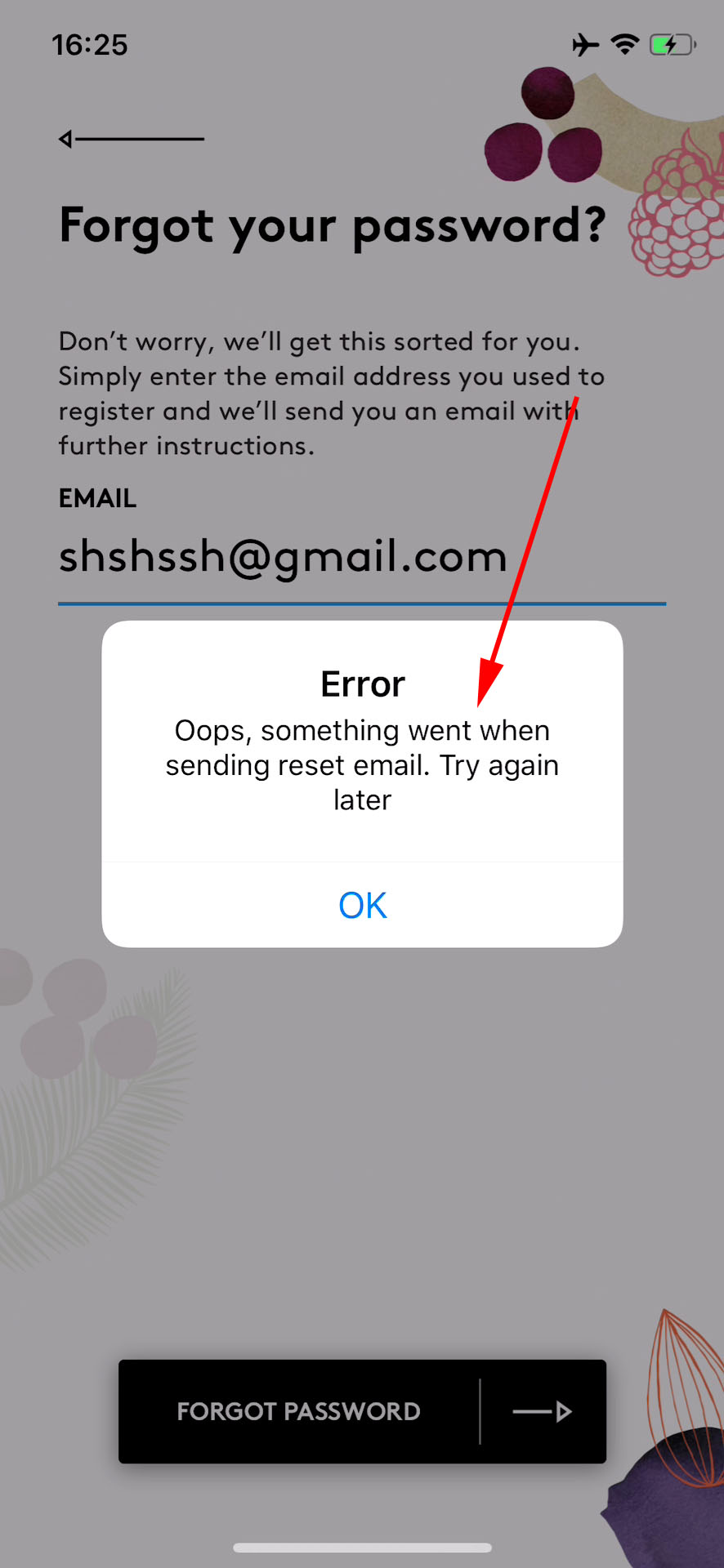
The ‘Check your email’ screens are opened three times after tapping the ‘FORGOT YOUR PASSWORD’ button three times.
Major
- Open the application
- Tap the ‘Login’ button
- Tap the ‘Forgot your password?’ button
- Enter a valid email address in the ‘EMAIL’ field
- Rapidly tap the ‘FORGOT YOUR PASSWORD’ button three times
iPhone X, iOS 12.1.3
iPhone 6s, iOS 11.4
The ‘Check your email’ screens are opened three times after tapping the ‘FORGOT YOUR PASSWORD’ button three times.
The ‘Check your email’ screen is opened once after tapping the ‘FORGOT YOUR PASSWORD’ button three times.
The keyboard doesn’t appear on the ‘Recipes’ screen after tapping the search field.
Major
- Open the application
- Tap the ‘Recipes’ tab
- Scroll down the screen
- Tap the search field
iPhone X, iOS 12.1.3
iPhone 6s, iOS 11.4
The keyboard doesn’t appear on the ‘Recipes’ screen after tapping the search field.
The keyboard appears on the ‘Recipes’ screen after tapping the search field.
The app freezes for a minute on the splash screen in the case of 100% network packet loss.
Major
- Open the application
- Wait about a minute
iPhone X, iOS 12.1.3
iPhone 6s, iOS 11.4
The app freezes for a minute on the splash screen when the internet connection losses are 100%.
The connection error message is displayed on the splash screen when the internet connection losses are 100%.
The Yoga Video stops after swiping the screen.
Major
- Open the application
- Tap the ‘Yoga’ tab
- Tap some video category (e.g. ‘10 Minute Sequences’)
- Tap some video in the category
- Swipe the screen left or right
iPhone X, iOS 12.1.3
iPhone 6s, iOS 11.4
The Yoga Video stops after swiping the screen.
The Yoga Video doesn’t stop after swiping the screen.
The ‘x’ button doesn’t show up on the ‘Recipes’ tab after tapping on the search field.
Major
- Open the application
- Tap the ‘Recipes’ tab
- Scroll down the page
- Tap the ‘X’ button
- Tap on the search field
- Look at the top of the screen
- Tap the Home tab
- Tap the ‘Recipes’ tab
- Look at the top of the screen
iPhone X, iOS 12.1.3
iPhone 6s, iOS 11.4
The ‘x’ button doesn’t show up on the ‘Recipes’ tab after tapping the search field.
The ‘x’ button shows up on the ‘Recipes’ tab after tapping the search field.
Deliciously Ella is the app for those who maintain a healthy lifestyle. Here you can find a lot of great recipes that you will love to cook. And, as a great bonus, you have useful Yoga videos that along with the dishes help you keep yourself healthy and fit. However, the app contains some functional and UI bugs, as well. We strongly support the idea, that the complex QA and testing examination of the application, which our company can provide with, is essential if you want to ship a decent app popular with users.