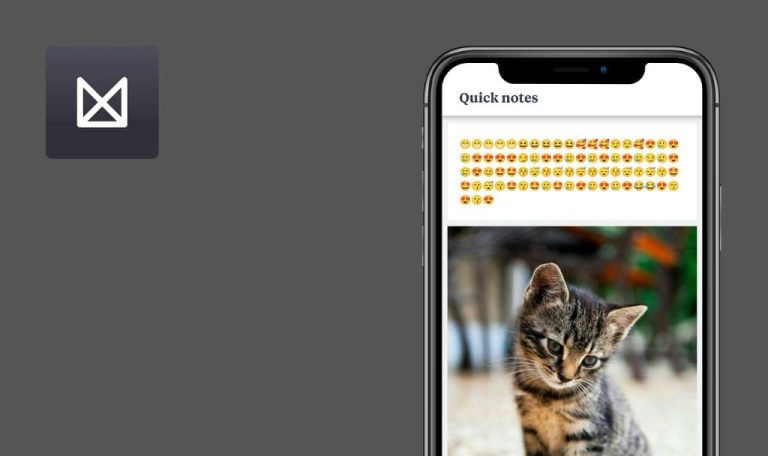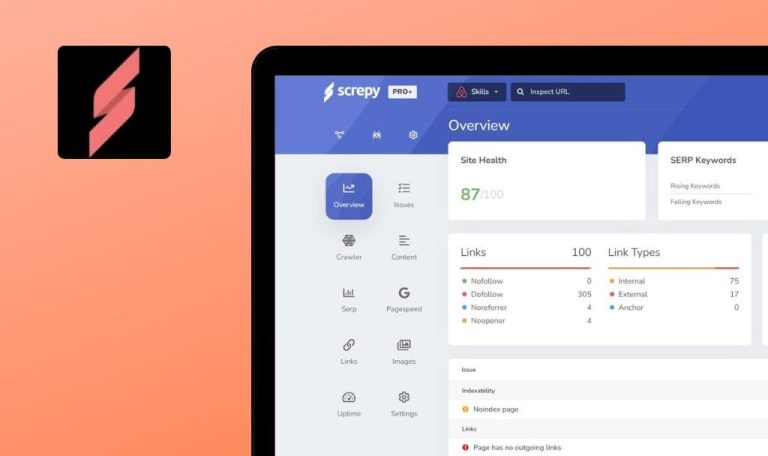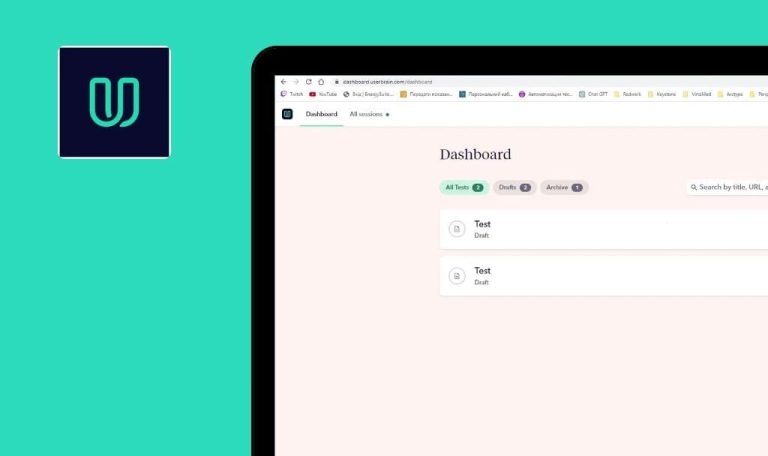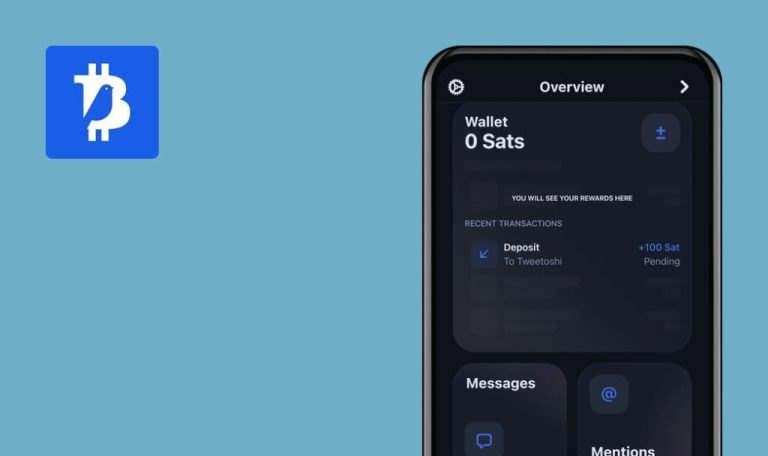
DICK’S Team Manager for Android: Weekly Bug Crawl by QAwerk

Managing a sports team can be difficult, but with the DICK’S Team Manager app it has become easier than ever. This app allows chatting with team members, maintain a single schedule for team events, track their attendance, update scores, share photos, keep contact info and many other features in one place. This week, our team tested this indispensable tool for team administrators, coaches, parents, and team members. Forced to report that we found some bugs there. Take a look at them!
The app crashes when tapping two items simultaneously on the ‘Select your team sport’ screen.
Critical
Also, the app crashes when you go to the ‘Select your team type’ screen.
- Launch the application.
- Tap the ‘+’ button on the screen.
- Tap two items simultaneously.
LG Nexus 5 (Android 6.0.1)
Samsung Galaxy S9+ (Android 8.0)
The app crashes after tapping two items simultaneously on the ‘Select your team sport’ screen.
The app doesn’t crash after tapping two items simultaneously on the ‘Select your team sport’ screen.
‘0’ event duration is saved on the ‘Add Event’ screen after tapping the ‘Save’ button.
Major
- Launch the application.
- Tap the calendar tab.
- Tap the ‘+’ button.
- Tap the team tile.
- Tap the ‘Duration’ field.
- Set ‘0’ hour value.
- Tap the ‘Save’ button.
LG Nexus 5 (Android 6.0.1)
Samsung Galaxy S9+ (Android 8.0)
The ‘0’ event duration is saved on the ‘Add Event’ screen after tapping the ‘Save’ button.
The ‘0’ event duration can’t be set on the ‘Add Event’ screen after tapping the ‘Save’ button.
The ‘California Disclosures’ screen is returning the error.
Major
- Tap the ‘Profile’ tab.
- Tap the ‘Legal’ tile.
- Tap the ‘California Disclosures’ tile.
- Look at the shown screen.
LG Nexus 5 (Android 6.0.1)
Samsung Galaxy S9+ (Android 8.0)
The ‘California Disclosures’ screen is returning the error.
The ‘California Disclosures’ screen returns no errors.
The endless spinner is shown on the ‘Create your Team’ screen after minimizing the app.
Major
- Open the application.
- Tap the ‘+’ button.
- Select the game.
- Select the team type.
- Select the age category.
- Select a location.
- Enter a team name and tap the ‘Next’ button.
- Tap the season.
- Tap the ‘Done’ button and minimize the application.
- Open the application again.
LG Nexus 5 (Android 6.0.1)
Samsung Galaxy S9+ (Android 8.0)
The endless spinner is shown on the ‘Create your Team’ screen after minimizing the app.
The success screen is shown on the ‘Create your Team’ screen after minimizing the app.
The ‘Message’ button isn’t active on the ‘U3u liew’ screen after leaving the chat.
Major
- Open the application.
- Tap the team icon.
- Tap the team tile.
- Tap the message button.
- Tap the ‘i’ button.
- Tap the ‘Leave Conversation’ button.
- Tap the ‘Yes, leave’ button.
- Tap the ‘Message’ button.
- Look at the reaction after tapping.
LG Nexus 5 (Android 6.0.1)
Samsung Galaxy S9+ (Android 8.0)
The ‘Message’ button isn’t active on the ‘U3u liew’ screen after leaving the chat.
The ‘Message’ button is active on the ‘U3u liew’ screen after leaving the chat.
DICK'S Team Manager is a great application for managing teams. The application can be more of use if to make it more usable. Also, some errors prevent the users from the full use of the application. We believe that a better way to create topnotch applications which users would love is to apply the complex quality assurance to the application, which our company can provide with.