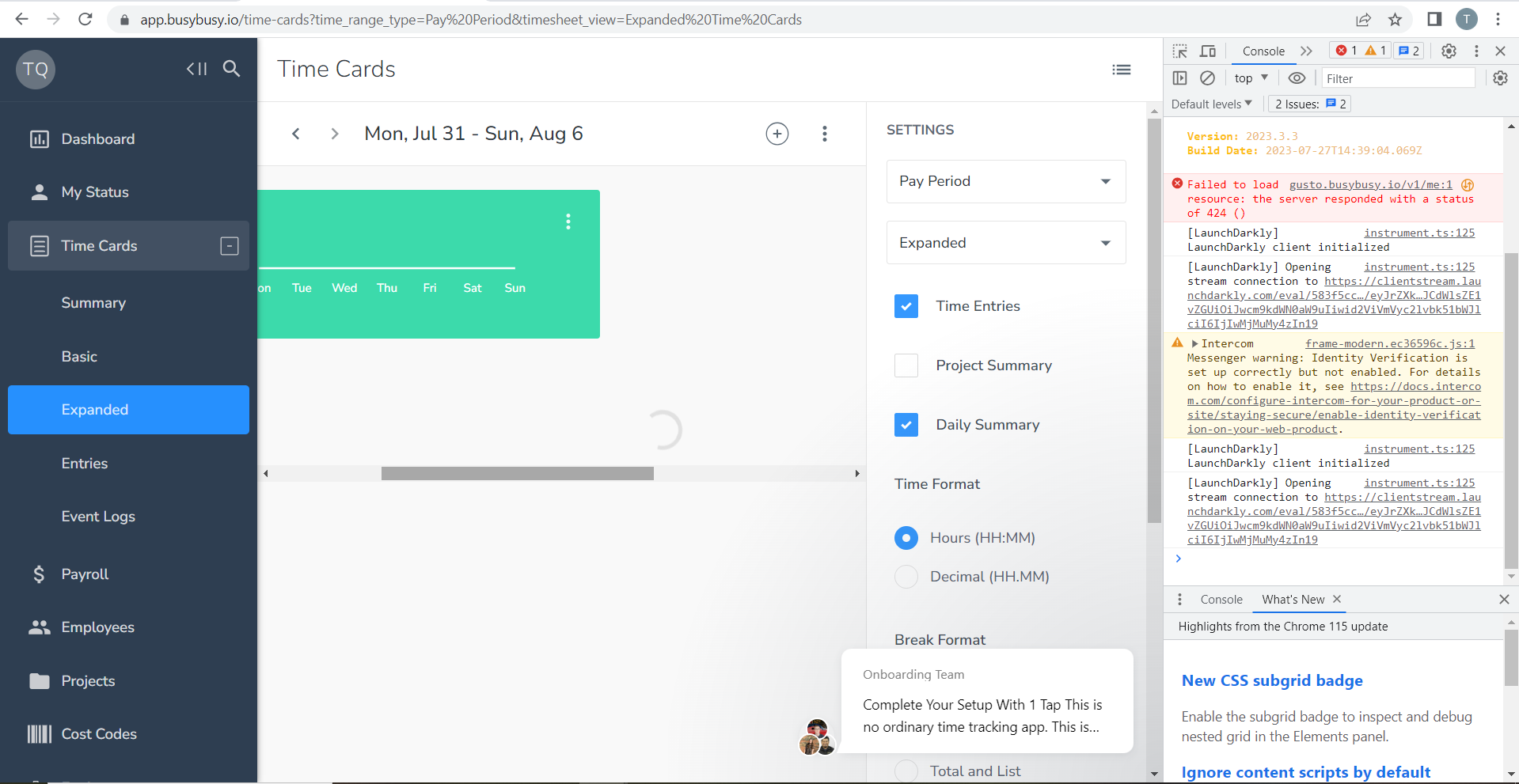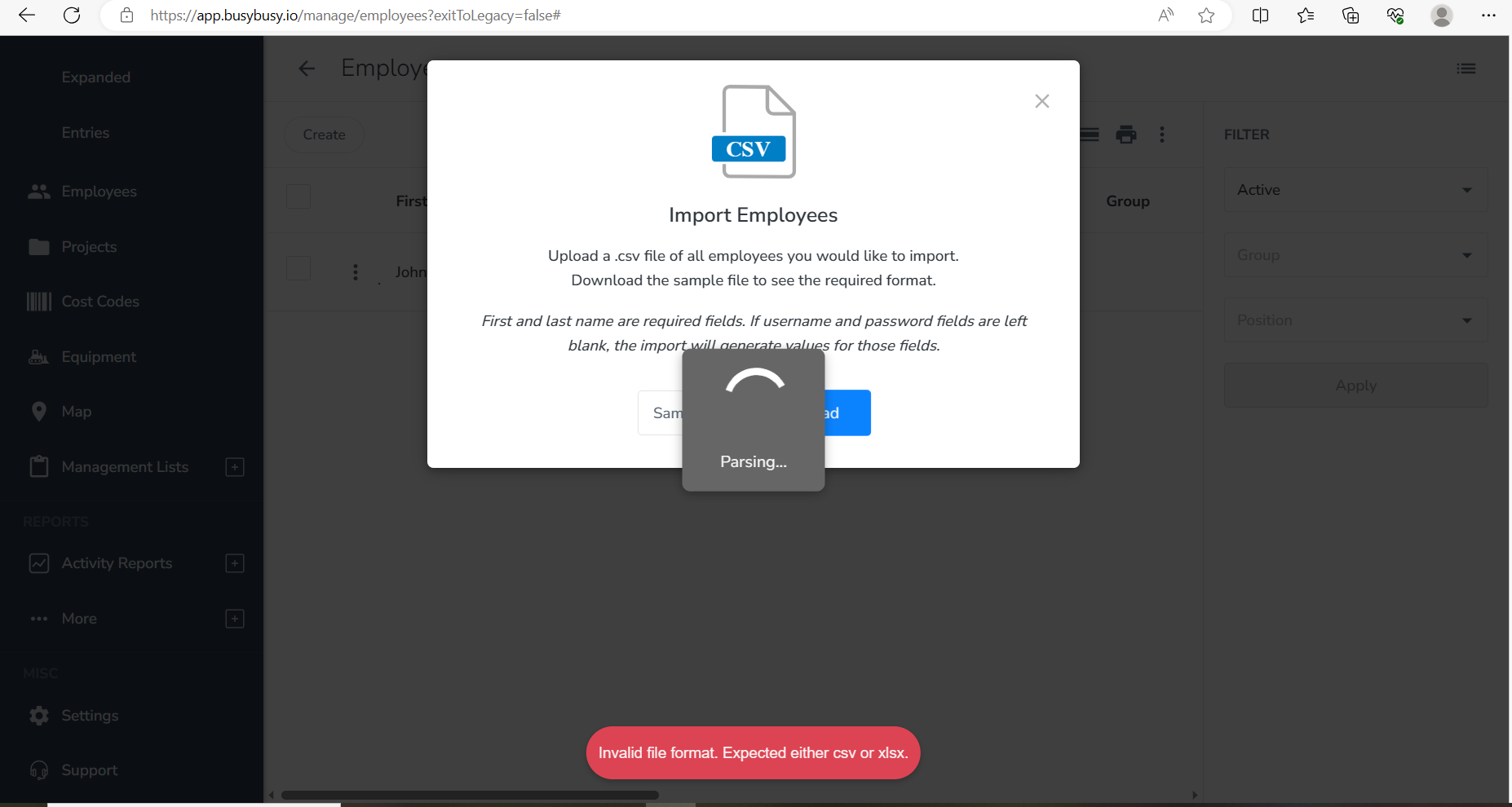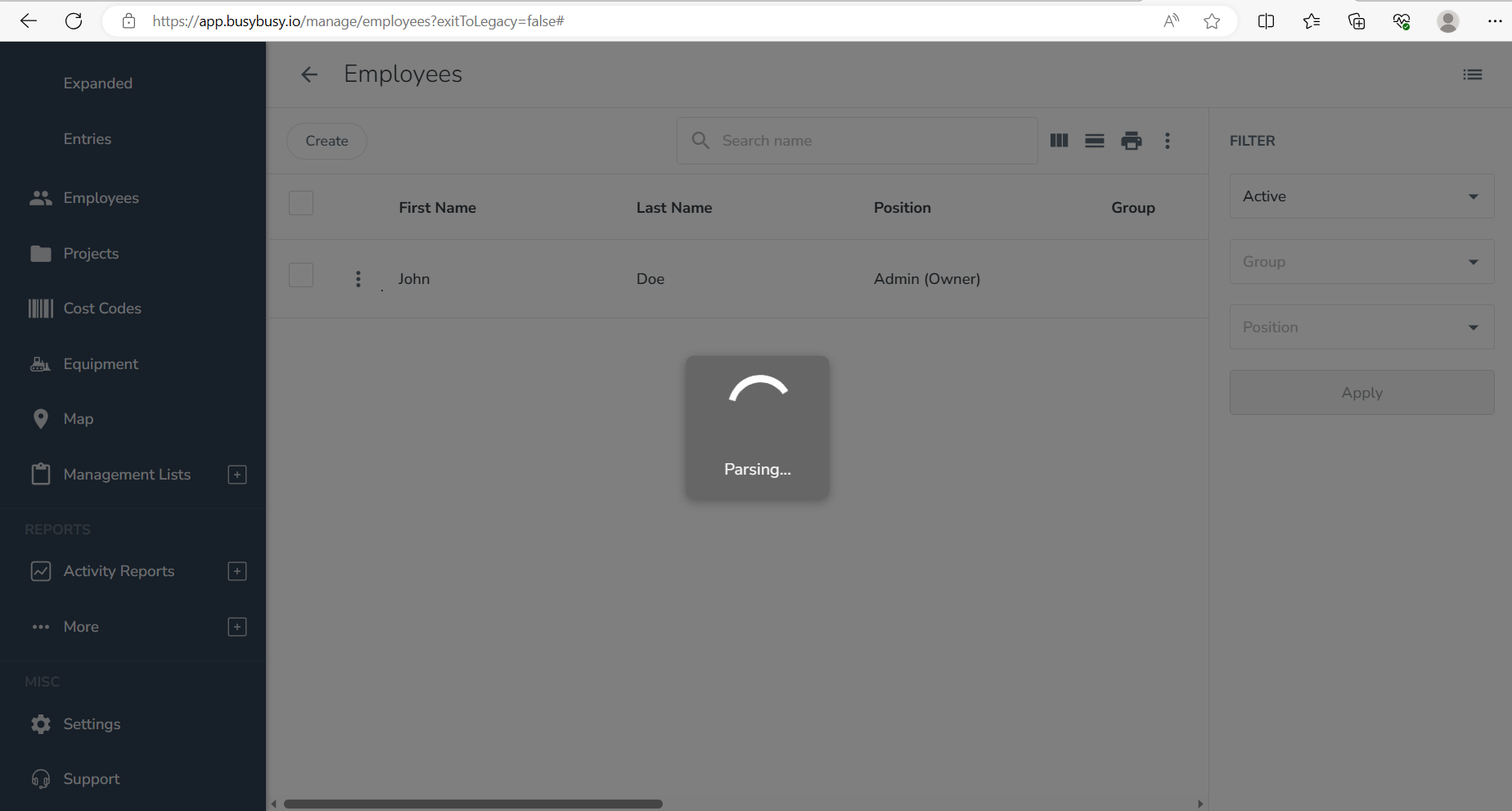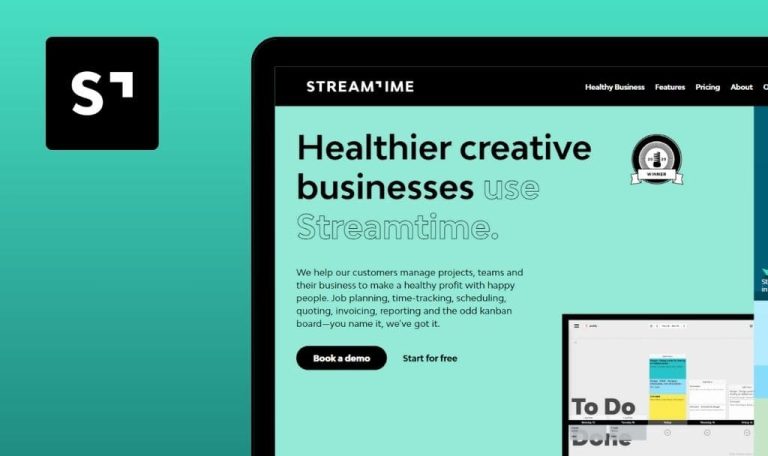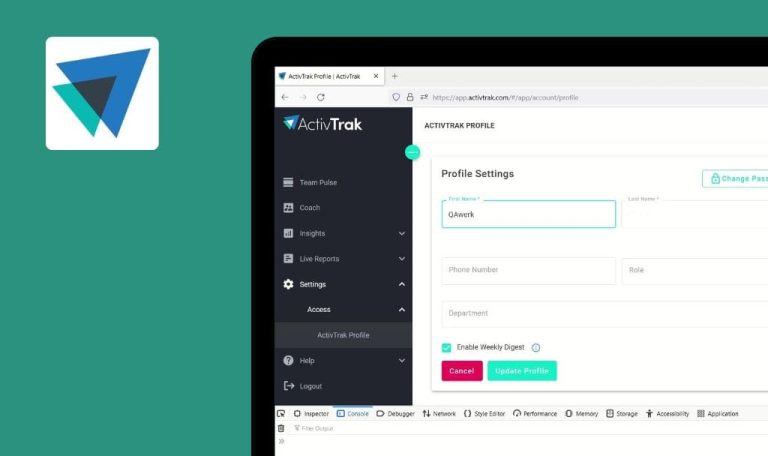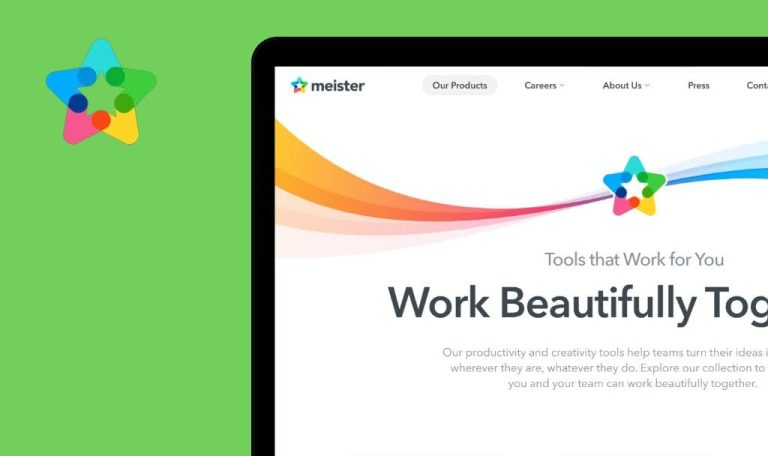
Bugs found in busybusy SaaS

busybusy is a user-friendly app that empowers supervisors with GPS time tracking and job costing capabilities, ensuring efficient monitoring of construction crews.
It offers a wide range of features, including unlimited photo storage, comprehensive job costing, construction daily reports, document management, and real-time progress tracking. You can effortlessly monitor your team’s whereabouts, equipment status, and ongoing projects. With added perks like equipment GPS insights, operator details, and real-time statistics on fuel consumption and service reports, busybusy is the go-to tool for maximizing productivity.
Our QA engineers decided to manually test the performance of busybusy SaaS. Here are some of the most prominent busybusy bugs we found.
Page is not opening after clicking “Share on Twitter” button
Critical
- Click on the “Free Time Clock Calculator” menu item located at the bottom of the page.
- Click on the Twitter icon.
Google Chrome Version 114.0.5735.199
Microsoft Edge Version 114.0.1823.79
Firefox 115.0.2
The “Twitter” page is not opening.
The user should be able to successfully share the posts to Twitter.
"401 error" appears after creating account with different values in "Confirm password" field
Major
- Fill in the “Company Name” and “Email” fields.
- Enter a valid password (minimum 8 characters) into the “Password” field.
- Enter a different password (not matching the “Password” value) into the “Confirm Password” field.
- Click the “Create Account” button.
Google Chrome Version 114.0.5735.199
Microsoft Edge Version 114.0.1823.79
Firefox 115.0.2
After clicking the “Create Account” button, there is no response; no validation messages are displayed; a “401 error” is displayed in the developer tools console.
The validation message for an invalid password should be displayed.
Endless loading spinner appears on “Expanded” tab under table
Major
- The user is logged in to the app.
- There are no entries on the “Expanded” tab.
- Expand the “Time Cards” tab.
- Click the “Summary” tab.
- Switch to the “Expanded” tab.
Google Chrome Version 114.0.5735.199
Microsoft Edge Version 114.0.1823.79
Firefox 115.0.2
The endless loading spinner appears on the screen.
The message “No time entries in the specified date range.” should be displayed similarly on the corresponding tabs.
Endless Parsing spinner appears on "Employees" tab upon bulk importing corrupted file
Major
- The user is logged into the app.
- Prepared test corrupted file (import_test.xlsx) is provided in the attachments.
- Go to the “Employees” tab.
- Click the “Create” button.
- Scroll down in the “Create New Employee” form.
- Click the “Try bulk import” link.
- Upload the corrupted file.
Google Chrome Version 114.0.5735.199
Microsoft Edge Version 114.0.1823.79
Firefox 115.0.2
The error message for an invalid file format is displayed, along with the endless Parsing spinner. The Parsing spinner continues to display even after closing the “Create New Employee” modal window.
The endless Parsing spinner should not be displayed after displaying the error message to the user.
User can submit non-existing email on "Forgot Password" form
Major
The user is on the main page of the app.
- Choose the “Log in” menu item.
- Click the “Forgot username or password?” link.
- Enter a non-existing email into the Email input box.
- Click the “Submit” button.
Google Chrome Version 114.0.5735.199
Microsoft Edge Version 114.0.1823.79
Firefox 115.0.2
No validation message is displayed for an unrecognized email address.
The validation message about an email address not recognized in the system should be displayed after clicking the “Submit” button.
“Cell Phone” field lacks validation on “Schedule Demo” form
Minor
The user is on the Schedule Demo page (https://busybusy.com/schedule-demo/).
- Choose an available date and time.
- Click the “Next” button.
- Complete all required fields, except the “Cell Phone” field.
- Enter letters into the “Cell Phone” field.
- Click the “Schedule Event” button.
Google Chrome Version 114.0.5735.199
Microsoft Edge Version 114.0.1823.79
Firefox 115.0.2
The event has been successfully scheduled; no validation message is displayed for invalid data in the “Cell Phone” field.
The validation message for the “Cell Phone” field should be displayed.
During testing, I encountered issues related to integration with other systems and observed unexpected behavior of the system when it failed to respond to user inputs. I was able to identify errors in the developer tools. I suggest a thorough review of the existing functionality and the implementation of appropriate validation rules.