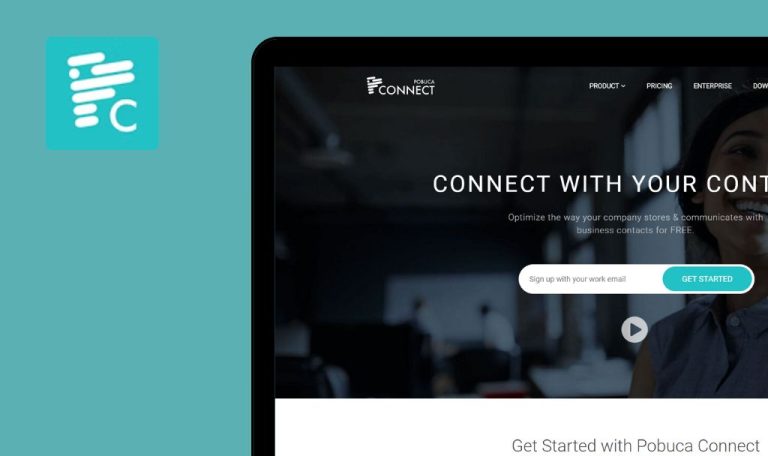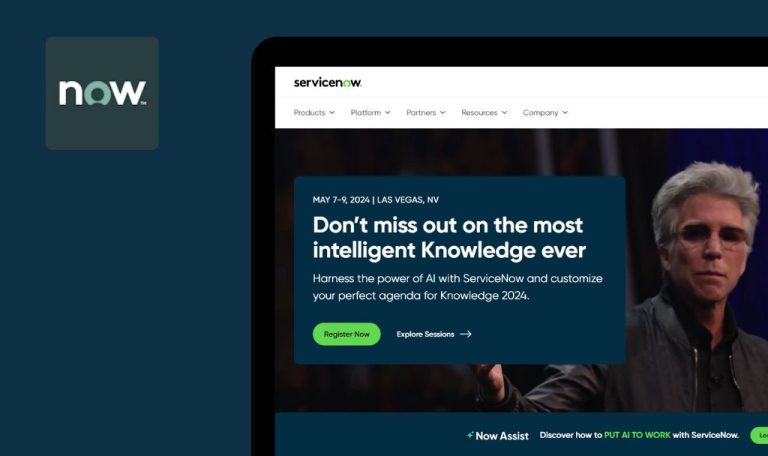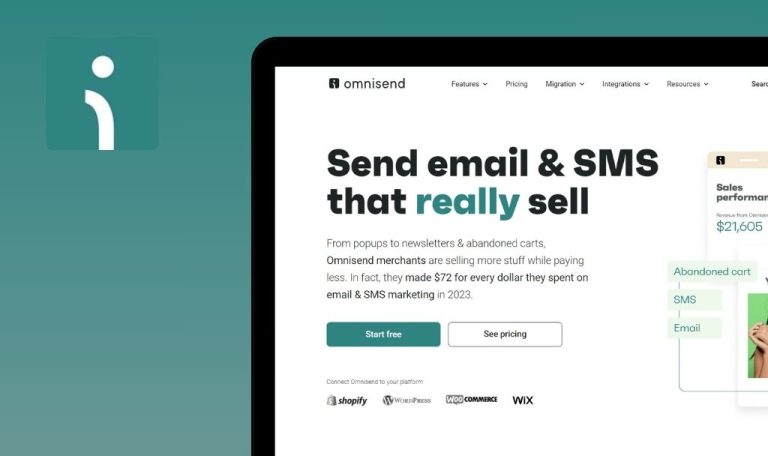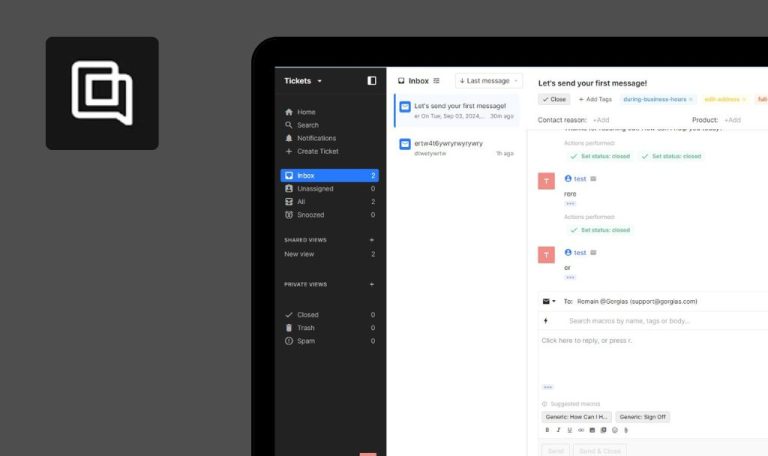
Bugs found in Zammad SaaS

Zammad is an open-source helpdesk system created to unite and manage all communication channels within one platform. This platform operates on cutting-edge web technologies and can be easily implemented in the existing system environment.
Zammad has a clear, intuitive, and user-friendly interface, offering you an efficient place to manage all your communication channels in one place. With the Zammad helpdesk software, users can easily migrate the existing data, view statistics, configure technical support work, and automate responses. Zammad also offers a smart taskbar to streamline most of the operational procedures.
Within our Bug Crawl project, QAwerk QA engineers tested Zammad and found a couple of bugs. We invite you to share our findings and check out the tips on further platform improvement.
Nothing happens after user pressing some keyboard shortcuts
Minor
The user is on the “Dashboard” page.
- Click on the “Profile” icon.
- Click on the “Keyboard Shortcuts” button.
- See the “CTRL+SHIFT+N” combination.
- Try to use this combination.
- Come back to the “Keyboard Shortcuts” page.
- See the “CTRL+SHIFT+O” combination.
- Try to use this combination.
Windows 10 x64, Chrome 129.0.6668.60; Firefox Version 130.0.1; Edge Version 129.0.2792.52
After using the “CTRL+SHIFT+N” combination a new incognito window was opened. After using the “CTRL+SHIFT+O” combination nothing happened.
After using the “CTRL+SHIFT+N” combination a new ticket should open.
After using the “CTRL+SHIFT+O” combination the “Overview” page should open.
No “Eye” icon next to password fields, user cannot see data inside this fields
Minor
The user is on the “Dashboard” page.
- Click on the “Profile” icon.
- Click on the “Profile” button.
- Navigate to the “Password & Authentication” page.
- See the password fields and search for the “Eye” icon.
Windows 10 x64, Chrome 129.0.6668.60; Firefox Version 130.0.1; Edge Version 129.0.2792.52
There is no “Eye” icon, the user cannot see the data inside the password fields.
The “Eye” icon should be displayed inside the password fields.
Not all content was translated after language change
Minor
The user is on the “Dashboard” page.
- Click on the “Profile” icon.
- Click on the “Profile” button.
- Navigate to the “Language” page.
- Click on the “Language” dropdown.
- Select Ukrainian language.
- Check content on all pages.
Windows 10 x64, Chrome 129.0.6668.60; Firefox Version 130.0.1; Edge Version 129.0.2792.52
Not all content was translated into the selected language.
All content should be translated into the selected language.
During Zammad QA testing, I found several minor bugs related to the profile page, for example, being unable to see the letters in the password input field and some malfunctions with shortcuts. I recommend using regression testing after every major release to avoid those and other possible issues.