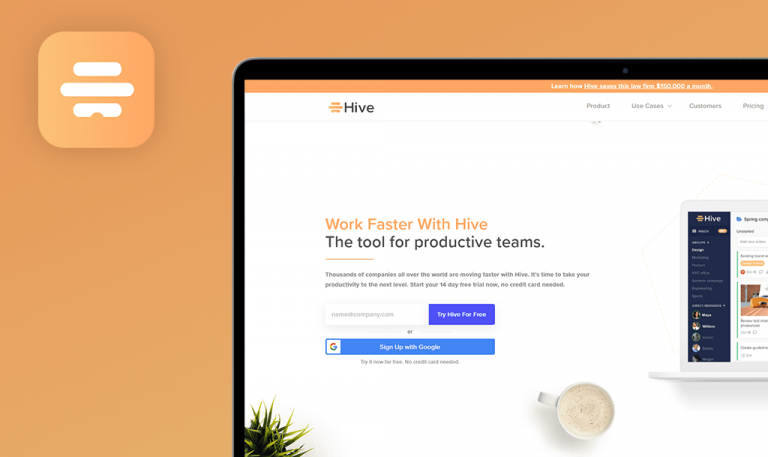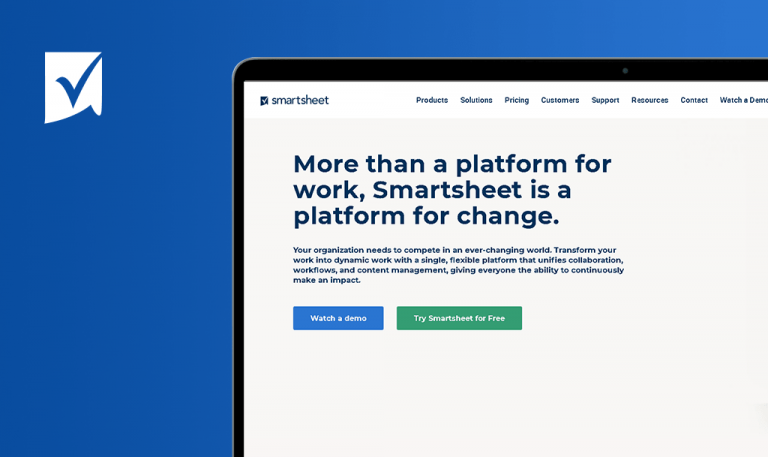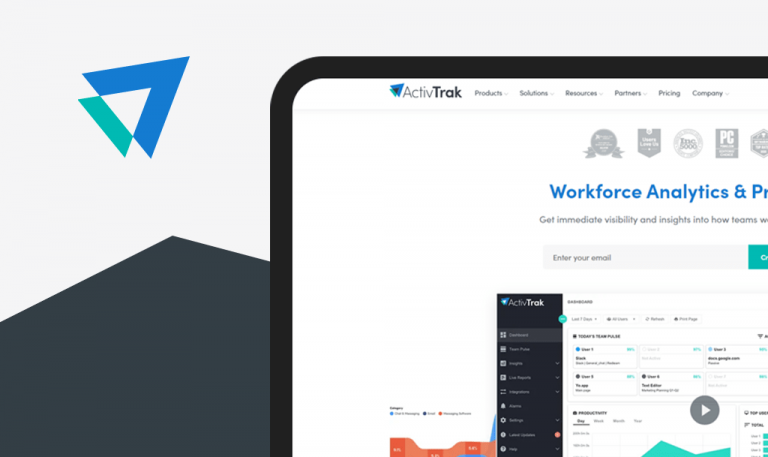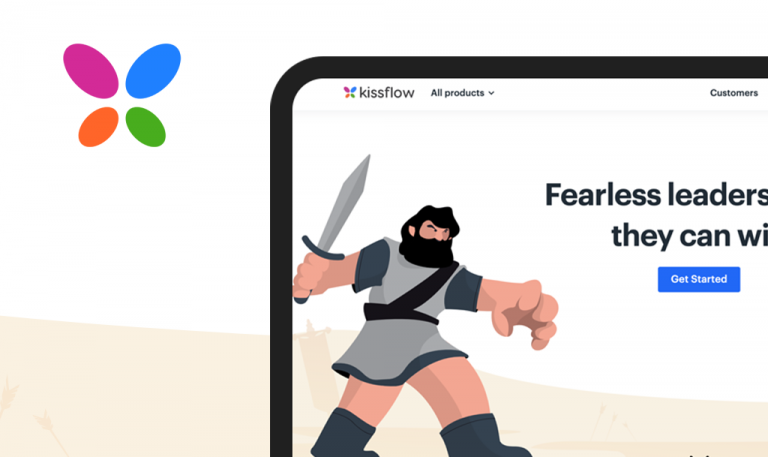
Bugs found in WorkflowMax SaaS: QAwerk Bug Crawl

WorkflowMax is a cloud solution for efficient project management. This SaaS platform has combined the features of work operating, CRM, and accounting systems. As for job management, WorkflowMax offers a transparent process of task allocation with straightforward to-do checklists and deadlines. There is also functionality for capacity planning to keep the workload perfectly balanced. Other benefits of using WorkflowMax include an easy overview of all the assigned jobs with filters, milestone tracking, and alerts for upcoming deadlines.
The client relationship features cover tracking leads, recording and storing information on clients, sending branded quotes and invoices, and building custom reports. What makes WorkflowMax even more appealing is that it provides a lot of flexibility for businesses to tailor the platform to their unique needs. One can create custom print templates, data fields, and notifications.
Keeping an eye on modern SaaS products, we couldn’t leave WorkflowMax behind. We thoroughly tested it, and here are the issues we suggest fixing to enhance the user experience.
Verification for phone number is missing
Major
- Navigate to the “https://www.workflowmax.com/start?coupon=MAKEYOURMOVE” link.
- Scroll to the “Enter your mobile number” field.
- Click the “Enter your mobile number” field.
- Enter the invalid number (e.g. “09911111111111111111111”).
- Click the “Get Started!” button.
macOS – 10.15.6 (19G73)
Chrome – 88.0.4324.192
The message about an error is not displayed.
The user sees the error “Mobile number must be formatted correctly”.
“Additional Features” accordion menu on the “Lead Management” page won’t close
Major
- Navigate to the “https://www.workflowmax.com” link.
- Scroll to the footer.
- Click on the “Lead Management” button of the “Product” column.
- Scroll to the “Additional Features” block.
- Open and close any line block.
Win 10 (x64)
Google Chrome 86.0.4240.198
Mozilla Firefox 82.0.2
Microsoft Edge 44.19041.423.0
Internet Explorer 11.572.19041.0
The accordion section has opened but is impossible to close.
The user can close any accordion section.
"Login" button doesn't work
Major
- Navigate to the “https://www.workflowmax.com/xero-login-2sa#” link.
- Click the “Login” button of the “Header” part.
macOS – 10.15.6 (19G73)
Chrome – 88.0.4324.192
Nothing happens.
The user is redirected to the “Login” page.
Misaligned error messages
Minor
- Navigate to the “https://www.workflowmax.com” link.
- Enter an incorrect mail on the Main page into the fields.
- Click on the “Start Free trial” button.
Win 10 (x64)
Google Chrome 86.0.4240.198
Mozilla Firefox 82.0.2
Microsoft Edge 44.19041.423.0
Internet Explorer 11.572.19041.0
The errors are displayed but the positions of the messages are different.
The positions of the errors should be the same.
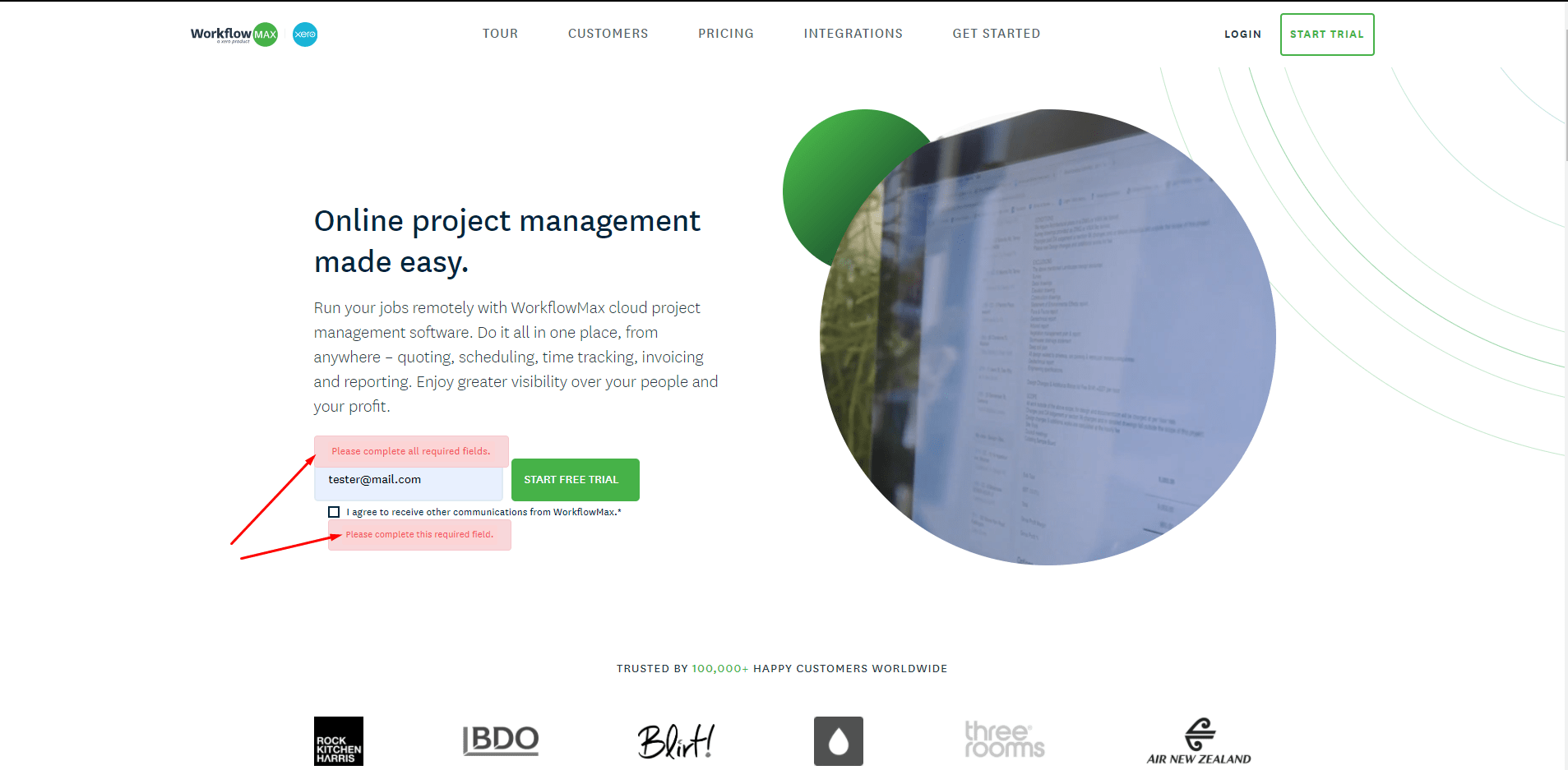
The icon and the button position are shifted on the “Guides” page
Trivial
- Navigate to the “https://www.workflowmax.com” link.
- Scroll to the footer.
- Click on the “Guides” text of the “Resources” column.
- Scroll the same page to the footer again.
Win 10 (x64)
Google Chrome 86.0.4240.198
Mozilla Firefox 82.0.2
Microsoft Edge 44.19041.423.0
Internet Explorer 11.572.19041.0
The position of the back-arrow icon and Subscribe button are shifted.
The Subscribe button and back-arrow icon are properly aligned.
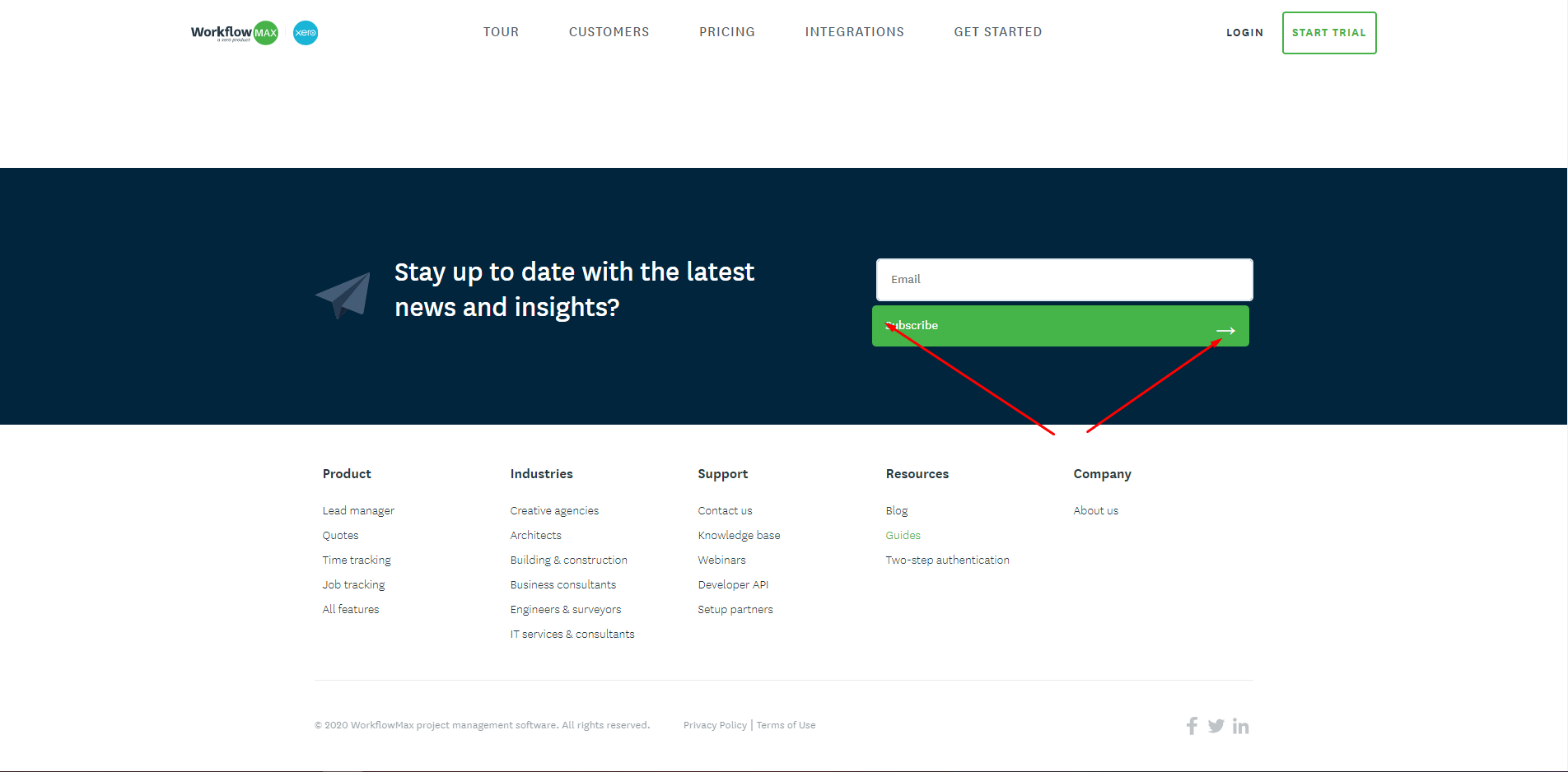
The "Integrated lead management (CRM) module" accordion menu won’t close
Trivial
- Navigate to the “https://www.workflowmax.com/pricing” link.
- Scroll to the “Integrated lead management (CRM) module” block.
- Click the “+” button of the “Integrated lead management (CRM) module” block.
- Click the “-” button of the “Integrated lead management (CRM) module” block.
macOS – 10.15.6 (19G73)
Chrome – 88.0.4324.192
The “Integrated lead management (CRM) module” menu has opened but is impossible to close.
The user can close the “Integrated lead management (CRM) module” menu.
The color of the text blends into the background
Trivial
- Navigate to the “https://www.workflowmax.com/project-management-software/xero-integration” link.
- Scroll to the “Enjoy 14 days free when you sign up today!” part.
macOS – 10.15.6 (19G73)
Chrome – 88.0.4324.192
The text of the button is hardly readable. The color of the text blends into the background.
“Click here to reset” button text is fully legible.
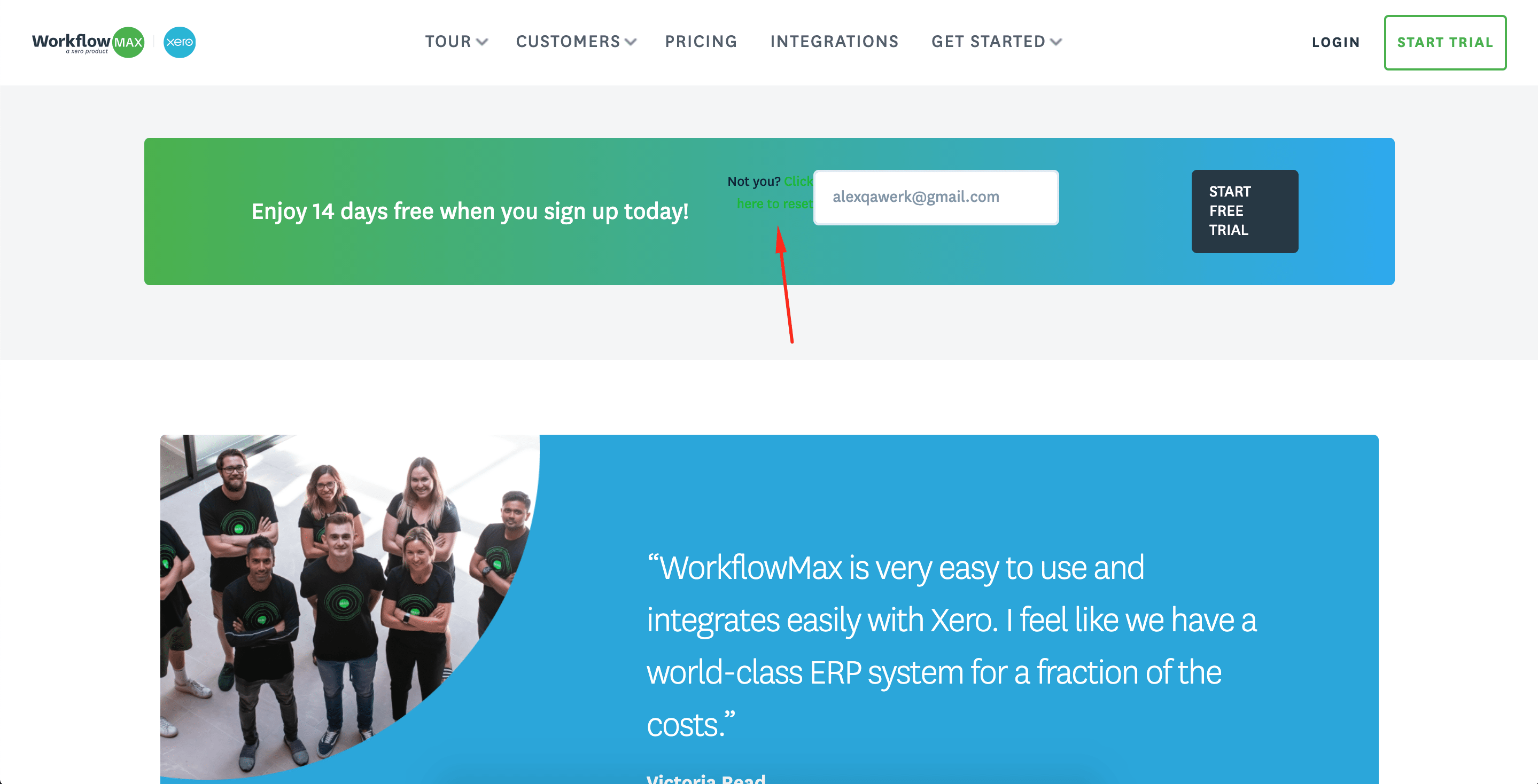
WorkflowMax is a project management tool with robust functionality. I've scanned the website for UI issues and tested the registration and login flows. I stumbled upon a couple of major issues, such as missing phone number validation and a non-responding login button. I also spotted a couple of minor issues like malfunctioning accordion menus and illegible error messages. These errors do not affect the app's logic, but they should be fixed for better user experience and security.