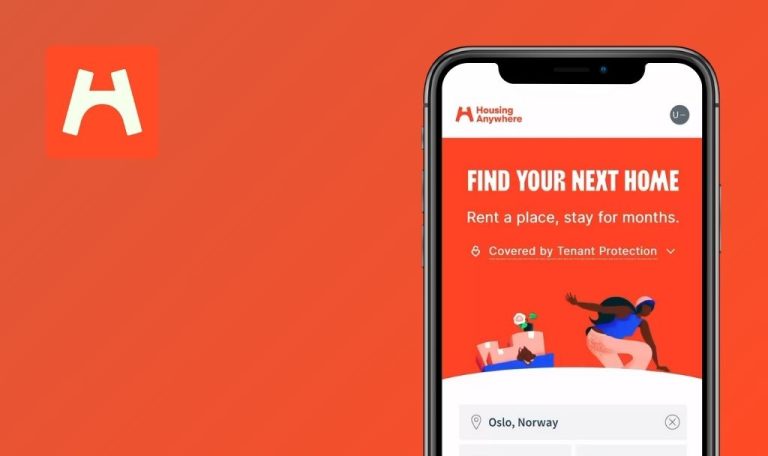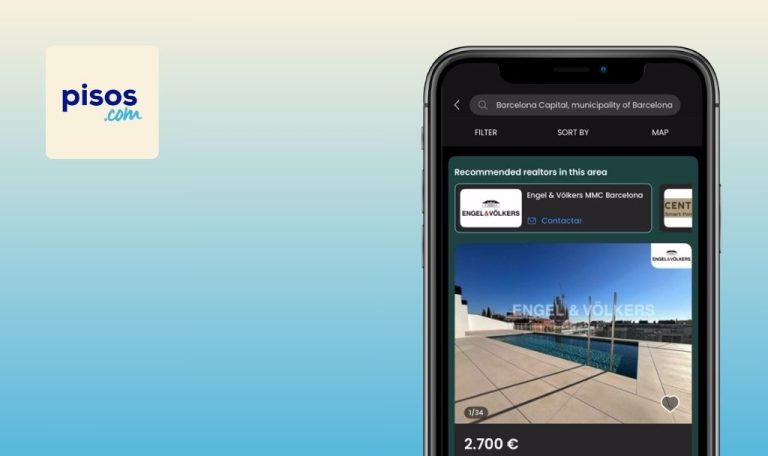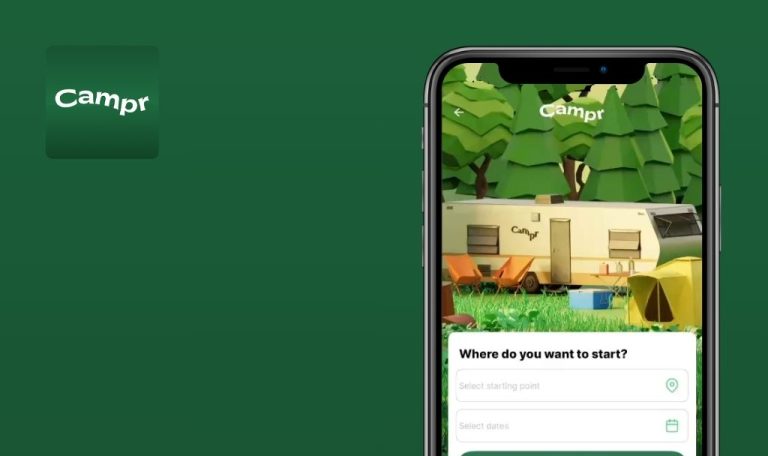
Bugs found in WG-Gesucht – Flats & Rooms for iOS
This bug crawl report provides a detailed analysis of WG-Gesucht – Flats & Rooms for iOS, a mobile application used for browsing rental listings and offering accommodations across Germany. The app is widely used by individuals seeking shared flats, apartments, and short-term rentals.
Our focus during this test session was to evaluate the core user flows, including registration, saving listings, searching, and navigating account settings. We also observed the app’s behavior under different network conditions and usage patterns to assess its responsiveness and stability.
Throughout our exploration, we encountered several issues, ranging from unexpected UI behavior to logic inconsistencies and misleading notifications. The following report outlines each of these bugs, providing step-by-step instructions for reproduction and our recommendations for improvement.
After registration, user’s previously added favorites are not displayed
Major
- The user is not logged in.
- Add a few listings to favorites.
- Go to the ‘Register’ page.
- Fill out the form with valid data.
- Tap the ‘Register’.
- Navigate to the ‘Favorites’ section.
iPhone 14 Pro Max, iOS 18.3.2
Previously saved favorites disappear after registration.
Favorites saved before registering should persist after account creation.
App displays 'unusually high number of accesses' warning during normal use
Major
The app is open.
- Use the app for an extended period.
- Perform multiple searches and view listings.
iPhone 14 Pro Max, iOS 18.3.2
Unexpected warning about “unusually high number of accesses”.
No warnings during standard browsing and searching.
Two error messages displayed after reconnecting to internet
Major
The app is open.
- Disable the internet on the device.
- Enable the internet again.
- Observe notifications at the bottom of the screen.
iPhone 14 Pro Max, iOS 18.3.2
Two overlapping error messages:
- “There was a problem with your account. Please try again.”
- “Sorry, something went wrong. Please try again later.”
No error messages should appear after the connection is restored.
Search expansion triggers error for specific keywords
Major
The app is open.
- Tap on the ‘Start your search’.
- Enter “Riga”.
- Scroll and tap “Show more results in surrounding areas”.
iPhone 14 Pro Max, iOS 18.3.2
Error message “Sorry, something went wrong…” is displayed.
Reproducible consistently with “Riga” but not with all locations.
More listings should load if available, or a proper “no results” message.
Reset to default logs user out without warning
Minor
The user is logged in.
- Go to ‘Profile’ — ‘App Settings’.
- Tap ‘Reset to default’.
- Confirm action.
iPhone 14 Pro Max, iOS 18.3.2
The user is logged out immediately without notification.
The user should receive a warning before being logged out.
WG-Gesucht offers a functional and intuitive iOS experience for users seeking flats or shared housing. However, data syncing, search handling, and messaging feedback require refinement. Addressing these will prevent confusion and improve user trust across common interactions.