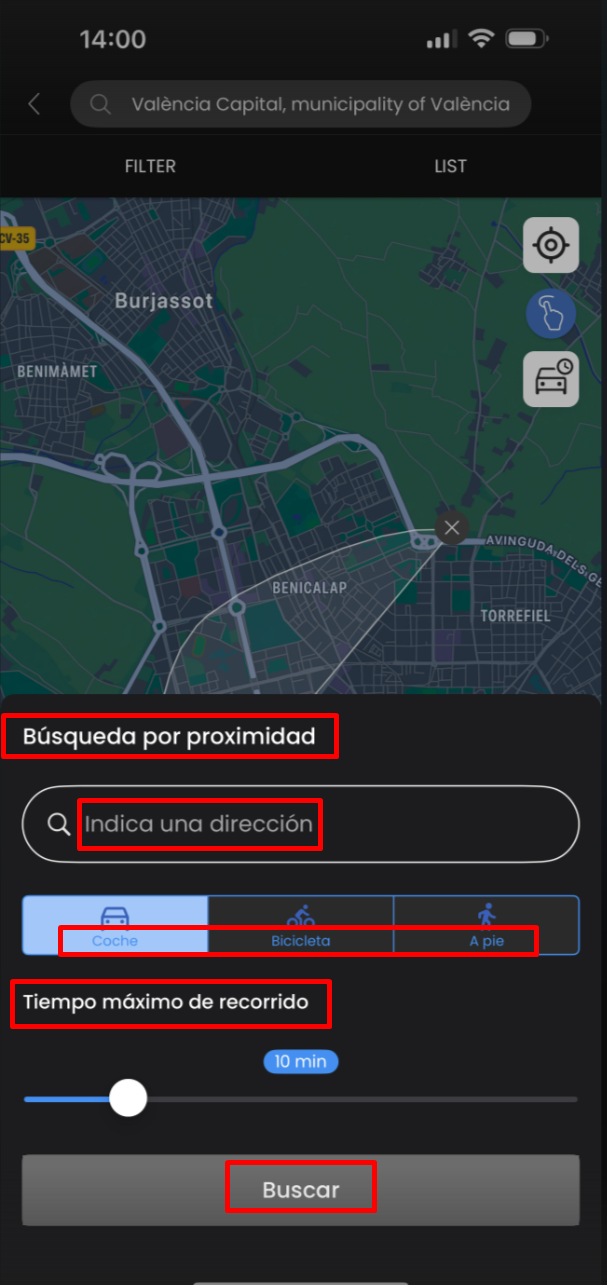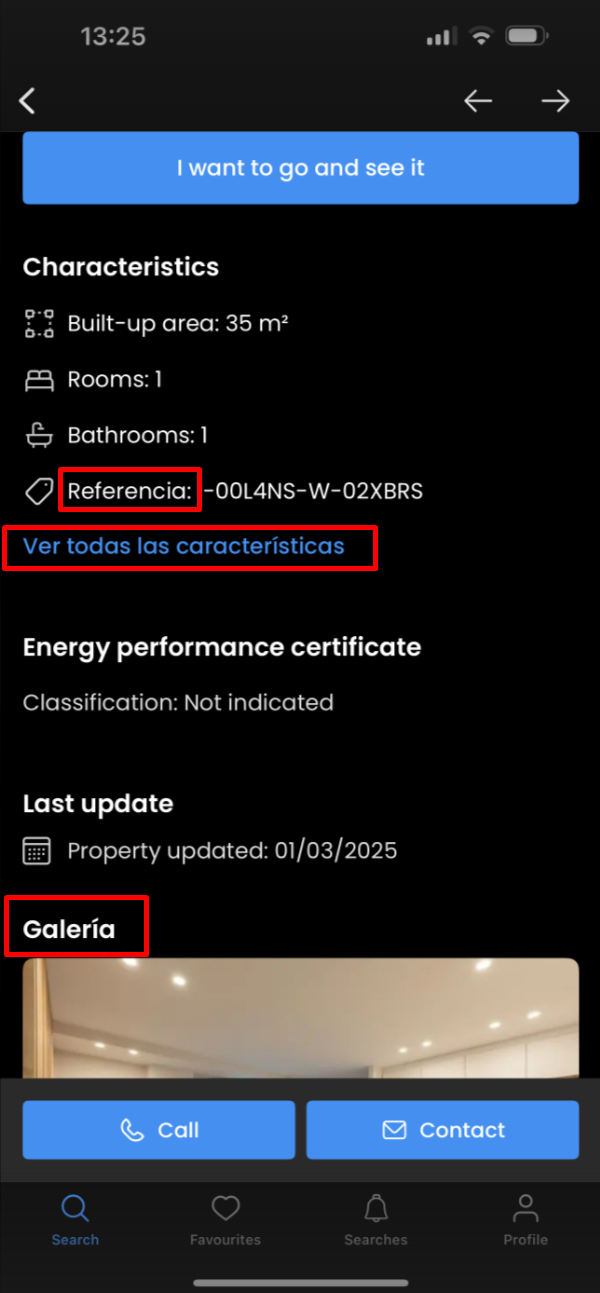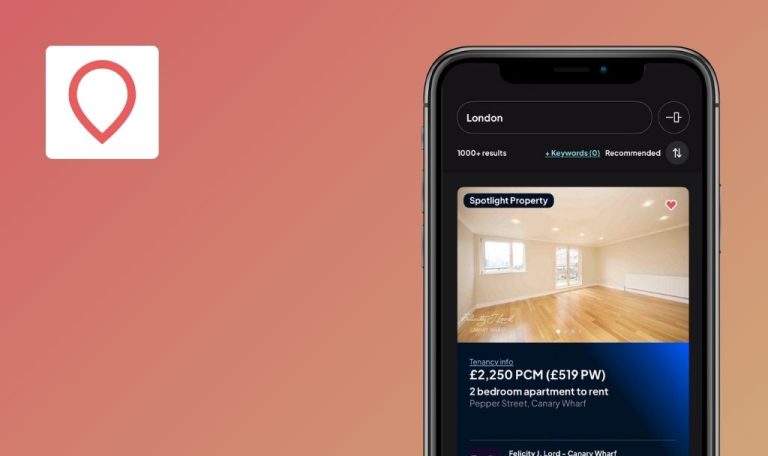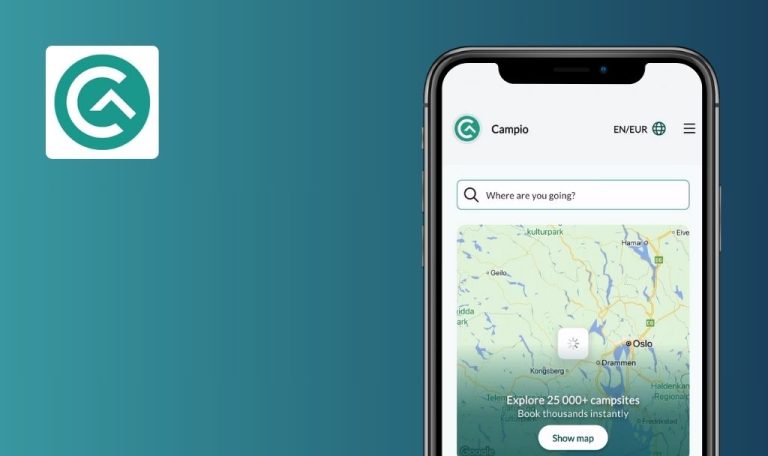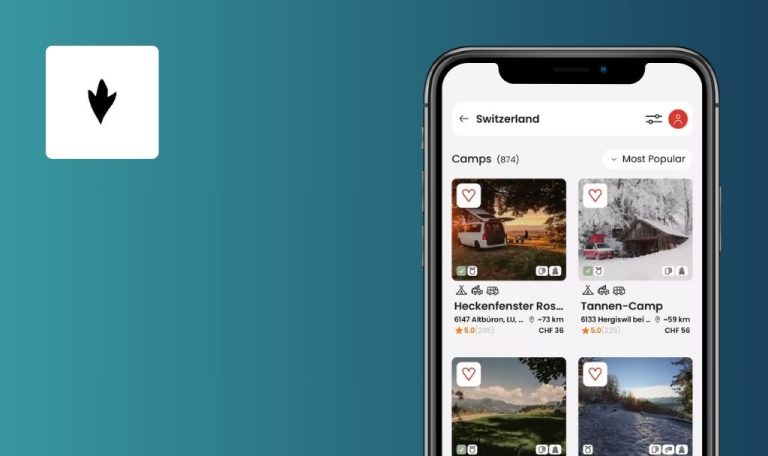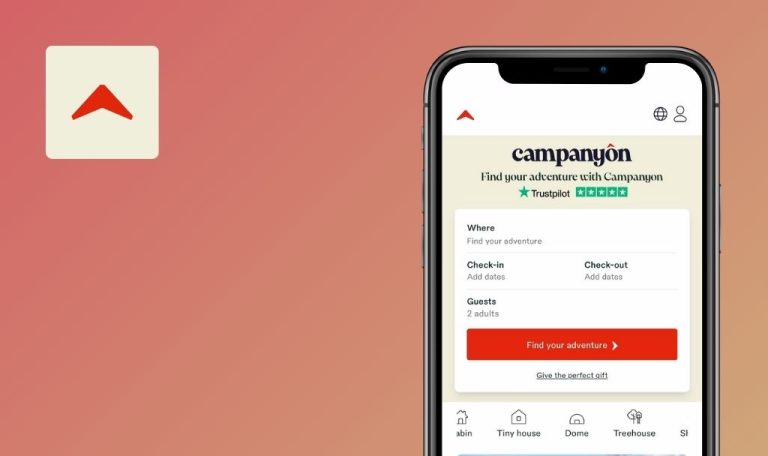
Bugs found in pisos.com for iOS
Pisos.com is a renowned real estate platform in Spain, catering to users seeking to buy, sell, or rent properties. Its user-friendly interface, advanced search filters, and location-based listings aim to simplify the property search and discovery process.
From apartments to duplexes, the platform hosts diverse listings along with vital information such as price, area, and number of bedrooms. Pisos.com also includes a map-based visualization to offer an immediate overview of property surroundings.
Our QAwerk team carried out a Bug Crawl on pisos.com for iOS, identifying a range of issues that may hinder performance and user satisfaction. Our findings below shed light on areas where the platform could be enhanced.
‘No search results’ displayed in ‘Buy’ tab despite valid query
Critical
App is open.
- Confirm you’re on the ‘Search’ page with the ‘Buy’ tab selected.
- Tap ‘Search by municipality …’ field.
- Enter a valid query, e.g., ‘Madrid’.
- Select the ‘Madrid Capital, municipality of Madrid’ dropdown option.
- Tap the ‘Search’ button.
Device: iPhone 14 Pro Max
iOS 18.3.2
“No search results” screen appears, even though “4,134 results” initially showed.
Relevant listings should display after a valid search.
Map view outline search results are lost when switching back to list view
Major
App open.
- Perform a valid search, e.g., ‘Rent’ → “Barcelona Capital, municipality of Barcelona”.
- Switch to ‘Map’ tab.
- Tap the outline icon.
- Draw an outline on the map for the desired area.
- Tap ‘List’ tab.
Device: iPhone 14 Pro Max
iOS 18.3.2
Displays general results, losing the refined outline-based listings.
Listings should remain filtered by the drawn outline region.
No notification for lost internet; app becomes unresponsive
Major
- No internet connection.
- App open.
Navigate within the app.
Device: iPhone 14 Pro Max
iOS 18.3.2
Some pages freeze; some show an endless loader with no “no internet” prompt.
App informs user of offline status, e.g., “No connection available”.
Filter count remains at “FILTER(1)” despite multiple selections
Major
App open.
- Start a valid search, e.g. ‘Rent’ → “Barcelona Capital, municipality of Barcelona”.
- Tap ‘Filter’.
- Choose multiple filters.
- Tap “Show … results” then check the filter tab.
Device: iPhone 14 Pro Max
iOS 18.3.2
Tab label always shows “FILTER(1)”.
Tab label should match the actual number of filters, e.g., FILTER(3).
Some UI elements remain in Spanish even if app language is English
Minor
English set as app language.
- Navigate the app.
- Observe localization of UI elements.
Device: iPhone 14 Pro Max
iOS 18.3.2
Certain elements are displayed in Spanish.
All UI elements conform to the selected English language setting.
Fullscreen image counter doesn’t update when sliding on listing detail page
Minor
App open.
- Go to any listing detail page with multiple images.
- Tap the image to view fullscreen.
- Swipe to the next image.
- Check the counter at the top-left corner.
Device: iPhone 14 Pro Max
iOS 18.3.2
Counter stays at “1” (or initial number).
Counter updates to current image number.
Last fullscreen image slide unexpectedly exits fullscreen with flickering
Minor
App open.
- Open listing detail page with multiple images.
- View images in fullscreen.
- Swipe through all images.
Device: iPhone 14 Pro Max
iOS 18.3.2
Swiping the final image forcibly exits fullscreen mode, causing flicker.
App remains in fullscreen or indicates no further images.
Trigger emails sent in Spanish despite English language preference
Minor
- English set as app language.
- User created an account via email.
Check the email inbox after sign-up or a trigger-related action.
Device: iPhone 14 Pro Max
iOS 18.3.2
Email content arrives in Spanish.
All triggered emails exhibit Spanish text.
Email content matches user’s chosen language (English).
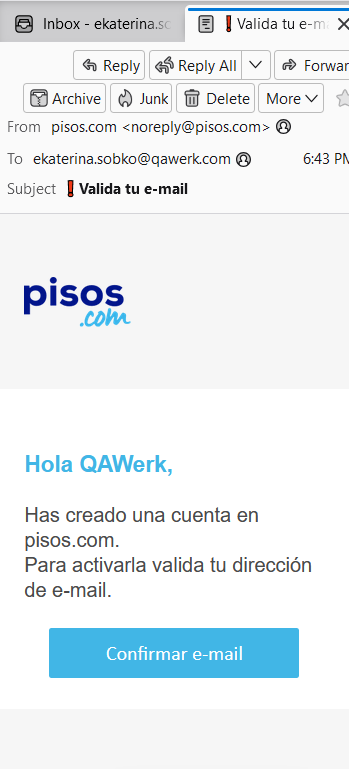
The “Or” divider on ‘Sign in’ page needs improvement
Minor
App open.
- Navigate to the ‘Sign in’ page.
- Note the divider below ‘Sign in with Google’.
Device: iPhone 14 Pro Max
iOS 18.3.2
Divider uses “o ” text, which is unclear.
Divider should be more intuitive, e.g., a better formatted “OR” element.
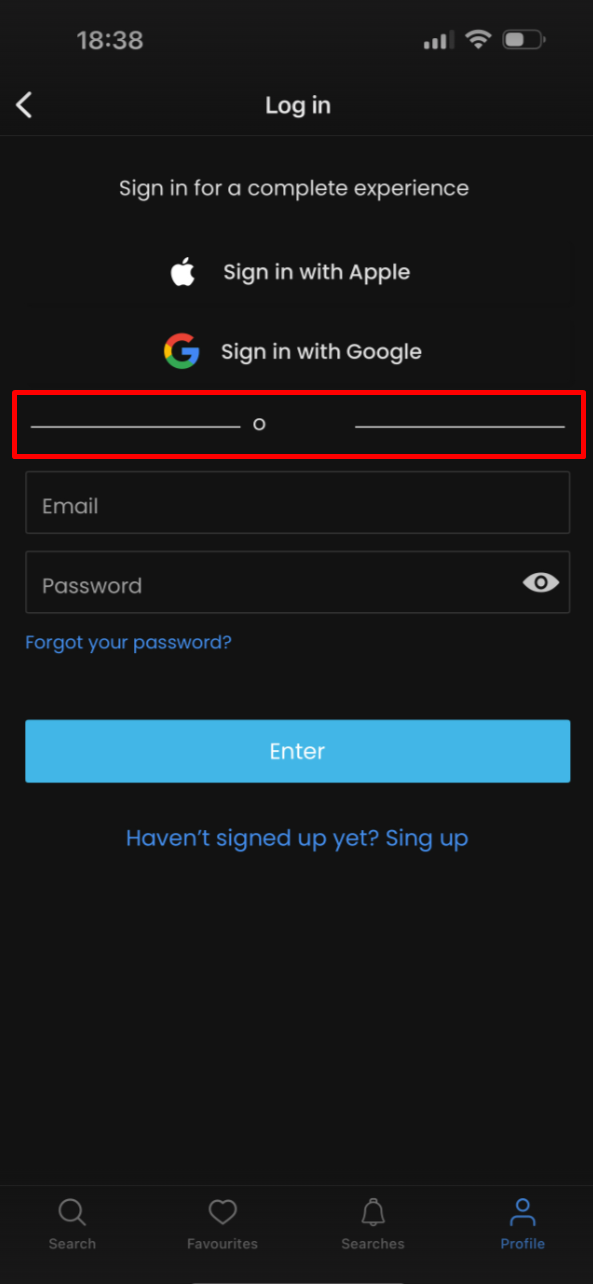
I discovered nine bugs impacting search results, localization, and UI consistency in pisos.com for iOS. Addressing these issues will help preserve a smooth property search experience and enhance user satisfaction.