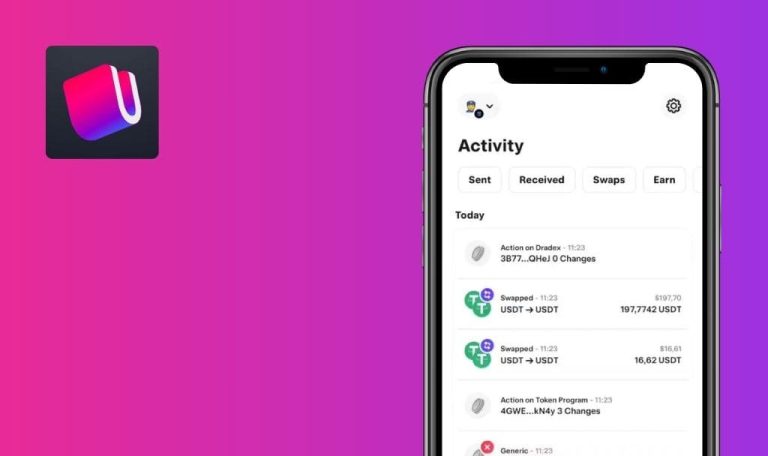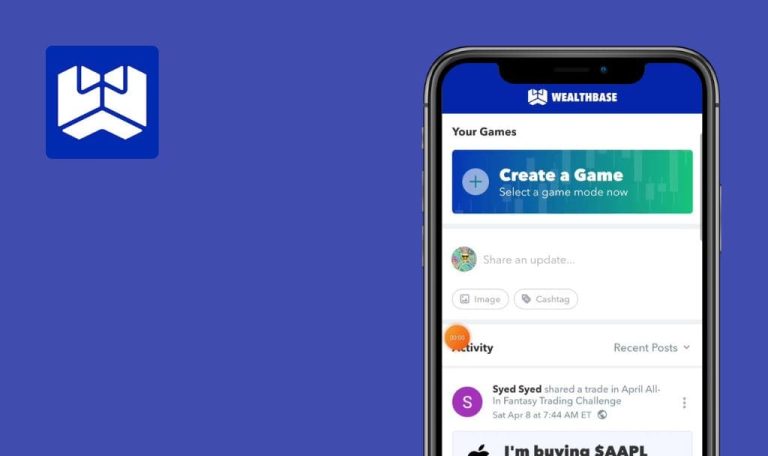Bugs found in Wallace – Play and Earn Crypto for Android
Wallace Wallet offers secure cryptocurrency management for both beginners and advanced users.
One can securely share data and earn crypto rewards while enjoying entertaining games. The app prioritizes security by locally encrypting seed phrases, ensuring no one else has access to them. It provides convenient options for purchasing cryptocurrencies using various payment methods and offers access to a wide range of popular cryptocurrencies, including smaller cap tokens and NFT projects within the Web3 ecosystem.
We thoroughly tested the Wallace app, and here are the bugs we managed to uncover.
User can create account with only spaces in name
Major
The user has logged in.
- Navigate to the wallet page.
- Click the three dots button.
- Click the “Accounts” button.
- Click “Add Account” and then click “Create.”
- Type the spacebar five times.
- Click the “Continue” button.
Redmi Note 10 Pro, Android 11
An account has been created.
Validation should be displayed on the screen.
Password doesn't blur immediately after clicking eye icon
Major
The user has logged in.
- Navigate to the “News” page.
- Click the profile icon in the top left corner.
- Click the eye icon next to the “PIN” field.
- Type in any data.
Redmi Note 10 Pro, Android 11
The password doesn’t blur immediately after the user clicks the eye icon.
The text should blur immediately.
No “Save” button in “Edit name” functionality
Minor
The user has logged in.
- Navigate to the “Wallet” page.
- Click the three dots button.
- Click the “Rename wallet” button.
- Delete some data from the name field.
- Navigate back to the previous page.
Redmi Note 10 Pro, Android 11
The name was changed without saving it.
The user should click the “Save” button to confirm renaming.
During the test, I found several functional bugs, such as validation issues and several UX-related bugs that need to be addressed for a smoother user experience.