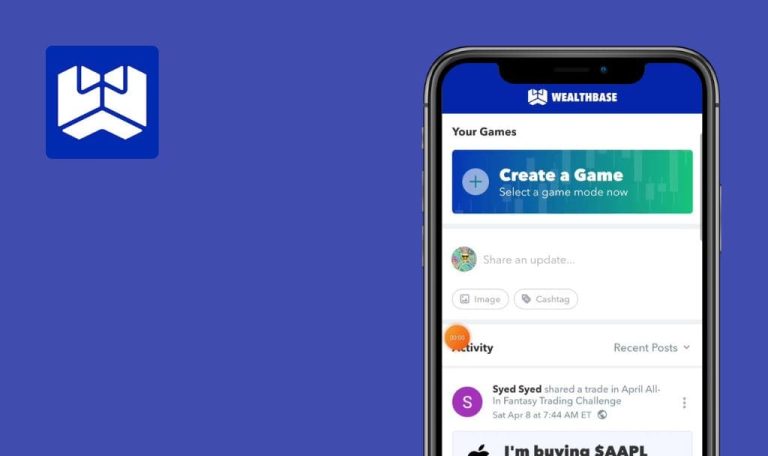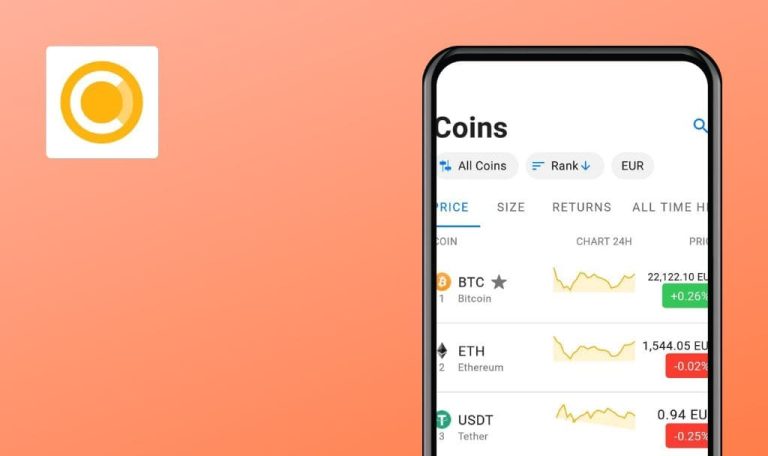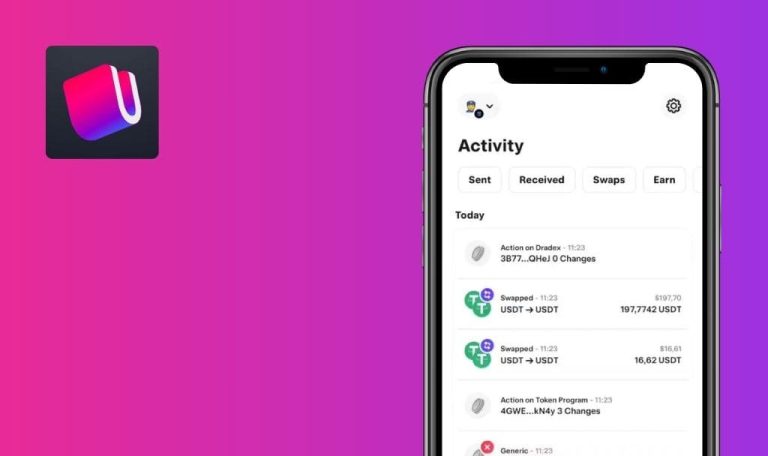
Bugs found in Ottr Finance: Buy, Stake SOL for Android
Ottr Finance: Buy, Stake SOL app is designed to help users conveniently purchase and stake SOL cryptocurrency.
It provides a user-friendly interface, making it easy for both beginners and experienced users to navigate and manage their investments. The app boasts a variety of features and tools, including secure wallet integration and real-time market data. Whether you’re looking to buy, stake, or track the performance of your SOL holdings, Ottr Finance is a reliable and convenient app for cryptocurrency enthusiasts.
Our QA engineers ran a quick check on Ottr Finance. Here are the bugs we managed to catch.
User is unable to add funds due to lack of support for all countries
Blocker
- The user has created an account.
- The user is on the “Home” page.
- Click on the profile icon located in the top left corner of the screen.
- Scroll down to the “Country” field and click on it.
- Select a country, for example, Norway.
- Navigate back to the “Home” page and click on the “Add funds” button.
- Go back to Step 3 and select “Lithuania”.
- Navigate back to the “Home” page again and click on the “Add funds” button.
Redmi Note 10 Pro, Android 11
The user is unable to add funds because the action is not supported for all countries.
The “Add funds” page should be opened.
Empty screen is displayed on "Choose coin to send" page
Major
- The user has created an account.
- The user is on the “Home” page.
- Click the “Explore” icon.
- Click” Send a gift card wrapped in a link”.
Redmi Note 10 Pro, Android 11
An empty screen is displayed on the “Choose coin to send” page.
The message “You have no coins” should be displayed instead of an empty screen.
Incorrect functioning of search functionality in “Contacts” list
Major
- The user has created an account.
- The user is on the “Home” page.
- The user has added 3 friends to “Favorites”.
- “Terizla” has been added to “Favorites”.
- Click on the “Explore” icon.
- Click on the “Friends & contacts” button.
- Click on the search field and type “Ter”.
- Type “Terizla”.
Redmi Note 10 Pro, Android 11
In the third step, the user was not found. However, in the fourth step, the user was found.
The user should be found in both scenarios.
No validation for length of name
Minor
- The user has created an account.
- The user is on the “Home” page.
- Create a text with a large number of symbols, for example, using a Lorem ipsum generator.
- Copy the created text.
- Navigate to the app and click on the profile icon in the top left.
- Click on the name field.
- Paste the created text and click the “Save” button.
Redmi Note 10 Pro, Android 11
A name with 3384 characters was successfully saved.
A validation message about the maximum length should be displayed.
During testing, I discovered several major bugs, one of which is the inability to purchase cryptocurrency due to the application's lack of support for all countries.