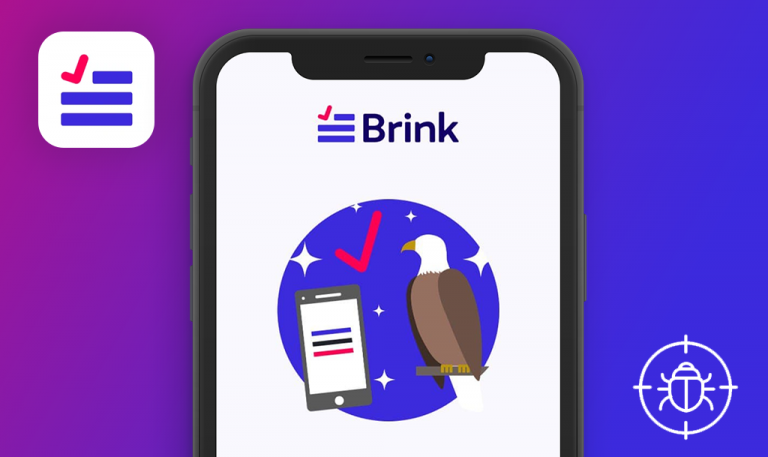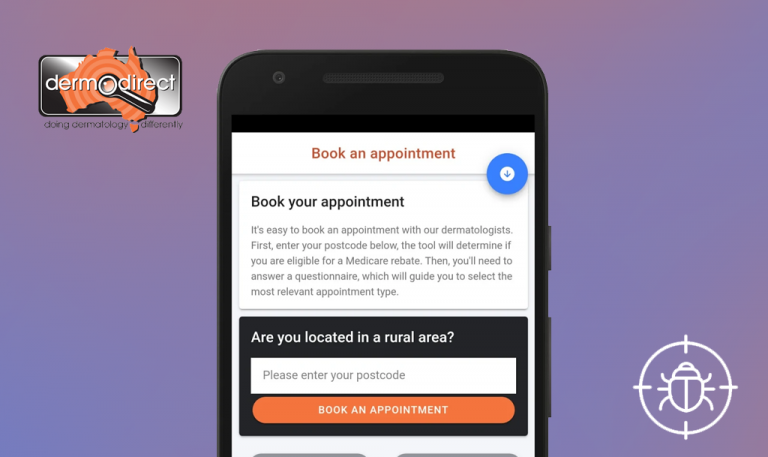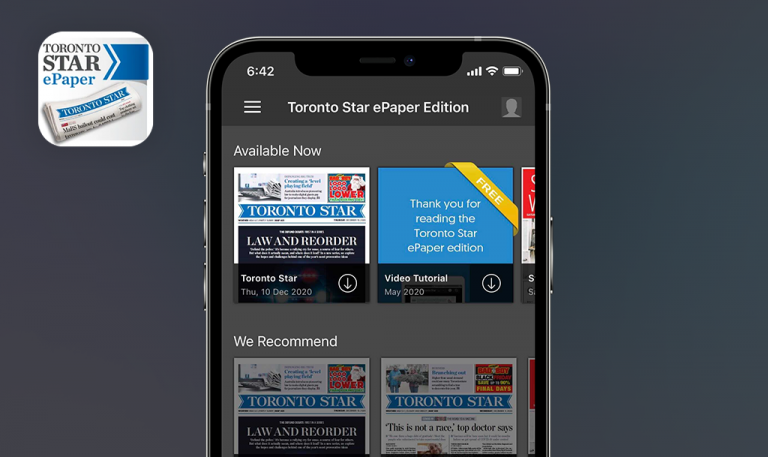
Bugs found in USGI PULZ for iOS
Universal Sompo General Insurance (USGI) Co Ltd. is a joint venture of three Indian banks, an investment corporation, and a leading Japanese insurance company. USGI Co Ltd. offers a range of insurance plans, catering to the needs of Retail, Rural, SME & Corporate customer segments. To increase the number of digital sign-ups and enhance customer service even further, they recently launched a mobile app. The latter covers health and motor insurance plans, offering such features as viewing policy details, downloading documents, renewing policies, filing claims, and checking the claim’s status online. On top of that, the app’s motor section allows ordering roadside assistance, booking car services, purchasing spare parts or accessories, extending the warranty, searching for petrol pumps, parking zones, or mechanics in the vicinity, among other benefits. As for bonus healthcare features, users can monitor their daily food and water intake, track their steps and exercise, book a remote appointment with a physician, and even run some online diagnostic tests. They can also search for nearby hospitals, ambulances, or pharmacies and read informative articles & news to stay updated on the latest advancements of the healthcare industry.
We’ve never tested an insurance app packed to the brim with awesome features, so we were quick to develop an interest in testing USGI PULZ. Let’s see if the app is good to go or requires a bit of polishing.
The app crashes unexpectedly when the user taps the “Heart” icon on the header
Critical
- Open the app.
- In the header section of the screen, find the “Heart” icon and tap it.
- Pay attention to the next result.
iPhone SE 1st gen + iOS 14.3
The app crashes unexpectedly when the user taps the “Heart” icon in the header section of the screen.
The app doesn’t crash when the user taps the “Heart”.
The app crashes unexpectedly once the user submits a new “Policy”
Critical
- Launch the app.
- Tap the hamburger menu in the upper-left corner of the screen.
- Tap “My Policies”.
- Once the “Add Policy” block has appeared, tap “Ok” – perform this step twice.
- Fill the “Enter policy no” field with random numbers, EG: 12345611111 > tap “Done”.
- Tap “Enter engine no or chassis no” and instantly tap “Done”.
- Tap the “Submit” button.
- Pay attention to the next result.
iPhone SE 1st gen + iOS 14.3
The app crashes unexpectedly after submitting a new “Policy”.
The app doesn’t crash when the user taps “Submit” during the policy creation step.
Error “Data not found” appears when the user opens the “My Issues” section
Major
- Launch the app.
- Tap the hamburger menu in the upper-left corner of the screen.
- Scroll down to the bottom of the menu.
- Find the “Others” section and tap “My Issues”.
- Pay attention to the next result.
iPhone SE 1st gen + iOS 14.3
Error “Data not found” appears when the user opens “My Issues”.
Error “Data not found” doesn’t appear after tapping “My Issues”.
USGI PULZ has an abundant number of cool features for those holding motor or health insurance. It is indeed convenient to have all the policy details at one's fingertips, instantly renew policies, or file a claim. However, having thoroughly tested the app, I stumbled on two app crashes and one confusing error message. Issues like these require immediate attention, especially considering today's churn rate among mobile users.