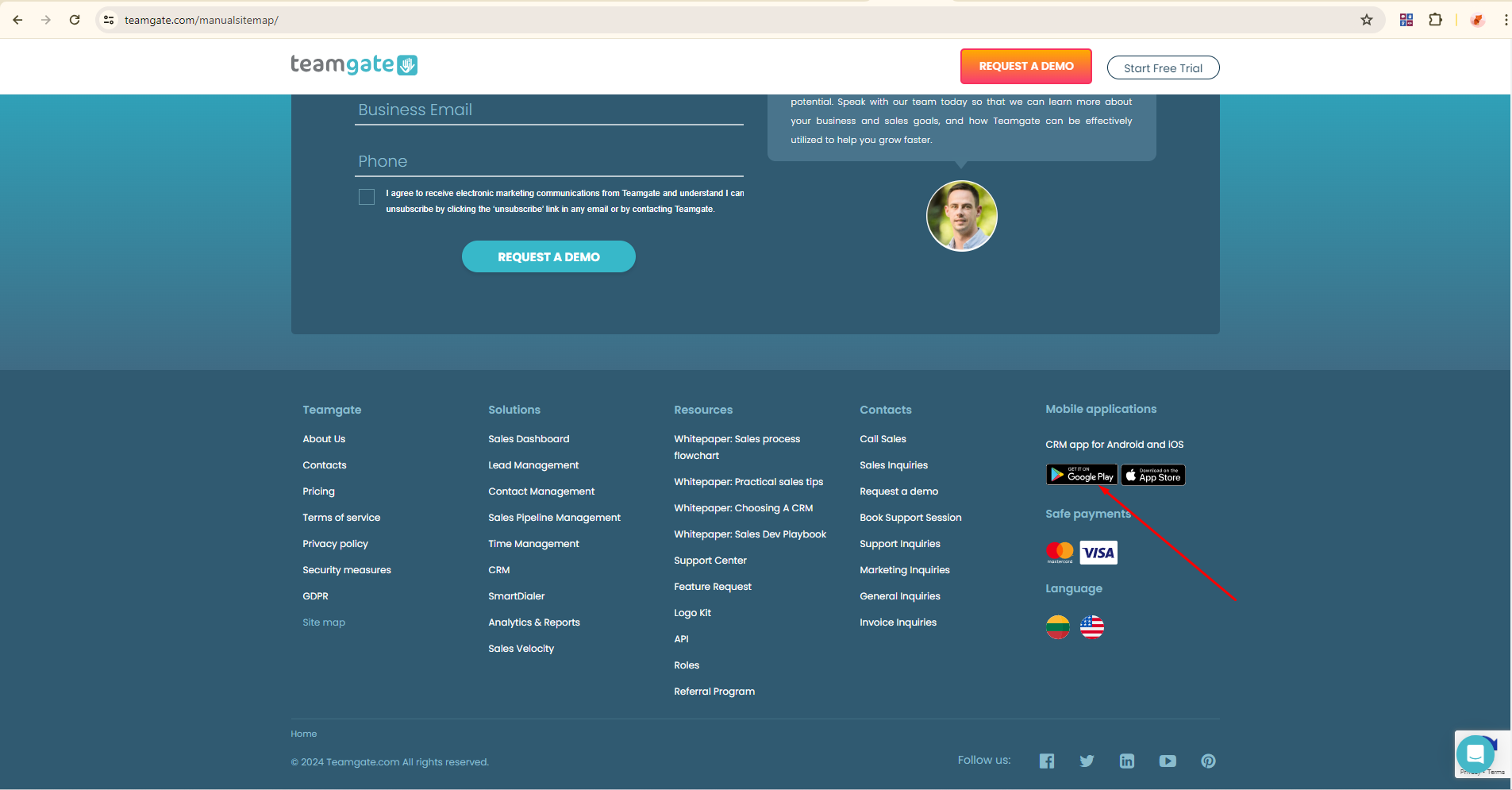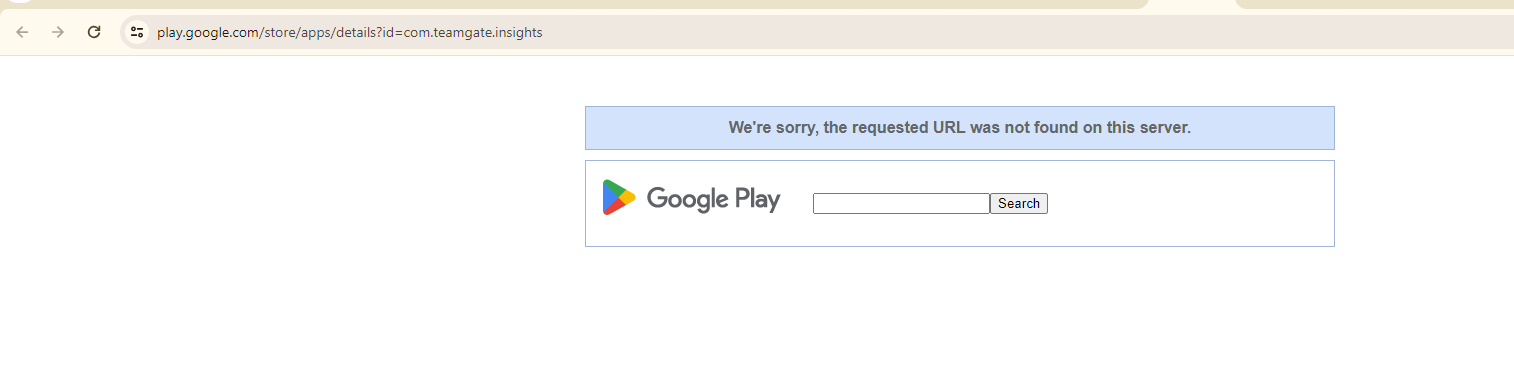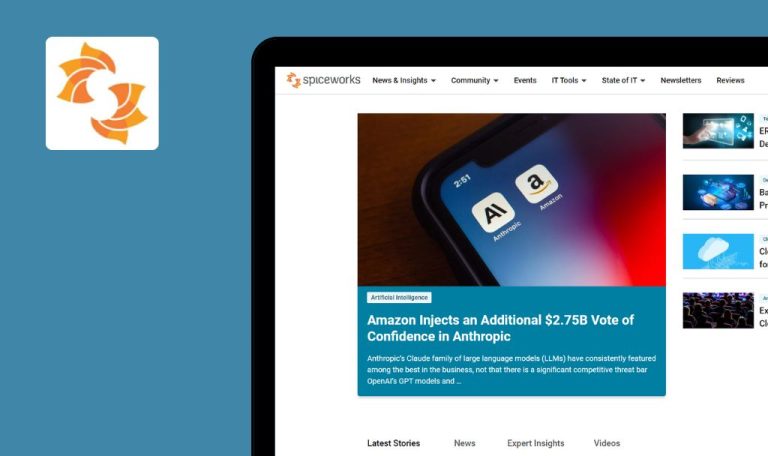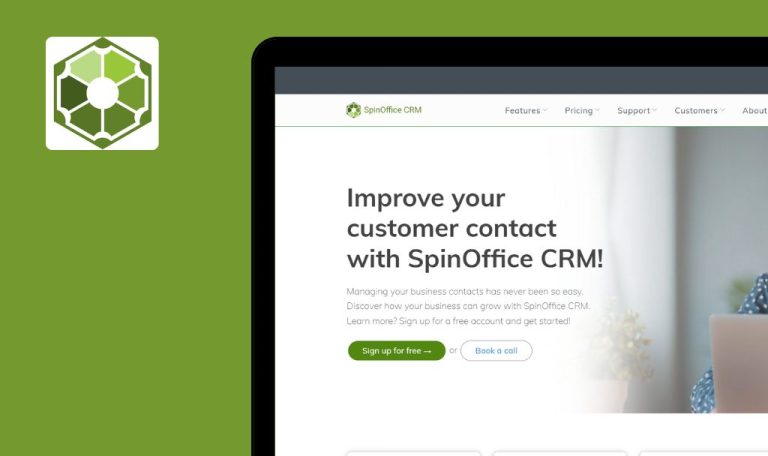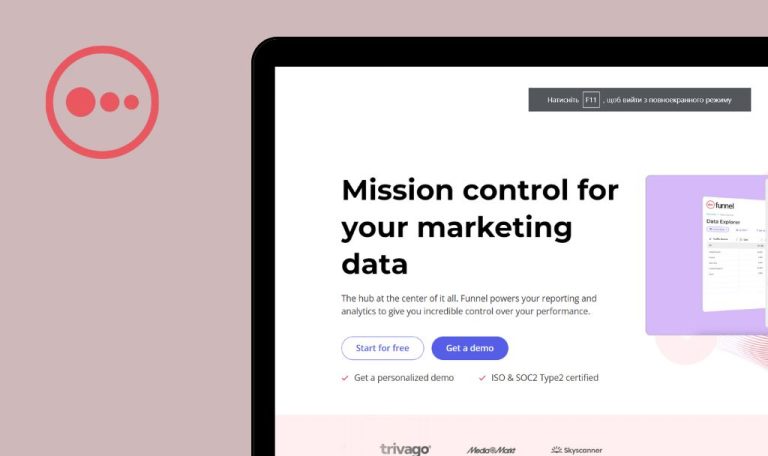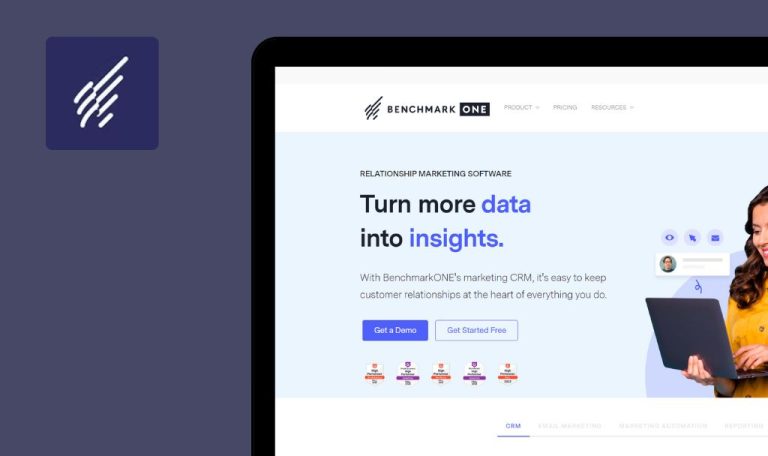
Bugs found in Teamgate SaaS

Teamgate SaaS is a powerful sales management solution that empowers users to achieve unprecedented sales success. It allows users to send and receive emails directly from their CRM account, streamlining communication and saving time.
With features like SmartDialer™, users can make calls directly from the CRM, boosting productivity and accelerating deal closure. Additionally, the platform offers dashboarded metrics and data-driven analytics for real-time insights into sales performance, enabling informed decision-making and efficient lead cultivation processes.
In our bug hunt, we took a deep dive into the Teamgate SaaS platform, aiming to sniff out any glitches. Lo and behold, we stumbled upon eight of them! Now, let’s roll up our sleeves and delve into the details!
Google play app download link non-functional
Major
- Open the main page – https://www.teamgate.com/.
- Scroll to the end of the page.
Firefox Version 126.0, Google Chrome Version 125.0.6422.113 (Official Build) (64-bit), Microsoft Edge Version 125.0.2535.51 (Official build) (64-bit)
The link to download the app from Google Play doesn’t work.
The link to download the app from Google Play should work and redirect to the app download page.
Tooltip overlaps row when adding image
Minor
- Open the main page – https://www.teamgate.com/.
- Click the “Log in” button.
- Click the “New to Teamgate? Sign up” button.
- Create an account.
- Click the “Get started” button.
- Open the Organizer in the top menu.
- Create a meeting.
- Add some pictures to the meeting.
- Delete a picture and add it again.
Firefox Version 126.0, Google Chrome Version 125.0.6422.113 (Official Build) (64-bit), Microsoft Edge Version 125.0.2535.51 (Official build) (64-bit)
When adding an image, the row is overlapped by a tooltip.
When adding an image, the row should not be overlapped by a tooltip.
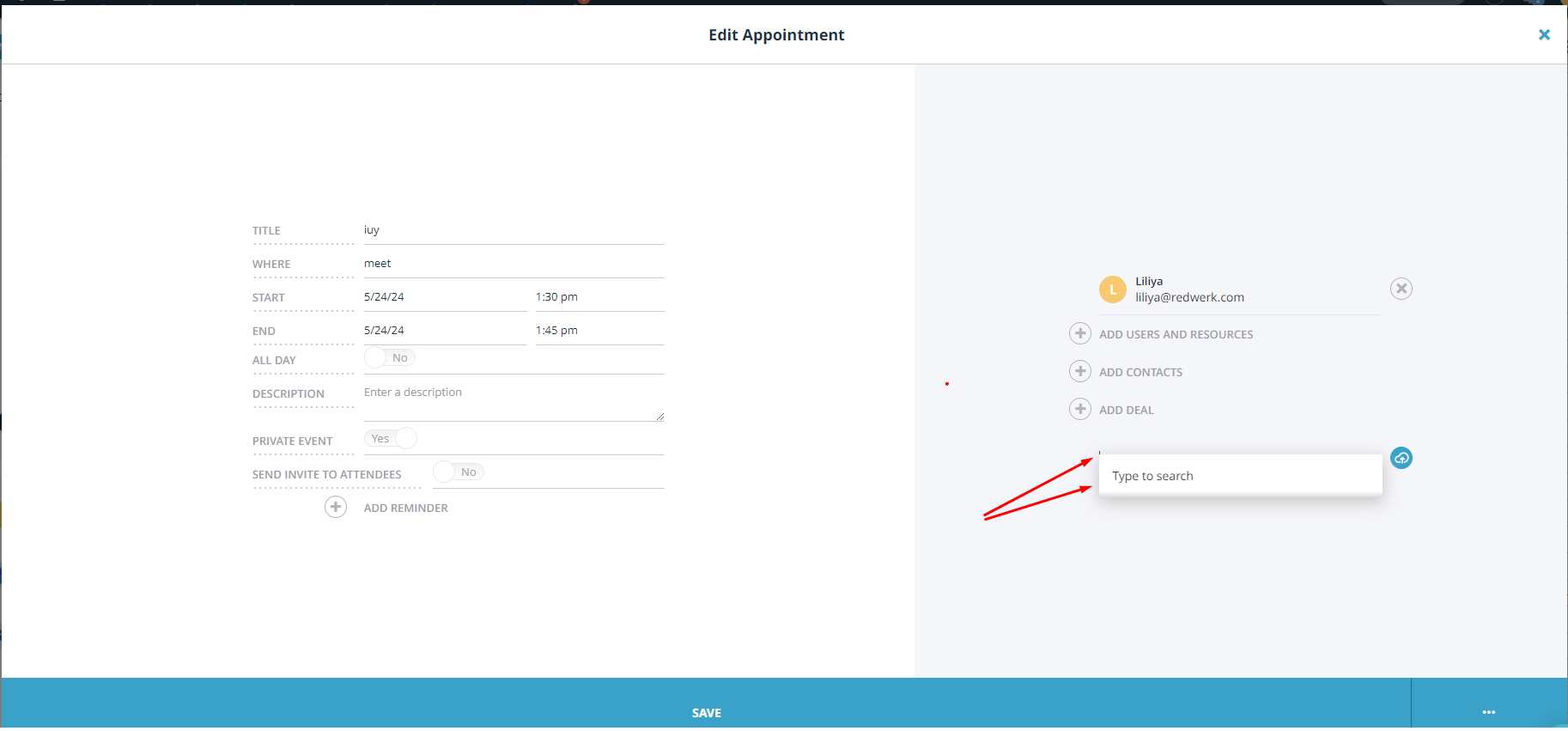
Page fails to adapt to different screen sizes
Minor
- Open the main page – https://www.teamgate.com/.
- Scroll to the end of the page.
- Open the Terms of Service page – https://www.teamgate.com/terms-of-service/ and check.
Firefox Version 126.0, Google Chrome Version 125.0.6422.113 (Official Build) (64-bit), Microsoft Edge Version 125.0.2535.51 (Official build) (64-bit)
The page does not adapt well to different screen sizes.
The page should adapt to different screen sizes, ensuring that the text does not overlap.
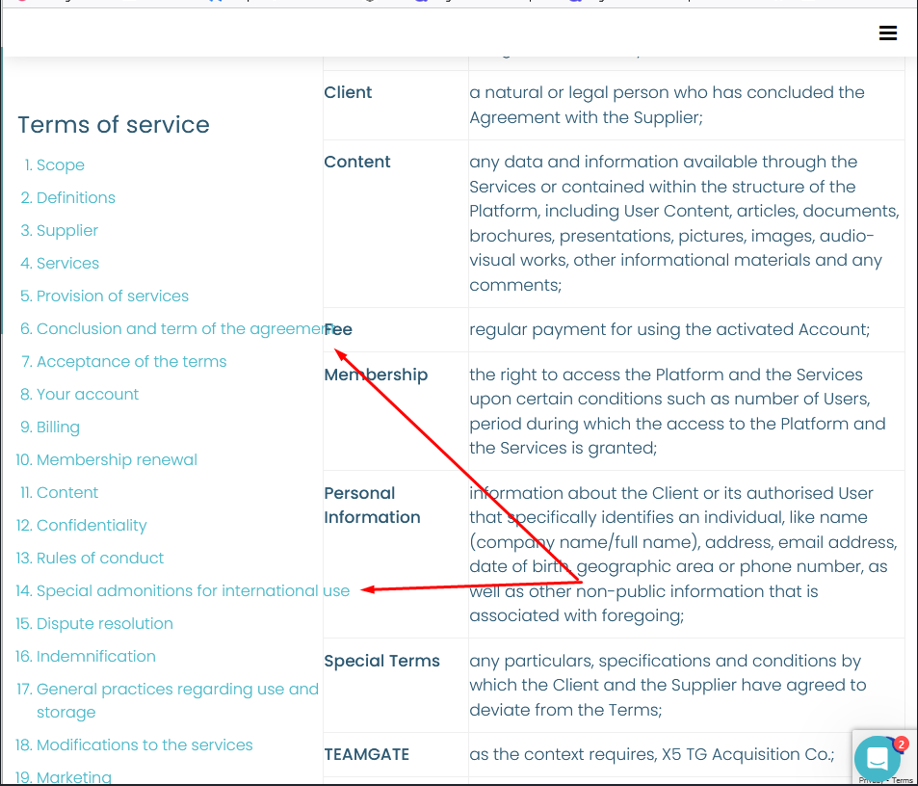
"Close" button text overlaps with "Chat" button
Minor
- Open the main page – https://www.teamgate.com/.
- Click the “Log in” button.
- Open the Organizer from the top menu.
- Create a meeting and check.
Firefox Version 126.0, Google Chrome Version 125.0.6422.113 (Official Build) (64-bit), Microsoft Edge Version 125.0.2535.51 (Official build) (64-bit)
The text of the “Close” button overlaps with the “Chat” button.
The text of the “Close” button should not overlap with the “Chat” button.
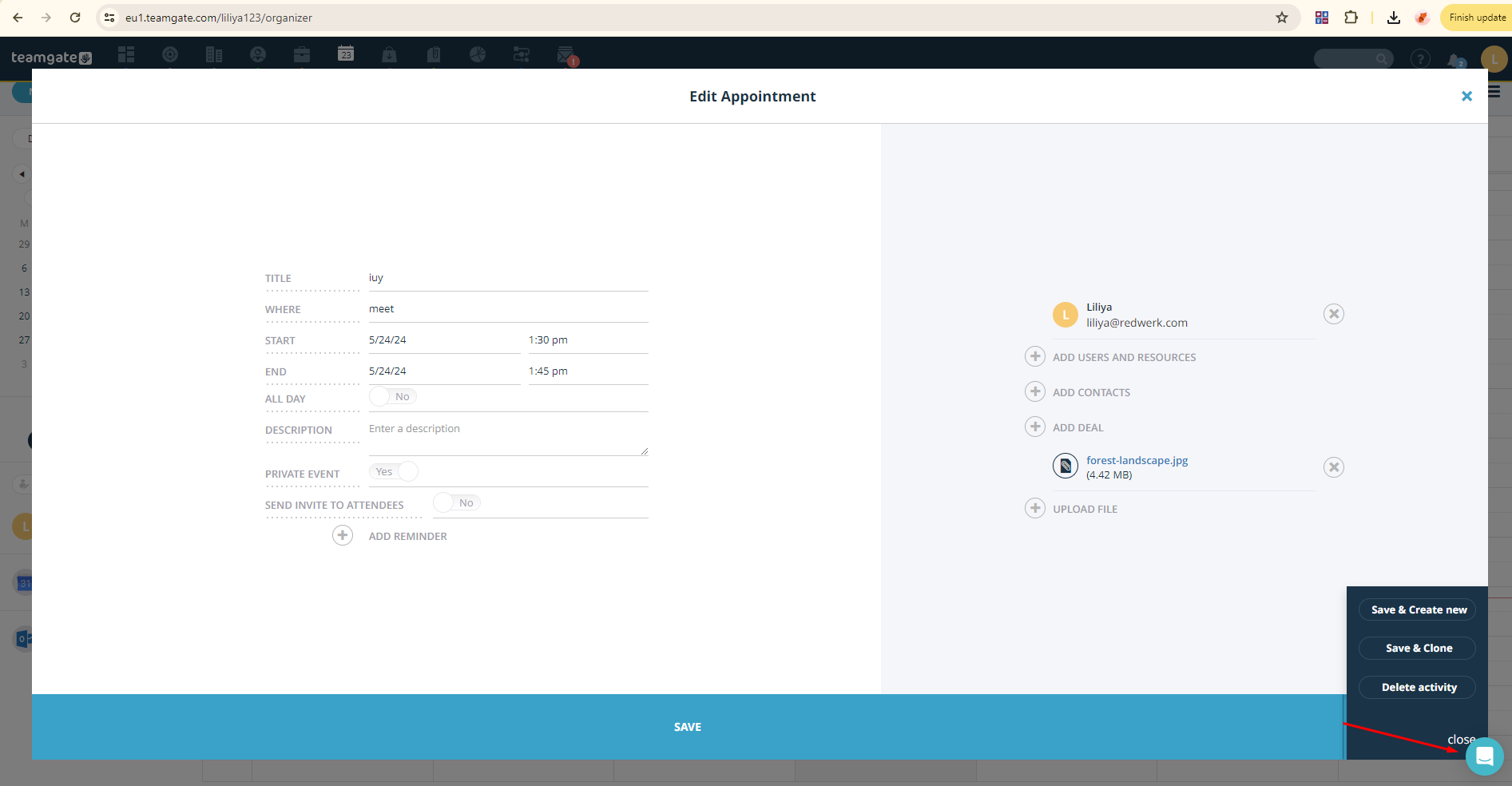
Scroll missing after adding 5 images, requires clicking "Plus" to add more
Minor
- Open the main page – https://www.teamgate.com/.
- Click the “Log in” button.
- Open the Organizer from the top menu.
- Create a meeting.
- Add 5 pictures to this meeting.
Firefox Version 126.0, Google Chrome Version 125.0.6422.113 (Official Build) (64-bit), Microsoft Edge Version 125.0.2535.51 (Official build) (64-bit)
After adding 5 images, the scroll does not appear. To add a new one, the user needs to click on the “Plus” button above the images (the “Add deal” button).
After adding 5 images, a scrollbar should appear, and the “upload images” button should be available.
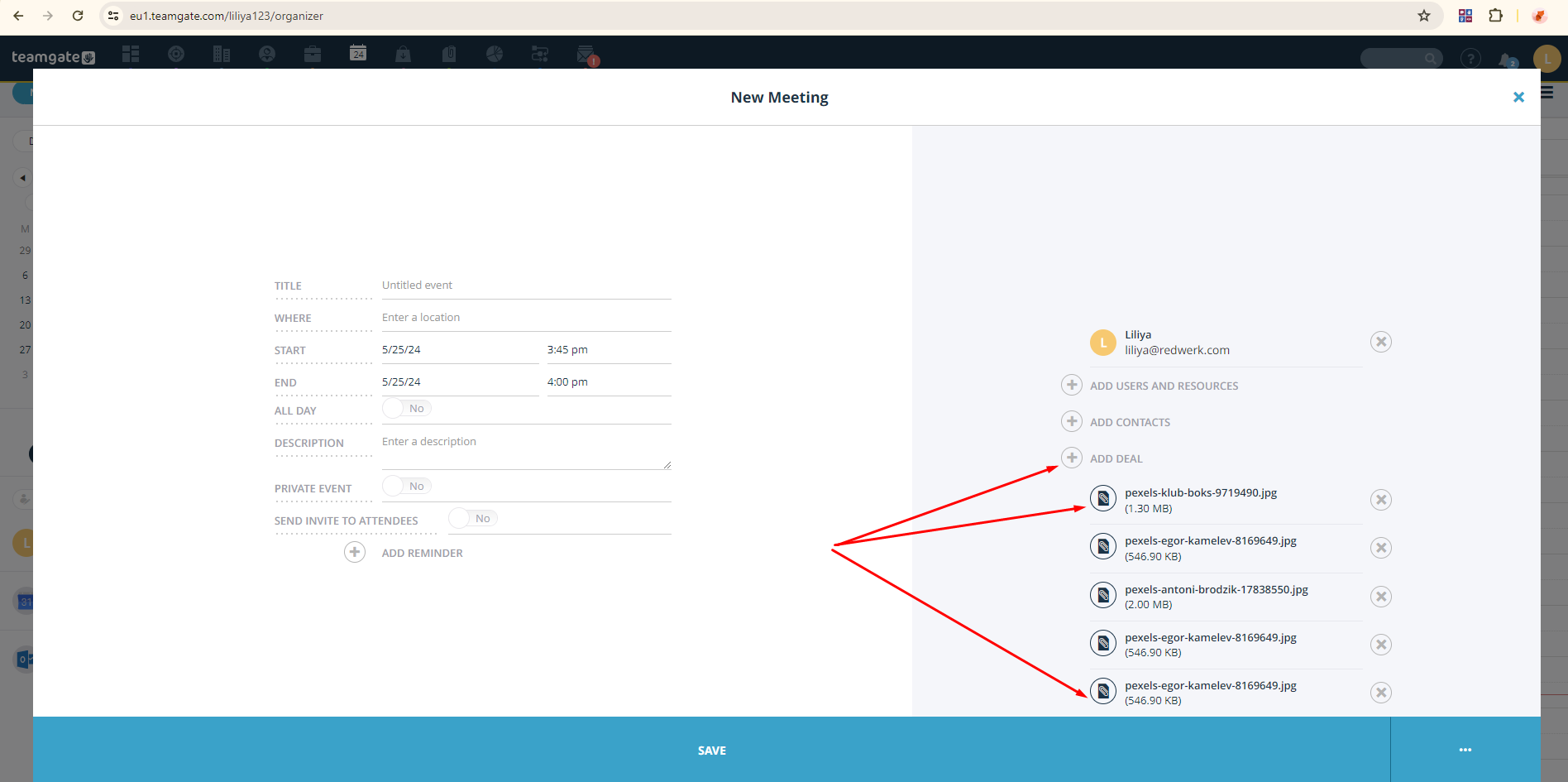
Table row text lacks space at row start
Minor
- Open the main page – https://www.teamgate.com/.
- Scroll to the end of the page.
- Open the Terms of Service page – https://www.teamgate.com/terms-of-service/ and check it.
Firefox Version 126.0, Google Chrome Version 125.0.6422.113 (Official Build) (64-bit), Microsoft Edge Version 125.0.2535.51 (Official build) (64-bit)
The text in a table row is displayed without a space between the beginning of the row and the table constraints.
The text in a table row should start with a space.
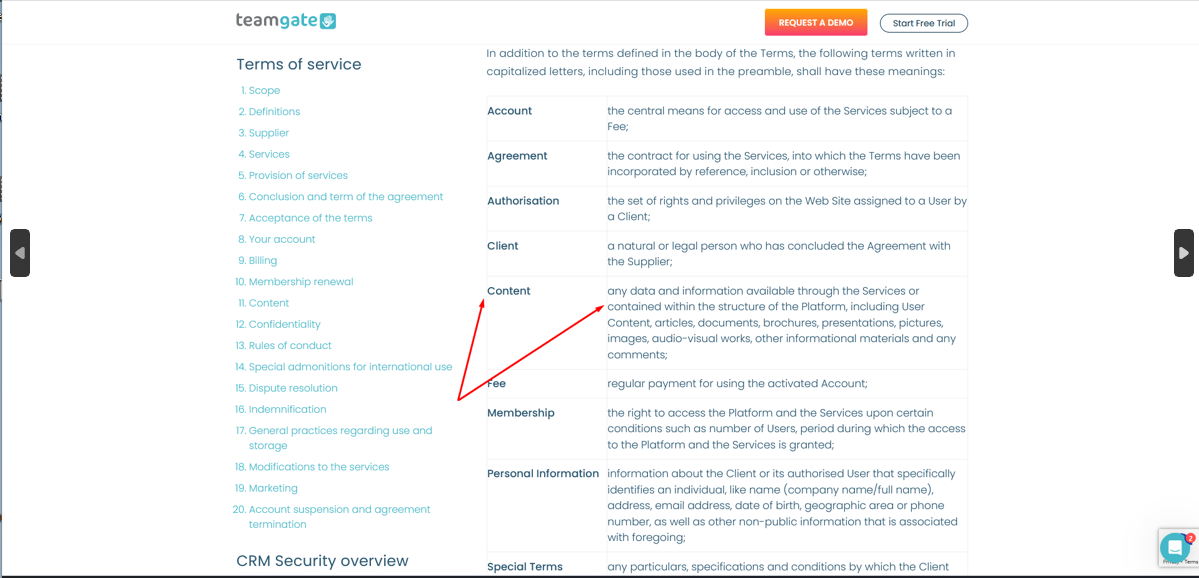
Dropdown shifts downwards when customer status is changed
Minor
- Open the main page – https://www.teamgate.com/.
- Click the “Log in” button.
- Open the “Companies” section in the top menu.
- Change the Teamgate dropdown from “Non-customer” to “Customer”.
Firefox Version 126.0, Google Chrome Version 125.0.6422.113 (Official Build) (64-bit), Microsoft Edge Version 125.0.2535.51 (Official build) (64-bit)
When changing the status of a customer in the dropdown, the dropdown shifts downwards.
The dropdown list should not change when the customer’s status changes.
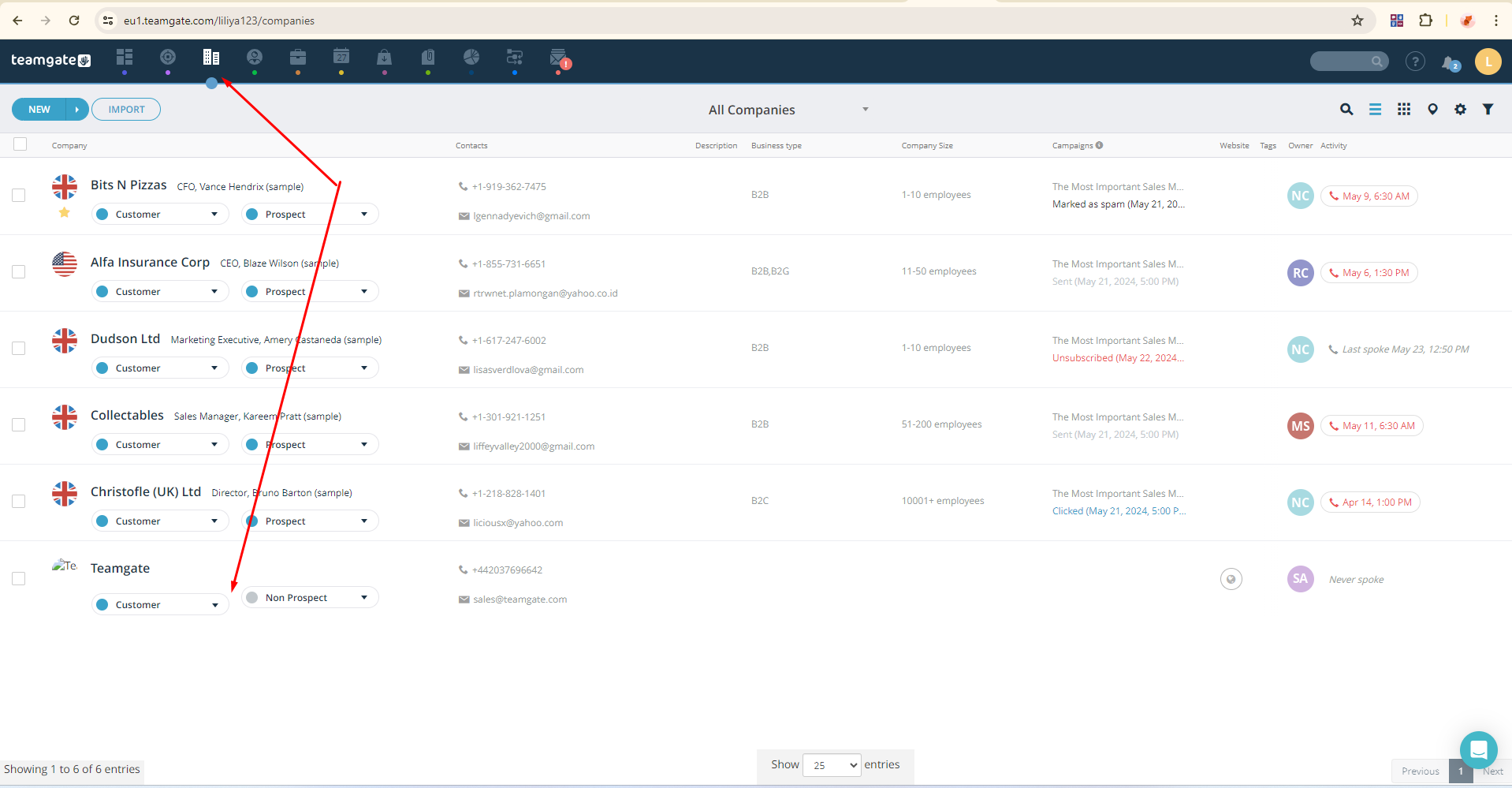
Teamgate's picture fails to load
Minor
- Open the main page – https://www.teamgate.com/.
- Click the “Log in” button.
- Open the “Companies” section in the top menu.
- Hover over the picture of Teamgate.
Firefox Version 126.0, Google Chrome Version 125.0.6422.113 (Official Build) (64-bit), Microsoft Edge Version 125.0.2535.51 (Official build) (64-bit)
Teamgate’s picture fails to load.
When moving the cursor over the picture, it should display correctly.
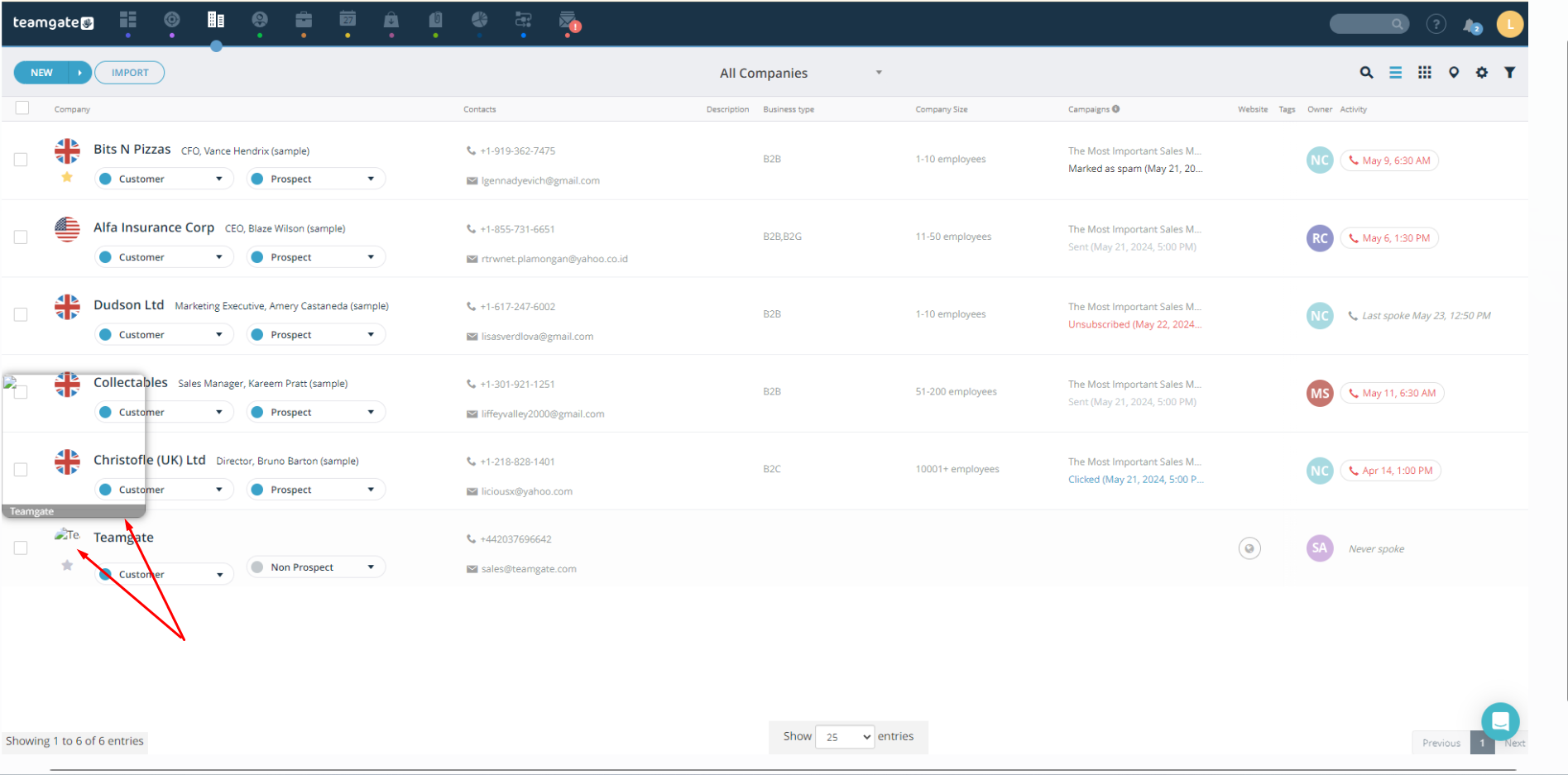
During testing, I uncovered 8 bugs varying from minor glitches to potential usability concerns, which could affect user experience and functionality. To enhance the quality and reliability of the Teamgate platform, I suggest comprehensive testing across various modules and functionalities, encompassing both functional and non-functional requirements.