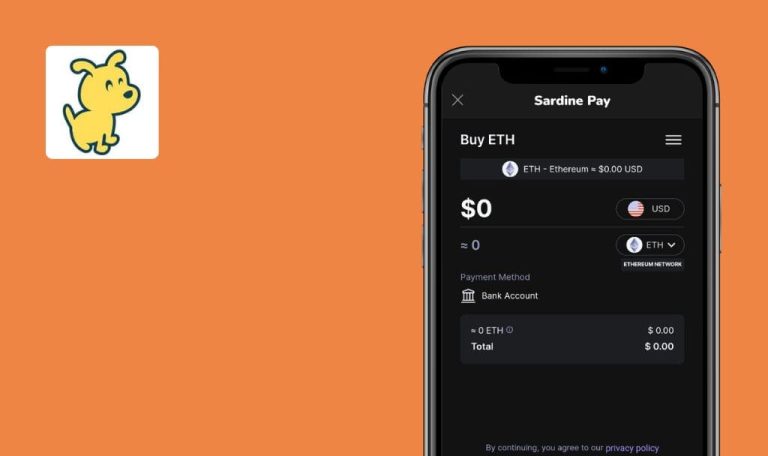
Bugs found in StrikeX | DeFi Crypto Wallet for Android
StrikeX is a smart Web3 wallet designed to make investing in cryptocurrencies effortless, secure and simple.
The StrikeX | DeFi Crypto Wallet is an all-in-one app that allows you to send, receive and hold cryptocurrencies on an array of blockchains including Bitcoin, Ethereum, Binance Smart Chain and Solana. The users can buy and sell a wide range of cryptocurrencies directly to their bank accounts. A convenient address book makes it easy to transfer the assets to-and-from other wallets.
Our QA engineers found several issues that are bugging the StrikeX app users. Here is what can be improved!
User can’t interact with UI elements on the screen after closing “Trade this token” section
Critical
- The app is installed successfully.
- The user is logged in.
- Launch the app.
- Extend the “Portfolio” section by dragging it up.
- Select the next asset, “BNB”.
- Click the “Alarm” icon in the upper-right corner of the screen.
- Click the “Trade” button.
5.1. Click the “Close” text.
5.2. Click the “Trade” button.
5.3. Click “Close” text once again. - Try to click the “Trade” button.
- Pay attention to the next result.
Android 9, Xiaomi Mi A1
After closing the “Trade this token” section several times, “Trade” button and other elements displayed on the screen are locked.
After closing the “Trade this token” section several times, “Trade” button is unlocked and the user is able to interact with every element on the screen.
“Swap these Tokens” button overlaps numeric keyboard
Minor
- The app is installed successfully.
- The user is logged in.
- Launch the app.
- Click the “Swap Your Tokens” option within the homepage menu.
- Pay attention to the next result.
Android 9, Xiaomi Mi A1
“Swap Your Tokens” button overlaps the numeric keyboard.
Numeric keyboard is shown fully; “Swap Your Tokens” button doesn’t overlap the numbers of the keyboard.
Missing images of specific news posts
Minor
- The app is installed successfully.
- The user is logged in.
- The user has added several assets into the “Watchlist”.
- Launch the app.
- Click “Watchlist” within the extensible menu on the homepage.
- Select “ETH” asset from the list by tapping it.
- Click the “News” tab on the next screen.
- Scroll down to the bottom.
Android 9, Xiaomi Mi A1
The images of several news posts are missing when the user is browsing info within the “News” tab.
Every image related to the news post should be displayed on the “News” tab.
Descriptive text slightly overlaps navigation bar on homescreen
Trivial
- The app is installed successfully.
- The user is logged out.
- Launch the app.
- No further steps are given; a visual defect is going to be displayed immediately.
Android 9, Xiaomi Mi A1
Descriptive text slightly overlaps the navigation bar on the home screen after launching the app.
Descriptive text should not overlap the navigation bar on the home screen after launching the app.
During manual test execution several issues were found: visual defects and inability to continue using the app after closing “Trade this token” section several times. The app obviously lacks a bit of polishing before production release.






