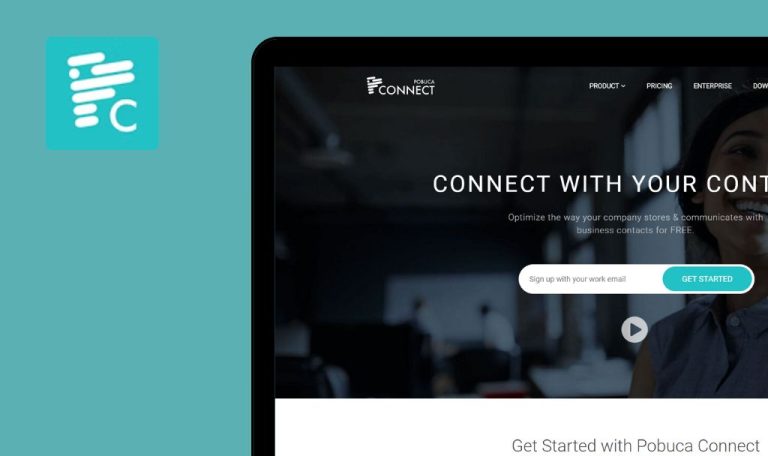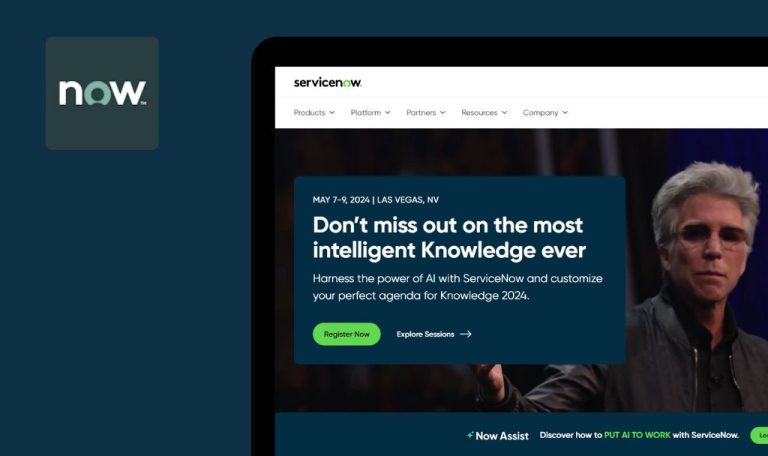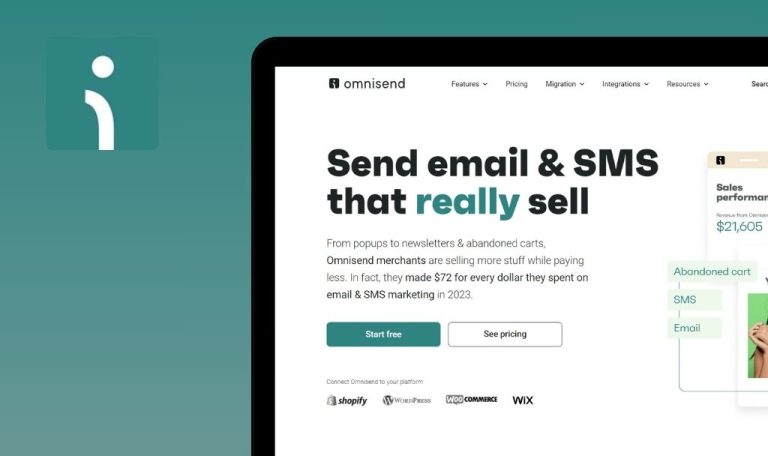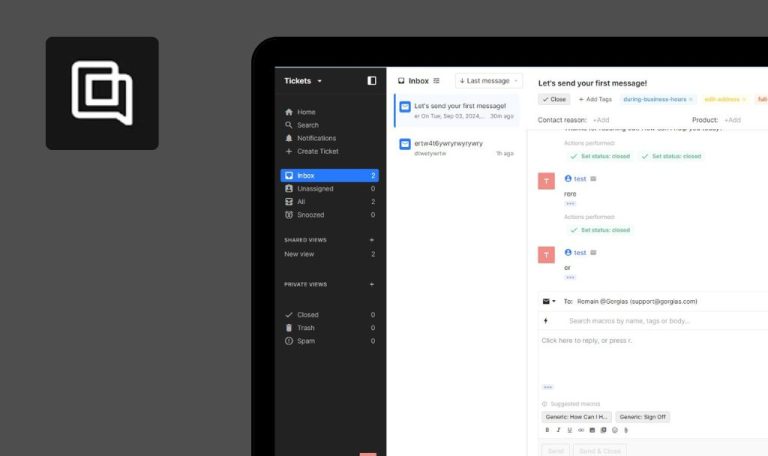
Bugs found in ServiceTonic SaaS

ServiceTonic is an easy-to-use help desk software designed for managing operational needs and automating services in healthcare, IT, education, transport and logistics, insurance, finance, and public sector industries.
The ServiceTonic solution doesn’t require programming skills to manage corporate service software. This platform offers you a great deal of valuable functionalities like ticketing and help desk multichannel, reporting, asset inventory, process automation, and integration.
Our QA engineers thoroughly tested ServiceTonic SaaS to highlight ways to make this platform more appealing to users. Here are the bugs we’ve found.
User doesn’t receive email with demo version details
Major
- The account is created.
- An email is confirmed.
- Open the ServiceTonic.
- Click on the “Try Demo”.
- Fill all the required fields and valid email.
- Click on the “Submit”.
- Receive a confirmation email.
- Confirm the email. Wait for the email with a demo version.
- Notice that the following email to use the demo version with details is not received.
Windows 11×64; Google Chrome, Edge, Mozilla Firefox
The following email to use the demo version with details is not received.
The following email to use the demo version with details should be received.
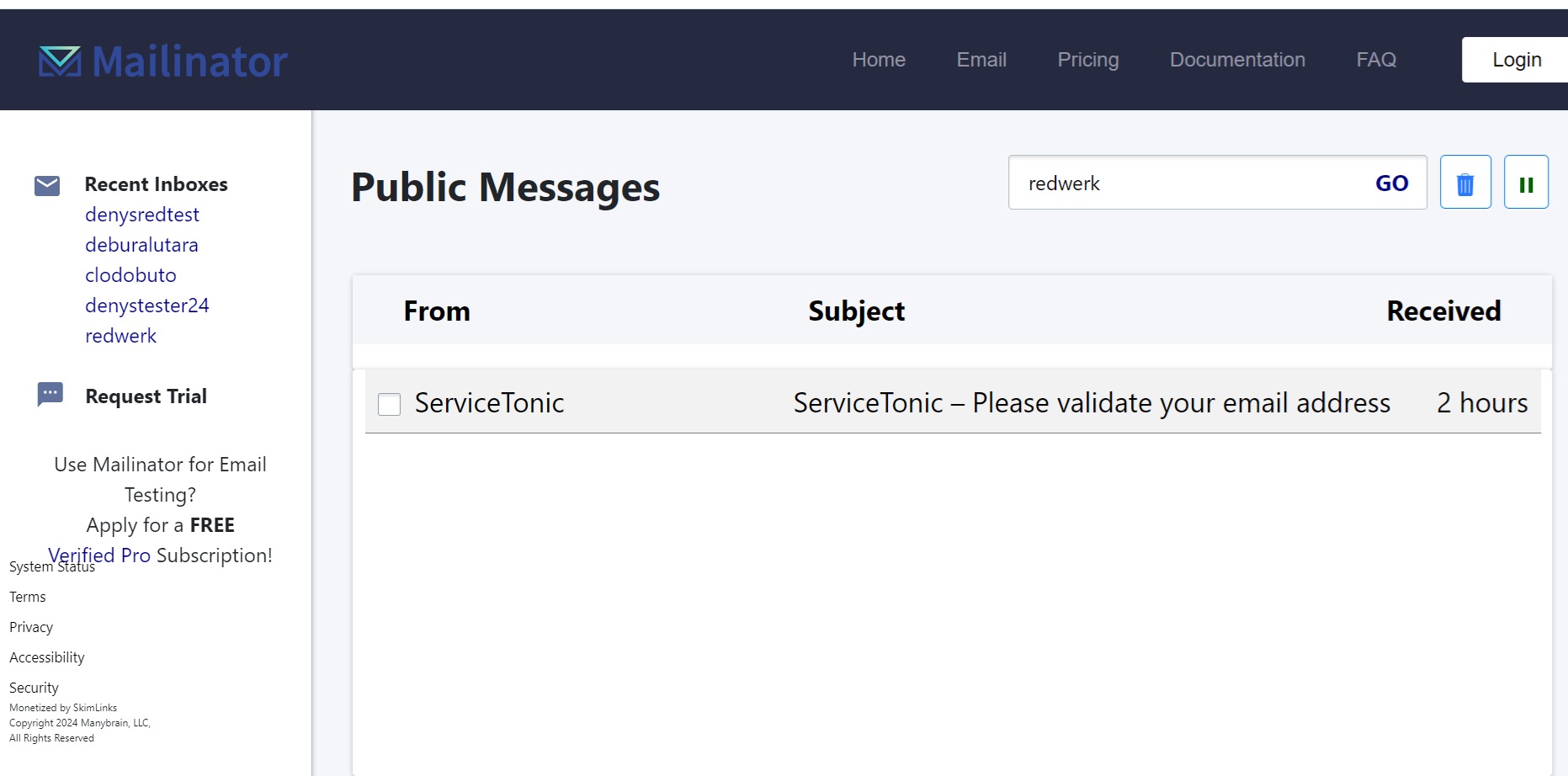
Some gmail emails are not accepted, system asks for corporate email
Major
The email is created.
- Open the ServiceTonic.
- Proceed to “Try ServiceTonic”.
- Fill all the required fields and use the gmail email.
- Click on the “Submit”.
- Notice that some gmail emails are not accepted, the system asks for the corporate email.
Windows 11×64; Google Chrome, Edge, Mozilla Firefox
Some gmail emails are not accepted, the system asks for the corporate email.
All valid gmail emails should be accepted.
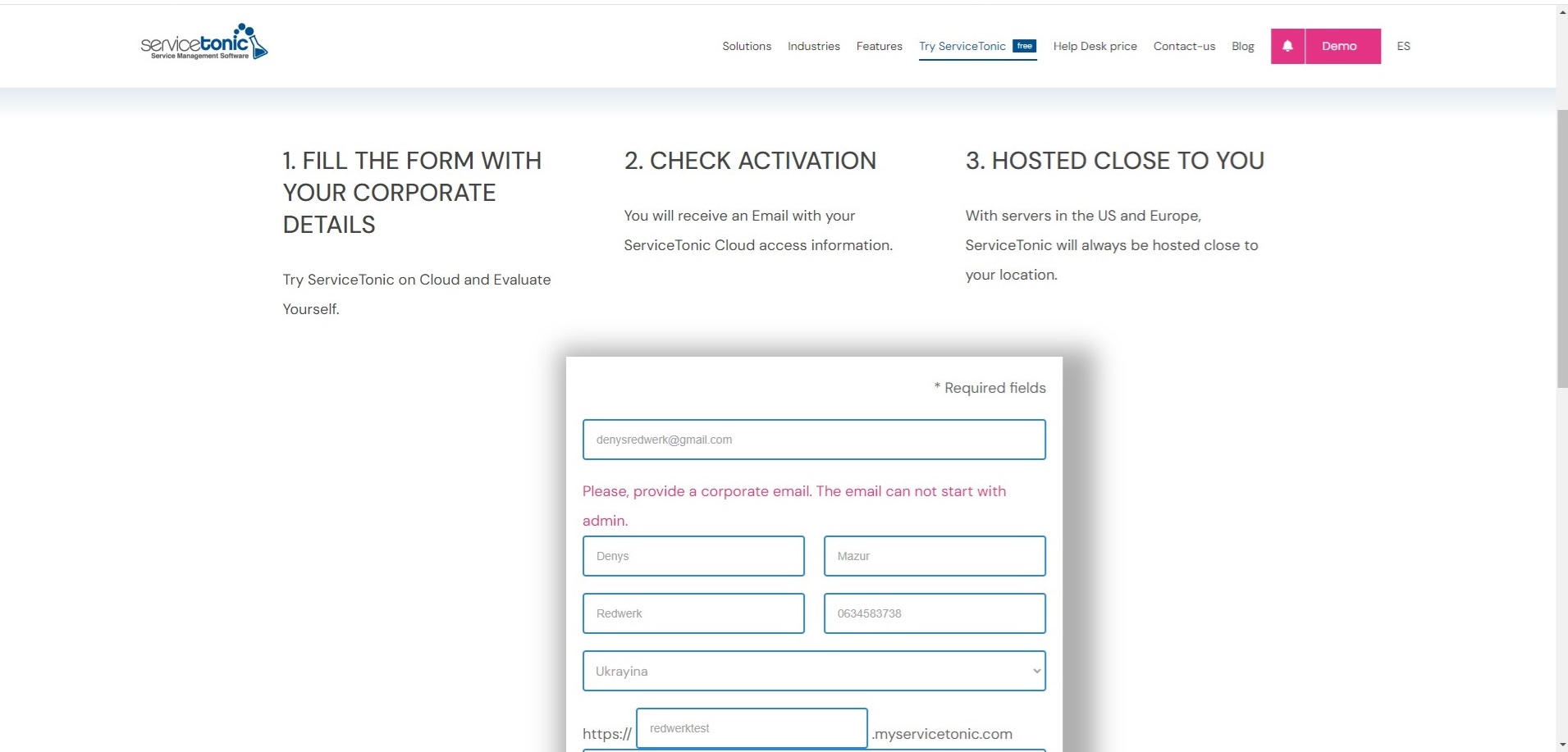
Text in textbox with “http” link on “Try ServiceTonic” is not centered
Minor
The email is created.
- Open the ServiceTonic.
- Proceed to the “Try ServiceTonic”.
- Fill in all the required fields.
- Notice that the text in the textbox with the “http” link on the “Try ServiceTonic” field is not centered.
Windows 11×64; Google Chrome, Edge, Mozilla Firefox
The text in the textbox with the “http” link on the “Try ServiceTonic” field is not centered.
The text should be aligned with all other texts.
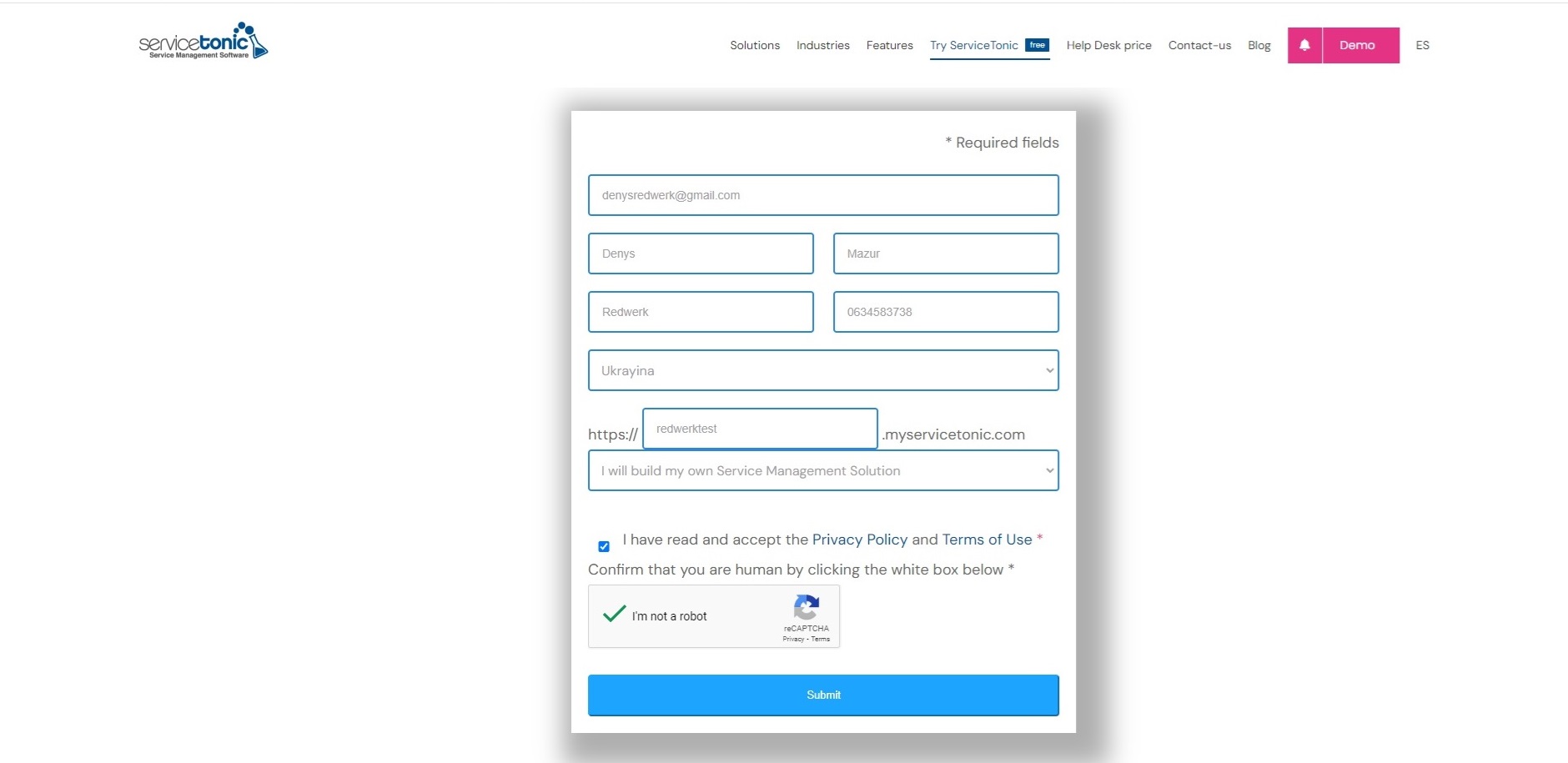
“Ukraine” is translated as “Ukrayina” in English
Minor
The email is created.
- Open the ServiceTonic.
- Proceed to the “Try ServiceTonic”.
- Select “Ukrayina” from the country list.
- Notice that “Ukraine” is translated as “Ukrayina” in English.
Windows 11×64; Google Chrome, Edge, Mozilla Firefox
“Ukraine” is translated as “Ukrayina” in English.
“Ukraine” should be displayed in English.
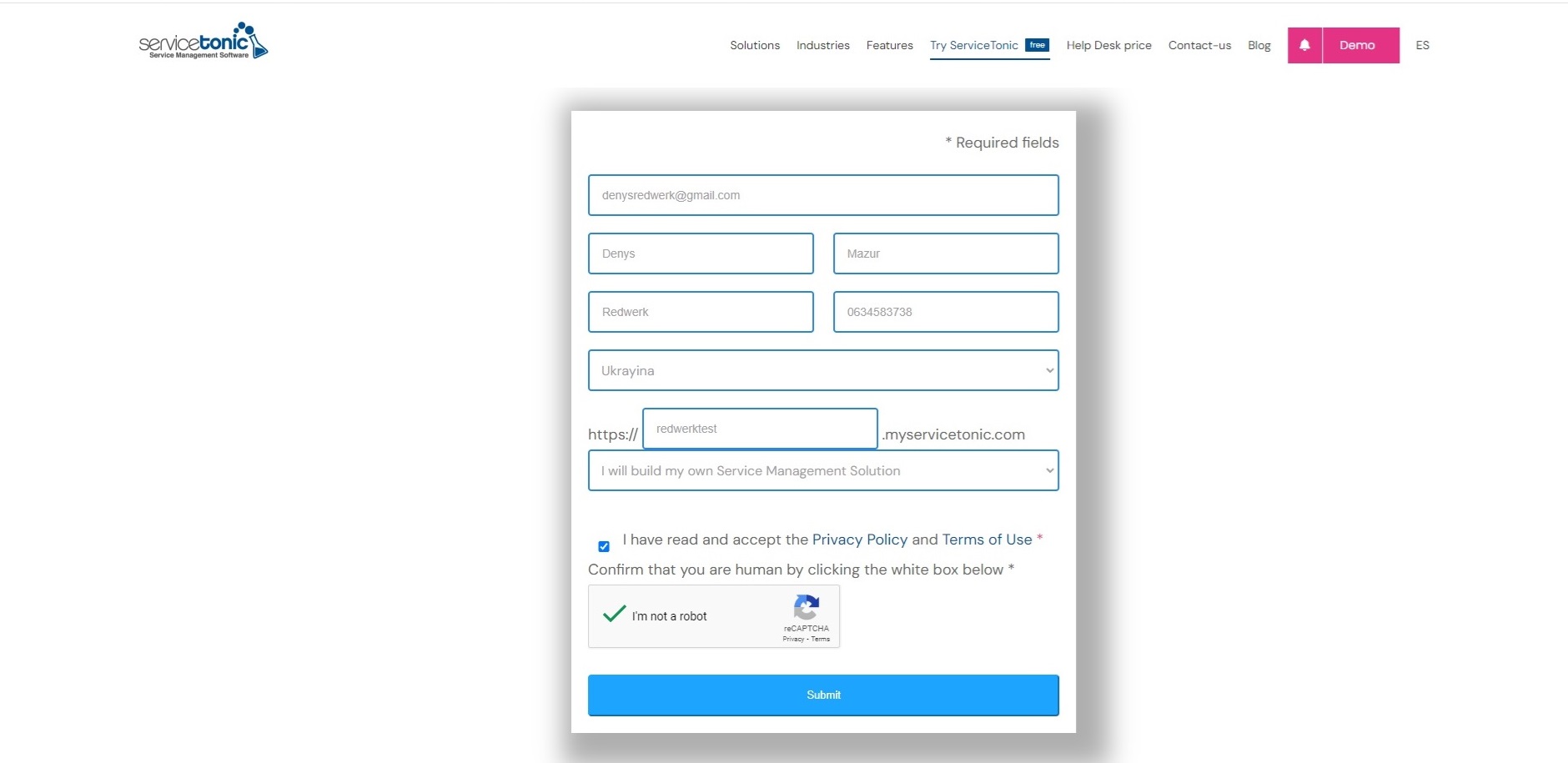
I carried out a ServiceTonic QA testing and found some major issues, like the inability to try the Demo version of the application or receive emails and several minor glitches related to localization and alignment. To improve the quality, I recommend performing deep QA testing before each release.