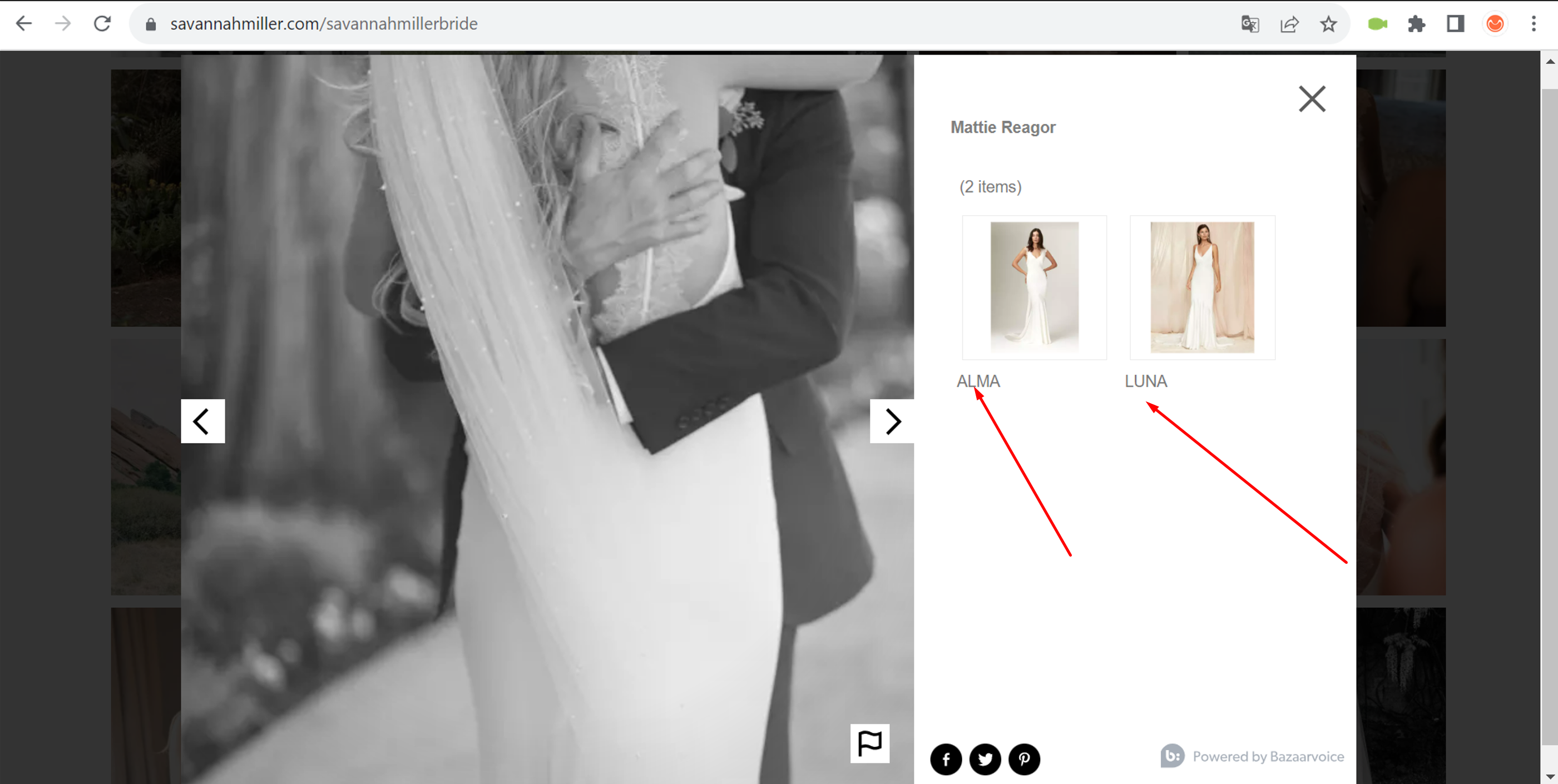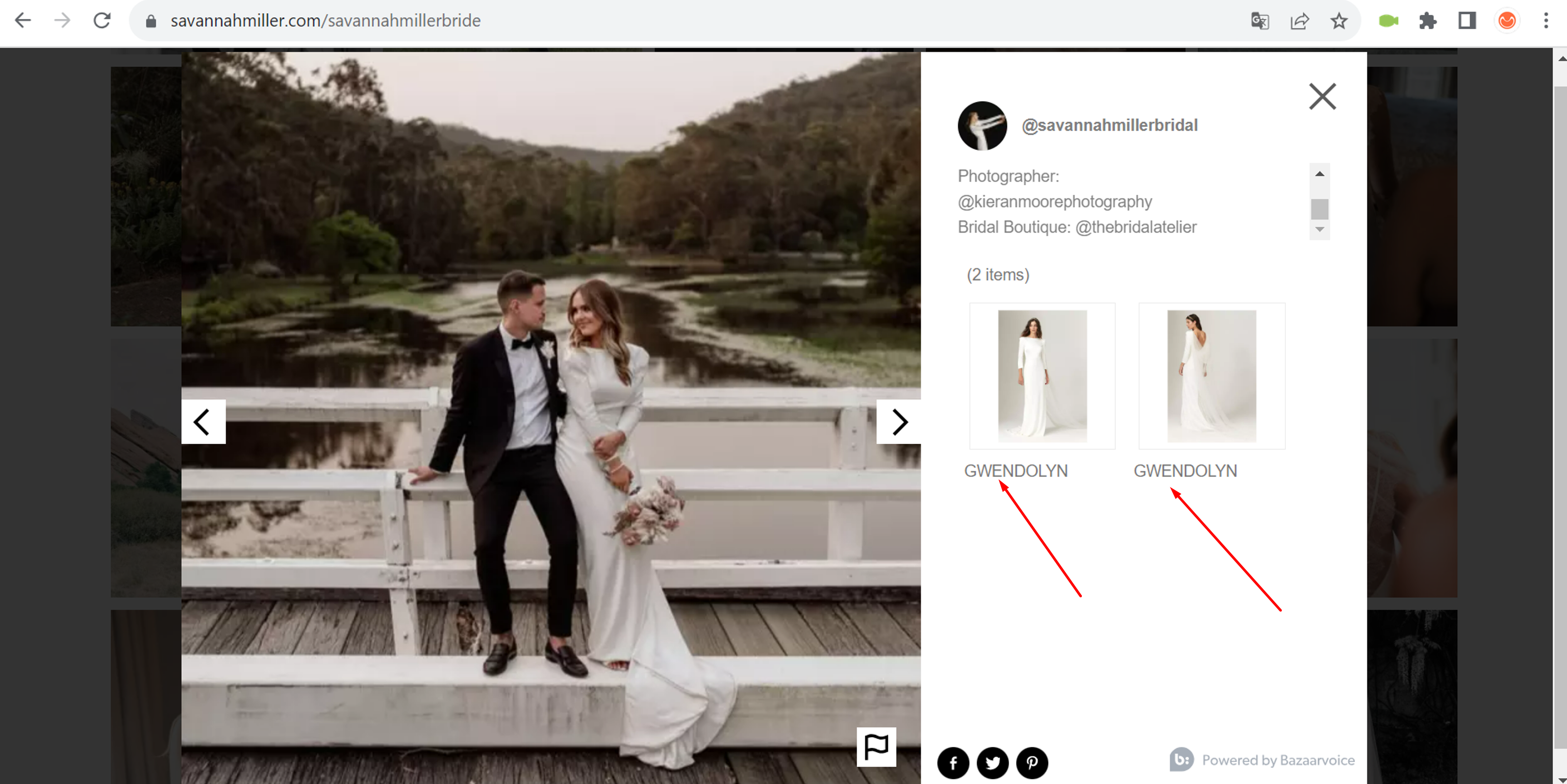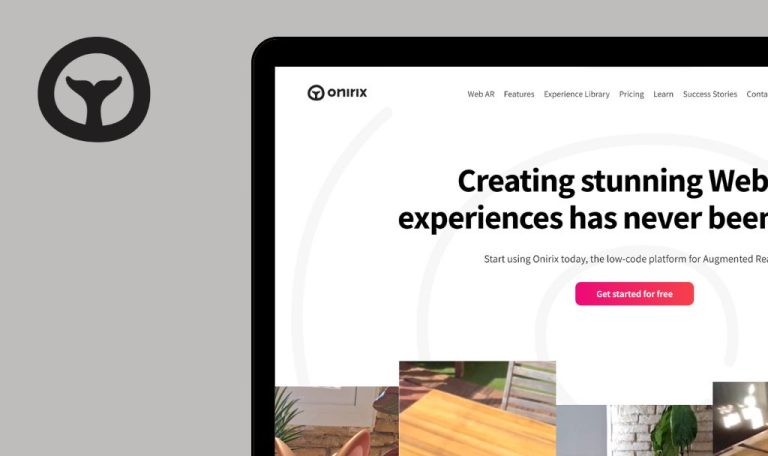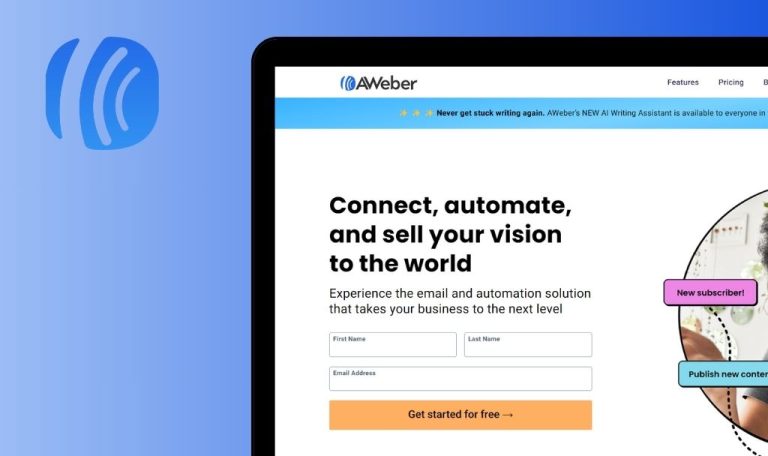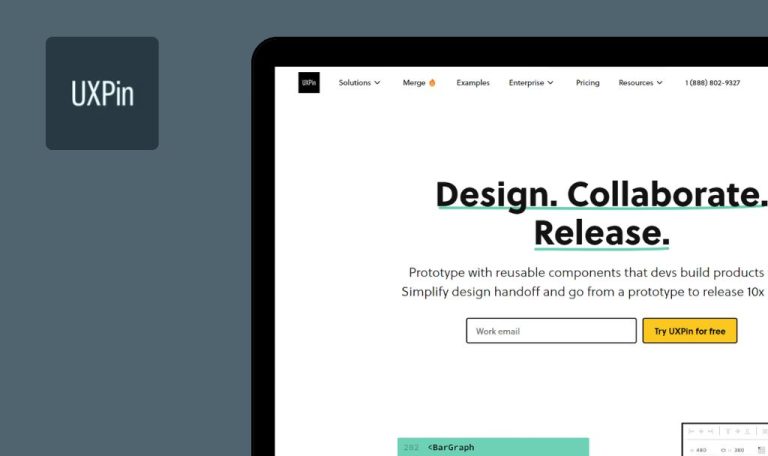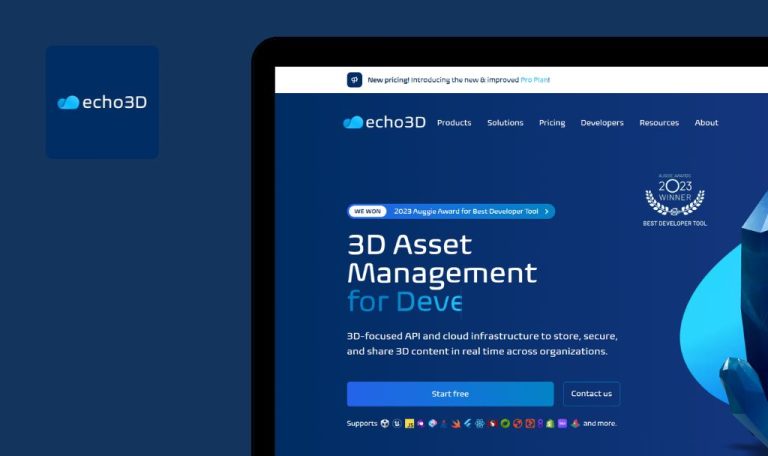
Bugs found in Savannah Miller
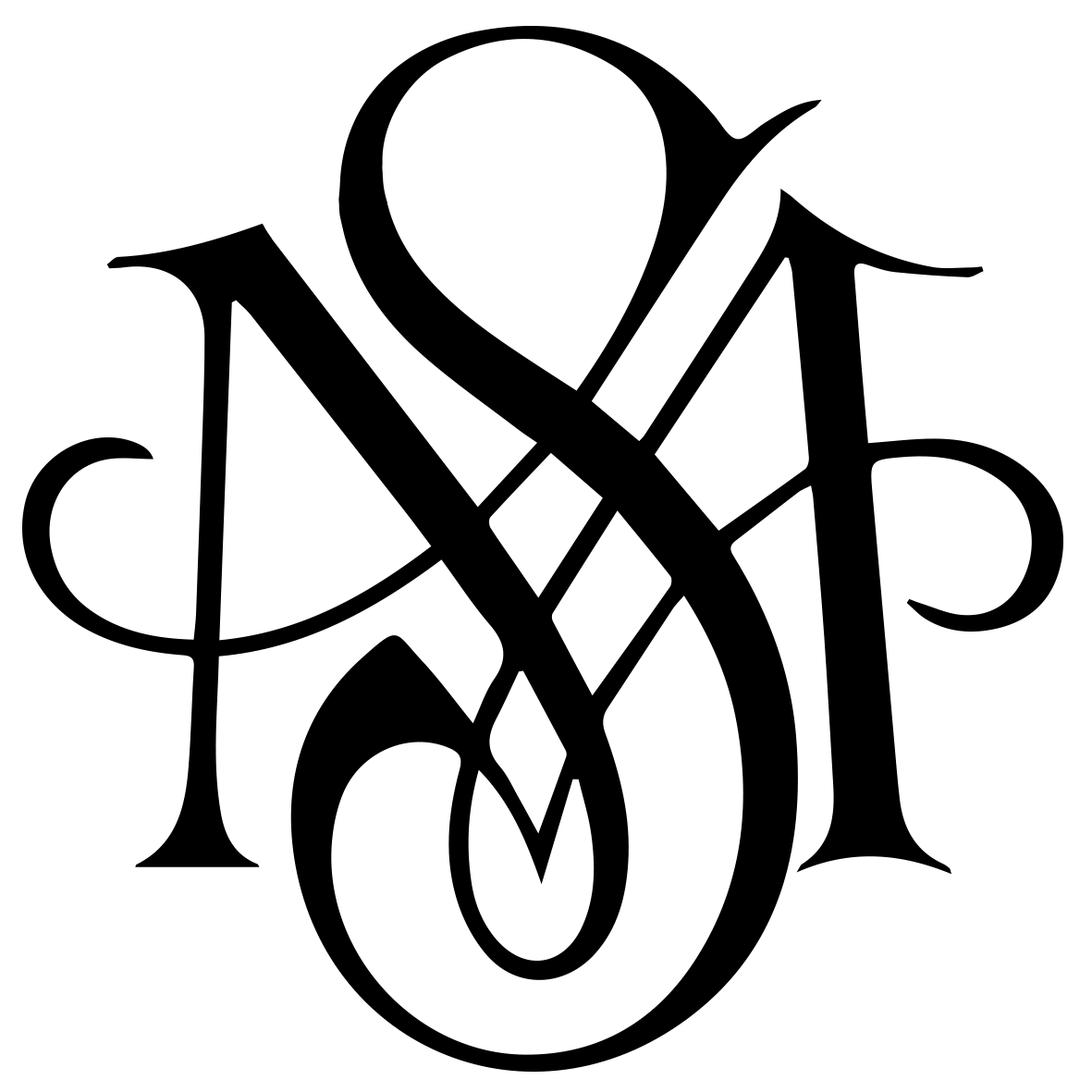
Savannah Miller’s website showcases bridal and evening wear collections with high-quality images and descriptions of each dress.
You can find detailed information about each dress, including sizes, colors, and pricing on the website. The store locators show physical boutiques where customers can purchase dresses. There’s a #SAVANNAHMILLERBRIDE hashtag on the website, where you can browse through photos shared by customers who have bought these dresses.
We’ve already tested a bunch of websites, so now it’s Savannah Miller’s turn for a quick check. Here are the results!
Model search doesn’t work
Major
- In the top menu, click on the “COLLECTIONS” button.
- Select any model.
- Highlight and copy the model name.
- In the top menu, click on the “SEARCH” button.
- Paste the copied model name into the search field.
- Press the “Enter” button.
Windows 10 Pro
Chrome v.117.0.5938.62, Firefox v.117.0.1, Microsoft Edge v. 116.0.1938.76
Model search does not work.
The search should find models that are in the catalog.
Links from photo albums don’t work
Major
- On the top menu, click on the “#SAVANNAHMILLERBRIDE” button.
- Click on the “Load more” button.
- Click on the photo of the couple on the pier where the woman is wearing the “GWENDOLYN” dress.
- Click on the “GWENDOLYN” model of the dress.
- There should be a link to the dress page with the appropriate dress.
Windows 10 Pro
Chrome v.117.0.5938.62, Firefox v.117.0.1, Microsoft Edge v. 116.0.1938.76
The links from photo albums do not work.
There should be a link to the dress page with the appropriate dress.
Collection list is superimposed on menu
Minor
- Hover over the “COLLECTIONS” button.
Windows 10 Pro
Chrome v.117.0.5938.62, Firefox v.117.0.1, Microsoft Edge v. 116.0.1938.76
The collection list is superimposed on the menu.
The background for the drop-down menu should not be transparent.
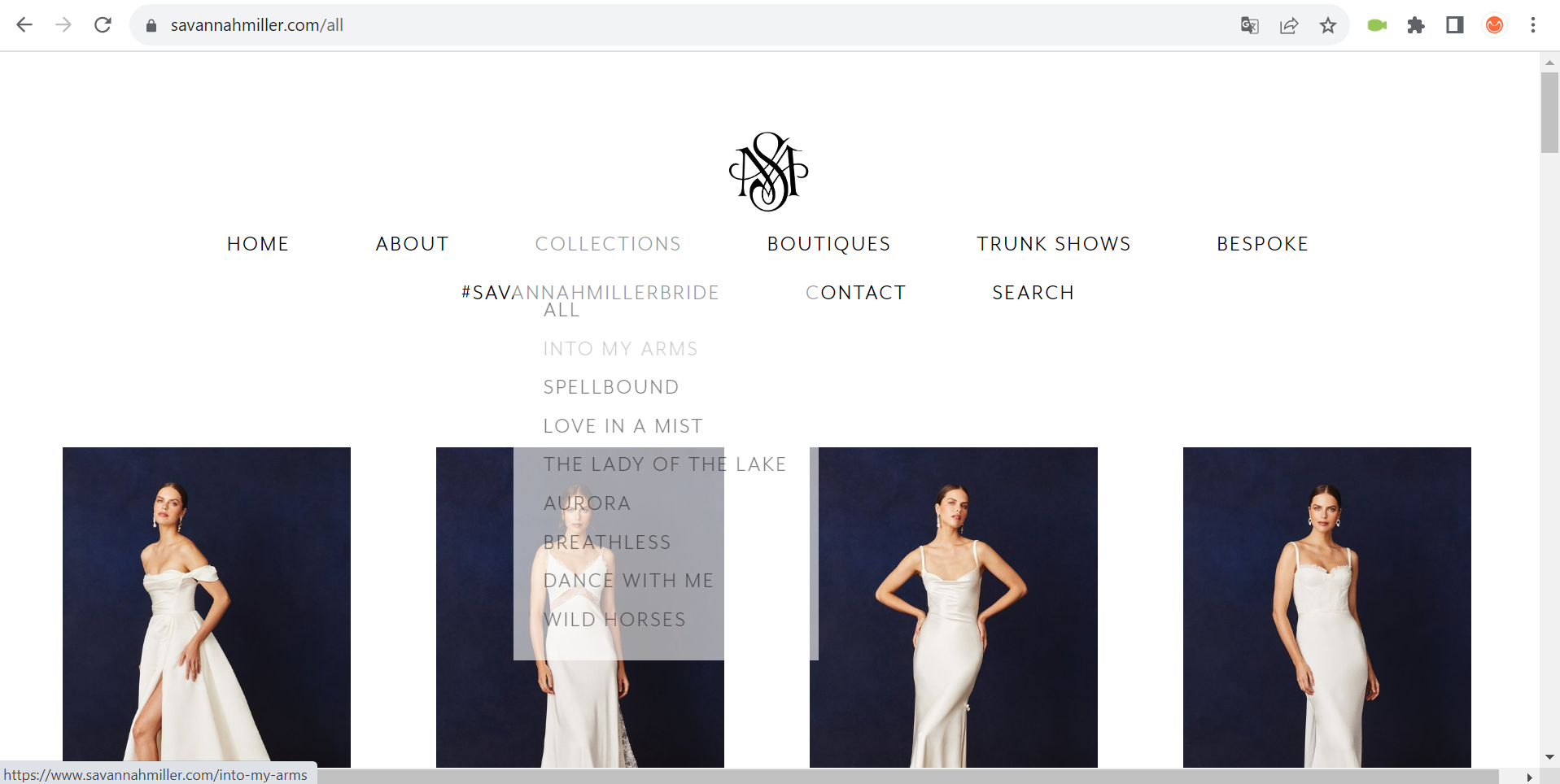
On page with collections, extra horizontal scroll is displayed
Minor
- On the top menu, click on the “COLLECTIONS” button.
Environment:
Windows 10 Pro
Chrome v.117.0.5938.62, Firefox v.117.0.1, Microsoft Edge v. 116.0.1938.76
On the page with collections, an extra horizontal scroll is displayed.
The entire page should fit completely on the page.
At bottom of #SAVANNAHMILLERBRIDE page, photo grid has shifted
Minor
- Click the “#SAVANNAHMILLERBRIDE” button in the top menu.
- Scroll down the page.
- Click “Load More.”
- Scroll down the page.
- Click “Load More.”
- Continue scrolling down the page.
Windows 10 Pro
Chrome v.117.0.5938.62, Firefox v.117.0.1, Microsoft Edge v. 116.0.1938.76
At the bottom of the #SAVANNAHMILLERBRIDE page, the photo grid has shifted.
The grid should consist of perfectly even squares with no gaps.
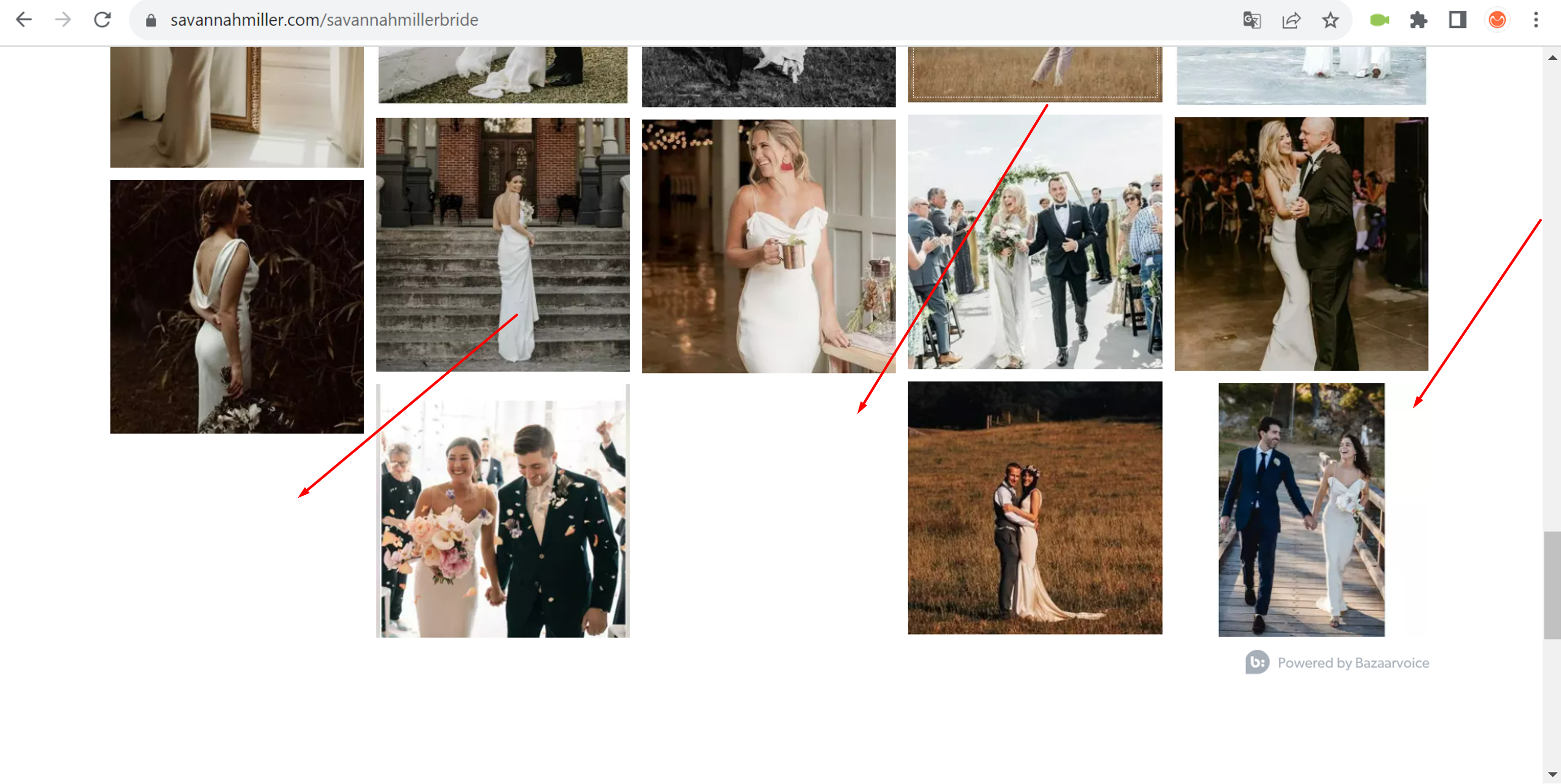
No model names in dress recommendations
Minor
- Hover over the “COLLECTIONS” button.
- Click on the “LOVE IN A MIST” button.
- Click on any model.
- Scroll down to the “YOU MIGHT ALSO LIKE” block.
- Hover over any of the recommended models.
Windows 10 Pro
Chrome v.117.0.5938.62, Firefox v.117.0.1, Microsoft Edge v. 116.0.1938.76
There are no model names in the dress recommendations.
There should be model names in the dress recommendations.
Some dresses have no recommendations for other dresses
Minor
- Hover over the “COLLECTIONS” button.
- Click on the “INTO MY ARMS” button.
- Click on any model.
Windows 10 Pro
Chrome v.117.0.5938.62, Firefox v.117.0.1, Microsoft Edge v. 116.0.1938.76
Some dresses have no recommendations for other dresses.
Each model should include a “YOU MIGHT ALSO LIKE” block that displays other models from the same collection.
Ireland appears twice in list of boutiques
Trivial
- On the top menu, click the “BOUTIQUES” button.
- Click “+ IRELAND.”
- Examine the addresses of the boutiques.
- Click “+ EU.”
- Locate Ireland in the list.
- Take a look at the addresses of the boutiques.
Windows 10 Pro
Chrome v.117.0.5938.62, Firefox v.117.0.1, Microsoft Edge v. 116.0.1938.76
Ireland appears twice in the list of boutiques.
Ireland should appear only once in the list of boutiques, not twice.
No indents between “YOU MIGHT ALSO LIKE” block pictures in mobile app
Trivial
- Click on the burger menu in the upper left corner.
- Click on the “COLLECTIONS” button.
- Click on the “LOVE IN A MIST” button.
- Click on any model.
- Scroll down to the “YOU MIGHT ALSO LIKE” block.
Xiaomi Mi 10
Android 13 TKQ1.221114.001, MIUI Global 14.0.1
Chrome v.117.0.5938.153
In the mobile version of the application, there are no indents between the pictures in the “YOU MIGHT ALSO LIKE” block.
There should be a white margin between the pictures.
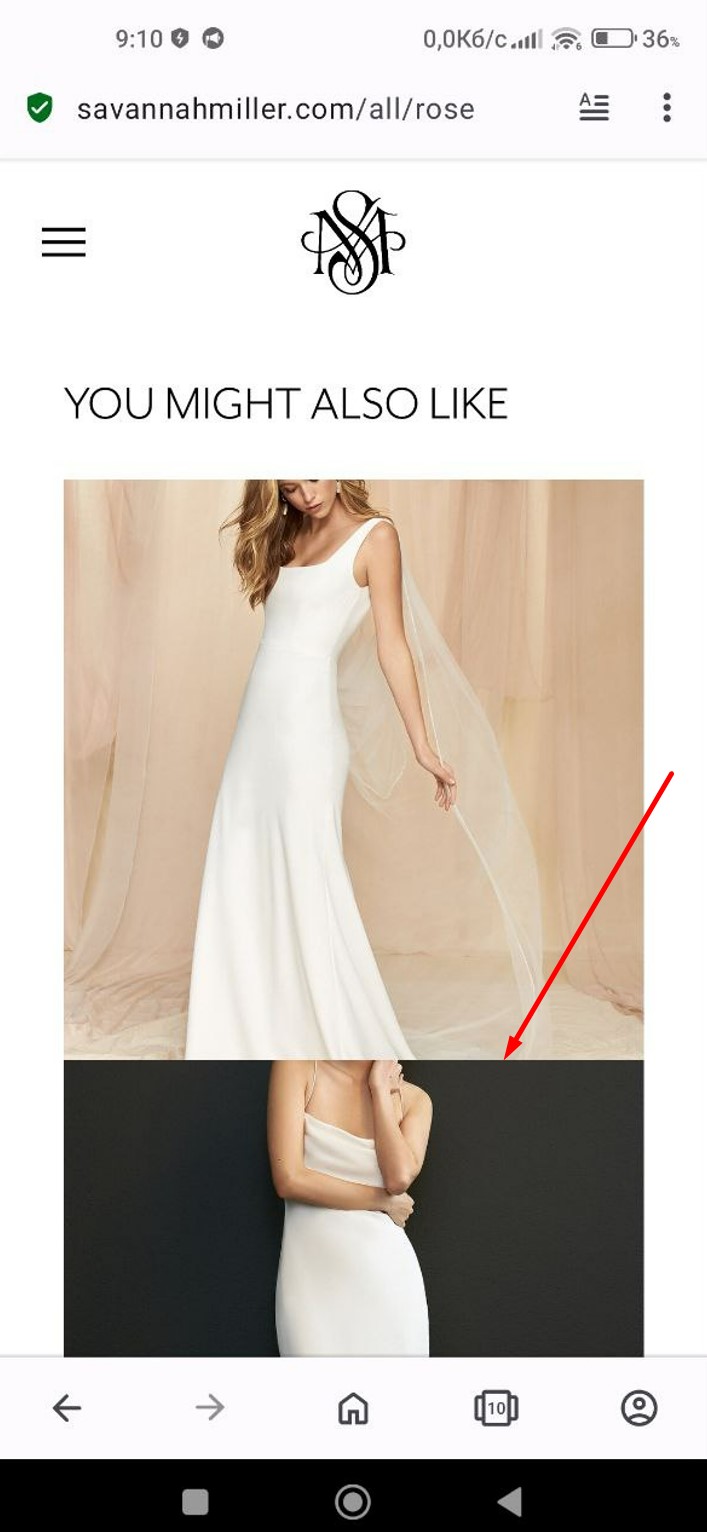
Additional '+' icon in front of “UNITED STATES”
Trivial
- On the top menu, click on the “BOUTIQUES” button.
- Click on “UNITED STATES”.
- Click on “CALIFORNIA”.
Environment:
Windows 10 Pro
Chrome v.117.0.5938.62, Firefox v.117.0.1, Microsoft Edge v. 116.0.1938.76
There is an extra “+” icon in front of “UNITED STATES”. While it typically indicates an expandable list, in this case, such icons should be in front of each state in the list.
“UNITED STATES” should not have a “+” icon before it.
The “+” icon should be in front of each state in the list.
One dress is associated with two different dresses
Trivial
- Click on the “#SAVANNAHMILLERBRIDE” button in the top menu.
- Click on the “Load more” button.
- Click on the black and white photo of a bride and groom embracing, where the woman is wearing the “ALMA” dress.
Windows 10 Pro
Chrome v.117.0.5938.62, Firefox v.117.0.1, Microsoft Edge v. 116.0.1938.76
One dress is associated with two different dresses.
Each dress photo should be linked to only one dress.
Gap between menu and list of boutiques
Trivial
- On the top menu, click on the “BOUTIQUES” button.
Windows 10 Pro
Chrome v.117.0.5938.62, Firefox v.117.0.1, Microsoft Edge v. 116.0.1938.76
On the Boutiques page, there is a large gap between the menu and the list of boutiques.
The Boutiques page should not have a large gap between the menu and the list of boutiques.
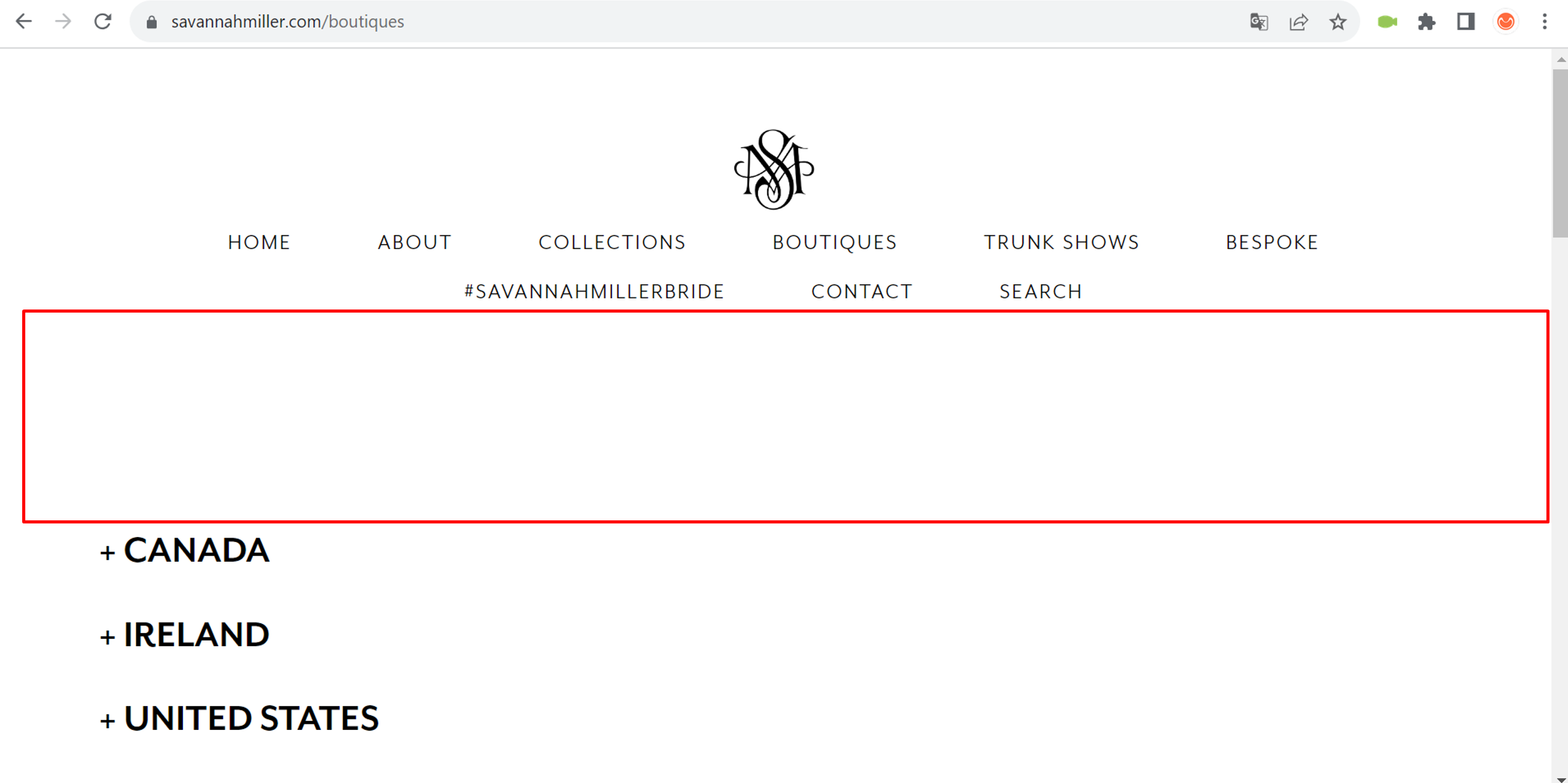
Missing space between “+” and “SOUTH KOREA”
Trivial
- On the top menu, click on the “BOUTIQUES” button.
- Scroll down to “SOUTH KOREA”.
Windows 10 Pro
Chrome v.117.0.5938.62, Firefox v.117.0.1, Microsoft Edge v. 116.0.1938.76
The space between “+” and “SOUTH KOREA” is missing.
There should be a space between “+” and “SOUTH KOREA”.
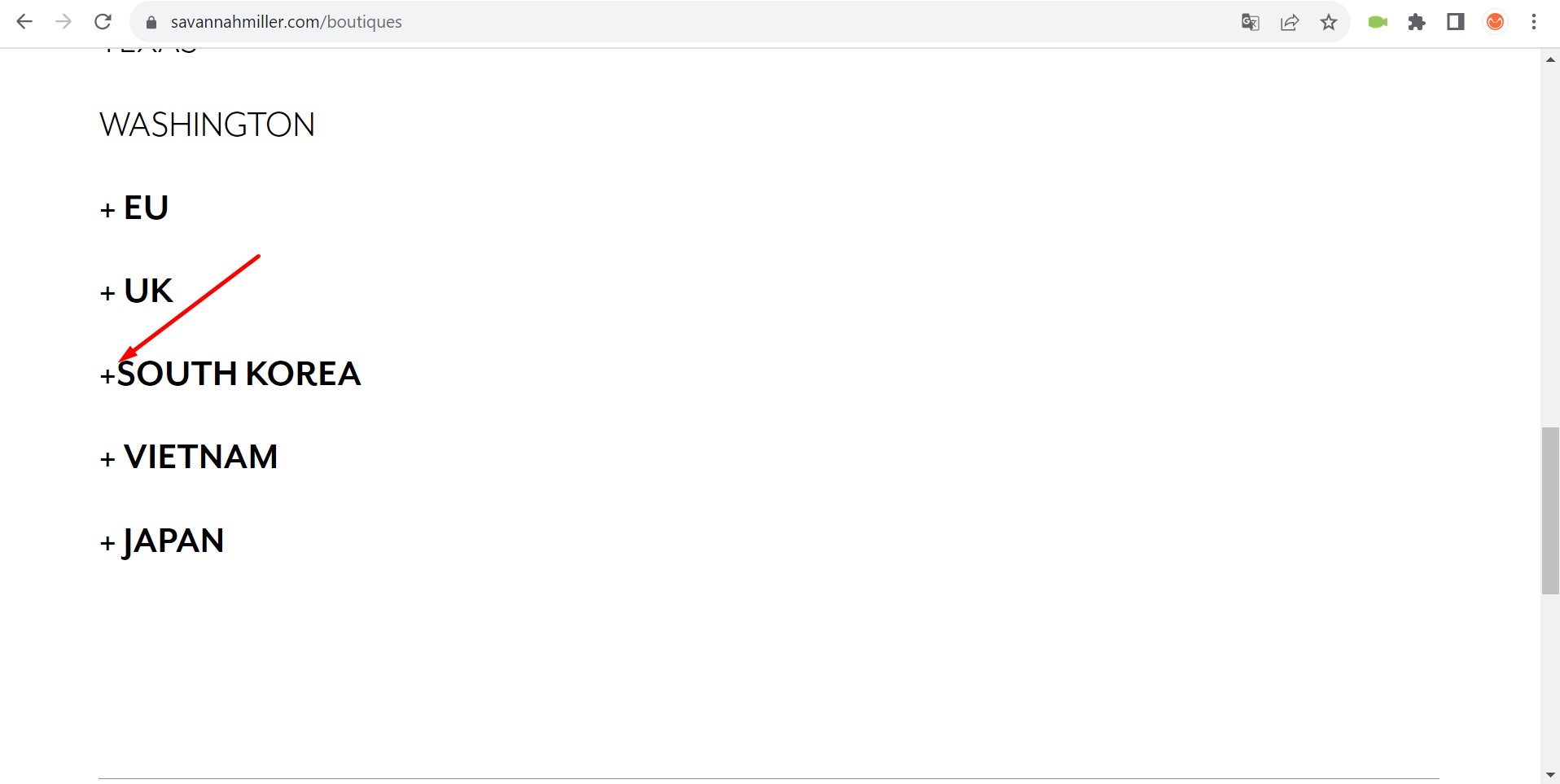
I recommend using a combination of automated testing tools like Selenium and manual testing to assess both functional and non-functional requirements. Prioritize usability testing to ensure an enhanced user experience. Specific testing types such as regression testing, cross-browser testing, and mobile responsiveness testing should be
performed.