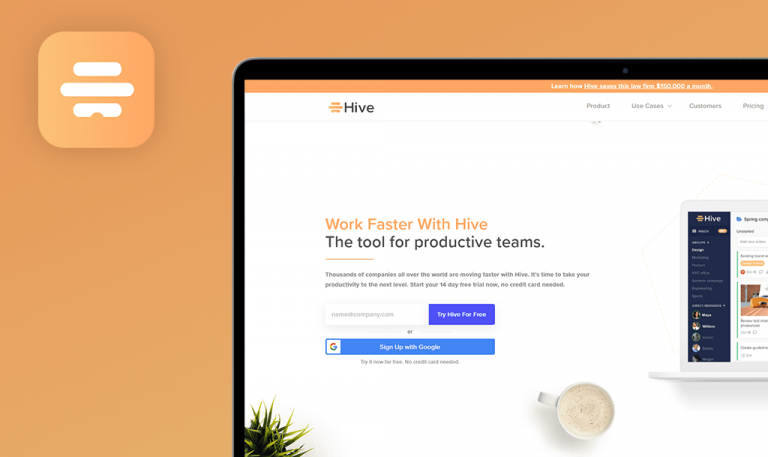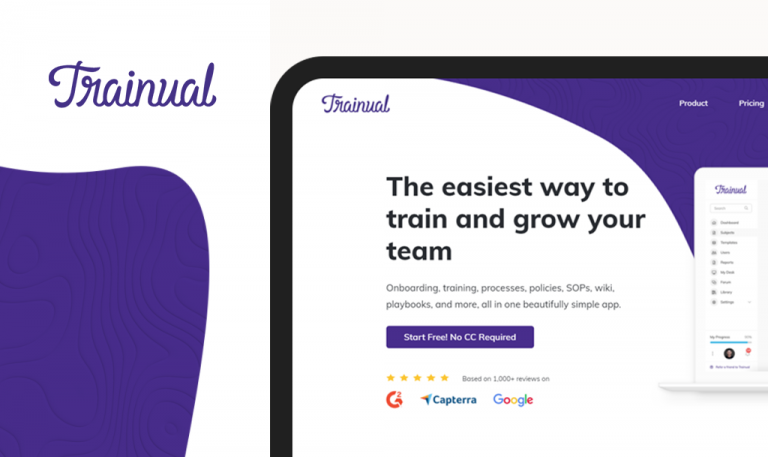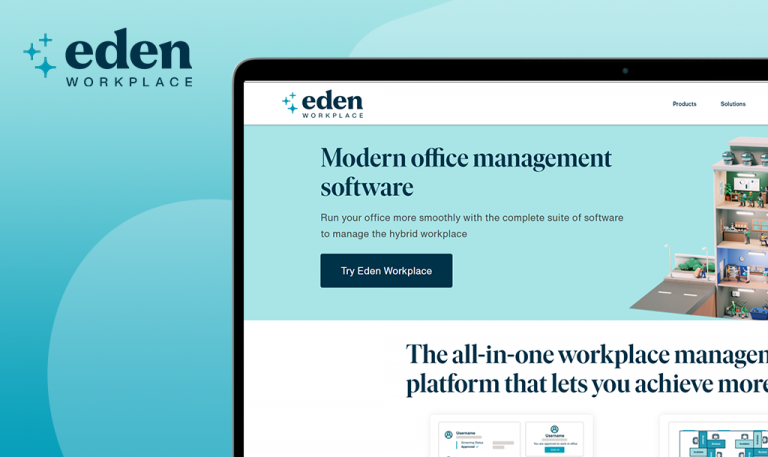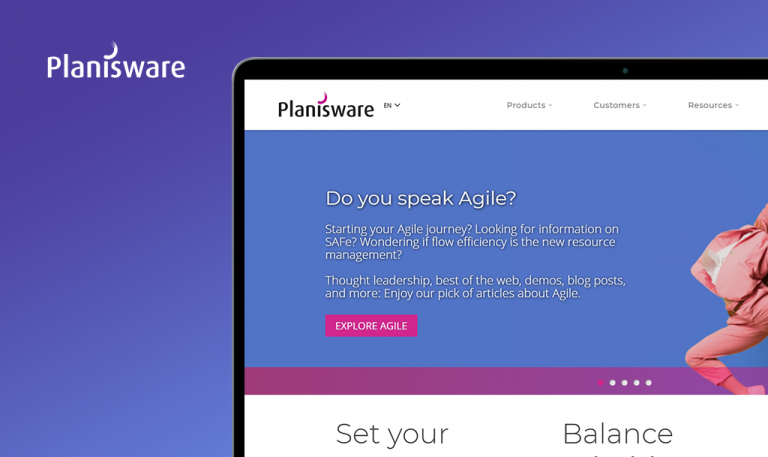
Bugs found in Retrium SaaS: QAwerk Bug Crawl

Retrium develops and delivers software solutions for agile retrospectives worldwide. It was built with the central goal in mind: to ensure better communication and collaboration through seamless retrospectives. Main features: full customization, guided facilitation, action plans, integration with Jira and Slack, and easy access to all data from the previous meetings. The tool provides different exercises that agile teams can use to do retrospectives, such as 4Ls, Mad Sad Glad, and Start Stop Continue. An appealing interface, adjustable layouts, and rich functionality facilitate the task of evaluating teamwork, post-project.
This platform does make sprint retrospectives highly efficient (including distributed teams) by ensuring everyone knows what to do, why they’re doing it, and how they plan to accomplish it together.
We regularly test software solutions for better management, so we gladly added Retrium to our list. Let’s see what’s bugging this SaaS platform.
An error is shown during the attempt to delete the user
Major
- Open the https://www.retrium.com/.
- Log in as an “Org Admin”.
- Go to the “Members page”.
- Open the console.
- Click on the three-dots menu near the “Org Admin” user.
- Click on the “Remove user” option.
macOS Mojave 10.14 +
Chrome browser v.87
The action cannot be performed. Multiple errors in the console.
The selected account has been successfully removed.
A success message is missing
Major
- Open the https://www.retrium.com/.
- Enter any valid email.
- Click on the “Continue to log in” or the “Sign up” button.
- Click on the “Recover Password” button.
- Check that the email is correct and click on the orange button “Recover Password”.
- The user receives an email from Retrium.
- Click on the “Reset Password” within the email.
- Enter a new password in the opened tab.
- Submit the action.
macOS Mojave 10.14 +
Chrome browser v.87
The page is refreshed. A success message is missing.
A success message is shown. A further login with a new password can be implemented.
A redundant element is displayed within the members page
Major
- Open the https://www.retrium.com/.
- Log in as an “Org Admin.”
- Go to the Members page (an organization should have several members).
macOS Mojave 10.14 +
Chrome browser v.87
There is a redundant element on display.
No redundant elements within the members list.
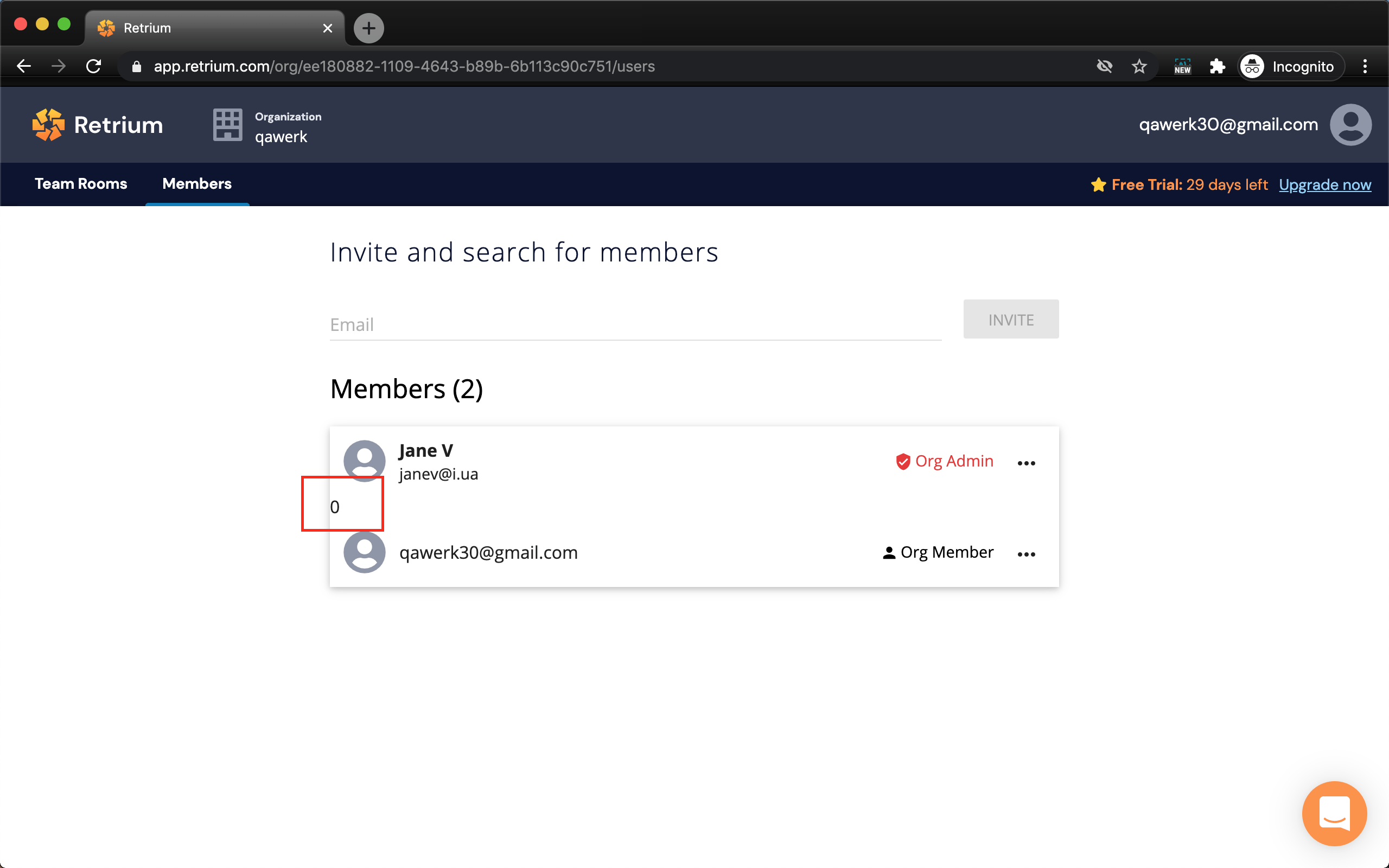
Modals are not adjusted for the mobile layout view
Major
- Open the https://www.retrium.com/ and log in.
- Open console and choose mobile view (for example, an iPhone X device).
- Click on the “Email” icon to invite new members.
- Pay attention to the modal window view.
macOS Mojave 10.14 +
Chrome browser v.87
The modal is wider than the mobile screen size.
The modal adjusts for the mobile layout view.
The user can create a Team Room using only spaces for its name
Major
- Open the https://www.retrium.com/.
- Log in as an “Org Admin.”
- Go to the “Team Rooms” tab.
- Click on the “+New Team Room”.
- Enter spaces in the “Team Room Name” field.
- Click on the “Create Room” to submit the action.
macOS Mojave 10.14 +
Chrome browser v.87
The user can create a Team Room with only spaces for its name.
The user cannot create a Team Room with only spaces for its name.
There are three simple steps to build a better workflow: analyze what went well, what could be improved upon, and where to go next, and Retrium provides the right tooling for the job. However, such issues as flaws in mobile UX, redundant UI elements, and problems with account management stand in the way of a great user experience.