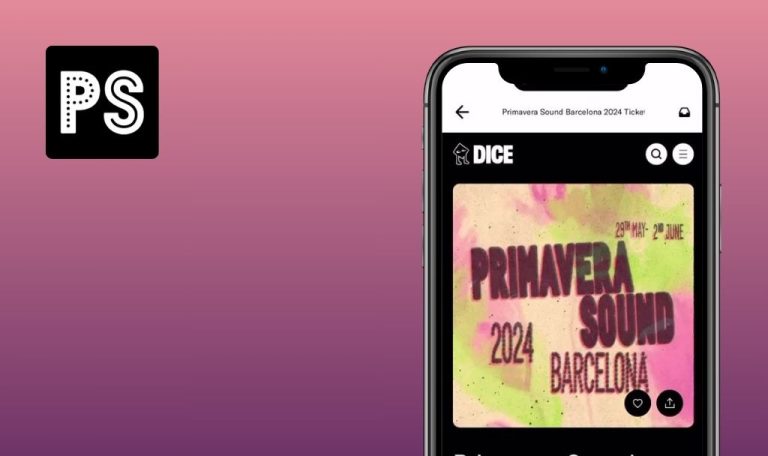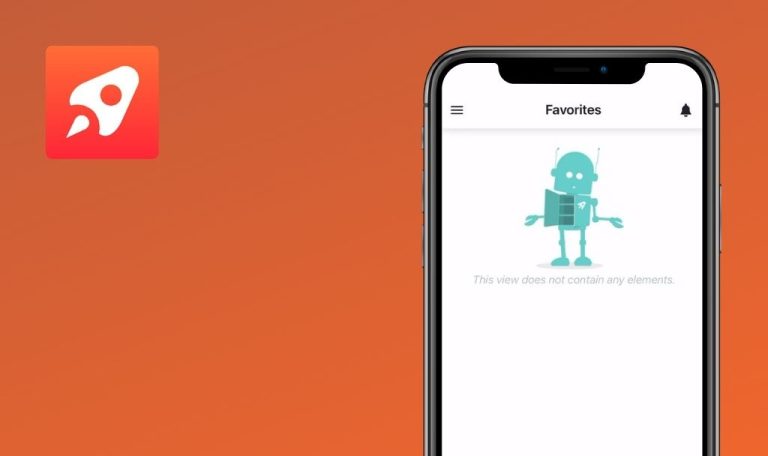Bugs found in Reno Gazette Journal for iOS
Reno Gazette Journal is your go-to app for local news, delivering everything from engaging videos to powerful photography and in-depth journalism.
It allows users to stay updated with breaking news, sports scores, and weather alerts through real-time notifications. The app offers features like adjustable text size, night mode, and offline reading. Plus, you can access the eNewspaper, including USA TODAY and over 200 local editions, directly on your mobile device.
After some quick tests, our QA team found several bugs in the Reno Gazette Journal app. Let’s dive into what we discovered!
"Recommended Galleries" block is empty
Critical
Create a Google account.
- Open the app.
- Click on the “Sign In” button.
- Click on the “Continue with Google” button.
- Log in to the created Google account.
- Click on the “Continue” button.
- Click on the “For You” button.
- In the “Suggested Topics” block, click on the “+” for multiple topics.
- Refresh the page.
- Scroll down to the “Recommended Galleries” block.
iPhone 11, iOS Version 17.5
“Recommended Galleries” block is empty.
“Recommended Galleries” block should contain recommended articles.
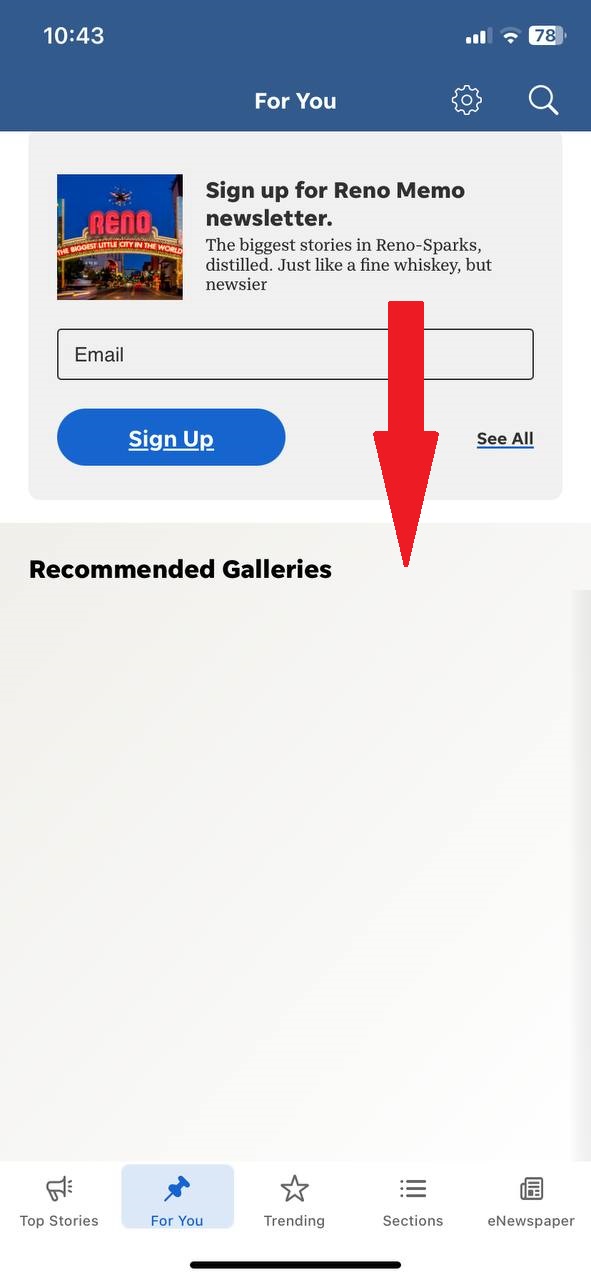
Weather block vanishes upon attempting to add additional region
Critical
- Login to the account.
- Allow access to your location.
- Click on the “For You” button.
- Click on the “Manage” button.
- Click on the “+” button.
- Click on the “Add Current Location” button.
- Select your current location.
- Click on the weather block.
- Click on the “+” button.
- Enter zip code (50000).
- Choose any location.
- Click on the back button.
iPhone 11, iOS Version 17.5
When trying to add another weather region, the weather block disappears.
The weather block should not disappear.
Clicking "Local Voice" button triggers error
Critical
- Click on the “Sections” button.
- Click on the “Local Voice” button.
iPhone 11, iOS Version 17.5
An error occurs when clicking the “Local Voice” button.
No error should occur when clicking the “Local Voice” button.
Video stops abruptly after clicking pause button
Major
- Click on the “Top Stories” button.
- Click on an article that contains a video, for example “Donald Trump found guilty on all counts in historic NY hush money trial: Recap”.
- Click on the “Play” button.
- Watch the ad.
- Watch a few seconds of the video.
- Click on the pause button.
iPhone 11, iOS Version 17.5
After clicking on the pause button, the video stops after a second.
After clicking on the pause button, the video should stop immediately.
Font size for photo captions remains unaffected by font increase action
Major
- Click on the “Top Stories” button.
- Click on an article.
- Click on the button to change the font size.
- Change the font to maximum.
- Scroll the page down.
iPhone 11, iOS Version 17.5
When increasing the font, the font for photo captions does not increase.
When increasing the font, the font for photo captions should also increase.
App fails to handle shared links, redirects to browser instead
Major
Create an account on any messenger where users can share the link.
- Click on the “For You” button.
- Click on any article.
- Click the share button.
- Share the link in any messenger.
- Close the application.
- Open the messenger in which the link was shared.
- Open the thread in which the link was shared.
- Click on the link.
iPhone 11, iOS Version 17.5
The link shared from the app opens in the browser and not in the app.
The link shared from the app should open in the app.
Unable to access “Terms of Service”
Major
- Click on the “Top Stories” button.
- Click on the “Subscribe” button.
- Scroll down the page.
- Click on the “Terms of Service” button.
iPhone 11, iOS Version 17.5
“Terms of Service” can’t be opened.
It should be possible to open the “Terms of Service” page.
Keyboard unexpectedly appears upon text selection
Minor
- Click on the “Top Stories” button.
- Click on the “Subscribe” button.
- Scroll down the page.
- Click on the “Offers valid for new subscribers only.” text.
iPhone 11, iOS Version 17.5
When clicking on the text, the keyboard opens.
When clicking on the text, the keyboard should not open.
Video playback fails to reset to start after completion
Minor
- Click on the “Top Stories” button.
- Click on an article that contains a video, for example “Donald Trump found guilty on all counts in historic NY hush money trial: Recap”.
- Click on the “Play” button.
- Watch the ad.
- Watch the video to the end.
iPhone 11, iOS Version 17.5
After the completion of video playback, the playback progress does not return to the beginning.
After the completion of video playback, the playback progress should return to the value 0.
Video control unit misaligned in horizontal orientation
Minor
- Click on the “Top Stories” button.
- Click on an article that contains a video, for example “Donald Trump found guilty on all counts in historic NY hush money trial: Recap”.
- Click on the “Play” button.
- Watch the ad.
- Watch a few seconds of the video.
- Rotate the screen to a horizontal position.
iPhone 11, iOS Version 17.5
In horizontal orientation, the video control unit is placed in the center of the screen.
The video control panel should be located at the bottom of the screen.
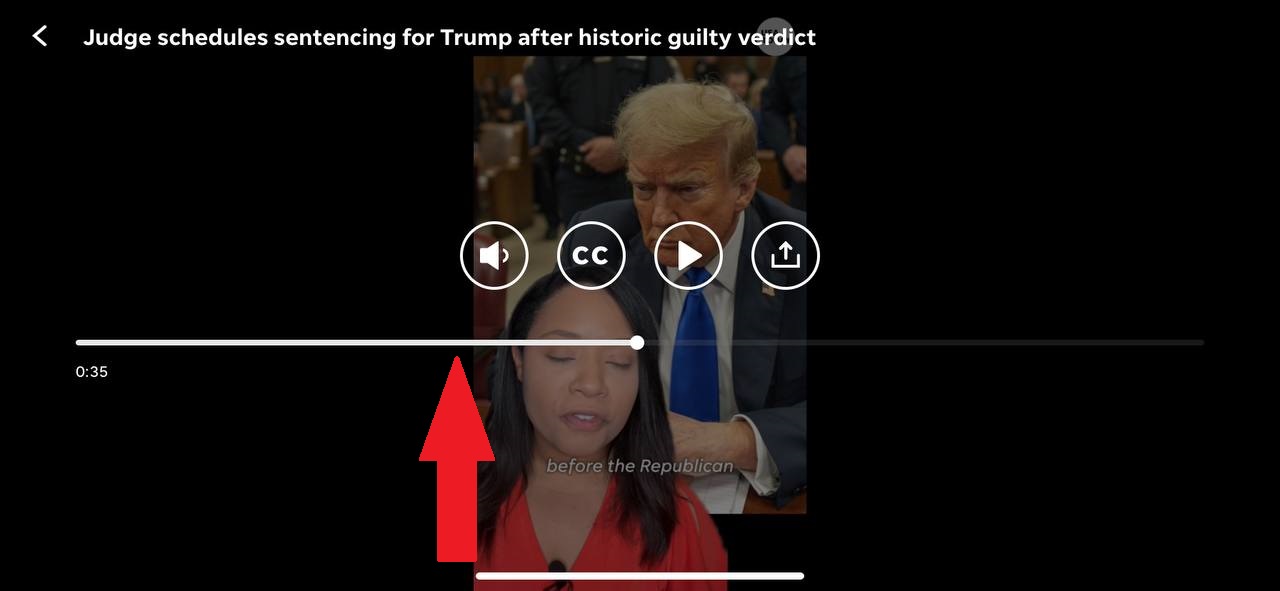
Closing subscription banner causes unintended navigation regression
Minor
- Click on the “Sections” button.
- Click on the “FOR SUBSCRIBERS” button.
- Bookmark some articles.
- Click on the “For You” button.
- Scroll down to the “For You” section.
- Click on the “View all” button.
- Click on the article for followers.
- Click on the cross.
iPhone 11, iOS Version 17.5
When closing the subscription banner, the user returns 2 steps back.
When closing the subscription banner, the user should return one step.
Subtitles fail to play
Minor
- Click on the “Top Stories” button.
- Select an article that contains a video, such as “Donald Trump found guilty on all counts in historic NY hush money trial: Recap.”
- Click on the “Play” button.
- Watch the ad.
- Watch a few seconds of the video.
- Click on the subtitles button.
iPhone 11, iOS Version 17.5
Subtitles fail to play.
If subtitles are not available, the subtitle button should be inactive.
Top articles missing from assigned blocks
Minor
- Click on the “Sections” button.
- Click on the “LIFE” button.
- Click on the “Food & Drink” button.
- Click on the “Things to do” button.
- Click on the “Burning Man” button.
- Click on the “Top Stories” button.
iPhone 11, iOS Version 17.5
Articles from the top are not displayed in the blocks from which they should be pulled.
Articles from the top should be pulled from other related blocks.
News title overlaps article image
Trivial
- Click on the “Top Stories” button.
- Click on an article.
- Click on the button to change the font size.
- Change the font to the maximum.
- Scroll down to the “AD CONTENT” block.
iPhone 11, iOS Version 17.5
The title of the news is superimposed on the image of the article.
The title of the news should not be superimposed on the image of the article.
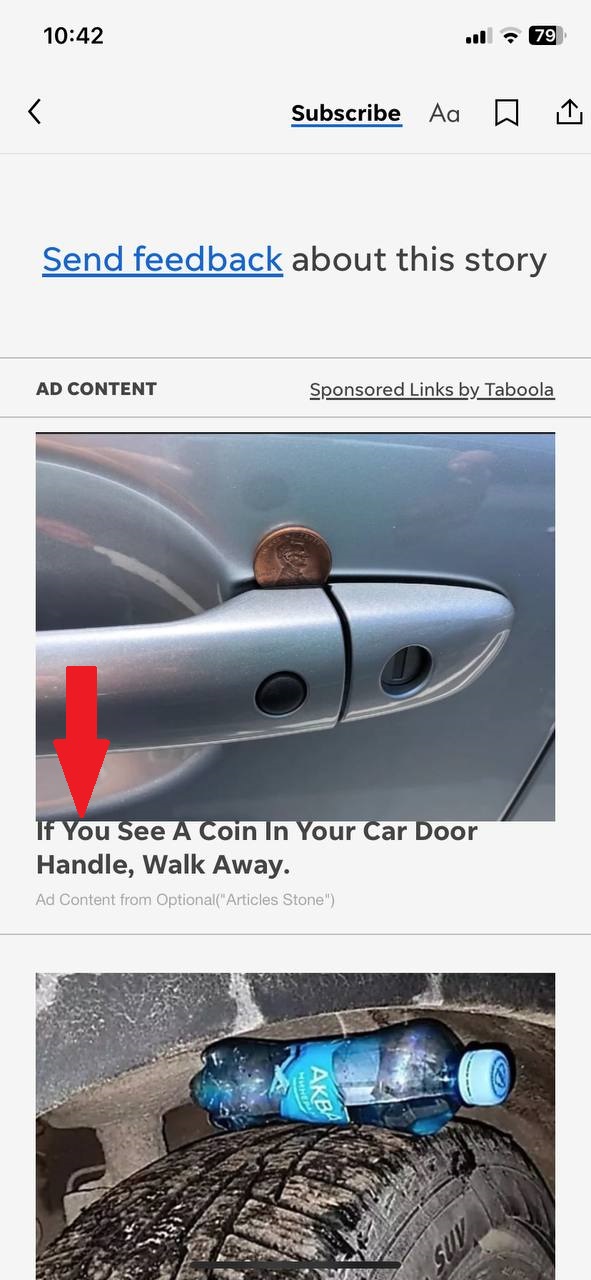
Scrolling to last post in one block affects all other blocks
Trivial
- Click on the “For You” button.
- Click on the “Crime” button.
- Click on the “Reno” button.
- Scroll the news carousel to the left.
- Click on the “Crime” button.
iPhone 11, iOS Version 17.5
When scrolling to the last post of one block, all other blocks’ carousels also scroll to the end.
When scrolling to the last post of one block, all other blocks’ carousels should not scroll.
Extra empty space in BUSINESS block
Trivial
- Click on the “Sections” button.
iPhone 11, iOS Version 17.5
There’s extra empty space in the BUSINESS blocks.
If a block does not contain subtopics, there should not be any empty space.
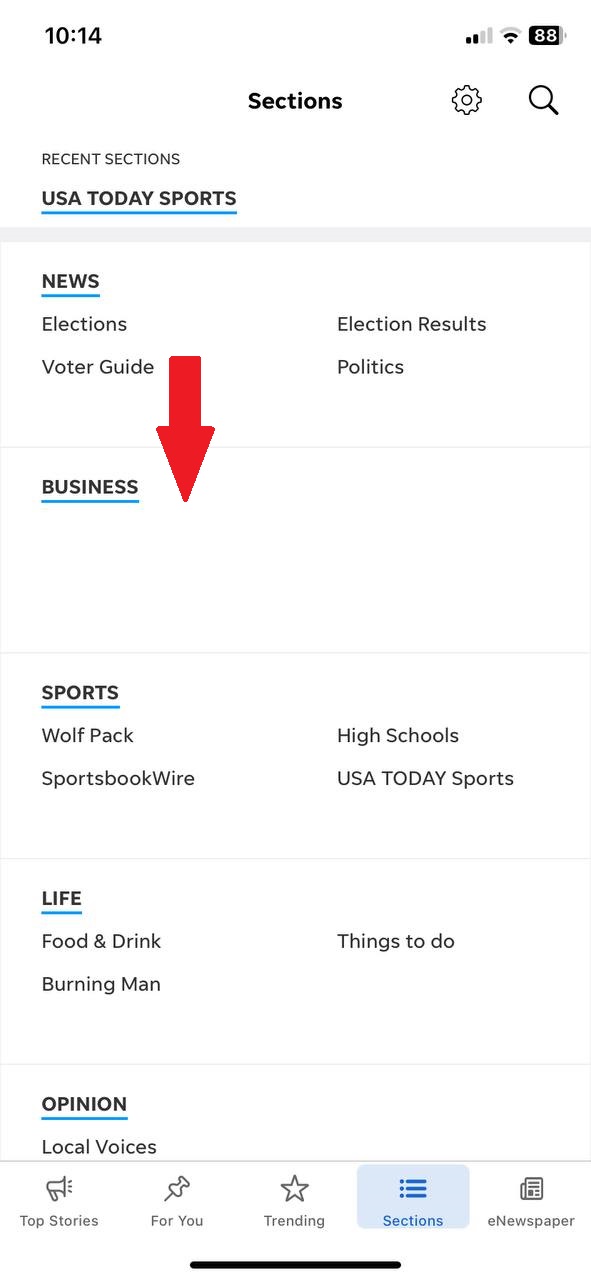
I found 17 bugs while testing the app, messing with navigation, content display, video playback, and notifications. To make the app run smoother, I'd suggest doing thorough testing on various iOS devices and versions, and using tools like XCTest to catch and fix these issues.