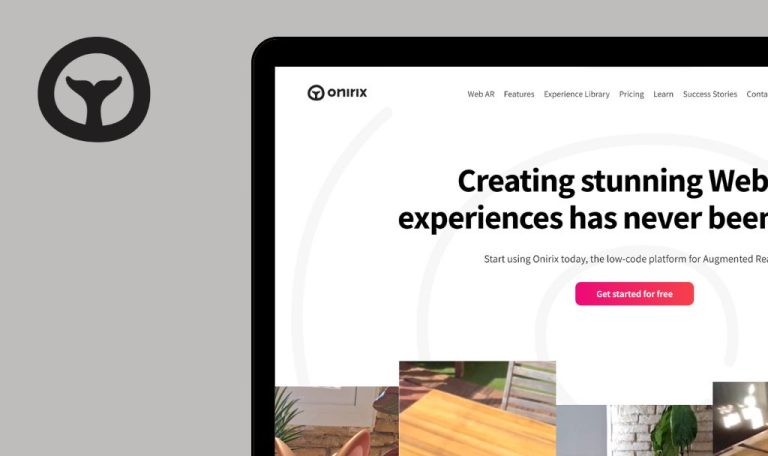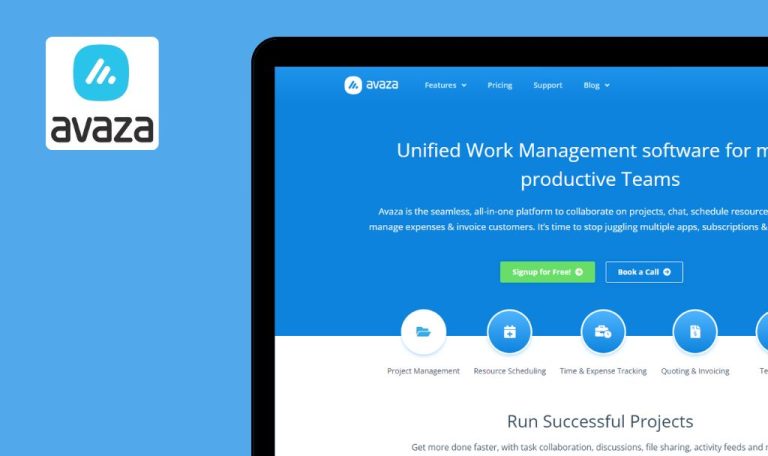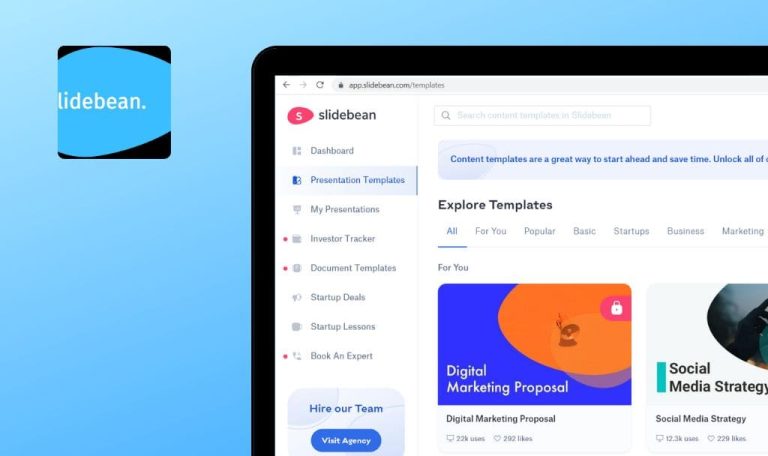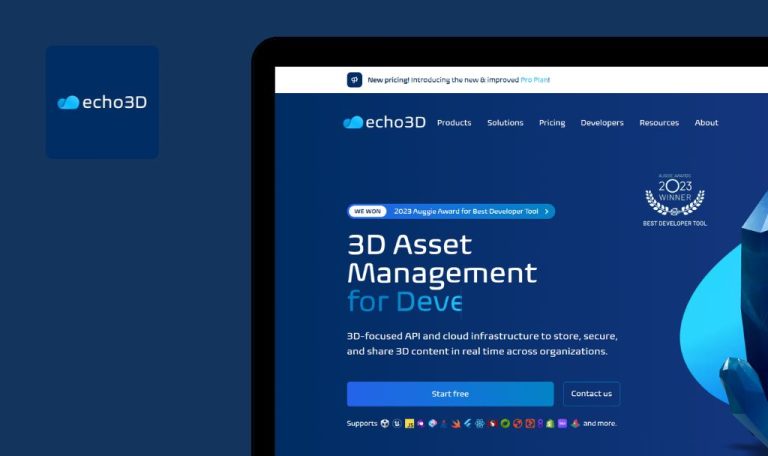
Bugs found in Northeastern Registrar
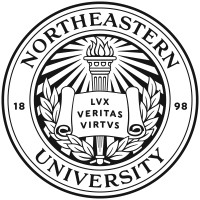
Established in 1898, Northeastern University is a globally recognized research institution known for its unique approach to learning.
Northeastern Registrar offers a wealth of information, including transcripts, records, registration, verification, and more. You can access the Academic Catalog for administrative policies, academic curricula, and course descriptions. To help you stay organized in your academic journey, there’s a dynamic academic calendar. If you encounter any issues, the Registrar Office provides online support through the Registrar Service Portal or email.
Our QA team thoroughly examined the Northeastern Registrar and identified several bugs that could affect its performance. Keep reading to learn about the specific issues we uncovered during our Bug Crawl.
Day names overlap
Major
- Go to the website page https://registrar.northeastern.edu/.
- Click on the burger menu button in the upper right corner.
- Select “Calendar.”
- Choose “Academic Calendar.”
- Open the drop-down list and select “Month.”
Xiaomi Mi 10
Android 13, MIUI Global 14.0.1
Chrome v.117.0.5938.153
The names of the days of the week overlap
The names of the days of the week should not overlap.
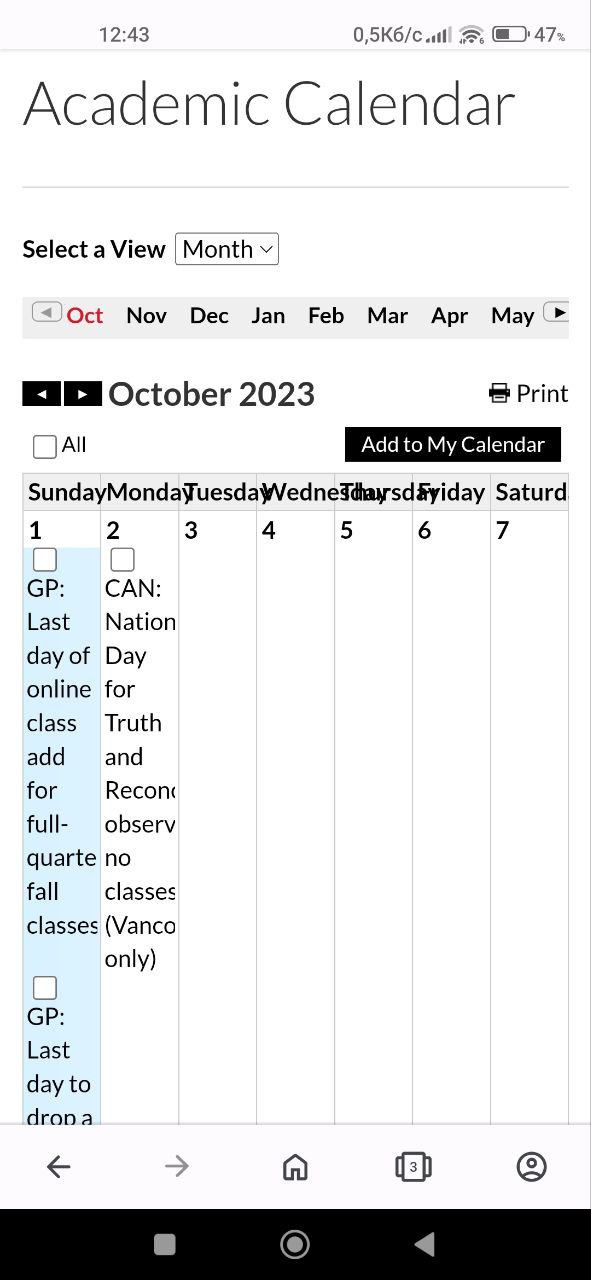
Event names in calendar are cut off
Major
- Go to the website page https://registrar.northeastern.edu/.
- Click on the burger menu button in the upper right corner.
- Click on the “Calendar” button.
- Click on the “Academic Calendar” button.
- Click on the drop-down list and select “Month.”
Xiaomi Mi 10
Android 13, MIUI Global 14.0.1
Chrome v.117.0.5938.153
Event names in the calendar are cut off.
For the mobile version, the font size for event titles should be reduced.
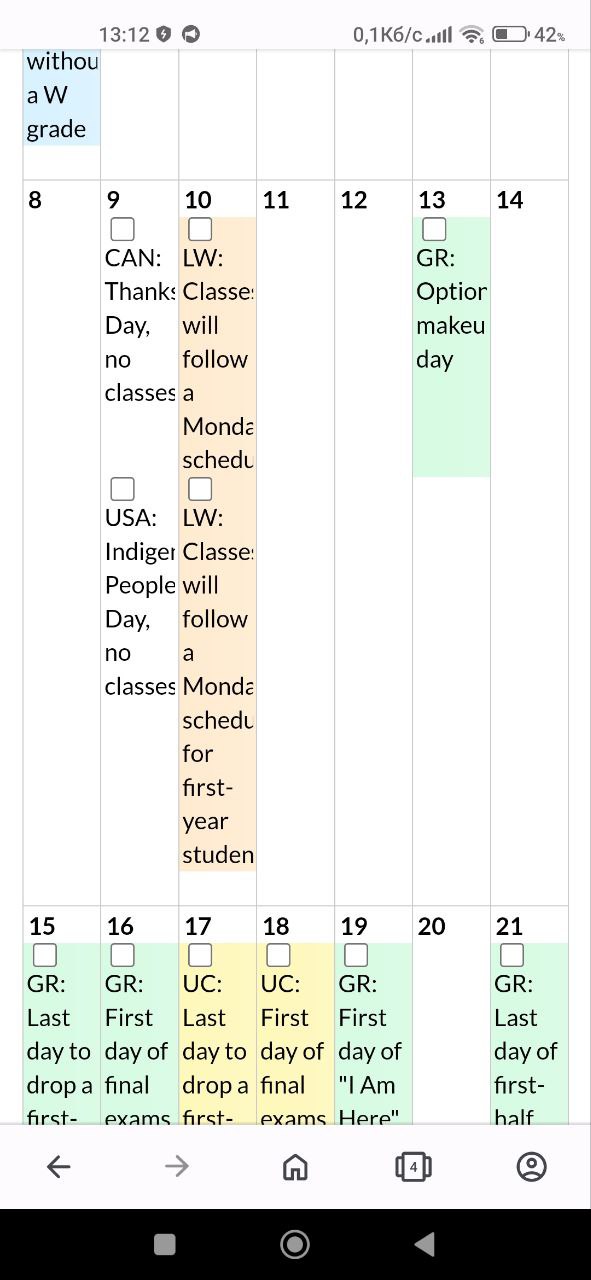
When user selects month in calendar, multiple months are displayed
Minor
- Go to the website page https://registrar.northeastern.edu/.
- Click on the “Calendar” button.
- Select “Academic Calendar.”
- Choose “List” from the drop-down list.
- Click on the “Mar” button.
- Scroll down the list.
Windows 10 Pro
Chrome v.117.0.5938.62, Firefox v.117.0.1, Microsoft Edge v. 116.0.1938.76
When the user selects a month in the calendar, multiple months are displayed in the list.
When selecting a month, the list should display events that will take place only in that month.
Loading wheel is displayed in three places simultaneously
Minor
- Go to the website page https://registrar.northeastern.edu/.
- Click on the “Calendar” button.
- Select “Academic Calendar.”
- Choose “List” from the drop-down list.
- Click on the “Mar” button.
Windows 10 Pro
Chrome v.117.0.5938.62, Firefox v.117.0.1, Microsoft Edge v. 116.0.1938.76
The loading wheel is displayed in three places simultaneously.
The loading wheel should only be displayed once.
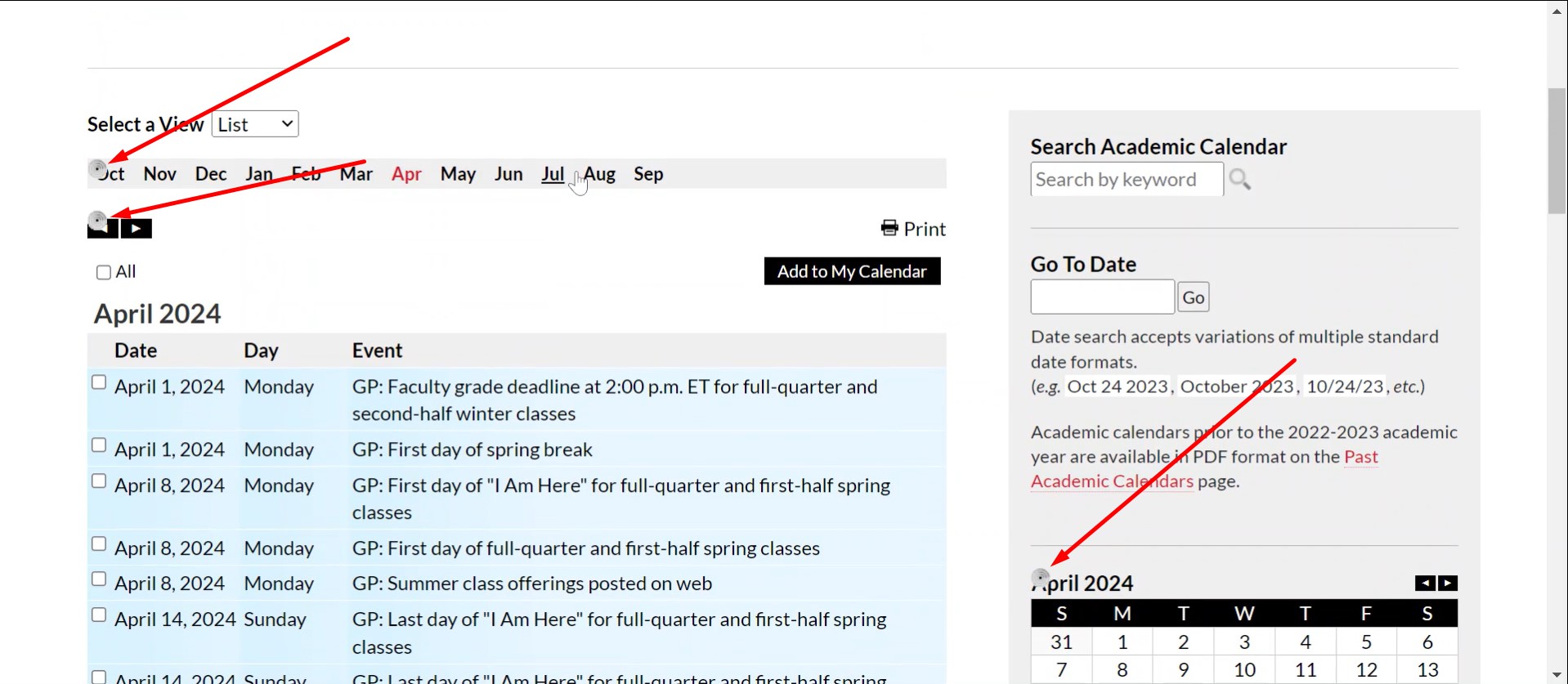
Loading wheel is superimposed on text
Minor
- Go to the website page https://registrar.northeastern.edu/.
- Click on the “Calendar” button.
- Select “Academic Calendar.”
- Choose “List” from the drop-down list.
- Click on the “Mar” button.
Windows 10 Pro
Chrome v.117.0.5938.62, Firefox v.117.0.1, Microsoft Edge v. 116.0.1938.76
The loading wheel is superimposed on the text.
The loading wheel should not overlap the text.
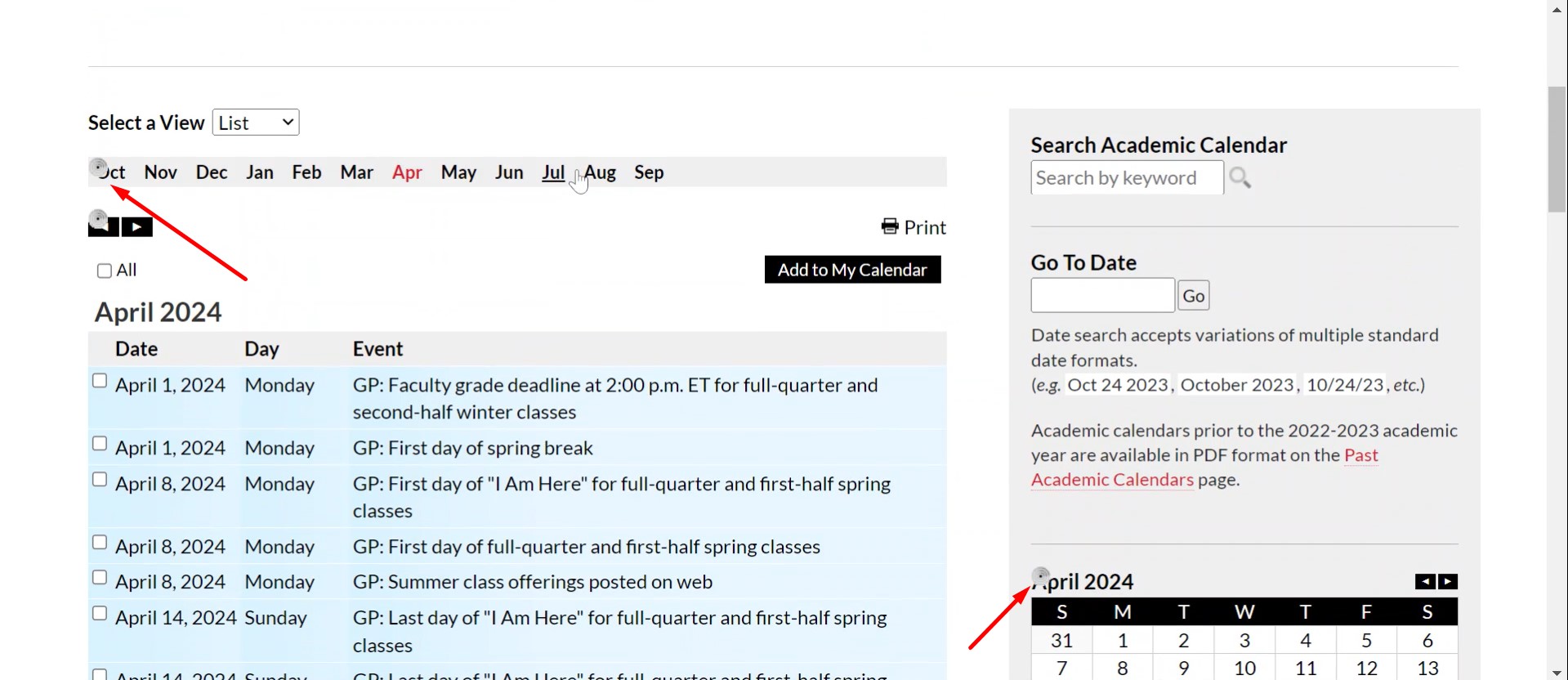
In "Contact Us" section, "Email" block is not aligned in width
Trivial
- Go to the website page https://registrar.northeastern.edu/.
- Scroll down to the “Contact Us” section.
Windows 10 Pro
Chrome v.117.0.5938.62, Firefox v.117.0.1, Microsoft Edge v. 116.0.1938.76
In the “Contact Us” section, the “Email” block is not aligned in width.
In the “Contact Us” section, the “Email” block should be width-aligned.
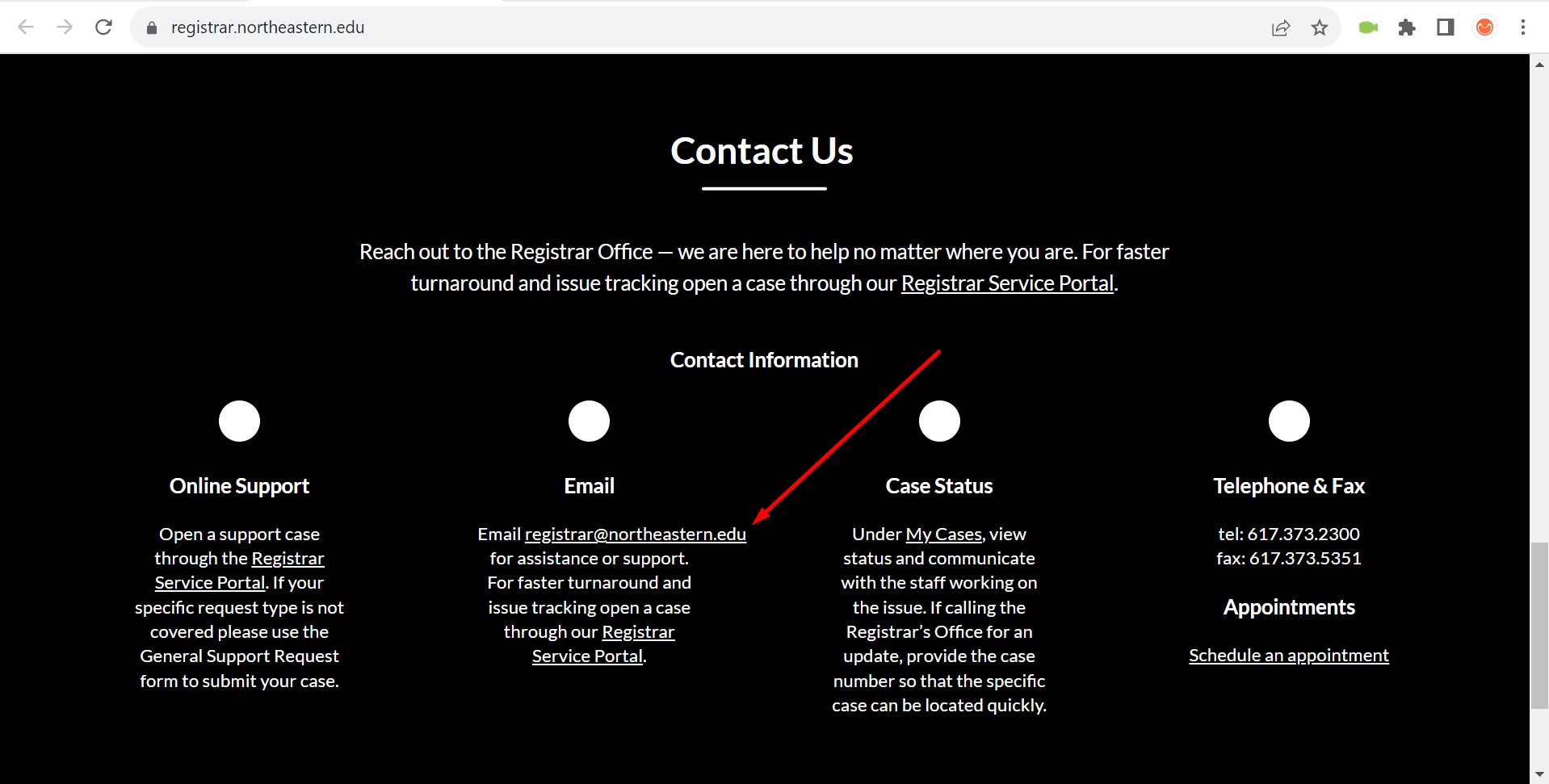
Old icon is displayed for "X" social network
Trivial
- Go to the website page https://registrar.northeastern.edu/.
- Scroll down the page.
Windows 10 Pro
Chrome v.117.0.5938.62, Firefox v.117.0.1, Microsoft Edge v. 116.0.1938.76
The old icon is displayed for the “X” social network.
The old “Twitter” logo should be replaced with the “X” logo.
Bottom line of frame is missing for search field
Trivial
- Go to the website page https://registrar.northeastern.edu/.
- Click on the “Calendar” button.
- Click on the “Academic Calendar” button.
Windows 10 Pro
Chrome v.117.0.5938.62, Firefox v.117.0.1, Microsoft Edge v. 116.0.1938.76
The bottom line of the frame is missing for the search field.
For the search field, the frame should surround it on all sides.
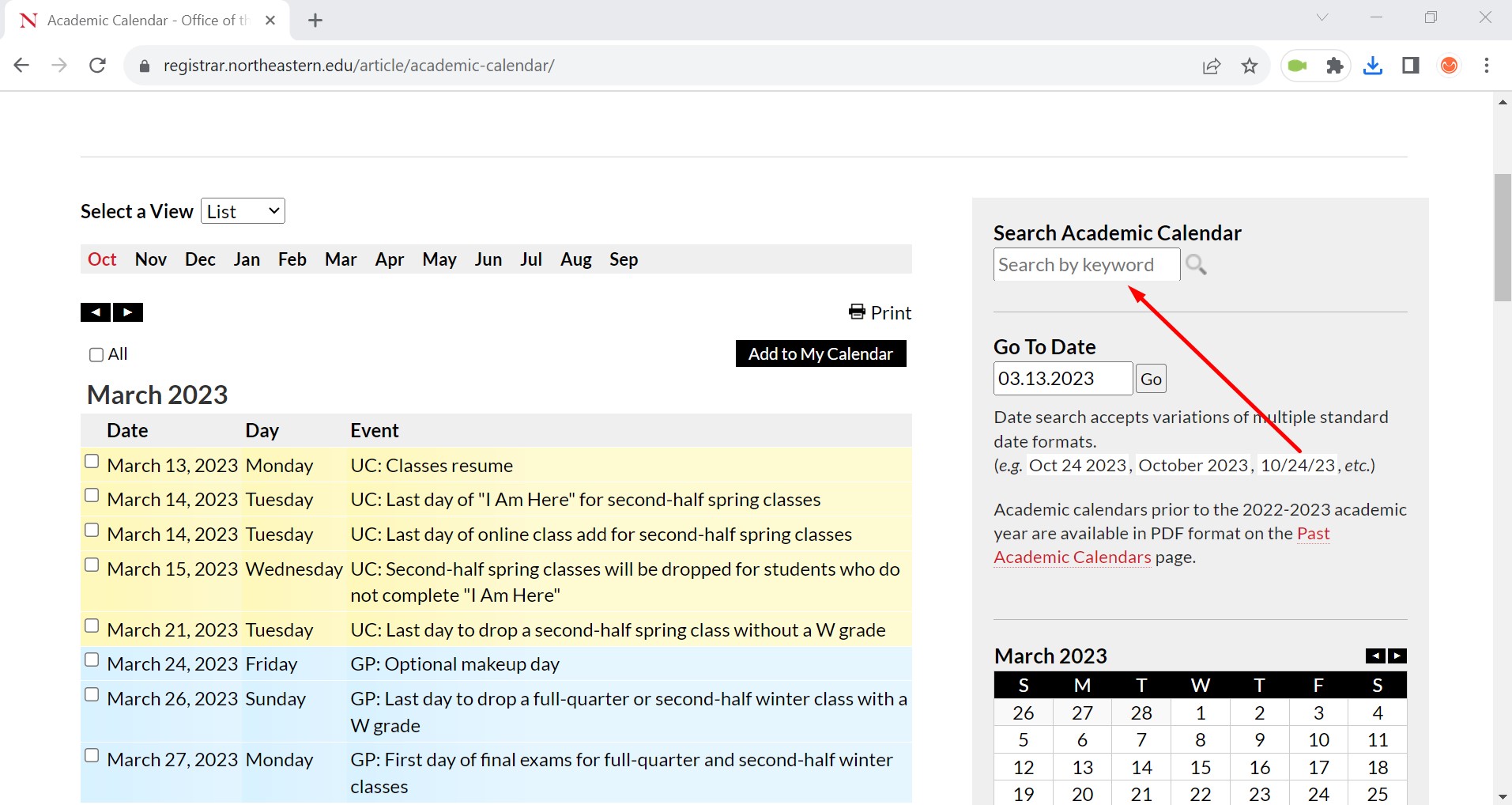
I recommend using testing tools like Selenium or TestCafe to thoroughly evaluate both functional and non-functional requirements. Prioritize usability and compatibility testing to ensure a smooth user experience, especially with calendar functionality. Conduct functional testing to address issues such as the logo opening in a new tab and multiple-month display.