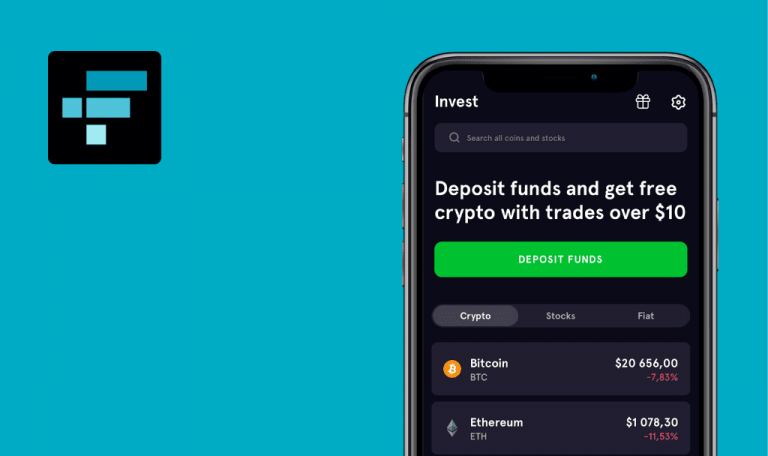
Bugs found in Poloniex Crypto Exchange for iOS
Poloniex is a wallet application for digital currencies that will become a trusted friend. On this renowned cryptocurrency exchange, you can buy, sell, trade, and store Bitcoin, Ethereum, Tron, Tether, and many other altcoins on the market. In addition to offering over 500 trading combinations, they offer the lowest fees of any cryptocurrency trading platform.
Poloniex makes it easy to keep track of your balances and transactions on the go: monitor cryptocurrency wallet balances and orders, view real-time quote updates for all markets, select your favorite cryptocurrencies, and set price alerts.
In addition, they feature a variety of events, such as trade promotions, to compete with other traders and discuss all cryptocurrency-related topics!
QAwerk team could not pass by without testing their functionality, so below are the results of our quick check!
Add error when there is no connection
Critical
Disconnect the internet connection.
- Open the app.
- Tap the “Markets” button.
- Tap the “Trade” button.
- Tap the “Futures” button.
- Tap the “Wallet” button.
iPhone 11, iOS 15.5
The user sees a blank screen without any information.
The user sees a “No connection” message.
Meatballs menu looks broken
Minor
Login to the account.
- Open the app.
- Tap the “Futures” button.
- Tap the “Meatballs menu.”
iPhone 11, iOS 15.5
The screen looks broken. The buttons appear torn from the top of the screen.
The meatballs menu is displayed correctly.
Text is outside screen
Minor
The application language is Spanish.
- Open the app.
- Tap the “Cartera” button.
iPhone 11, iOS 15.5
The text appears outside the screen.
The text is displayed correctly.

I discovered several minor bugs during my testing, and I also noticed the lack of processing of the situation without Internet access. In general, the application is stable and user-friendly. We recommend updating the test documentation and adding tests for "No connection."






