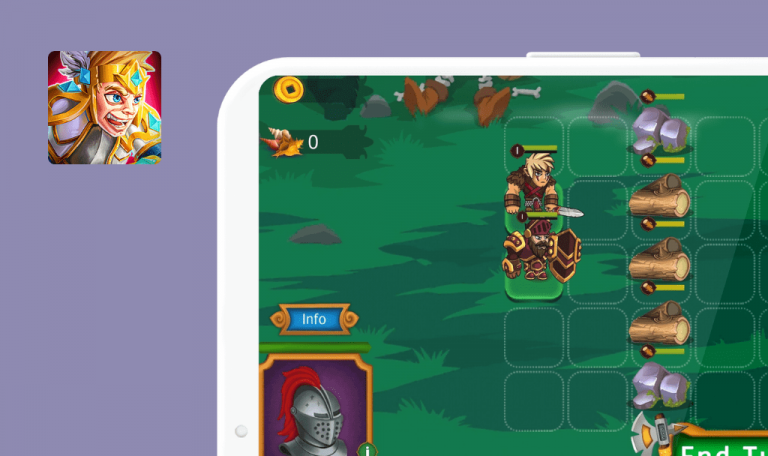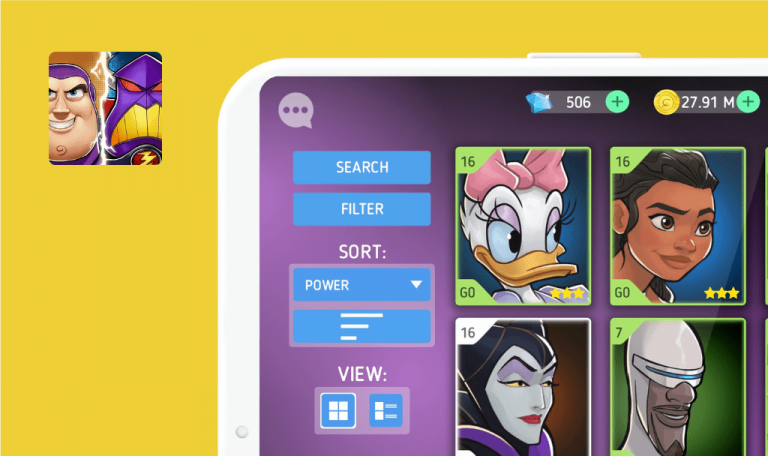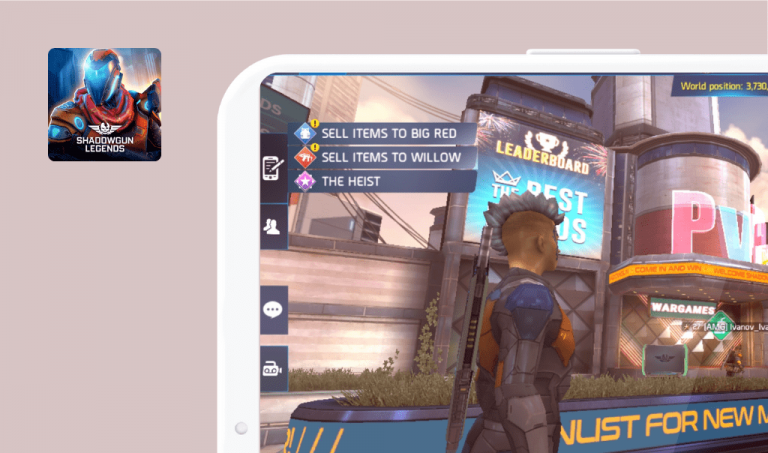Bugs found in Play Seppo – Learn and explore for Android
Play Seppo is a platform for gamified mobile learning and training developed by Finland-based EdTech company.
The Play Seppo gamification app turns any content or topic you need to learn into an interactive and fun game, improving memorability and skills. Game-based learning facilitates the engagement of students. Users can play from a single screen regardless of their learning environment – school or work, indoors or outdoors. An easy-to-use platform allows players to monitor the game in real time, give feedback and work together to achieve the desired results.
Our QA team decided to test Play Seppo for bugs. Here are the suggestions the app’s developers could apply to improve the game.
Missing error message when submitting form with empty description
Minor
The app is installed.
- Open the app.
- Enter a valid pin code for any game (e.g. ALF21) and tap the right arrow button.
- Enter the requested information and click the “Start game” button.
- Click the “Play” button.
- Click the user menu icon in the top right corner.
- Click the “Help” menu item.
- Click the “Report problem” menu item.
- Click the “Send” button (leave the input field empty).
Samsung Galaxy S7, Android 8.0.0
Info message “Report sent, thanks for the feedback”.
Error message “Description is required” pops up on the screen.
Missing email validation
Minor
The app is installed.
- Open the app.
- Enter a valid pin code for any game which requests an email address (e.g. CF3FAG) and tap the right arrow button.
- Enter a valid name in “What’s your name?” input field.
- Enter an invalid email in “What’s your email?” input field (e.g. “A”).
- Click the “Start game” button.
Samsung Galaxy S7, Android 8.0.0
Welcome screen of the game opens.
Error message “Please enter a valid email address” pops up on the screen.
“Game not found” error message when submitting valid pin code with no internet
Minor
The app is installed.
- Open the app.
- Disable internet connection.
- Enter a valid pin code for any game (e.g. CF3FAG) and tap the right arrow button.
Samsung Galaxy S7, Android 8.0.0
Error message “Game not found” appears on the screen.
Error message “Please check your internet connection and try again” should appear on the screen.
Missing space in “Seppo users” exercise
Trivial
The app is installed.
- Open the app.
- Enter player code Al6536 and tap the right arrow button.
- Click the “Play” button.
- Click the navigation icon on the right.
- Click the 3rd chapter image.
- Click the “Seppo users” exercise icon.
- Click the “Open exercise” button.
- Scroll down.
- Swipe the screen from right to left.
- Scroll down.
Samsung Galaxy S7, Android 8.0.0
There’s a typo (missing space) in the text “What would you gamify with Seppo?Write or record a short audio or video as your answer.”
There shouldn’t be any typos.
During manual testing, 4 bugs were found: the ability to send an empty form to the help menu, the absence of email validation, an incorrect error message when entering a valid game pincode with no internet, and a typo in the text.