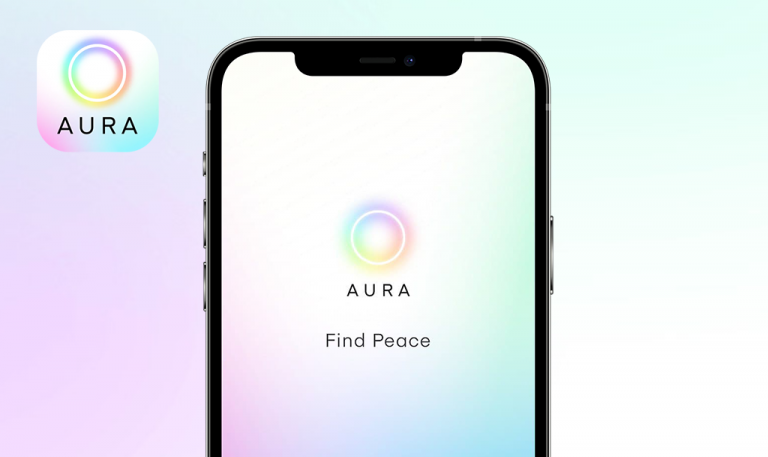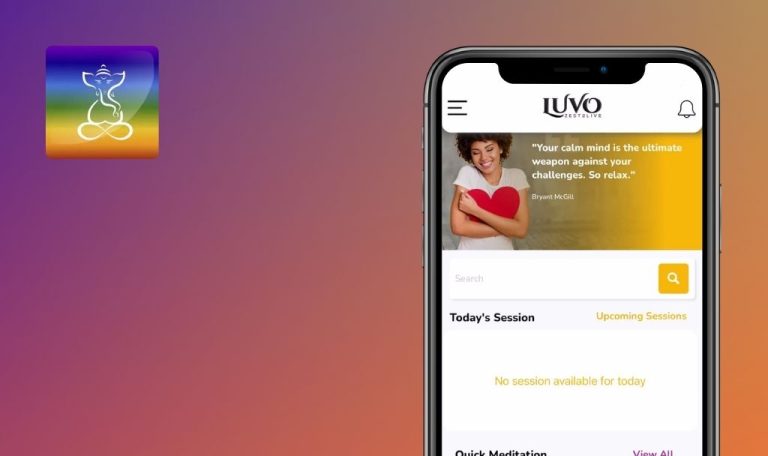
Bugs found in Muse: Meditation & Sleep for iOS
Muse: Meditation & Sleep is a versatile app designed to enhance meditation and sleep experiences. It allows users to connect with Muse Brain Sensing Headband devices, providing real-time audio feedback on brain and body activity during exercises.
With features like guided meditation experiences, progress tracking, and challenges, users can easily stay motivated and track their progress. Muse offers intelligent sleep support with overnight tracking, digital sleeping pills, and a variety of soothing soundscapes to ensure a restful night’s sleep.
Insomnia and other sleep-related issues are definitely worth addressing. Bravo to the Muse: Meditation & Sleep team for creating an app that improves mental health and tackles sleep problems. Now, let’s take a look at the bugs our QA engineers discovered in this app!
Password change allows setting invalid passwords
Major
The user has created an account.
- Navigate to the “Settings” page.
- Click on “Change Email or Password.”
- Click on the “Password” field.
- Type “G” and press the spacebar five times.
iPhone 13 Pro, iOS 17.4.1
The password is correct, but validation is not displayed.
The spacebar should not count as a character.
Editing names allows setting empty fields
Minor
The user has created an account.
- Navigate to the “Settings” page.
- Click the “Name” button.
- Delete all data in the “First Name” and “Last Name” fields.
- Navigate to the “Me” page.
iPhone 13 Pro, iOS 17.4.1
The name was saved, but an empty space is displayed in the name field.
Validation should be displayed.
Unable to delete downloaded data for programs compared to meditations
Minor
The user has created an account.
- Click on the “Mind” meditation program.
- Download several programs.
- Click the delete icon.
- Navigate back to the “Meditate” page.
- Click on “Visualize your brainwaves.”
- Download several programs.
- Attempt to delete the programs.
iPhone 13 Pro, iOS 17.4.1
The user cannot delete downloaded data of Programs.
The user should be able to delete downloaded data of Programs.
In my testing, I discovered several validation issues. I suggest implementing robust validation checks and conducting thorough regression testing after each new release.