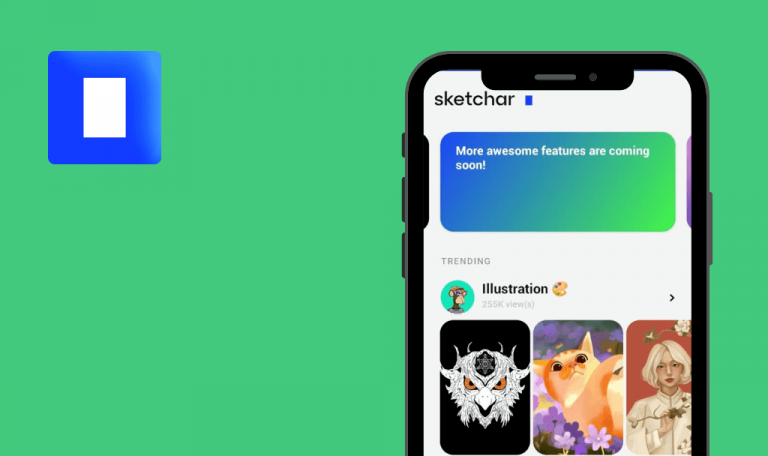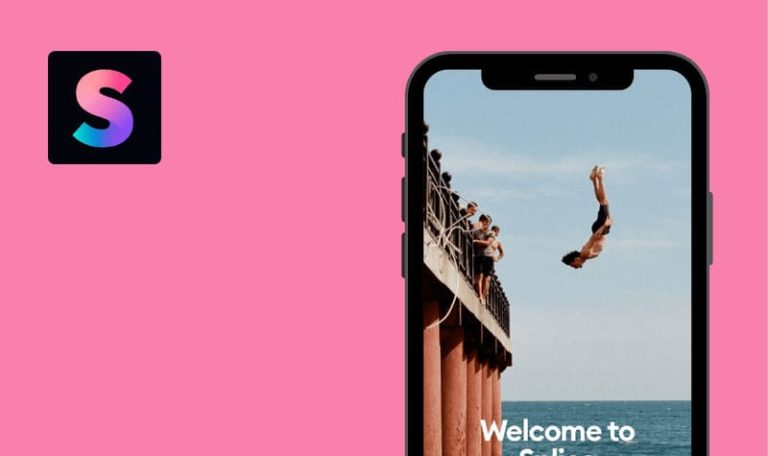Bugs found in Momento: Monetize Your Content for Android
Momento NFT is a multifunctional web3 solution that allows creators to own and sell exclusive content to their community.
Fans can watch and purchase short-form NFT videos from favorite creators in a variety of areas – sports, beauty, entertainment, and comedy. NFT gives followers an opportunity to receive benefits and rewards from the creators by taking part in contests, giveaways, and special livestreams. Momento leverages the digital scarcity of NFTs to enable both creators and their community members to earn money through digital connections.
Momento NFT caught our eye with its creative concept, so our QA engineers decided to give it a try. Here is what can be improved!
Application does not work after it was hidden and reopened
Major
- The application is installed.
- The user is authorized.
- Open the application.
- Hide the application.
- Open another application.
- Open the “Momento NFT” application again.
Samsung A10s, Android – 11
The user sees a screen with the logo.
The user sees the same screen on which he stopped.
Video freezes during playback
Major
The user is authorized.
- Open the application.
- Watch the video.
- Scroll up and watch some videos.
Samsung A10s, Android – 11
The video freezes during playback.
All videos play smoothly and without jumps.
New followers are not displayed in the list
Major
- The application is installed.
- The user is authorized.
- The user has followers.
- Open the application.
- Click the icon of the video owner.
- Click the “Followers” button.
- Click the “Follow” button and follow 5 users.
- Click the “Back” button (<) 2 times.
- Click the “Profile” button.
- Click the “Followings” button.
Samsung A10s, Android – 11
5 new followers are not displayed in the list.
The user sees all previously added followers.
Black background is displayed when flipping screens
Minor
The program is first opened.
- Open the application.
- Scroll to the left 2 times.
- Scroll to the right 2 times.
Samsung A10s, Android – 11
Black background is displayed when flipping screens.
The whole screen is displayed correctly.
I conducted exploratory testing and, as a result, detected several major functional bugs. In order to eliminate the following issues, I recommend performing regular regression testing.