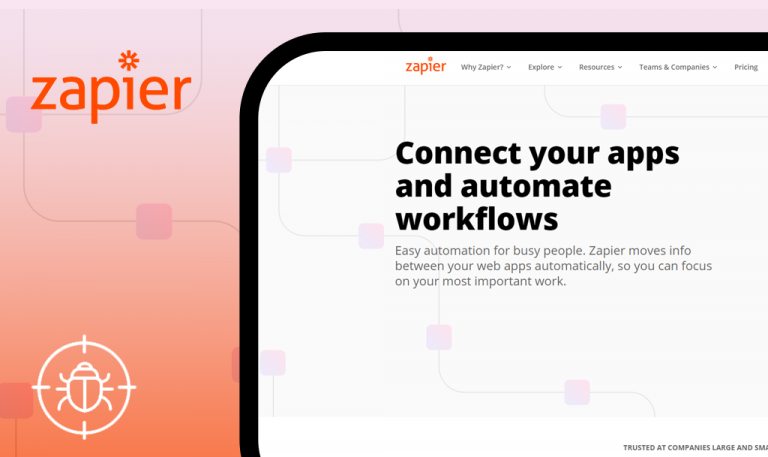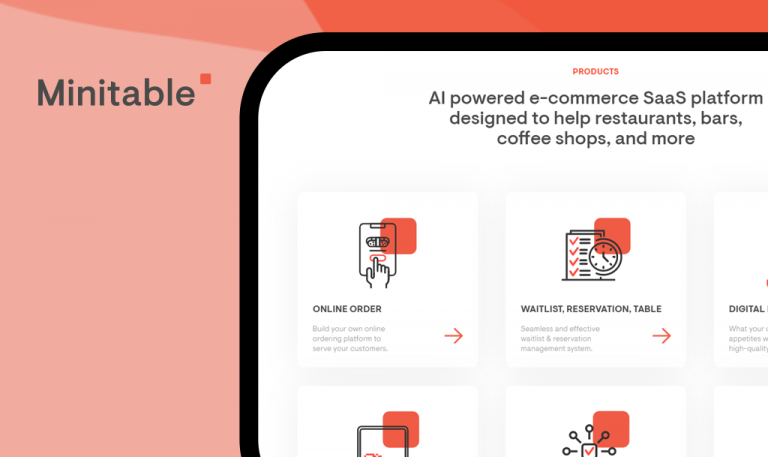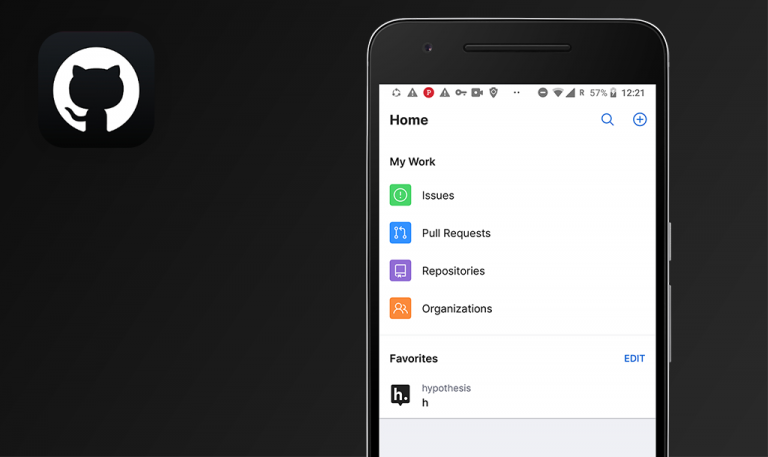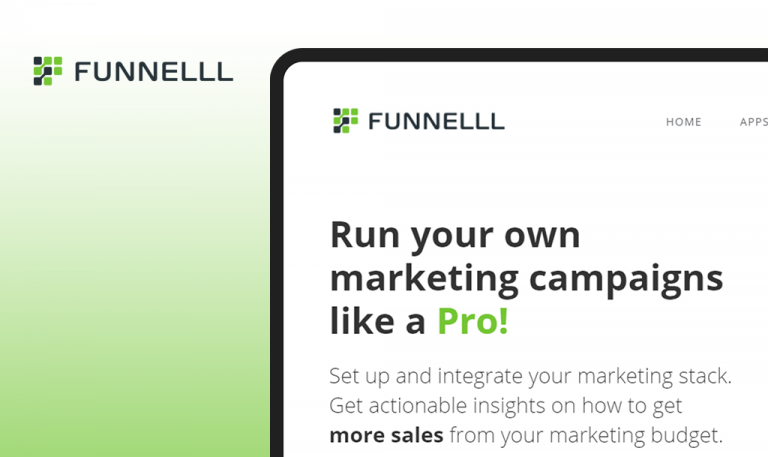
Bugs found in Mention for Android: QAwerk Bug Crawl
Mention is a social media marketing tool that monitors your company’s online mentions. The app tracks your company’s social media buzz based on specific parameters. You can also get instant or periodic updates about the company.
The Mention app also allows marketing teams to draft, schedule, and publish content across multiple channels simultaneously. You can assess your brand’s online presence on the platform from any remote location.
This social media monitoring app caught our team’s attention, and we decided to test it for bugs.
There is no way to change team member's access
Major
Active team members.
- Launch the app.
- Log in as an admin.
- Press the ‘Settings’ tab.
- Press ‘Manage Team’.
- Select any team member.
- Press to change the role.
HUAWEI P20 lite,
Android 9,
EMUI v. 9.1.0.352
There is no way to change any team member’s access.
It is possible to change any team member’s access.
Part of the ‘Team’ page is inactive
Minor
- Launch the app.
- Press the ‘Settings’ tab.
- Press ‘Manage Team’.
- Press any area of the ‘General’ section.
- Nothing happens.
- Try to scroll down to ‘Help & Services’.
- Scrolling does not occur.
- Scroll up.
- Observe an infinite page refresh animation.
HUAWEI P20 lite,
Android 9,
EMUI v. 9.1.0.352
Part of the ‘Team’ page is inactive.
The ‘Team’ page works correctly.
It is not clear whether the company name has been saved or not
Minor
- Launch the app.
- Press the ‘Setting’ tab.
- Press ‘Company profile’.
- Enter the company’s name in the text field.
- Press ‘Save’.
- Press ‘Company profile’ after saving.
- The saved company name is not displayed.
HUAWEI P20 lite,
Android 9,
EMUI v. 9.1.0.352
It is not clear whether the company name has been saved or not.
It is clear that the company name has been saved.
The 'Terms of Services' page does not exist
Minor
- Launch the app.
- Press the ‘Settings’ tab.
- Scroll down to the ‘Terms of Service’.
- Press this section.
HUAWEI P20 lite,
Android 9,
EMUI v. 9.1.0.352
The ‘Uh Oh. That page doesn’t exist’ message appear.
The ‘Terms of Service’ page opens.
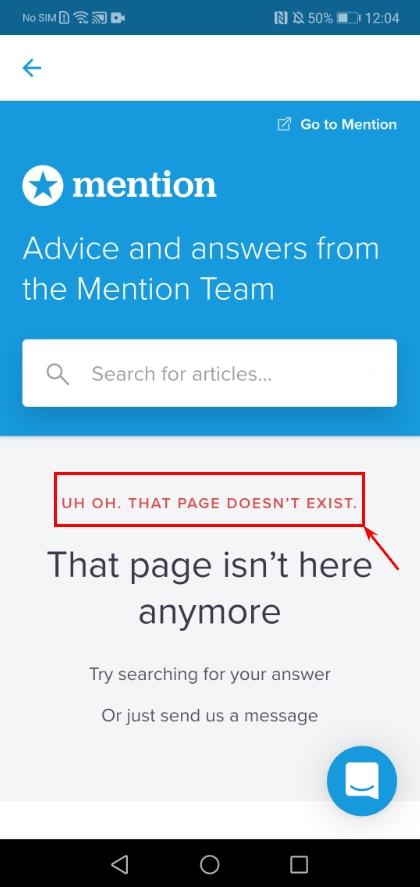
The word 'don't' is not capitalized at the beginning of the sentence
Trivial
- Launch the app.
- Press the ‘Settings’ tab.
- Press ‘Manage Alerts’.
- Select any alert.
- Press ‘Next’ in the header until you get to ‘Priority Sources’.
- Press ‘Skip this step’ at the bottom of the ‘Priority Sources’ page.
- Observe the ‘Summary’ in the alert.
HUAWEI P20 lite,
Android 9,
EMUI v. 9.1.0.352
The word “don’t” is not capitalized at the beginning of the sentence.
The word “don’t” is capitalized at the beginning of the sentence.
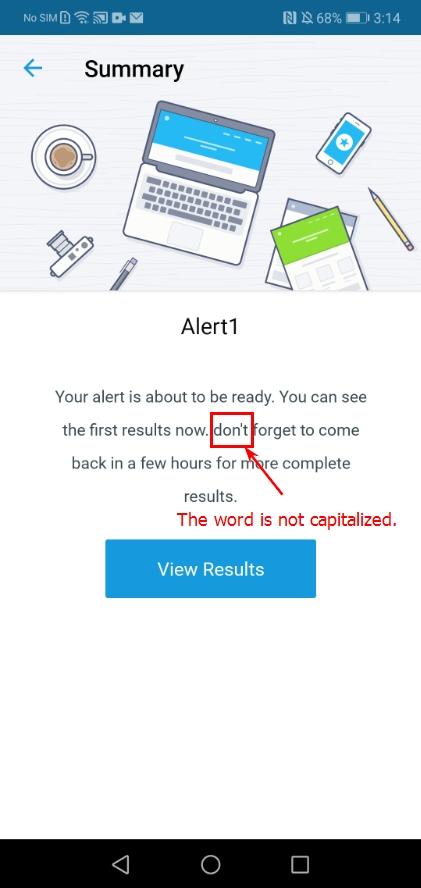
Mention is a great app to monitor your company’s social media mentions and engagement. While using the app, I noticed that I couldn’t change member access as the admin. I also noticed other minor spelling and unavailable page errors on the app.