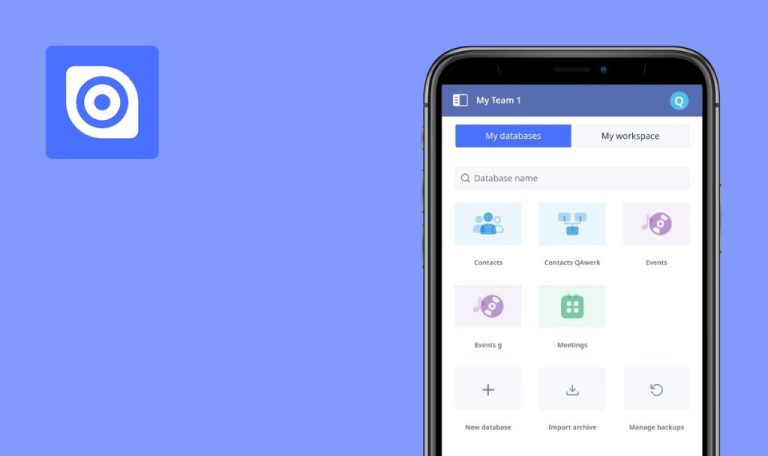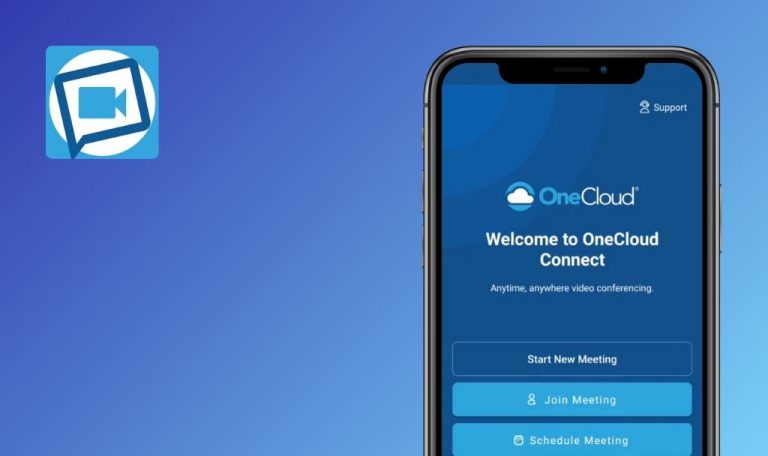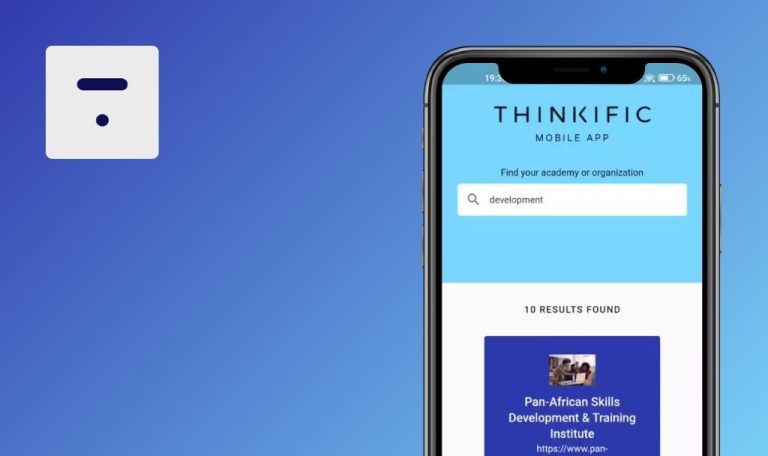Bugs found in Knowt – AI Flashcards & Notes for Android
Knowt – AI Flashcards & Notes is a powerful study app that turns your notes, lectures, and textbooks into customized learning resources. With AI-powered flashcards, you can quickly create personalized study materials to help you grasp concepts faster.
Enjoy Free Learn mode to practice endlessly, or explore other study tools like practice tests and spaced repetition to boost your memory retention. From taking notes to accessing millions of study guides, Knowt has everything you need to excel in your studies.
Our QA team put the Knowt app through its paces to make sure it runs smooth and stress-free. Check out the bug report to see what we found!
Unable to log in via Google
Major
- Download the app.
- Try to sign up using Google.
- Provide your email address and password.
- Return to the app.
Samsung Galaxy S23+, Android Version 14.0
The Google button displays an endless loading spinner.
It should be possible to log in with Google.
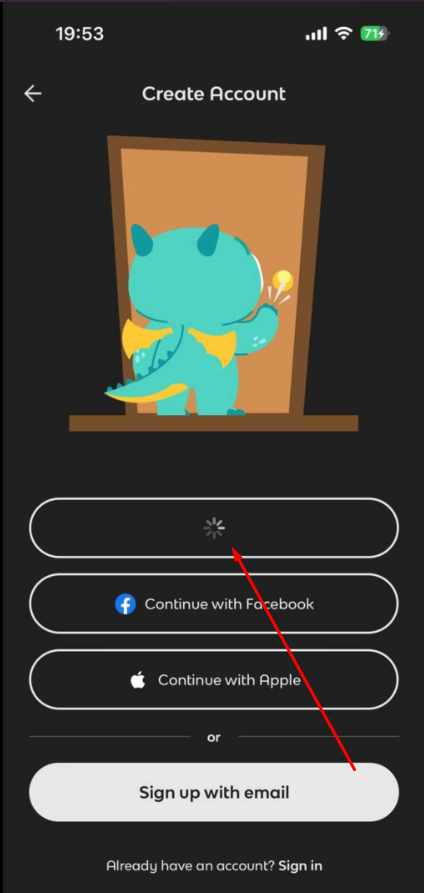
Password reset verification code not received via email
Major
- Download the app.
- Click “Sign In.”
- Enter your email and click the “Forgot Password” button.
- Enter your email again.
- Click the “Reset Password” button.
- Check your email.
Samsung Galaxy S23+, Android Version 14.0
When resetting the password, the verification code does not arrive in the email.
When resetting the password, the verification code should be sent via email.
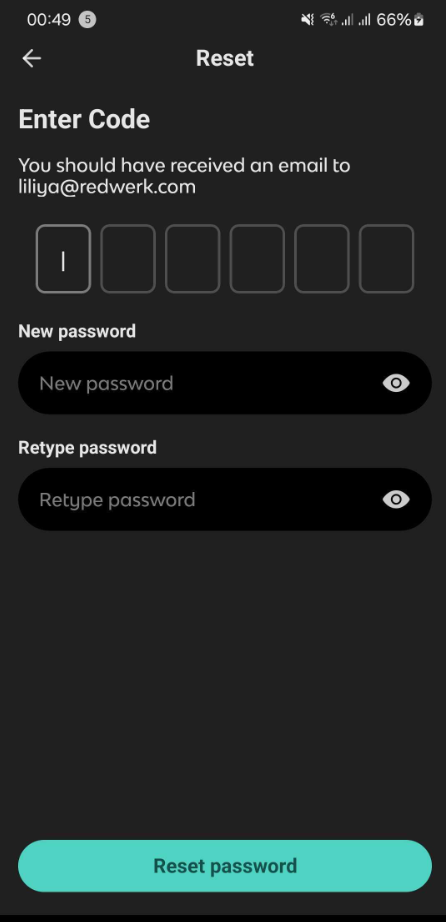
Failure to add new exam to system
Major
- Download the app.
- Click “Sign In.”
- Log in.
- Choose the “Exams” page from the main menu at the bottom.
- Click the “Add Exams” button.
Samsung Galaxy S23+, Android Version 14.0
It’s not possible to add an exam.
When clicking on the “Add Exam” button, the exam should be added to the page.
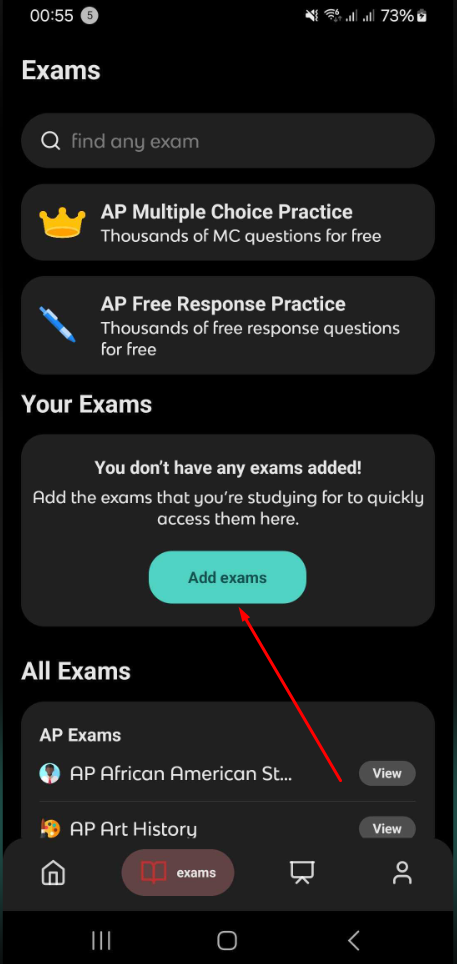
To keep things from breaking in production, I'd suggest running regression tests after each release. This should help spot issues early on and make sure users have a smoother experience.