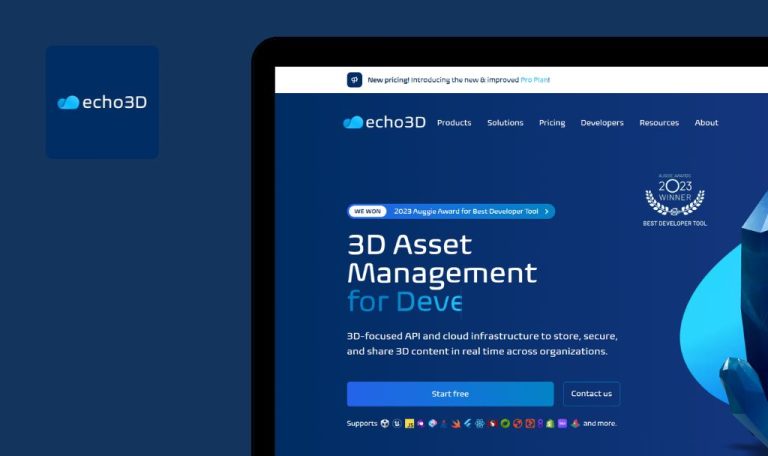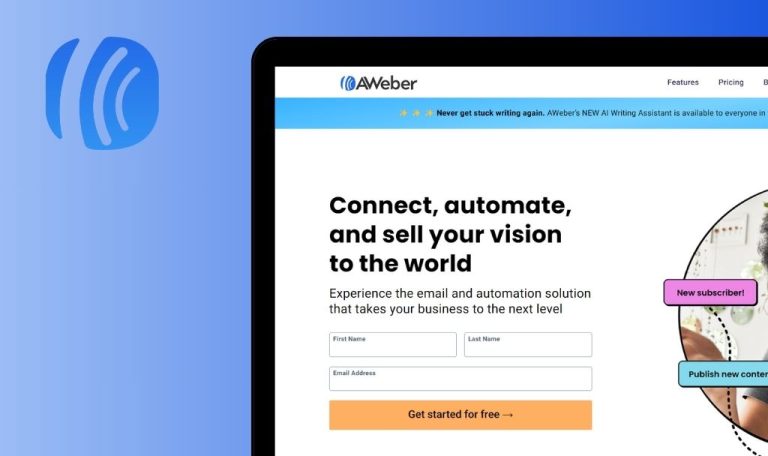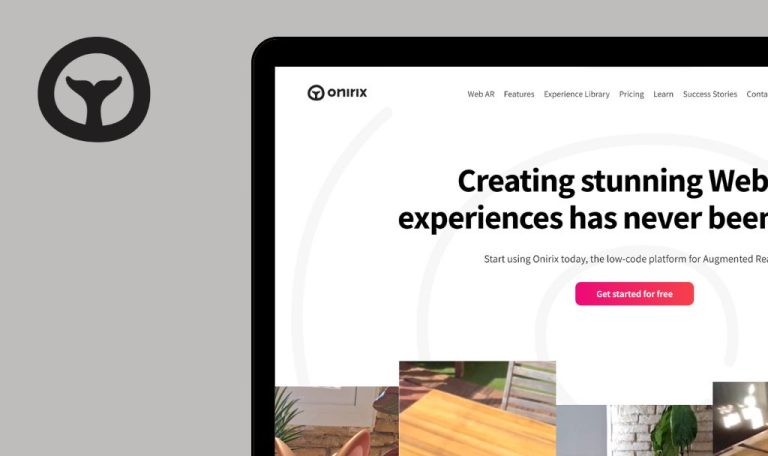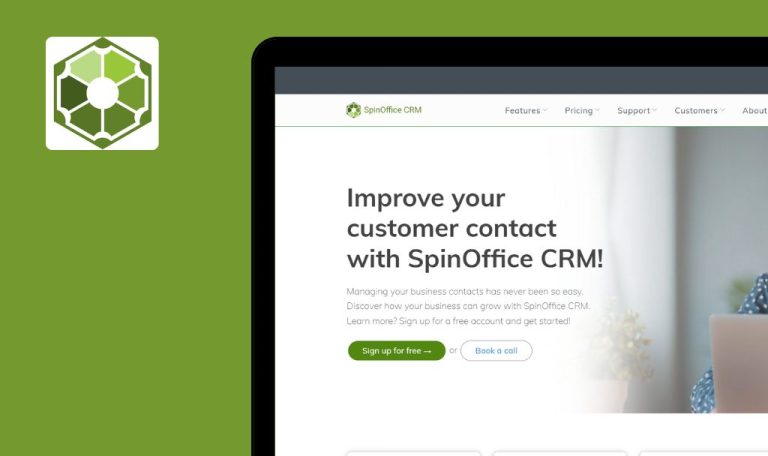
Bugs found in ISO

The International Organization for Standardization (ISO) is a worldwide network of top standardization experts.
It’s an independent, non-governmental organization with 170 member countries. ISO gathers global specialists to establish the most effective practices. Their goal spans from enhancing quality management to advancing artificial intelligence, aiming to improve lives worldwide.
Our QA team has thoroughly examined the ISO website, and we’ve found a few issues worth noting.
Slide bar arrows overlap with text
Minor
- Open https://www.iso.org/declaration-for-participants-in-iso-activities.html.
- Click on the “OBP” button in the top-right corner of the page.
- Select the “Publications” radio button in the search field.
- Click “SEARCH.”
- Choose one magazine/document/guide from the search results.
- Click “Search results” and then return to the search results page.
- Repeat steps 4 and 5 at least seven times.
- Click on the last title among the others listed at the top.
- Click on the scroll button in the bottom-right corner.
Safari v. 16.5.2
Chrome v 120.0.6099.217
Microsoft Edge v. 121.0.2277.83
The slide bar arrows overlap with the text.
The arrows should be displayed accurately.
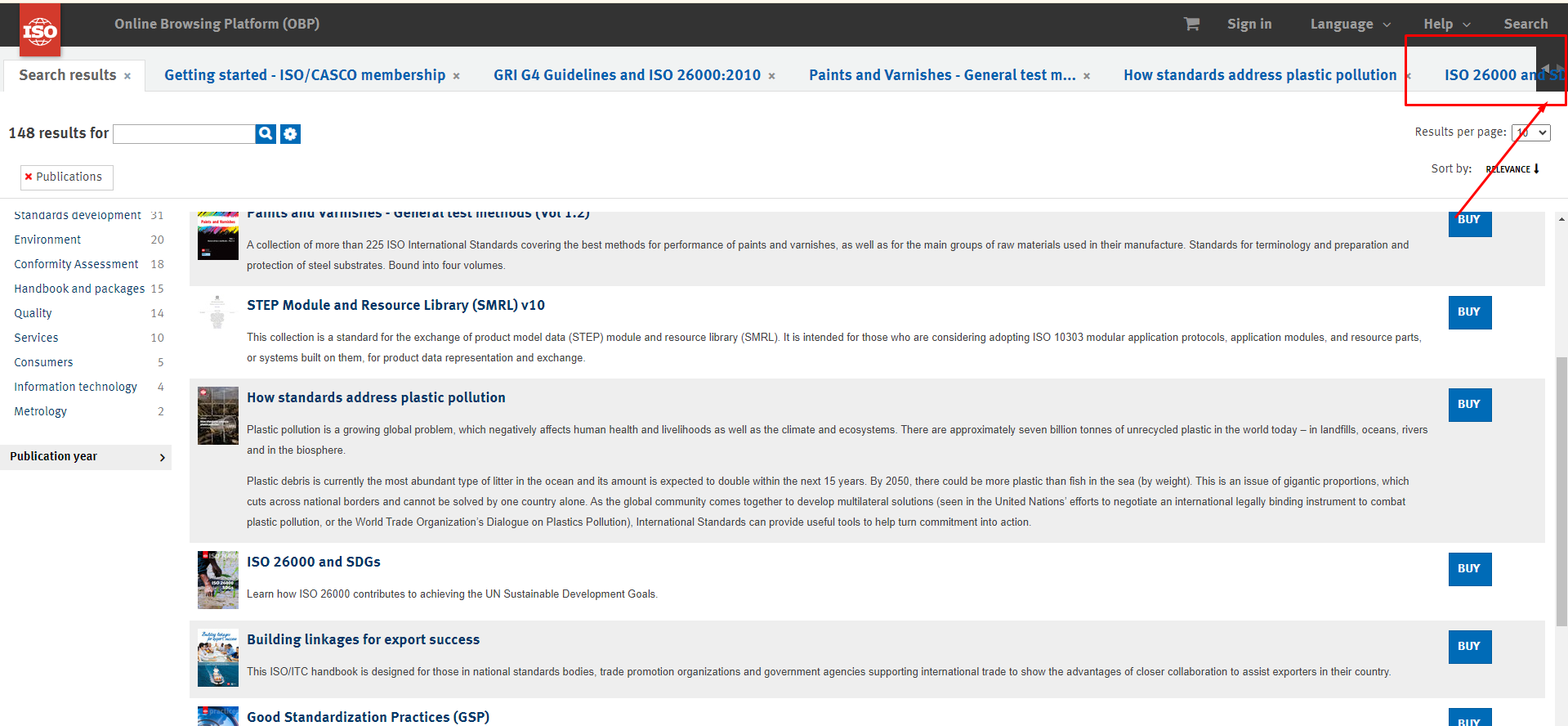
“Resources” page isn’t available in Spanish
Minor
- Open the link https://www.iso.org/es/home/developing-standards/resources/declaration-for-participants.html.
- In the top right corner, select Spanish from the language drop-down list.
- Check this page.
Safari v. 16.5.2
Chrome v 120.0.6099.217
Microsoft Edge v. 121.0.2277.83
The “Resources” page has not been translated into Spanish.
The translation on the “Resources” page should be displayed correctly.
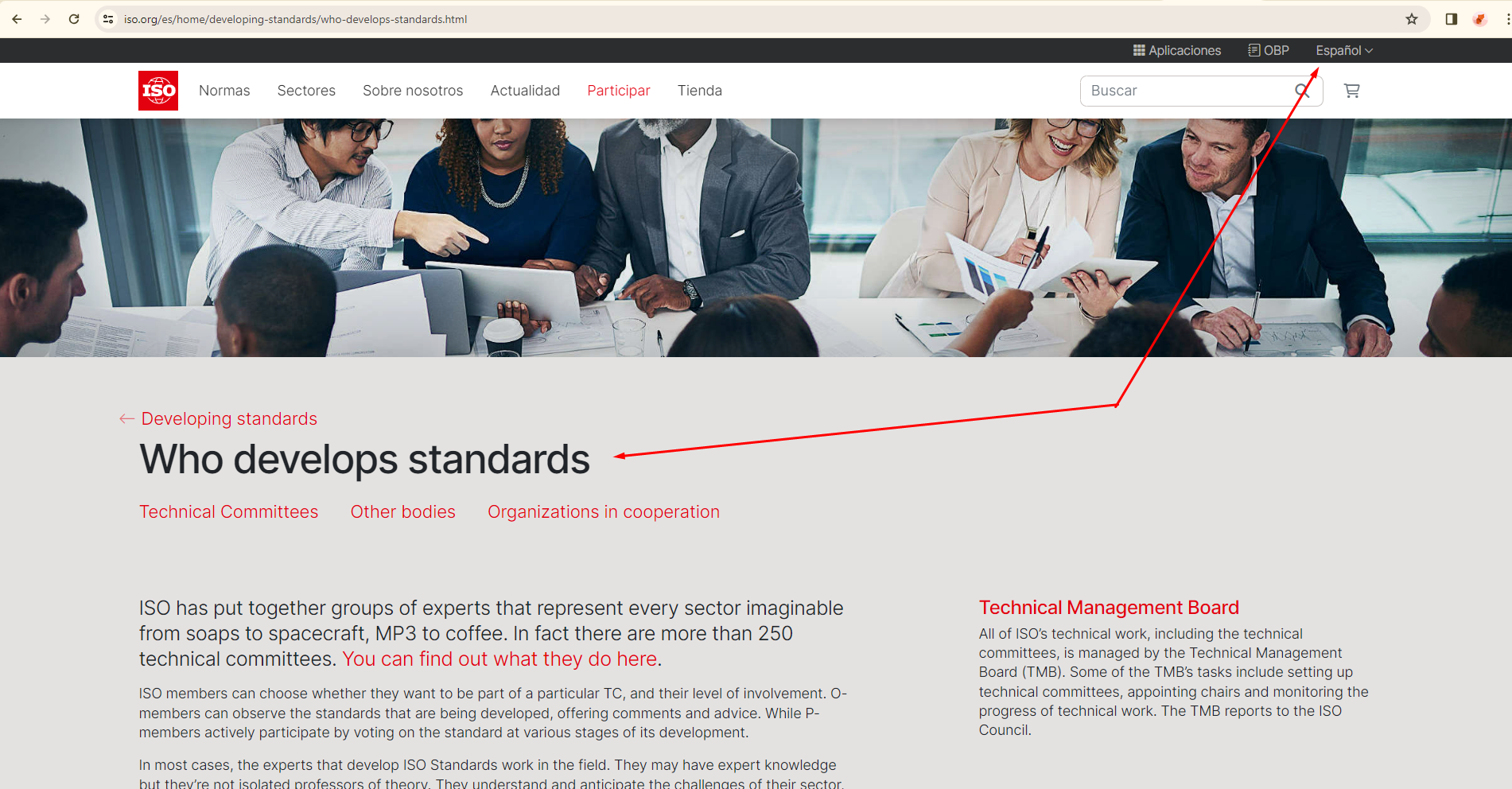
OBP page isn’t correctly translated into French
Minor
- Open https://www.iso.org/obp/ui/en.
- In the top right corner, select French from the language drop-down list.
- Check this page.
Safari v. 16.5.2
Chrome v 120.0.6099.217
Microsoft Edge v. 121.0.2277.83
The “OBP” page is not correctly translated into French.
The translation on the “OBP” page should be displayed correctly.
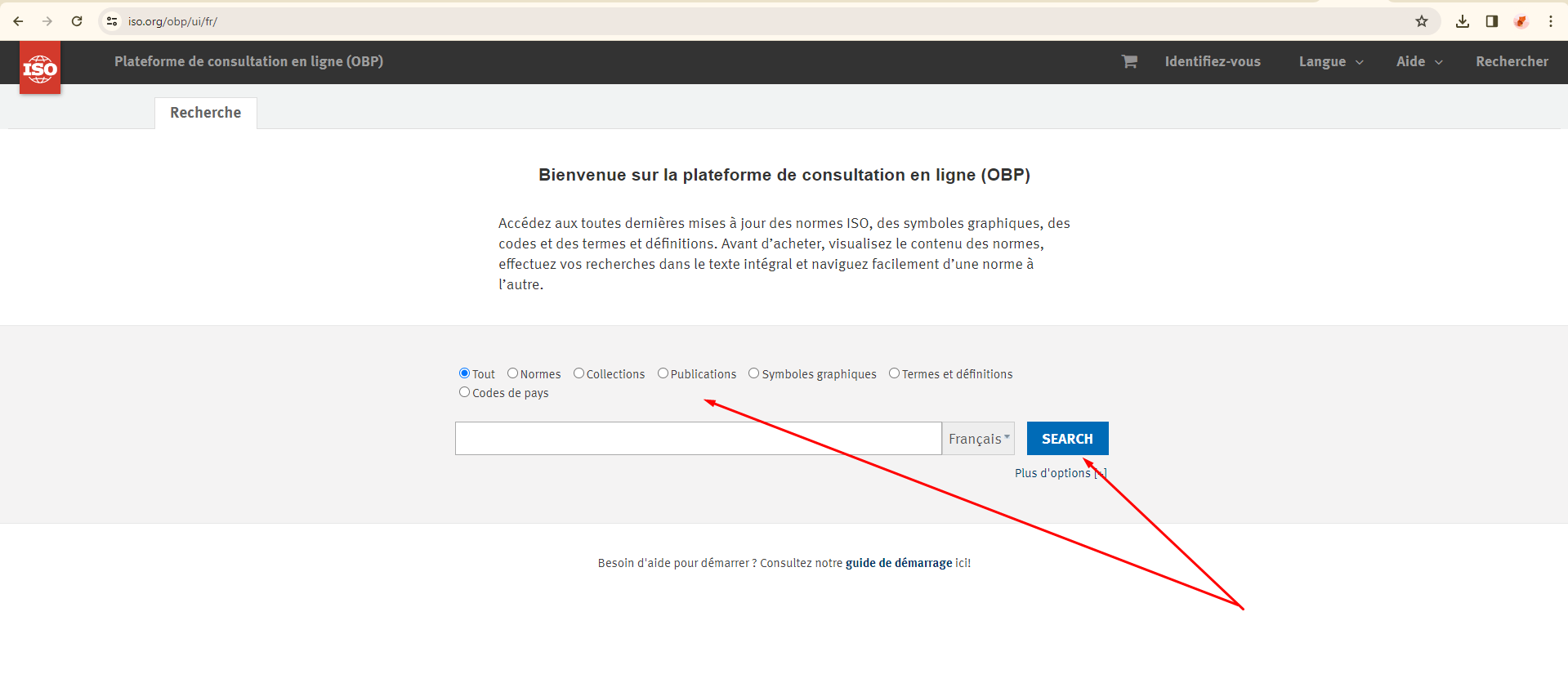
Registration form isn’t translated correctly into French
Minor
- Open https://www.iso.org/home.html.
- Click on the “OBP” button in the right corner of the page.
- Click “Sign in” in the right corner of the page.
- A window opens with a password and login.
- At the bottom of the form, select “registration.”
- In the upper right corner, select “French” from the drop-down list.
- Check this page.
Safari v. 16.5.2
Chrome v 120.0.6099.217
Microsoft Edge v. 121.0.2277.83
The registration form is not translated correctly into French.
The registration form should be translated correctly into French.
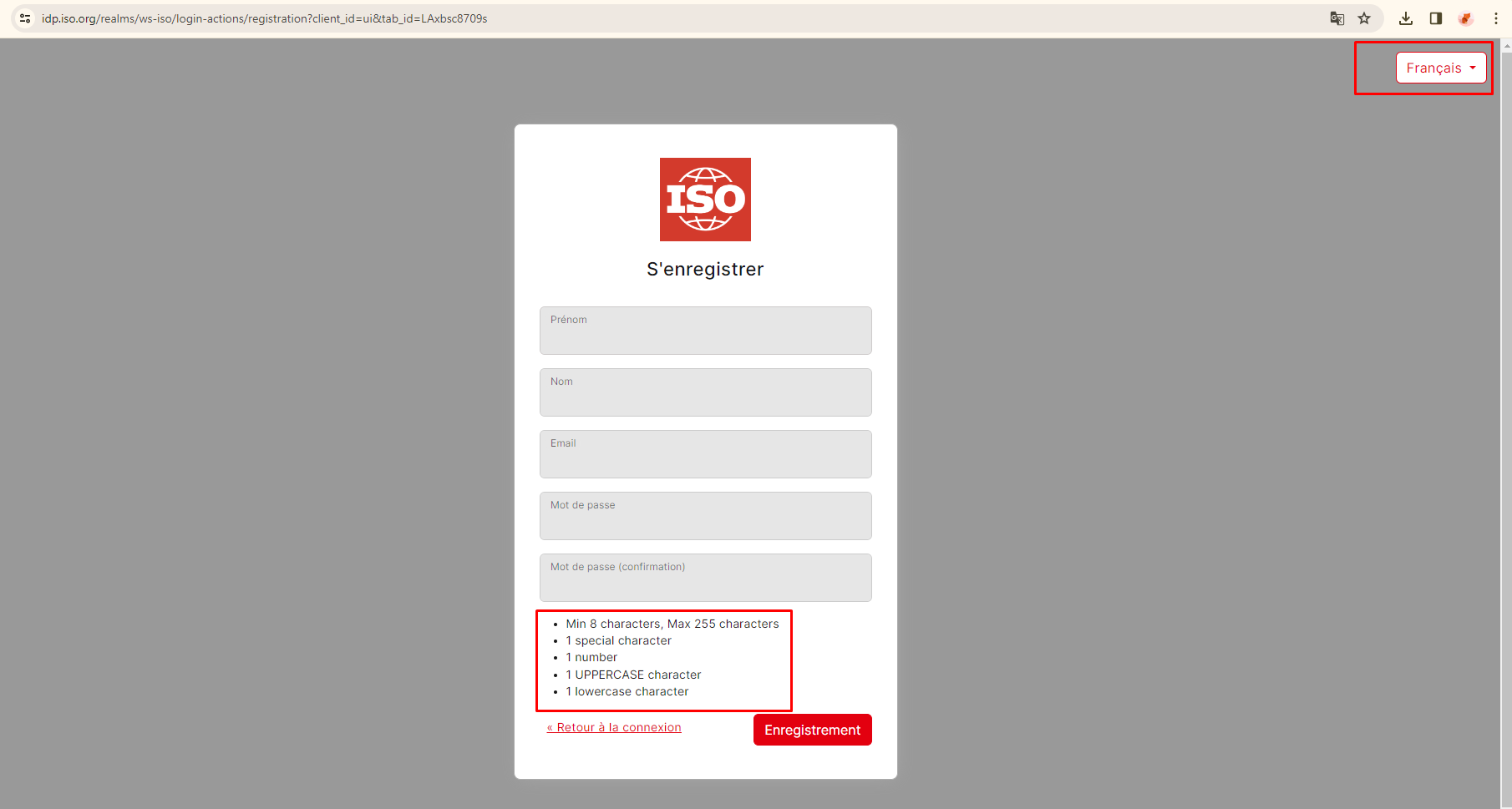
Background of table inserts for cookies doesn't match overall background
Minor
- Open https://www.iso.org/cookies.html and check it.
Safari v. 16.5.2
Chrome v 120.0.6099.217
Microsoft Edge v. 121.0.2277.83
The background of the table inserts for cookies does not match the overall background.
The background of the inserts in the cookie table should match the general background of the table.
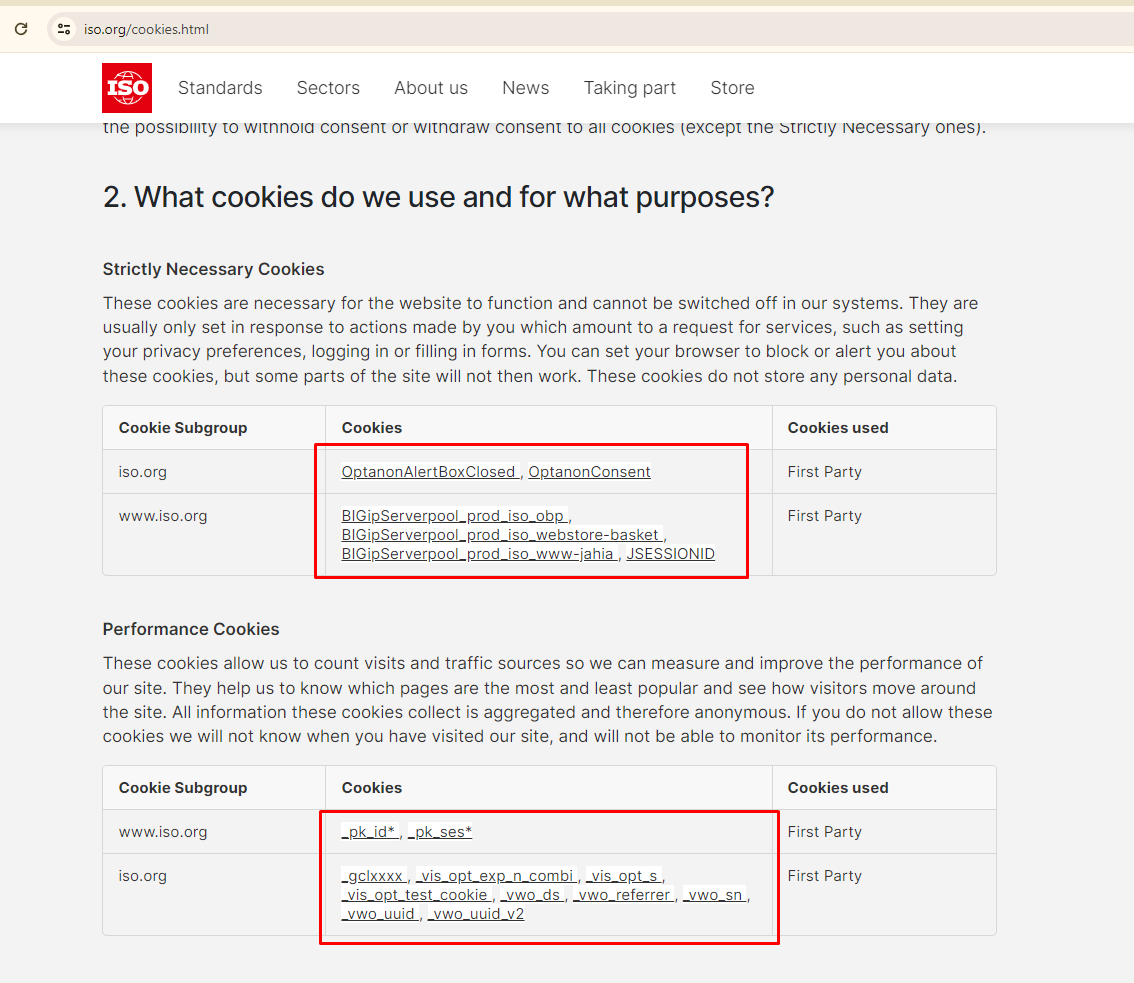
The site needs improvements as it contains numerous spelling errors and pages with translation bugs. It requires regression testing to ensure all bugs are fixed.