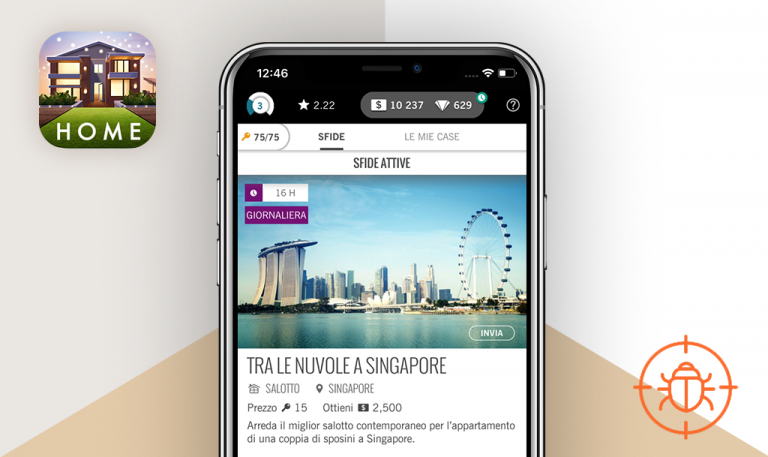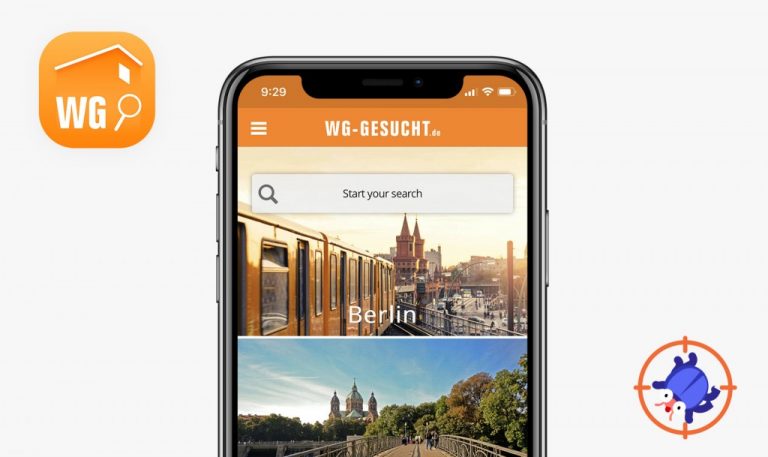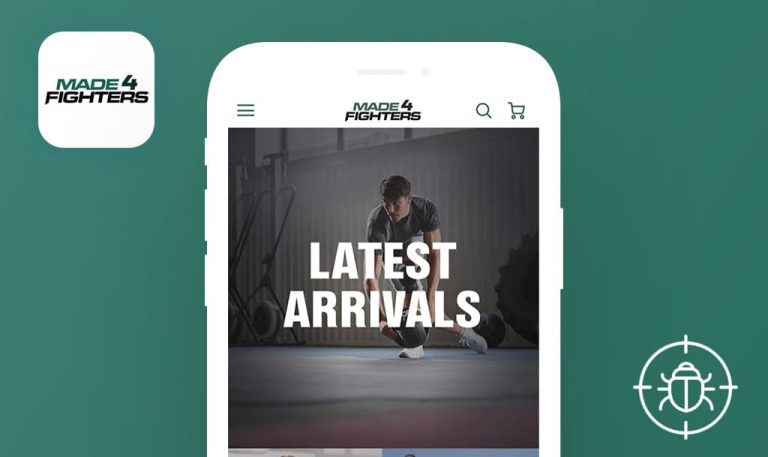
Bugs found in Houzz for iOS
Houzz is a mobile marketplace and an inspiration platform for building, remodeling, and decorating homes. Just like the web platform, Houzz iOS app offers tons of beautiful high-resolution images categorized under different room types, styles, metro areas, budgets, sizes, colors, popularity, and recent activity. On Houzz, you can easily find a local pro, be it an architect, a home builder, an interior designer, or a door dealer, and read real reviews about each contractor. On top of that, Houzz is equipped with some advanced features such as Sketch, which is super convenient for making notes right on the Houzz pictures, and View in My Room 3D to check how the product looks in one’s space.
Being impressed by the app’s robust functionality, we decided to scan it for bugs, and here is what we found.
The Notifications tab shows default value “10” once the user reloads it or navigates to another tab
Medium
The user is logged in. The application is open.
- Tap “Notifications” button on the bottom-menu.
iPhone 11 + iOS 14.2
When the user reads a notification, the total value changes. However, upon reloading the page or navigating to another tab, the default value – 10 – is displayed.
The Notifications value should be updated based on the user’s actions. The updated value should remain the same if the user navigates to another tab.
Wrong device model is displayed in the “Contact Support” form of the “Profile” settings
Medium
The user is logged in. The application is open.
- Navigate to the “Profile” page via “Profile” button.
- Tap “Settings” icon in the top right corner.
- Tap “Contact Support” button (2nd tab from the bottom).
iPhone 11 + iOS 14.2
The “Device” model is wrong. “iPhone 12” is displayed instead of “iPhone 11.”
The “Device” model displayed should match the user’s device. iPhone 11 was used in testing.
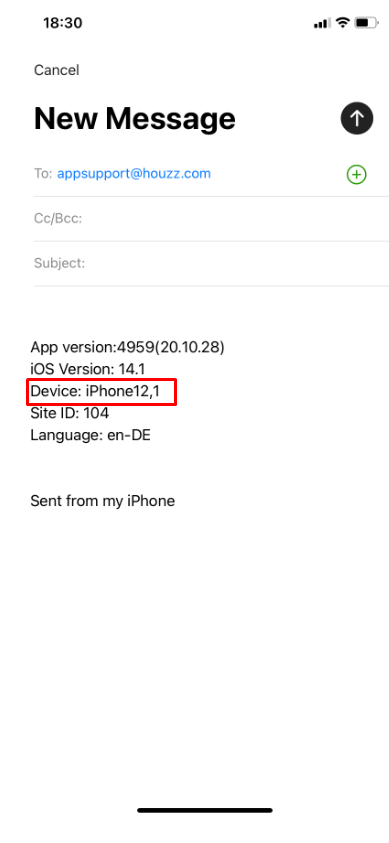
The loading icon is freezed on the top of the “Notifications” tab once the Internet connection is lost
Medium
The user is logged in. The application is open.
- Navigate to the Main page.
- Turn-off the Internet connection.
- Tap “Notifications” button on the bottom menu.
- Reload the page via swiping to the bottom.
- Tap “Messages” tab in the top right corner.
iPhone 11 + iOS 14.2
The loading icon is freezed on the “Notifications” tab.
When the user tries to reload the page, the loading icon should be hidden and a respective error message displayed.
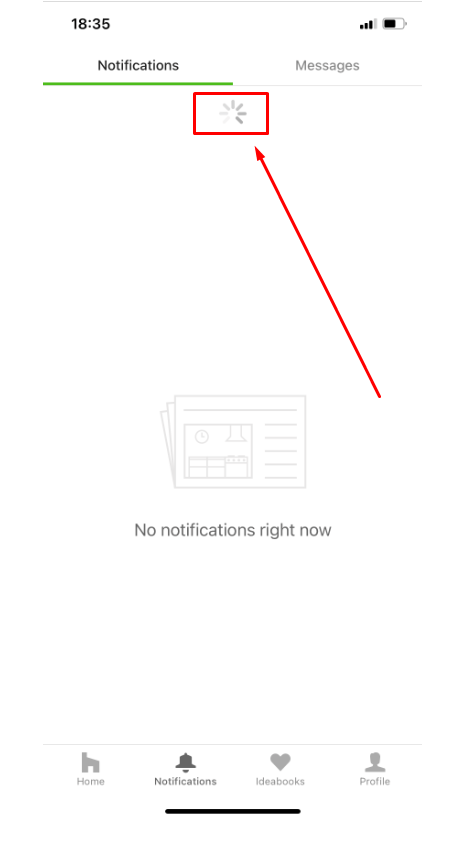
The Houzz app is consumer-friendly and super intuitive in use. The core sections are easily located at the top of the home page, and the navigation throughout the app is nothing but pleasure. I appreciate the idea of placing everything one may need to build, remodel, or decorate one’s home into one modern platform. It’s also cool that the app has a Discussions section where users can connect and help each other solve their renovation dilemmas. The Houzz bugs we listed do not affect the app’s main logic; however, they should be addressed for the sake of usability and ultimate customer satisfaction.