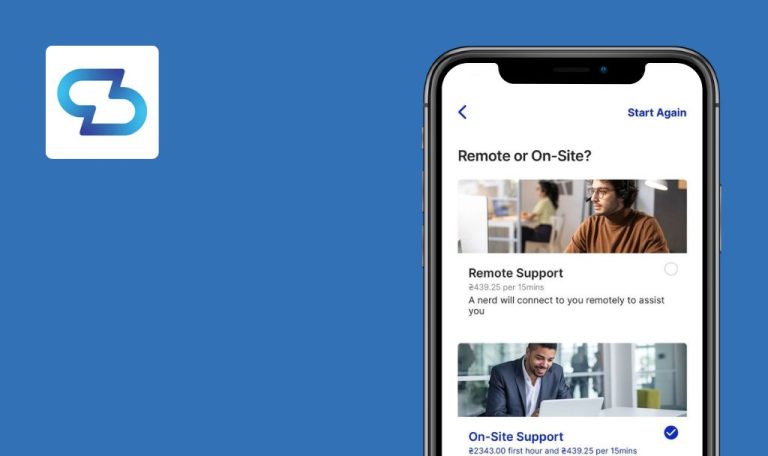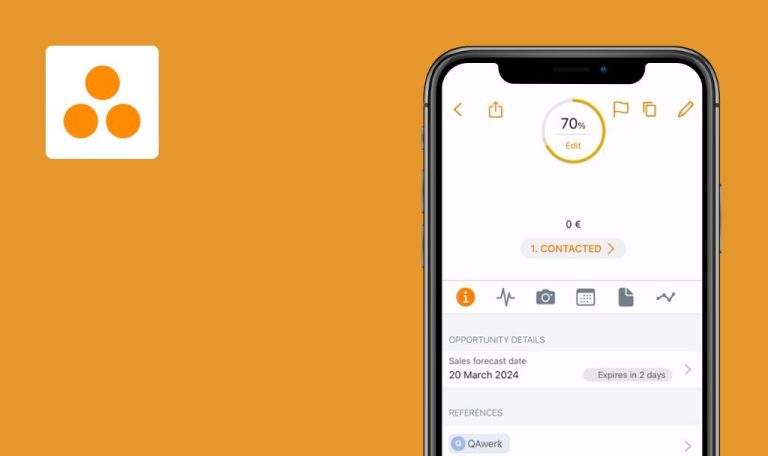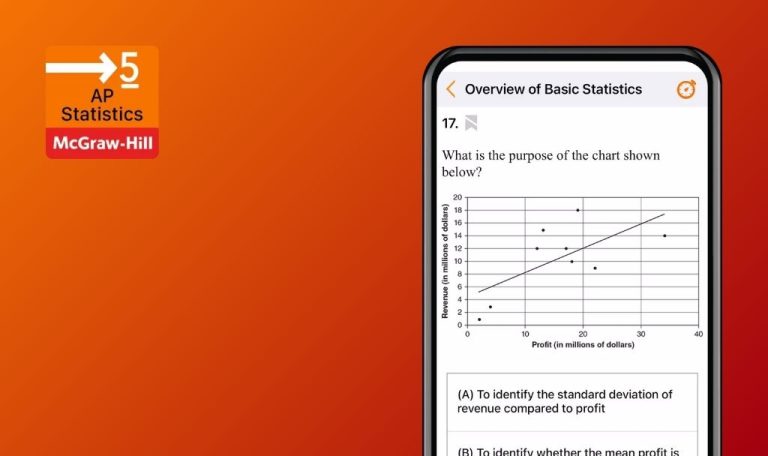
Bugs found in HiBot for iOS
HiBot is a comprehensive customer service solution that empowers users to efficiently manage interactions across various channels including WhatsApp, Facebook, Instagram, Apple Business Chat, and Webchat.
Whether through human agents or chatbots, HiBot streamlines communication processes, ensuring seamless engagement with customers. With the HiBot Mobile App, users gain the ability to effortlessly oversee and respond to customer inquiries directly from their mobile devices, enhancing convenience and productivity.
Our QA team took the HiBot app for a spin, giving it a thorough once-over to help its creators fine-tune it into a real gem for users. Here’s the lowdown on the bugs we uncovered!
Recovery password page not static
Major
Install app.
- Open the app.
- Tap on “Forgot password.”
- Attempt to zoom in or out on the page.
iPhone 12 pro, iOS Version 17.5.1
It is possible to zoom in or out on the “Recovery Password” page.
The “Recovery Password” page should remain static.
Unauthorized email triggers incorrect behavior in “Forgot password” flow
Major
Install the app.
- Open the app.
- Tap on “Forgot password.”
- Enter an email that is not authorized in the app.
- Tap on the “Send” button.
iPhone 12 pro, iOS Version 17.5.1
The “Email sent successfully” message appears, but the email is not received.
There should be a message indicating that this email is not authorized in the app.
Inaccurate information message on recovery password page post email request
Minor
Install the app.
- Open the app.
- Tap on “Forgot password.”
- Enter a valid email.
- Tap on the “Send” button.
iPhone 12 pro, iOS Version 17.5.1
After sending a request for instructions, the message “Please enter your email. We will send you an email with instructions to reset your password” is displayed.
The message displayed should be updated.
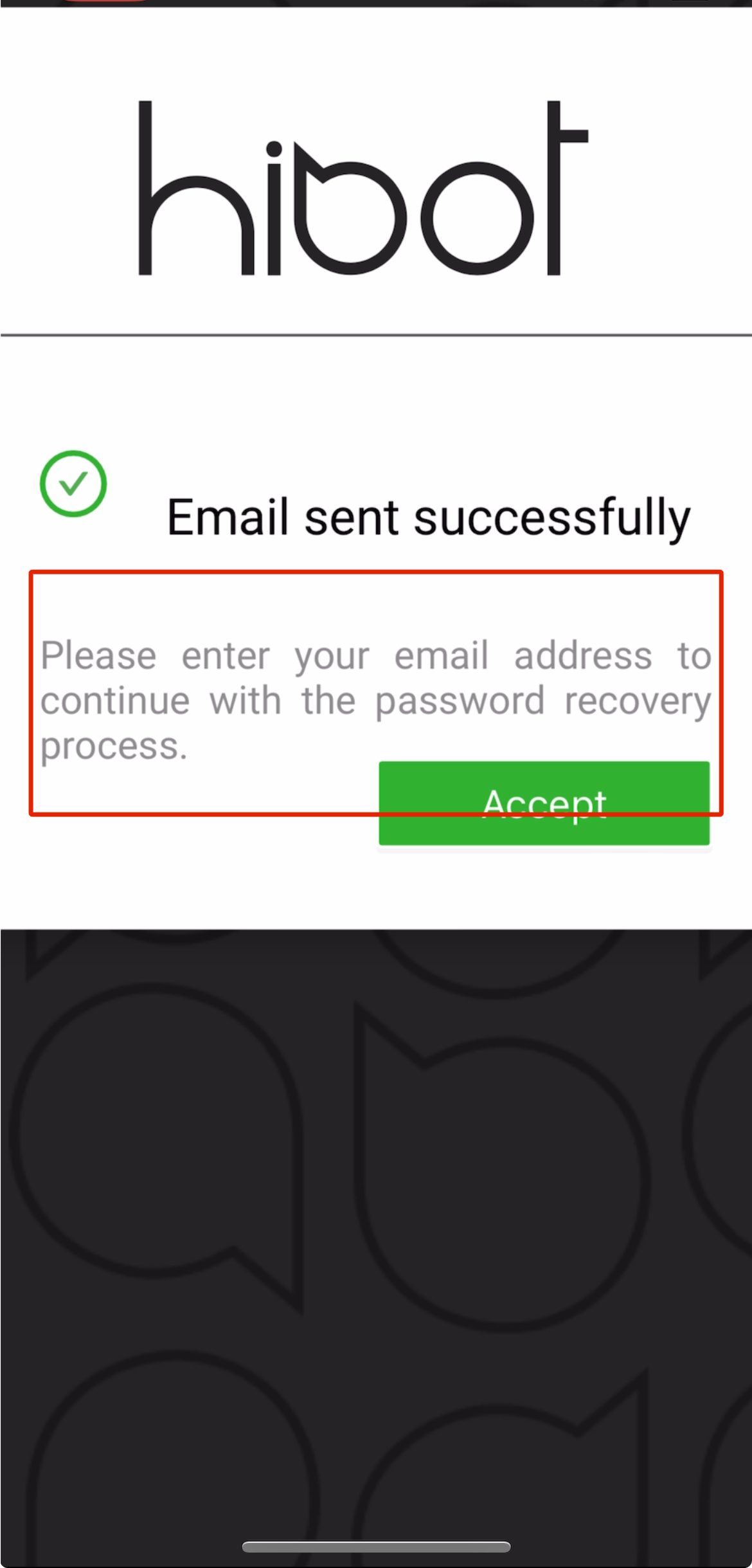
Failure to auto-populate email field on recovery password page
Minor
Install the app.
- Open the app.
- Enter a valid email.
- Enter an invalid password.
- Tap on the Login button.
- Tap on “Forgot password.”
iPhone 12 pro, iOS Version 17.5.1
The email field is empty on the “Recovery Password” page.
The email field should be filled with the email entered on the “Login” page.
Inability to register within app
Minor
Install the app.
Open the app on the “Login” screen.
iPhone 12 pro, iOS Version 17.5.1
There is no way to sign up for the app, nor is there a way to send a message to the support team from within the app.
It should be possible to sign up for the app or send a message to the support team directly from within the app.
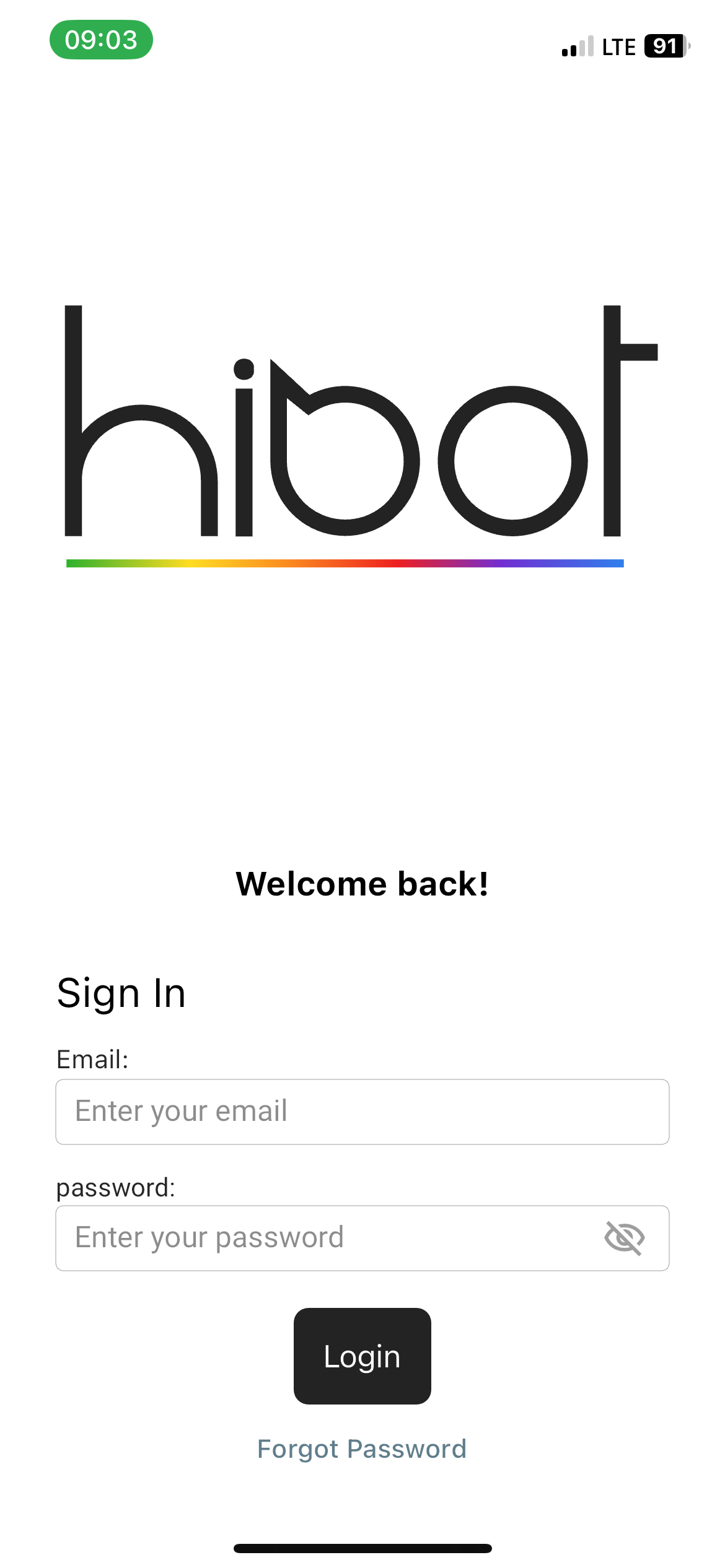
Since there weren't any settings within the app, I had to reach out to Silvana's support team for assistance, which inadvertently put their support system to the test as well. The majority of the bugs I came across were centered around the login page. The main issue was the lack of clarity on how to create an account. It turned out that the only way to do so was through the support team, which isn't the most user-friendly approach.