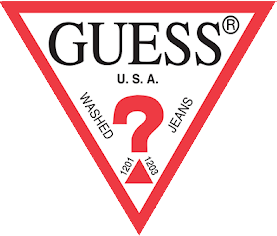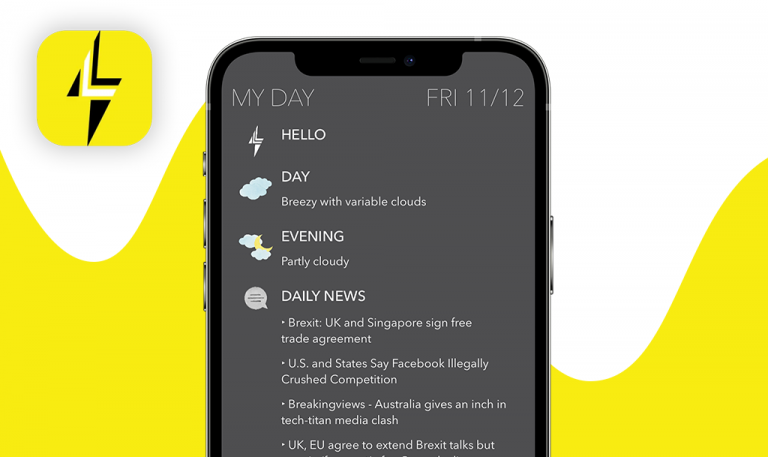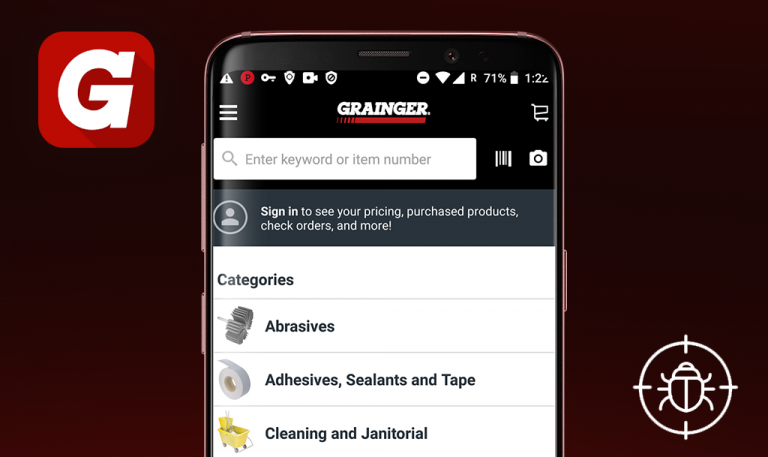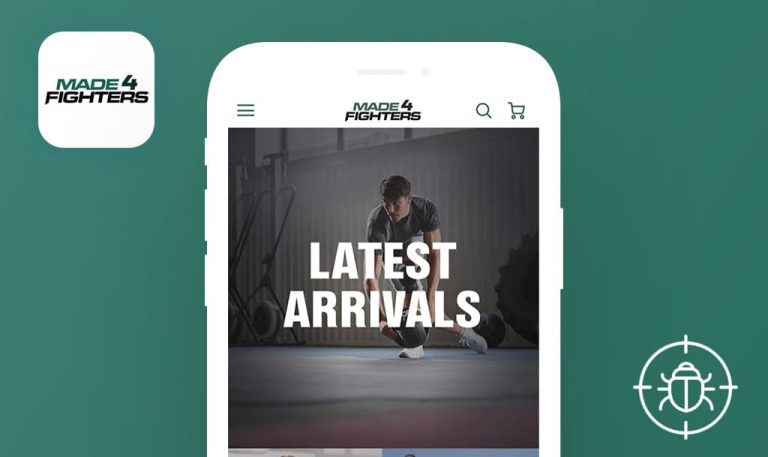
Bugs found in GUESS 81 for iOS: QAwerk Bug Crawl
Guess 81 is an app that allows users to shop from the world-famous brand GUESS. The shopping app offers users priority access to the latest deals and releases. New users also enjoy unlimited access to the online store from various locations across the globe.
The GUESS 81 app also has a customizable feature to tailor recommendations to your specific taste. Moreover, the new augmented reality feature gives you access to updated catalogs and behind-the-scenes content.
Most importantly, the GUESS shopping client protects user contact information, personal data, and billing information. GUESS 81 is available on iOS exclusively.
Our team was fascinated by the fashion brand’s app and decided to test it for bugs.
The stores are not included in 'Favorites' in the Store Locator
Major
- Launch the app.
- Press ‘Profile’.
- Press ‘Store locator’ in the Profile menu.
- Enter any location like “07305 Jersey City, NJ, USA” to start the search.
- Observe the list of nearby stores.
- Press ‘Like’ to add stores to ‘Favorites’.
- Observe in the headers that the selected stores are not added to ‘Favorites’.
iPhone 6s, iOS 13.7
The stores are not added to ‘Favorites’ in the Store Locator.
The stores appear in ‘Favorites’ in the Store locator.
There is no possibility to update the profile
Major
- Launch the app.
- Press ‘Profile’.
- Press ‘Profile’ in the menu.
- Observe the profile data.
iPhone 6s, iOS 13.7
There is no possibility to edit the profile.
The profile section becomes editable.
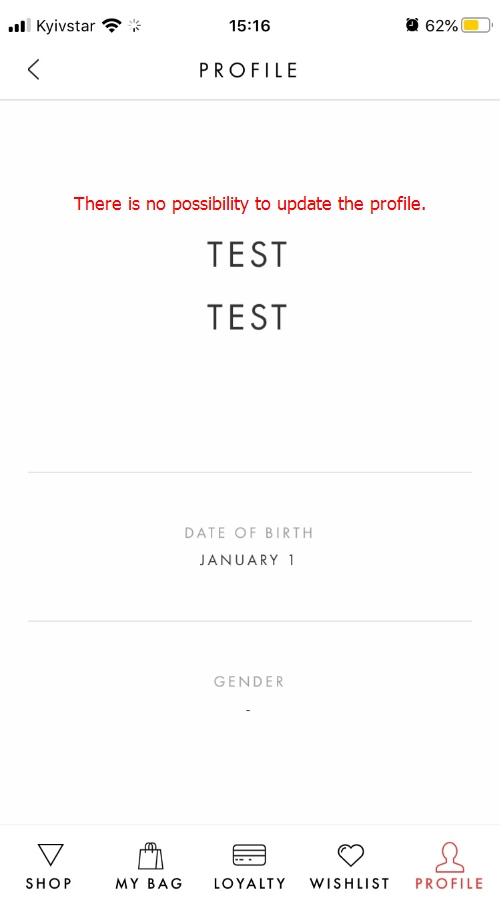
The 'Back' button returns to the 'Profile' menu, and not to the previous page ‘Store Locator’
Minor
- Launch the app.
- Press ‘Profile’.
- Select ‘Store Locator’.
- Enter any location like “07305 Jersey City, NJ, USA” to start the search.
- Observe the list of nearby stores.
- Select the first store ‘South Street Seaport’ to view the address, schedule, etc.
- Observe the information about the selected store.
- Press the ‘Back’ button.
- Observe the ‘Profile’ menu.
iPhone 6s, iOS 13.7
The ‘Back’ button returns to the ‘Profile’ menu, and not to the previous ‘Store Locator’ page.
The ‘Back’ button returns to the previous ‘Store Locator’ page.
The 'Book an appointment' button doesn't redirect to the page 'Select an appointment'
Minor
- Launch the app.
- Press ‘Profile’.
- Select ‘Store locator’.
- Enter any location like “07305 Jersey City, NJ, USA” to start the search.
- Select the first store ‘South Street Seaport’ in the list to view the address, schedule, etc.
- Scroll down to the ‘Book an appointment’ button and press it.
- Observe the ‘Select a location’ page.
iPhone 6s, iOS 13.7
The ‘Book an appointment’ button doesn’t redirect to the ‘Select an appointment’ page.
The ‘Book an appointment’ button redirects to the ‘Select an appointment’ page.
The list of stores does not adjust automatically to the iPhone 6s screen after selecting the location
Trivial
- Launch the app.
- Press ‘Profile’.
- Press ‘Store Locator’.
- Enter any location like “07305 Jersey City, NJ, USA” to start the search.
- Select the first store ‘South Street Seaport’ in the list to view the address, schedule, etc.
- Scroll down to the ‘Book an appointment’ button and press it.
- Re-enter the “07305 Jersey City, NJ, USA” location to start the search.
- Observe the Stores list and the ‘Continue’ button doesn’t fit the screen.
iPhone 6s, iOS 13.7
The Stores list does not adjust automatically to iPhone 6s screen after selecting the location.
The Stores list adjusts to the screens of different devices automatically.
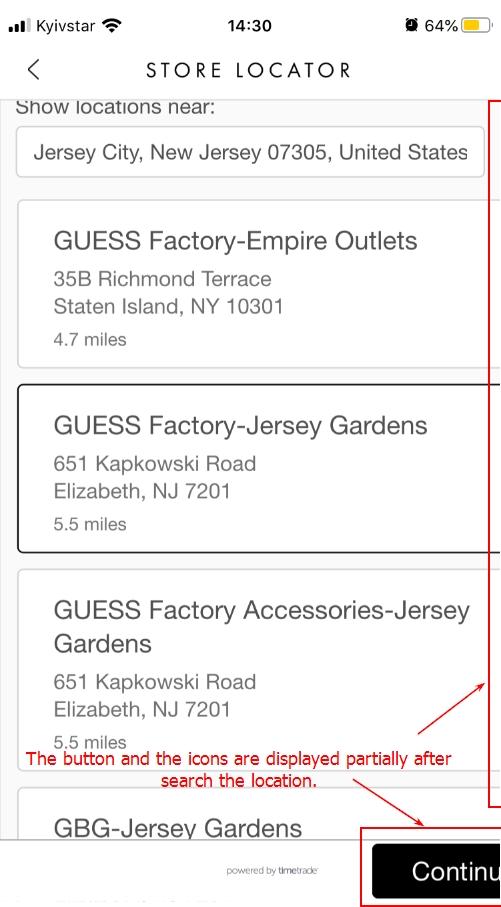
GUESS 81 is a well-organized shop with easy navigation. However, I struggled to update my profile and add a store to Favorites. Every time I clicked on the ‘Back’ button, I was returned to the ‘Profile’ section. And I had to search for a location every time I wanted to find a nearby store. I hope these bugs get fixed because GUESS 81 would be a great shopping app for customers.