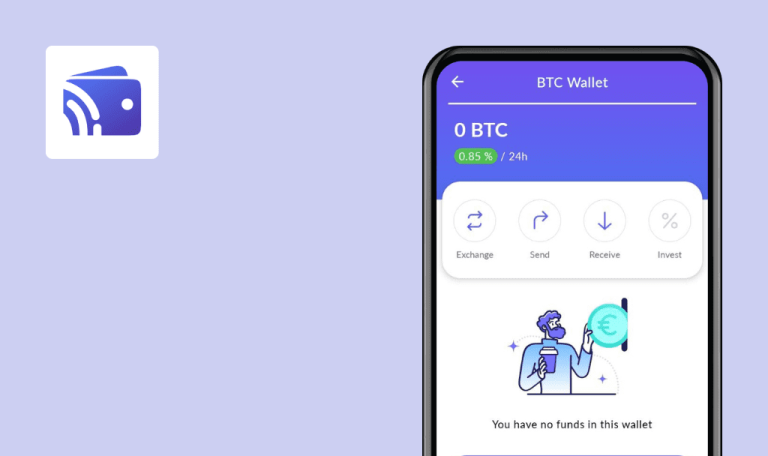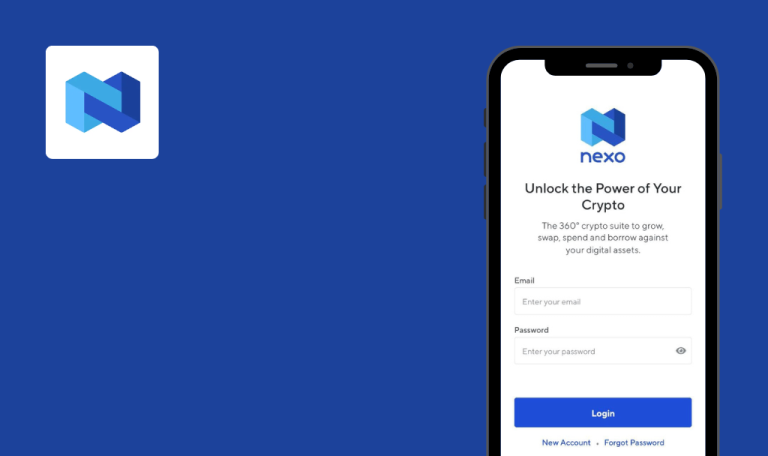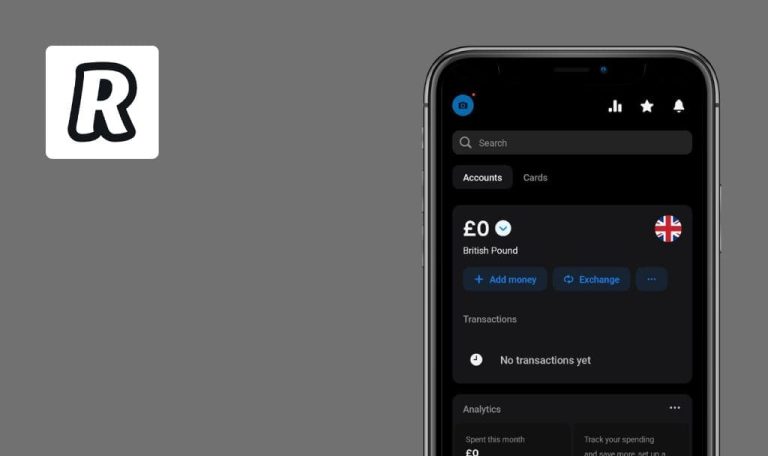
Bugs found in Finimize: Investment Insights for Android
Finimize is an app for business people who want to dive deeper into investments.
With this app, anyone can become a smarter, more informed investor by learning about ideas, opportunities, trends, and strategies. In just a few minutes a day, you can get curated, jargon-free insights from the world’s best finance analysts.
By using Finimize, you’ll get the numbers, trends, and market headlines you need in a few minutes every day – both in audio and text. Plus, you can have open discussions with other members of the app.
Our quality assurance engineers with extensive experience testing financial apps have run several tests and discovered some bugs that need to be addressed.
User cannot purchase subscription from start screen
Major
- The app is opened.
- The user is on the “Get your first week free” screen.
- Click the “Start My free Trial” button.
- Click the “Subscribe” button.
Redmi Note 10 Pro, Android 11
An error appears, and the user has to close this screen and subscribe from the settings.
The payment is successful.
User cannot purchase subscription from second account after canceling subscription on first one
Major
- The user has created two accounts.
- The user has bought a subscription on the first account.
- The user has canceled the subscription on the first account.
- Log in to the second account.
- Click the “Settings” icon.
- Click the “Restore Purchases” button.
Redmi Note 10 Pro, Android 11
An error message, “It looks like your subscription is already being used by another Finimize user” appears.
The payment is successful.
“Update in phone settings” button is inactive in Settings section
Trivial
- The user is logged in.
- The user is on the “For you” page.
- Click the “Settings” icon.
- Click the “Update in phone settings” button.
Redmi Note 10 Pro, Android 11
“Update in phone settings” button is not active, nothing happens after the user clicks it.
The user is redirected to phone settings.
Finimize allows you to gain knowledge and skills in investments. My testing revealed several major bugs related to subscription purchases and a minor UI bug. I recommend you pay attention to the subscription purchase functionality and conduct regression testing.