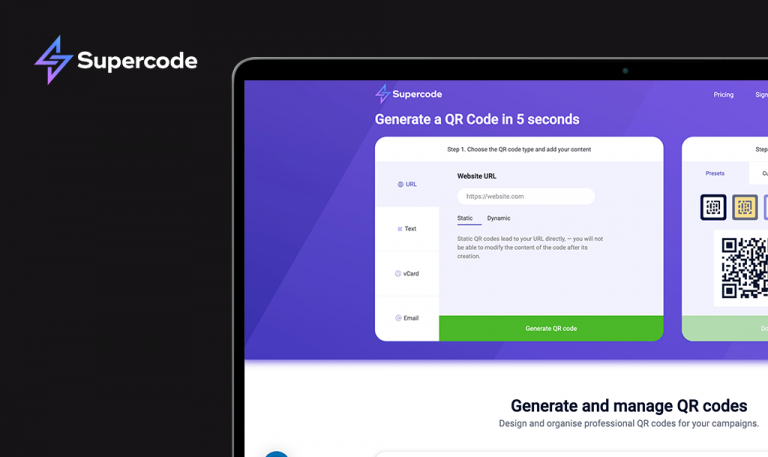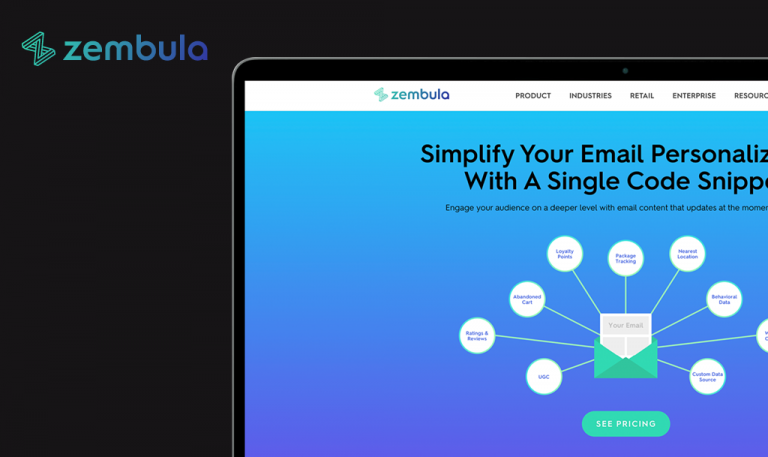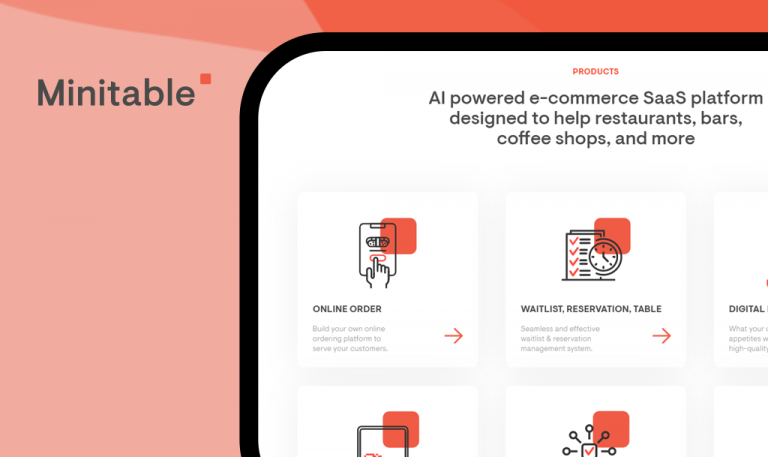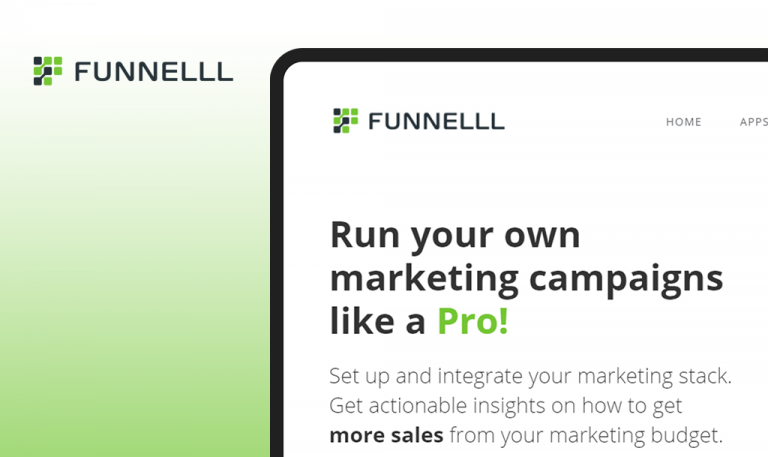
Bugs found in Enpose SaaS: QAwerk Bug Crawl

Enpose is a screenshot API service, enabling users to create dynamic images in a simple way. All you have to deal with is a URL link that you customize to your needs. Enpose offers several features built in the URL itself. For instance, with Dimensions, users can set the exact size of their screenshots. Apart from the screenshot’s width and height, users can adjust the viewport and margins, which allows capturing the exact web page part one needs. The Wait for Page Load and Time Capture features come in handy when the targeted website has too many images that may take time to pop on the screen. On top of that, Enpose gives its consumers the option to choose whether they want their screenshots refreshed automatically or not. It is also possible to set the background color of the webpage being captured.
We advocate for brands whose solutions offer a simpler way of doing ordinary things. Enpose is one of such brands, so we started with exploring its website because that’s where potential consumers go first to learn more about the product. Let’s see what else Enpose can do to step up their game.
The user can’t see a dynamic image
Major
- Open the http://enpose.co page.
- Scroll down to “The simple screenshot bot”.
- Click the “Try it” field.
- Press the “Enter” button on your keyboard.
- Pass the CAPTCHA.
macOS + Chrome 86.0.4240.198
Nothing happens. The image is not displayed.
The user sees a dynamic image.
The user sees the “Site Not Found” error
Major
- Open the http://enpose.co page.
- Click the “Docs” button on the header.
- Scroll down to the “Checking your usage” part.
- Click the “Open link” button.
macOS + Chrome 86.0.4240.198
The user sees the “Site Not Found” error.
The user is taken to the respective page.
Error “IP address could not be found” pops up when following the first link in the review section
Major
- Open the http://enpose.co page.
- Scroll down to the “Here’s what people are saying” part.
- Click the “webscopeapp.com” link – for Oren Reuveni.
macOS + Chrome 86.0.4240.198
The user sees the following message: “webscopeapp.com’s server IP address could not be found.”
The user sees the webscopeapp.com page.
The Apple image on the main page is not displayed
Minor
- Open the http://enpose.co page.
- Scroll down to the “No API requests – just a link” part.
macOS + Chrome 86.0.4240.198
The Apple image on the main page is not displayed.
All images are displayed correctly.
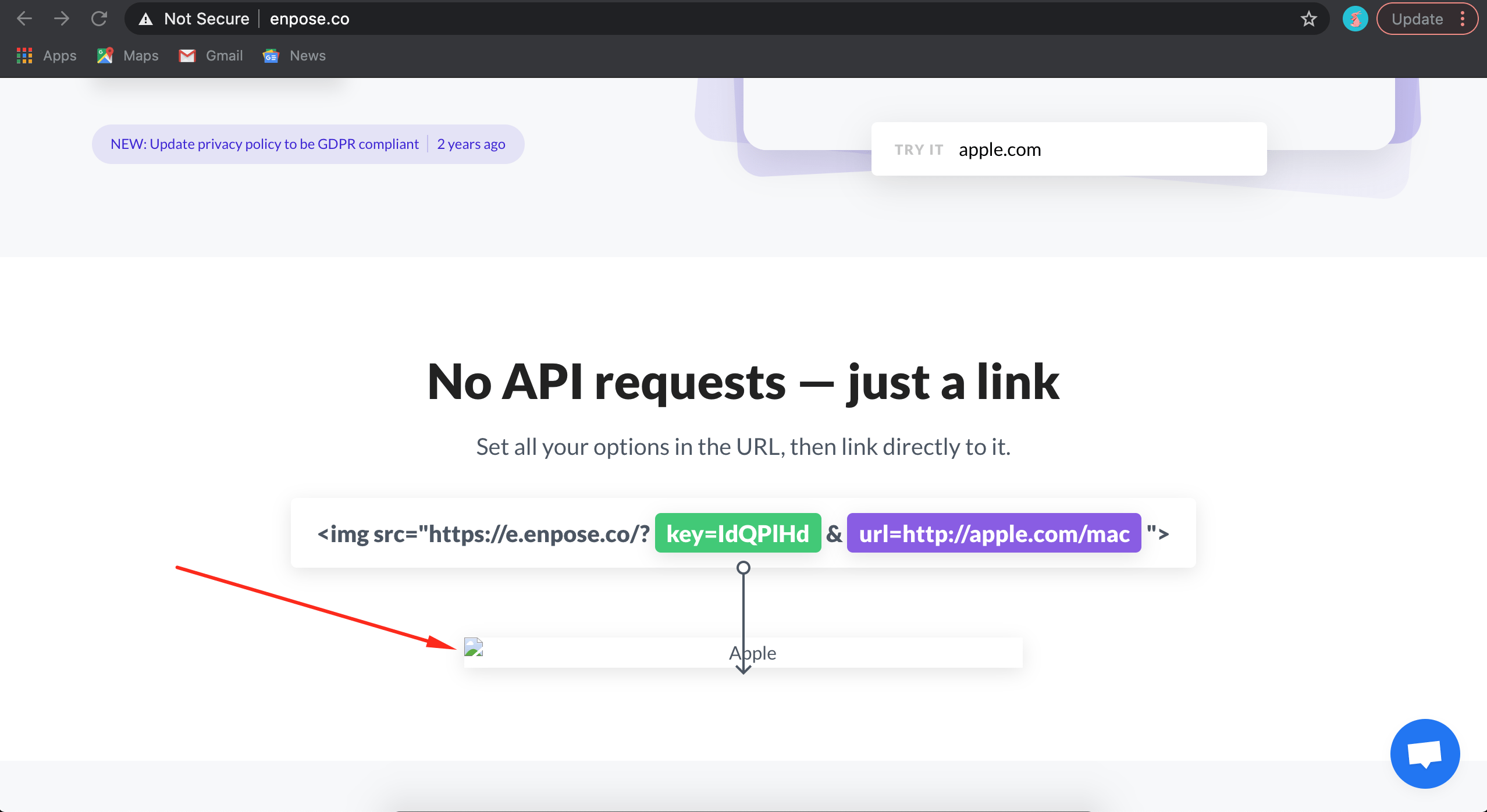
Enpose is undoubtedly an interesting choice for creating, storing, and using screenshots. Its web platform is quite informative, with a separate block for documentation. However, while performing manual testing of the Enpose website, I’ve stumbled across several bugs that may undermine its brand authority, such as a missing image on the home page and broken links. Regular regression testing is a cure against similar mishaps and a sure-fire way to appeal to a broader consumer audience.