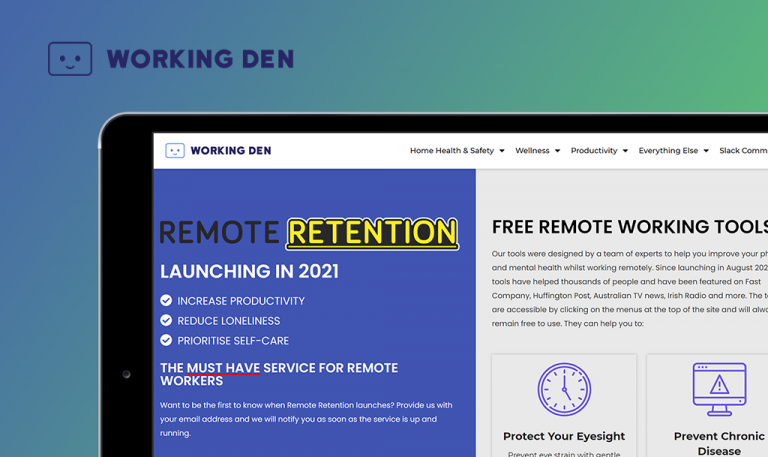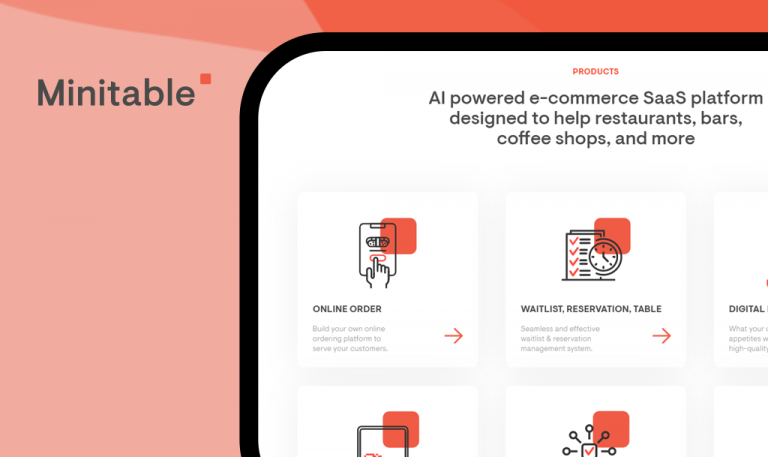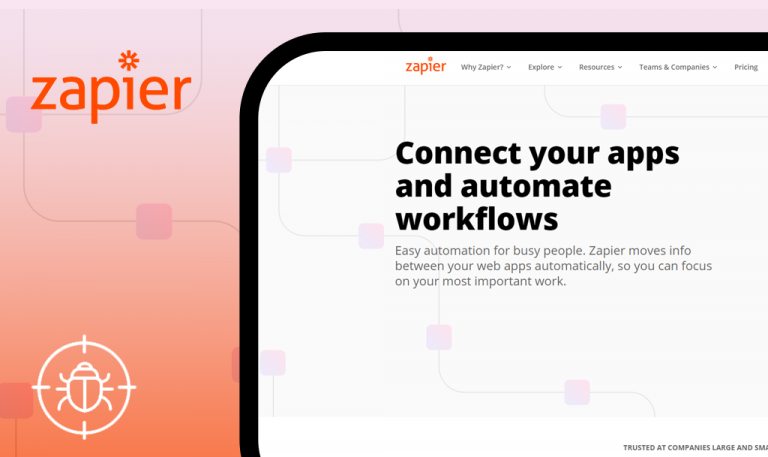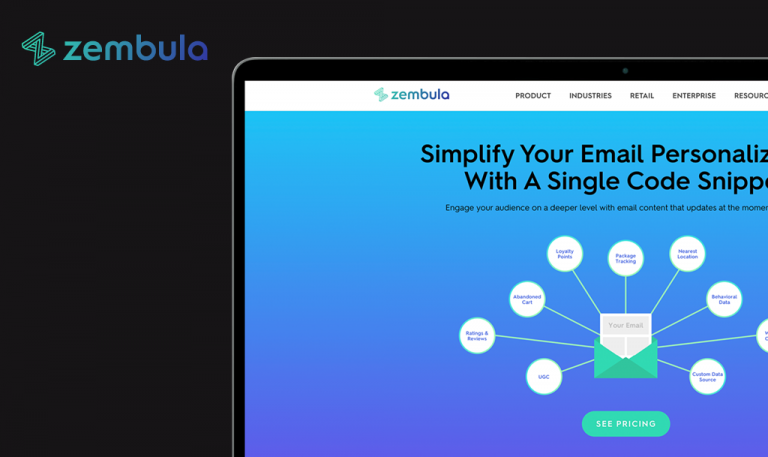
Bugs found in Supercode SaaS: QAwerk Bug Crawl
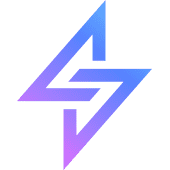
Supercode is a technology platform that allows its users to create and manage QR codes of various types. Professionals of all stripes widely use this SaaS tool to generate QR codes easily scanned by multiple devices. The following input types are available: URL, text, vCard, Email.
With the basic plan, the user gets access to unlimited static code creation. Unlike dynamic codes, static QR codes are not eligible for editing after printing. The users are offered several paid subscription options to access advanced code types and dynamic code creation plans.
Customer satisfaction is the number one goal of every business. Our QA engineers verify that platforms such as Supercode are up and running, ensuring that users don’t spend their precious time twiddling their thumbs or looking for solutions somewhere else when the resource is not responding as expected.
Major
- On https://supercode.co/ scroll down to the footer and click on the “About us” button.
- Check the Search bar.
- Pay attention to the browser console.
MacBook Pro 15” 2016.
macOS Big Sur 11.1 +
Google Chrome 87.0.4280.88
The user is not redirected to the “About us” page; the action merely changes a link to https://supercode.co/#
The user is redirected to the “About us” page, and the URL is changed to https://supercode.co/about-us.
Impossible to change the locale
Major
- On https://supercode.co/ scroll down to the footer.
- Click on the “English” button to change your locale.
MacBook Pro 15” 2016.
macOS Big Sur 11.1 +
Google Chrome 87.0.4280.88
The page reloads. The user cannot change the locale.
The user can change the locale.
Incorrect phone validation
Minor
- Within the “Step 1. Choose the QR code type and add your content” form on https://supercode.co/, click on the “vCard” tab.
- Fill in all fields (except for the “Phone” one) with valid data.
- Click on the “Generate QR Code” button.
MacBook Pro 15” 2016.
macOS Big Sur 11.1 +
Google Chrome 87.0.4280.88
The user is able to set “test” text as a phone number. In this case, the contact in a phone will have VALUE=test.
The user sees a validated input red-framed with a red cross and suggestions for a valid input (if necessary).
Error toastr is missing on the URL tab
Minor
- Click on the “Text” tab within the “Step 1. Choose the QR code type and add your content” form on https://supercode.co/.
- Leave a blank text field > click on the “Generate QR Code” button > Check a toastr on the top of the page.
- Switch to the URL tab, leave the URL input field blank and click on the Generate QR Code button.
- Observe the results.
MacBook Pro 15” 2016.
macOS Big Sur 11.1 +
Google Chrome 87.0.4280.88
The error toastr is missing on the URL tab; just a red cross in the input form appears.
The same actions lead to the same results. When leaving the text input field blank, the error toastr appears.
An input with an error results in a page reload
Minor
- On https://supercode.co/ click on the “Get Supercode for Free” button.
- Fill in all fields but a “Password” with valid data.
- Type one random digit in the “Password” field.
- Click on the “Create account” button.
MacBook Pro 15” 2016.
macOS Big Sur 11.1 +
Google Chrome 87.0.4280.88
The page reloads and all data from the rest of the input fields in the form is removed.
All user data remains in the appropriate inputs. The user sees the validated inputs red-framed and corrects the flawed inputs.
Error toastr is missing on the pricing page
Minor
- Open https://supercode.co/.
- In the header click on the “31 days left in trial” (31 in this case).
- Choose the Basic plan and click on the Downgrade/Upgrade button.
- Fill in the form with dummy data >click on the “Upgrade to Basic” button.
MacBook Pro 15” 2016.
macOS Big Sur 11.1 +
Google Chrome 87.0.4280.88
After clicking on the “Upgrade”, the button becomes disabled, becoming clickable again in 2-3 sec. The server sends the 400 Bad Request Error, which is not displayed to a regular user.
The system shows a red toastr with an error message.
The number of trial days changes inconsistently
Minor
- Open https://supercode.co/.
- Create a new account.
- Click on the “31 days left in trial” button.
- Check the title in the header.
MacBook Pro 15” 2016.
macOS Big Sur 11.1 +
Google Chrome 87.0.4280.88
After clicking on the “31 days left in trial” button, the user sees the header “30 days free trial,…”.
The number of free trial days does not change inconsistently.
Dynamic QR Code appears on the Static tab
Minor
- Open https://supercode.co/.
- Sign in using the valid credentials.
- Go to /qr_codes page and add a dynamic code.
- Switch fast between All/Static/Dynamic tabs.
MacBook Pro 15” 2016.
macOS Big Sur 11.1 +
Google Chrome 87.0.4280.88
The results from the Dynamic tab are displayed within the Static tab. Some artifacts appear inside the Download png dropdown.
The codes are displayed within the corresponding tabs.
Supercode is a one-stop SaaS tool for QR code generation. This QR code generation service has a lot to offer in terms of functionality and accessibility, yet along with some functional as well as UI/UX bugs. QR codes are robust, versatile solutions for businesses and individuals; thus, their generation services' niche is highly competitive. We advise thorough platform’s debugging for its owners to gain competitive advantage.