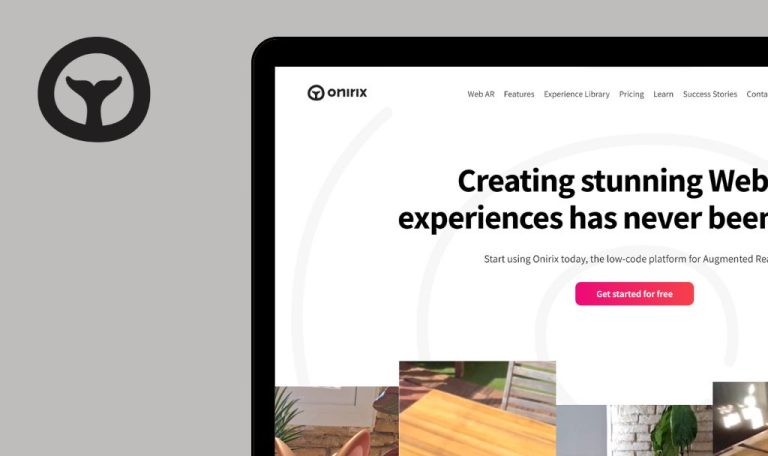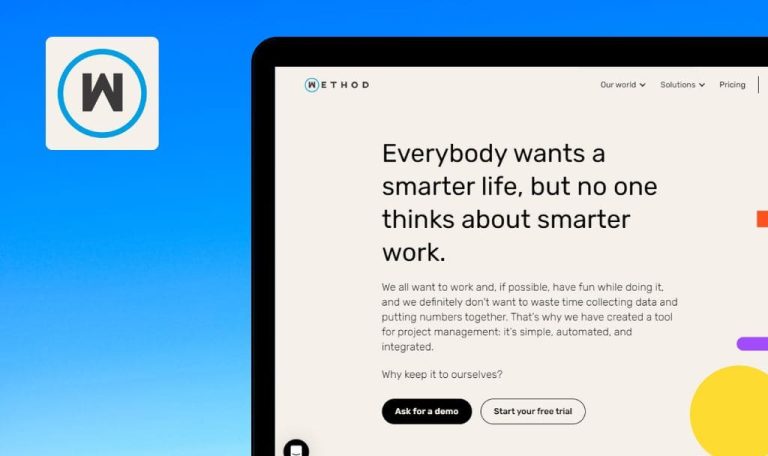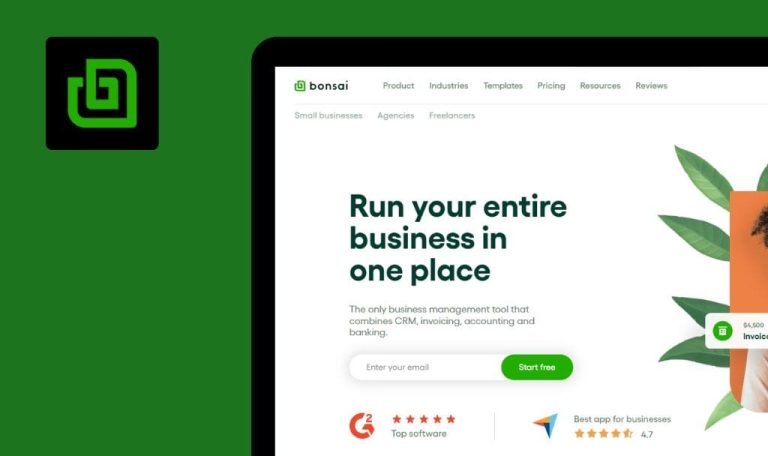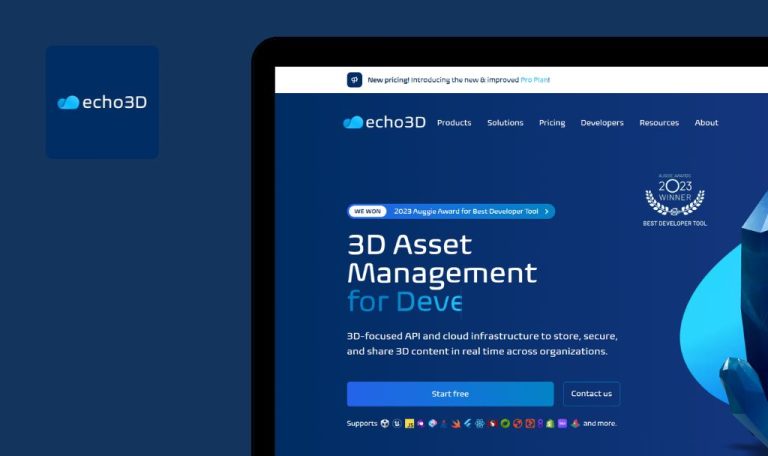
Bugs found in CocoMaterial

CocoMaterial is an open-source hand-drawn illustration library, designed to empower creators, designers, and developers with a wealth of captivating visuals to enhance their projects.
The platform offers an extensive collection of 2,867 unique images that can be easily customized and integrated into various applications, websites, and creative endeavors. The library receives regular updates, ensuring that new and fresh content continues to expand its offerings.
CocoMaterial provides a wide range of eye-catching visuals, but is there anything affecting its intuitiveness? Our QA engineers have thoroughly tested the platform, and here’s our report!
Some pictures fail to download when trying to download all of them
Major
- Open CocoMaterial.
- Add some search tags to the search field (e.g., “Dog”).
- Click on “Download all.”
- Compare the quantity of downloaded images with the images available on the web application after the search.
- Note that some pictures are not downloaded when attempting to download all pictures.
Windows 10×64
Google Chrome, Edge, Mozilla Firefox
Some pictures are not downloaded when attempting to download all of the pictures.
All pictures should be downloaded using the “Download all” feature.
GIFs aren't downloaded after user customization
Major
- Open CocoMaterial.
- Add some search tags to the search field (e.g., “Dog”).
- Click on “Customize All.”
- Click on “Download PNG.”
- Note that GIFs are not downloaded when the user tries to download all pictures after customizing.
Windows 10×64
Google Chrome, Edge, Mozilla Firefox
GIFs are not downloaded when the user tries to download all pictures after customizing.
All images should be downloaded when trying to download all pictures from the “Customize all” window.
Varying lengths of search tags when scrolling through page
Minor
- Open CocoMaterial.
- Add the maximum number of search tags to the search field (e.g., “Dog”).
- Scroll down the page.
- Attempt to add more search tags.
- Notice that the length of possible search tags varies as you scroll down the page.
Windows 10×64
Google Chrome, Edge, Mozilla Firefox
There are varying lengths of possible search tags when scrolling through the page.
The length of possible search tags should remain the same when scrolling through the page.
Identical tags can be added to search field
Minor
- Open CocoMaterial.
- Add any tag to the search field.
- Add the same tag again.
- Notice that identical tags can be added to the search field.
Windows 10×64
Google Chrome, Edge, Mozilla Firefox
Identical tags can be added to the search field.
Identical tags should not be allowed to be added.
“Customize All” and “Download All” buttons aren’t properly aligned
Trivial
- Open CocoMaterial.
- Add 9 or more search tags.
- Observe that “Customize All” and “Download All” buttons are misaligned when more than 9 search tags are added, and the page is scrolled.
Windows 10×64
Google Chrome, Edge, Mozilla Firefox
When more than 9 search tags are added, and the page can be scrolled, the “Customize All” and “Download Al”’ buttons are not properly aligned.
“Customize All” and “Download All” buttons should align with each other when more than 9 search tags are added and the page can be scrolled.
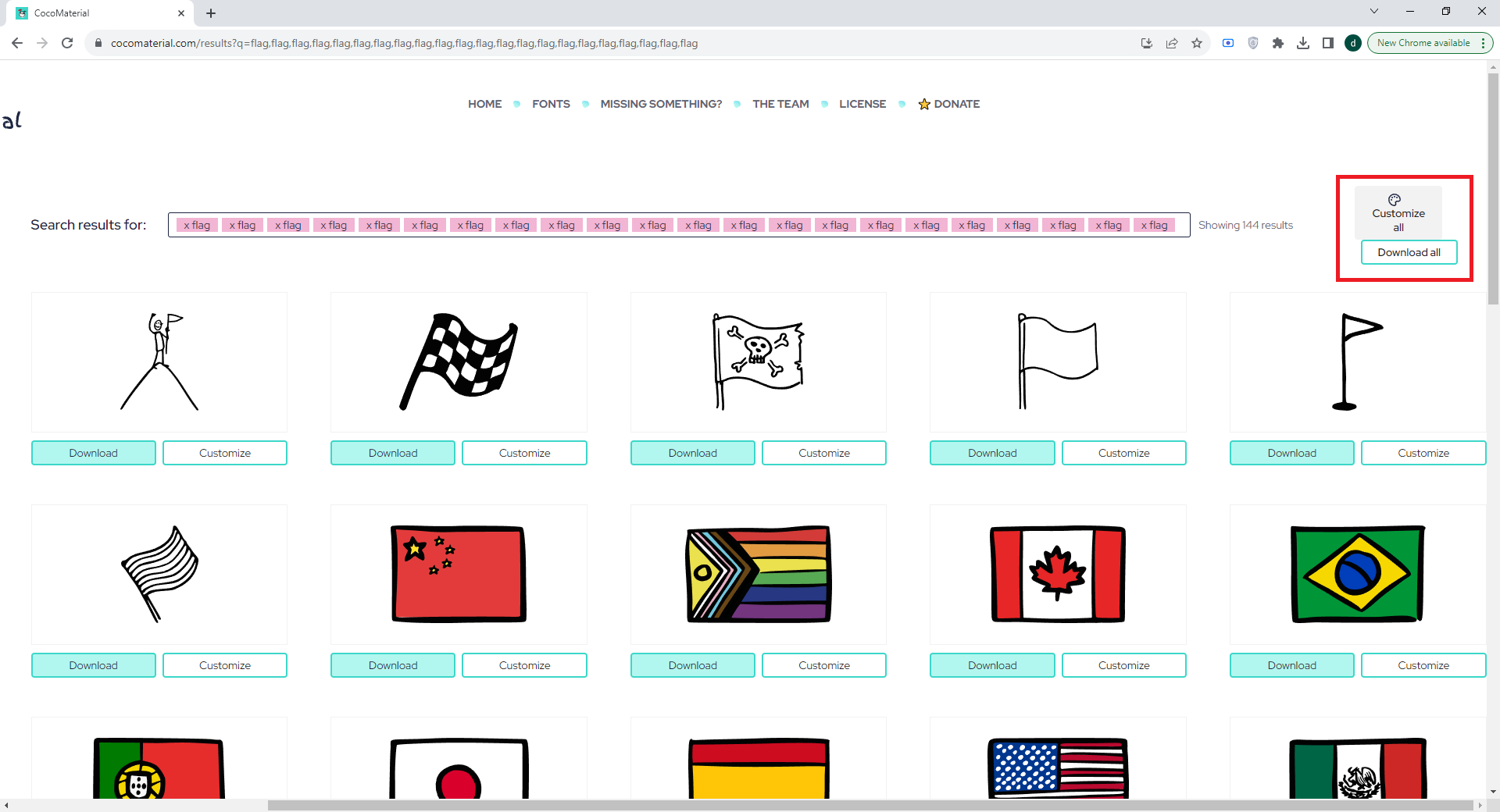
In general, the website performs all its functions and remains stable. Only 2 major bugs have been found, along with 3 minor/trivial bugs related to corner cases.