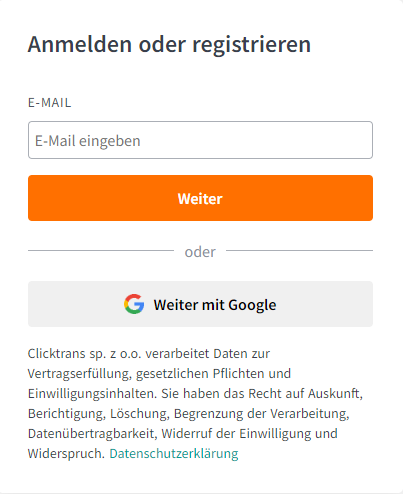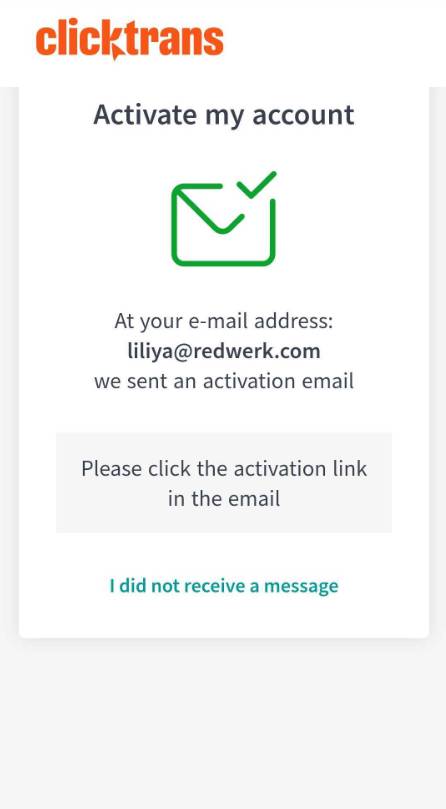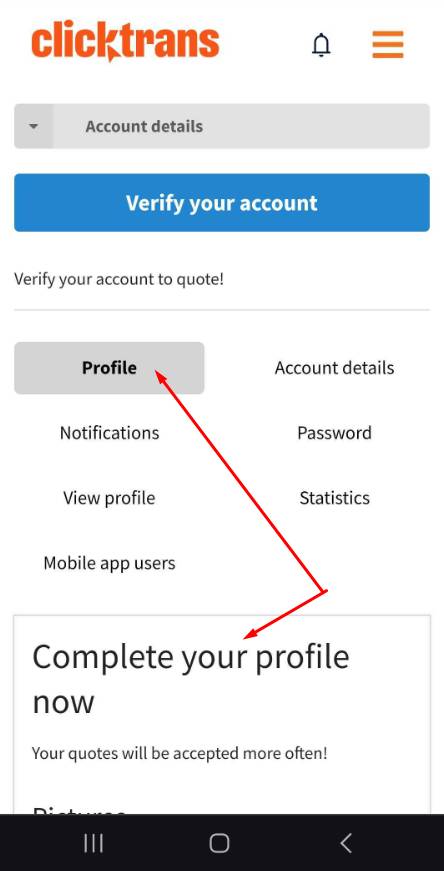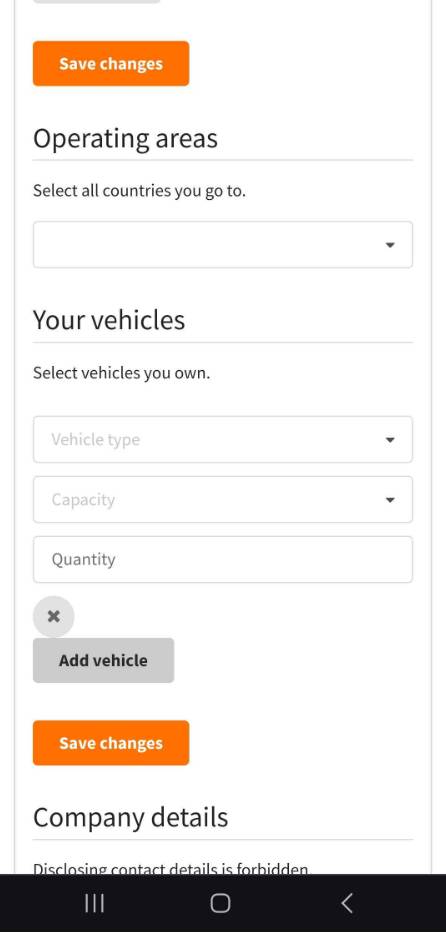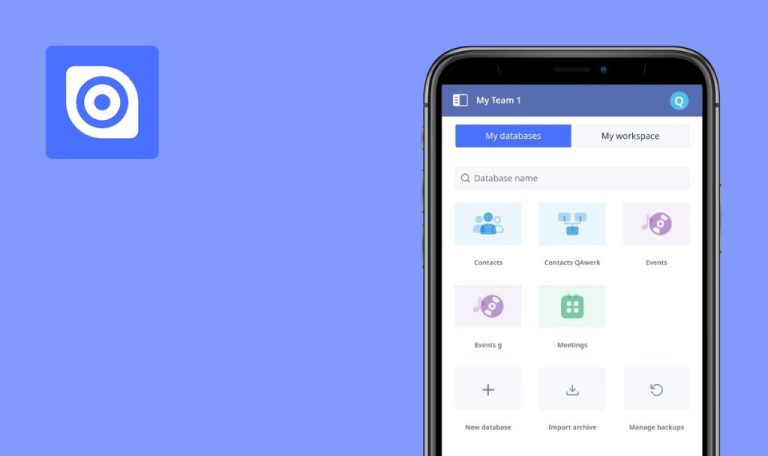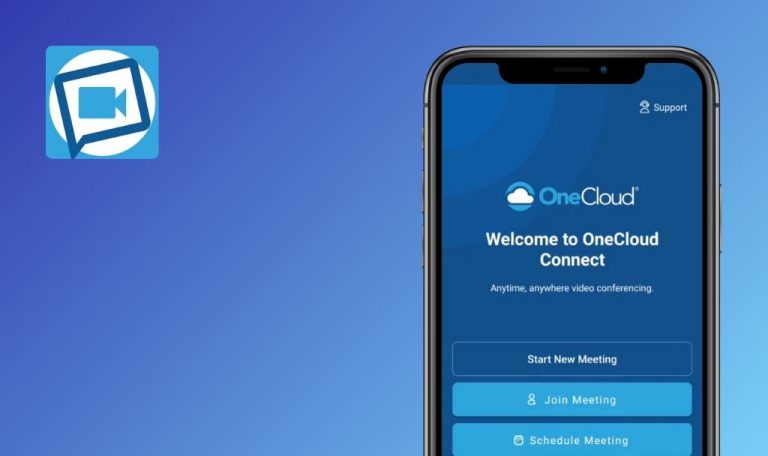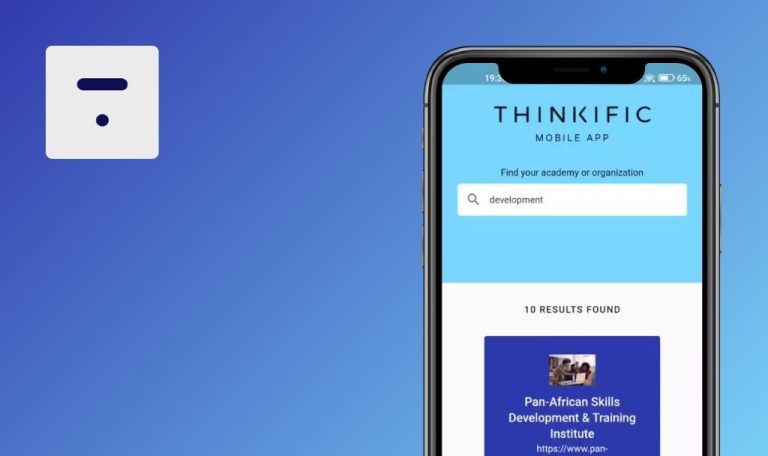Bugs found in Clicktrans – for couriers for Android
Clicktrans is a marketplace for transport services, offering both partial and full truck loads. It allows users to access thousands of delivery jobs, respond to messages from customers faster, and stay up to date with notifications.
Verified transport providers can enjoy instant benefits such as accessing new listings on the go, managing quotes easily, and accepting Quick Deals with just one click. With the Clicktrans – for couriers app, users can stay connected to their accepted quotes even when offline and receive job notifications tailored to their route preferences.
Our app examination unearthed a handful of issues that could potentially impact user experience and performance. Time to roll up our sleeves and delve deeper!
"Forgot My Password" button allows access for unregistered users without registration
Minor
- Download the app.
- Enter a new email address in the email field (for unregistered users).
- Click on the ‘I forgot my password’ button.
- Re-enter the email address in the email field and verify.
Samsung Galaxy S23+, Android Version 14.0
“I forgot my password” button works for unregistered users without registration.
The “I forgot my password” button should only work for registered users; if the email is not registered, an error message should be displayed: “User with this email is not registered”.
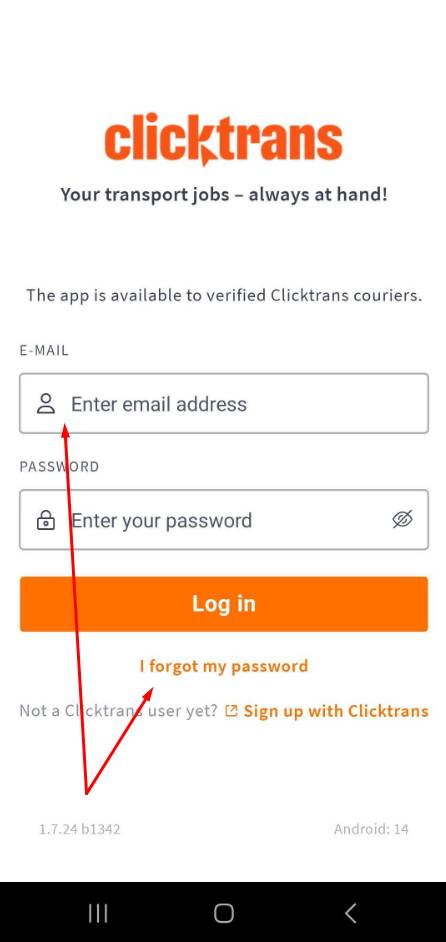
Language change during mail activation redirects to login again
Minor
- Download the app.
- Click “Sign up with Clicktrans.”
- Enter a new email address in the email field (for unregistered users).
- Fill in the Company name, name, surname, password (check boxes as required), and click “Sign Up.”
- Navigate to your email.
- Click on “Activate my account.”
- On the subsequent page, select a different language from the lower menu and confirm.
Samsung Galaxy S23+, Android Version 14.0
When changing the document language during mail activation, the user is redirected to the login page again.
When changing the language during mail activation, the language of the document should also be updated accordingly.
Cropped sorting icon
Minor
- Download the app.
- Log in.
- Navigate to your email.
- Upon registration, newsletters will be sent to your email – you can follow the link from one of them.
- Verify accordingly.
Samsung Galaxy S23+, Android Version 14.0
The sorting icon is cropped.
The icon should not be cropped.
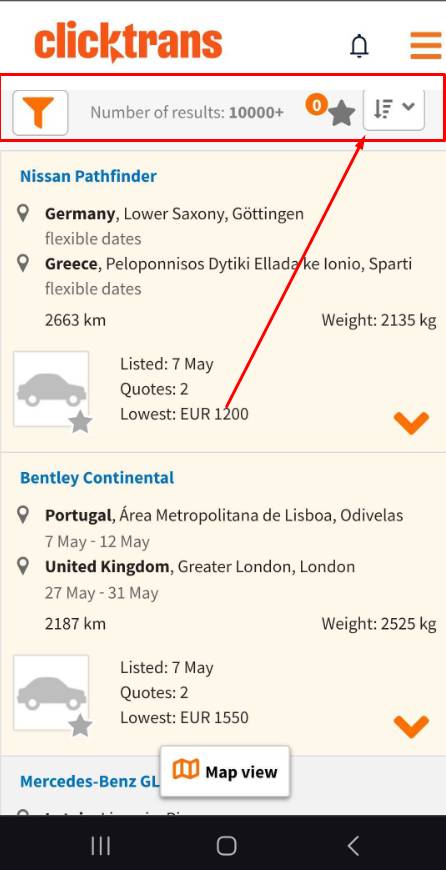
Ambiguous error message for incorrect email entry
Minor
- Download the app.
- Click “Sign up with Clicktrans.”
- Enter an invalid email.
- Click the “Continue” button.
Samsung Galaxy S23+, Android Version 14.0
When entering an incorrect email address, an error appears that does not specify the cause of the issue.
If an incorrect email address is entered, the error message should be accurate.
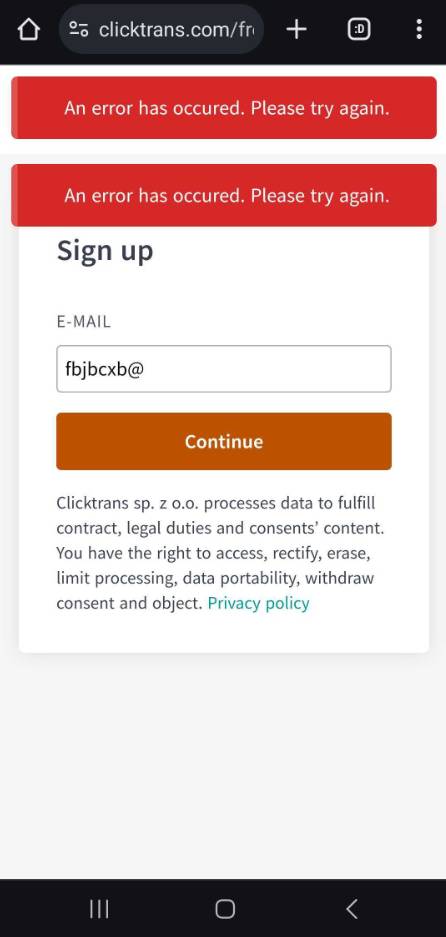
Lack of button spacing hindering usability
Minor
- Download the app.
- Log in.
- Click “Complete your profile.”
- Click on “Profile.”
- Check your vehicles and confirm.
Samsung Galaxy S23+, Android Version 14.0
There is no distance between the buttons, making them difficult to use.
There should be an equal distance between the buttons.
During my testing, I discovered 5 bugs scattered across different features and functions. From tiny hiccups to major roadblocks affecting how smooth things run. To keep Clicktrans in top-notch shape, I suggest diving deep into some regression testing to squash these bugs pronto.