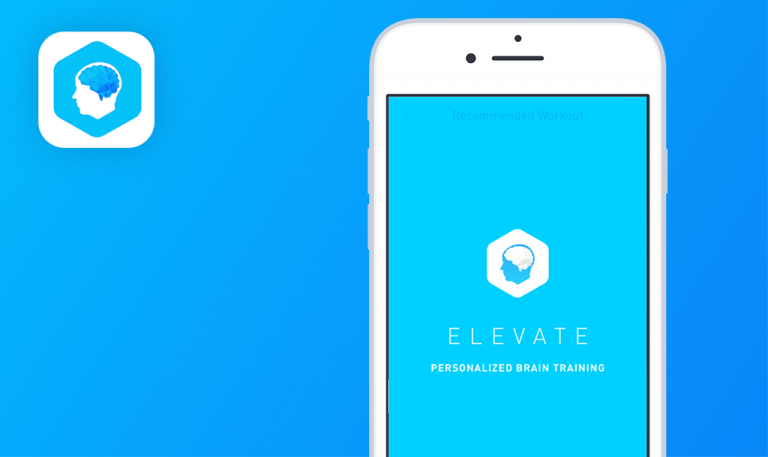
Bugs found in Candy Crush Saga for Android
Candy Crush Saga is a match-three puzzle video game released by King in 2012 for Facebook; other versions for iOS, Android, Windows Phone, and Windows 10 followed. Today, the game is gaining momentum on mobile platforms, so we decided to run several tests on its Android version.
There is plenty of match-three games to choose from, but this is one of the category leaders; as the team behind Candy Crush Saga claims, “It is easy to pick up, but hard to put down”.
The biggest gaming platform today is mobile, with its revenues accounting for 53% of the global digital gaming market. QAwerk professionals keep their finger on the QA pulse of the ever-changing gaming industry, helping to enhance the software quality and keeping nasty bugs at bay. Check out our take on how Candy Crush Saga can be improved.
Poor email validation
Major
- Launch the app.
- Tap the “Accept” button at the modal window agreement with “Terms of Service” and “Privacy Policy”.
- Tap the “Settings” icon at the bottom left.
- Tap the “My Account” button.
- Tap the “Sign up with email” button.
- Enter an incorrect email address (—-@—-.com in this case) into the “Email” field.
- Fill in all other fields correctly.
- Tap the “Create my account” button.
- Observe the following results.
OnePlus Nord +
Android 10
An error message about an incorrect email appears above the “Email” field. Still, the account was created.
The account could not be created.
Invalid symbols (like “Space”) are valid for the password field
Major
The user is logged in
- Launch the app.
- Tap the “Settings” icon at the bottom left.
- Tap the “My Account” button.
- Tap the “Change your password” link.
- Enter the current password and submit.
- Enter 5 invalid symbols (in this case, “Space”) into the “New password” and the “Retype new password” fields.
- Tap the “Change password” button.
- Observe the following results.
OnePlus Nord +
Android 10
The user succeeded in creating a new password that includes whitespace.
The user fails to create a new password that includes whitespace.
Non-latin characters are displayed incorrectly in the account settings form
Minor
- Launch the app.
- Tap the “Accept” button at the modal window agreement with “Terms of Service” and “Privacy Policy”.
- Tap the “Settings” icon at the bottom left.
- Tap the “My Account” button.
- Tap the “Sign up with email” button.
- Enter non-latin characters into the “Email” field (or into other fields).
- Observe the following results.
OnePlus Nord +
Android 10
Non-latin characters are encoded incorrectly.
Non-latin characters are properly displayed in all fields.
The “Leaderboards” page breaks upon visiting the avatar upload page
Minor
The user is logged in
- Launch the app.
- Tap the “Play” button.
- Tap the user’s avatar in the middle of the header.
- Tap the user’s avatar.
- The user is taken to the avatar upload page.
- Tap the “Close” icon at the top left.
- Observe the following results.
OnePlus Nord +
Android 10
The user is taken to the broken “Leaderboards” page in the app.
The “Leaderboards” page is properly displayed.
This week, one of the most popular puzzle games among millions of users came under our spotlight - Candy Crush Saga. I found a few problems with the user profile management. Also, some visual, however, not critical defects were spotted - like incorrectly displayed non-latin characters and broken pages. Mentioned bugs are not harmful and easy to fix, yet they call for professional intervention. To ensure a mobile game is up & running, I recommend including exploratory, play, and regression tests in your test coverage strategy.






