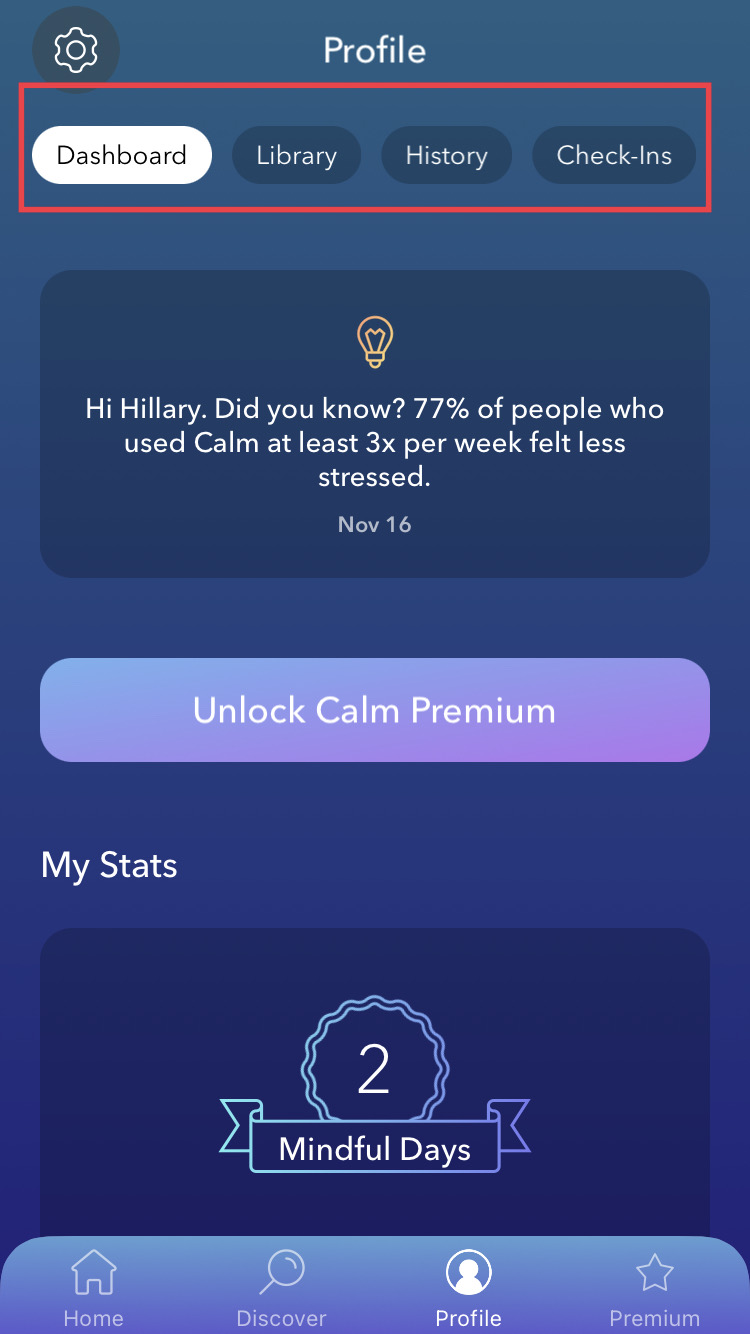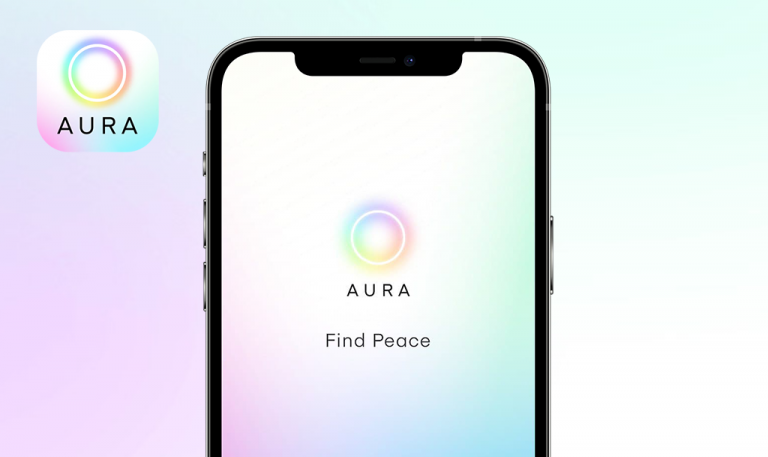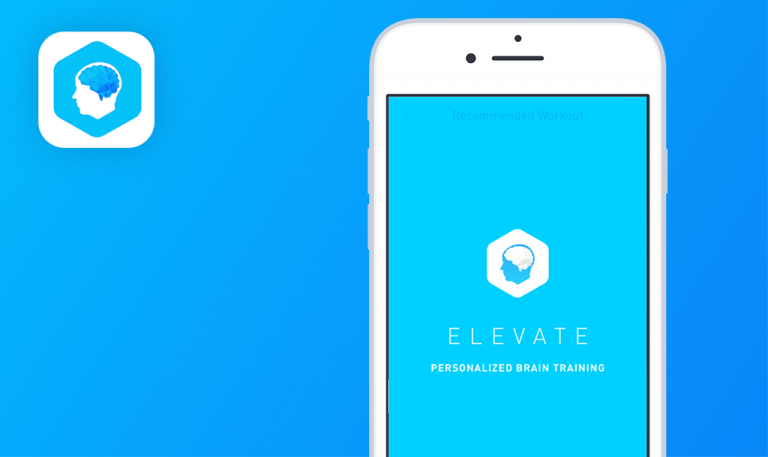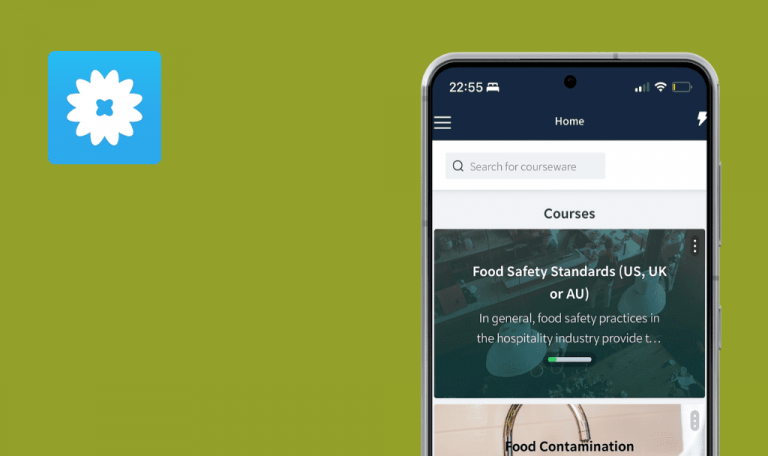Bugs found in Calm – Sleep, Meditate, Relax for iOS
Calm – is an app for meditation, relaxation, and sleep. It offers courses and programs for users to improve their well-being and emotional state, such as meditations, poetry, music, and sleep stories.
The app is suitable for everyone: whether you are a meditation rookie or a seasoned expert in mindfulness and relaxation. It provides daily content narrated by famous voices like Keith Urban, Matthew McConaughey, and others so that you can discover a happier, healthier you!
Our QA engineers ran a series of tests to see whether they would find some bugs in the system. It seems like they might have found a few bugs. Let’s check!
'Dashboard', 'Library', 'History', and 'Check-Ins' subtabs are missing from 'Profile' page when user signs in with Google account
Critical
- The Calm app is already installed.
- The user has logged in to his Google account.
- The user has logged out of the Calm app.
- Launch the Calm app.
- Click on the ‘Profile’ item at the bottom menu page.
- Click on [Sign up or Log in].
- Click on [Continue with Google].
- Click on [Continue] in the popup that appears.
- Select Google account.
- Open the ‘Profile’ page.
iPhone SE, iOS 15.3
‘Dashboard’, ‘Library’, ‘History’ and ‘Check-Ins’ subtabs are missing on the ‘Profile’ page.
‘Dashboard’, ‘Library’, ‘History’ and ‘Check-Ins’ subtabs are present on the ‘Profile’ page.
After removing Mood Check-In, "You haven't completed any mood checks" text overlaps the calendar
Minor
- The Calm app is installed.
- The user has logged in to the app.
- Click on the ‘Profile’ item on the bottom menu panel.
- Click on the [Check-Ins] button.
- Click on the [Mood Check-In] item.
- Click on the[Start Mood Check-In].
- Select any emoji.
- Click on [Done].
- Click on the ‘calendar’ icon in the upper right corner.
- Click on the ‘view’ icon in the upper right corner.
- Click on Mood Check-In.
- Click on the ‘trashbin’ icon.
- Click on [Delete It] in the ‘Are You Sure’ popup.
iPhone SE, iOS 15.3
The text “You haven’t completed any mood check-ins yet” overlaps the calendar.
Only the text “You haven’t completed any mood check-ins yet” is displayed on the page.
After updating user's first name, 'Dashboard' subtab displays invalid username of the “Profile” page
Trivial
- The Calm app is installed.
- The user has logged in to the app.
- Click on the ‘Profile’ item at the bottom menu panel.
- Click on the ‘gear’ icon in the upper left corner.
- Click on the ‘Account Settings’ item.
- Click on the ‘Edit Account Details’ item.
- Enter the new user’s name into the ‘First Name’ field.
- Click on [Update].
- Click on the [back] arrow.
- Click on the [back] arrow on the ‘Settings’ page again.
iPhone SE, iOS 15.3
An old username is displayed in the message with the key “Did you know?”
A new username is present in the message with the key “Did you know?”
"Settings" page still displays old email after updating user's email
Trivial
- The Calm app is installed.
- The user has logged in to the app.
- Click on the ‘Profile’ item at the bottom menu panel.
- Click on the ‘gear’ icon in the left top menu.
- Click on the ‘Account Settings’ option.
- Click on the ‘Edit Account Details’ option.
- Set a new unique email.
- Click on [Update].
- Click on the [back] arrow.
- Scroll the page down.
iPhone SE, iOS 15.3
An old email remains in “Logged in as <email>.”
A new email is “Logged in as <email>.”
'Dashboard' subtab extends beyond page left edge when switching to 'History' subtab on "Profile" page
Trivial
- The Calm app is installed.
- The user has logged in to the app.
- Click on the ‘Profile’ item at the bottom menu panel.
- Click on the ‘History’ subtab.
iPhone SE, iOS 15.3
The ‘Dashboard’ subtab goes beyond the page’s left edge.
The ‘Dashboard’ subtab does not go beyond the page’s left edge.
Our team checked all the main functionalities, including login, changing scenes, setting up notifications, updating accounts, etc. In addition, functional, GUI, usability, and localization scenarios were tested both positively and negatively. I recommend providing regression and smoke testing before releases and combining different testing types during app verification.