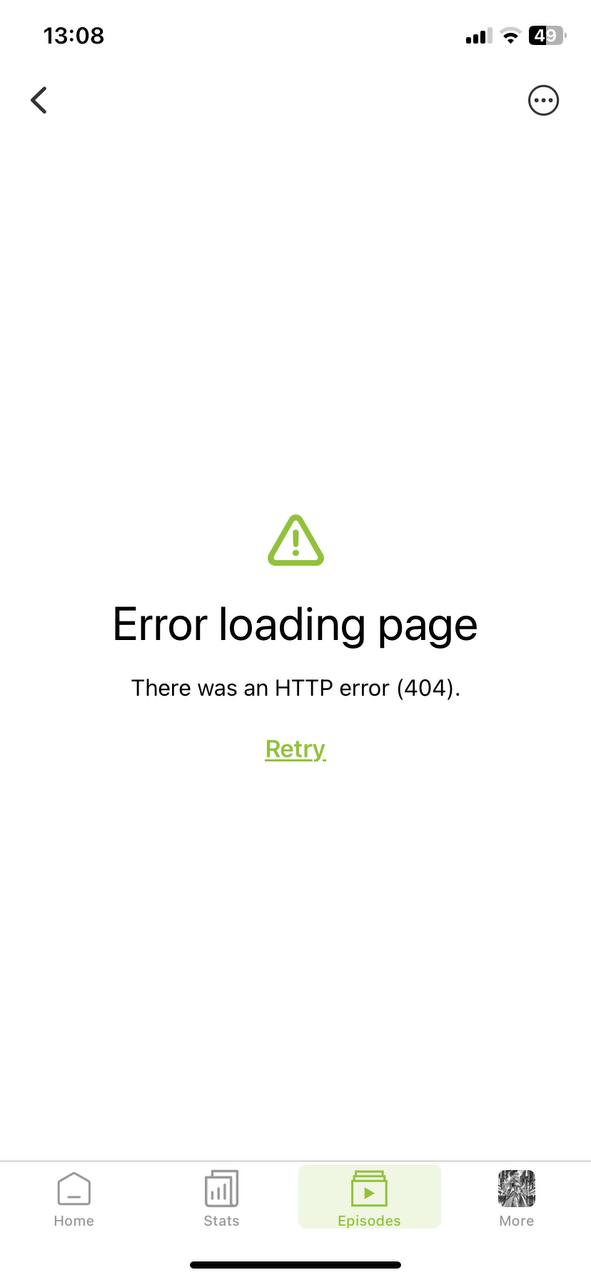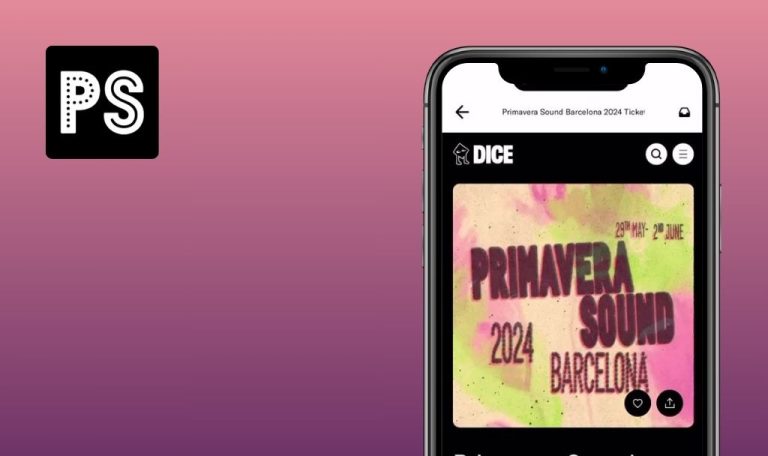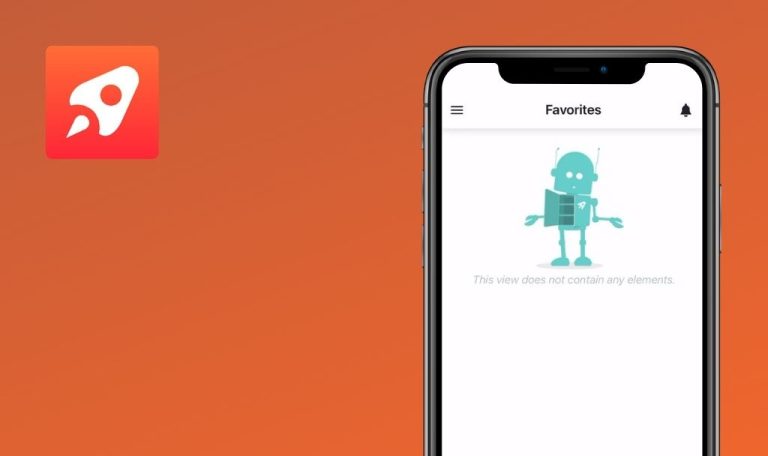Bugs found in Buzzsprout for iOS
Buzzsprout is your stand-alone companion app for all things podcasting. It allows users to effortlessly host, promote, track, and monetize podcasts, trusted by over 120,000 podcasters worldwide.
Features include push notifications for achievements, daily stats breakdowns, performance evaluations, and social media sharing with suggested text. Users can track progress towards achievements, access a resource library, edit episodes, manage show details, and receive fast support.
We dove into some good manual testing to weed out any sneaky bugs that might spook away potential Buzzsprout users. Here’s our take on what could use a little polish.
“Episodes” page not found
Critical
- Add multiple episodes via the web version.
- Log in to the app account.
- Click on the “Episodes” button in the bottom menu.
- Click on any episode.
- Click on the back button.
iPhone 11, iOS Version 17.5
Error 404 appears when loading the “Episodes” page.
The error occurred once.
There should be no error on the “Episodes” page.
Inactive "Decrease Level" and "Increase Level" buttons
Major
- Add multiple episodes via the web version.
- Log in to the app account.
- Click on the “Episodes” button in the bottom menu.
- Click on any episode.
- Click on the button with three dots in the upper right corner.
- Click on the “Edit” button.
- Scroll down to the “Episode Description” section.
iPhone 11, iOS Version 17.5
The “Decrease Level” and “Increase Level” buttons are not active.
The “Decrease Level” and “Increase Level” buttons should be active.
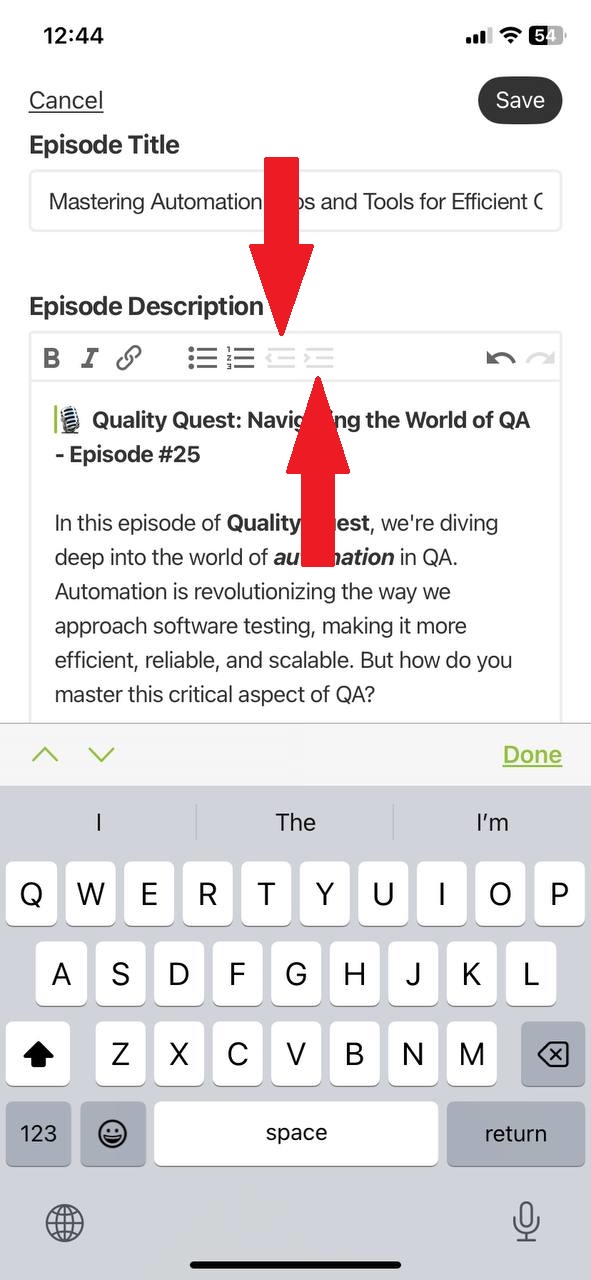
Saved podcast not reflecting updated statistics
Major
- Add multiple episodes via the web version.
- Log in to the app account.
- Click on the “Episodes” button in the bottom menu.
- Click on any episode.
- Click on the button with three dots in the upper right corner.
- Click on the “Share” button.
- Share the link in any messenger.
- Open the sent message in the messenger.
- Click on the link.
- Click on the “Share” button.
- Click on the download button.
- Click on the “Done” button.
- Open the app.
- Click on the “Stats” button.
iPhone 11, iOS Version 17.5
The podcast was saved, but the statistics did not change.
After downloading the podcast, the statistics should change.
Post status not updating after publishing
Major
- Add multiple episodes via the web version.
- Log in to the app account.
- Click on the “Episodes” button in the bottom menu.
- Click on any episode.
- Click on the button with three dots in the upper right corner.
- Click on the “Publish” button.
- Click on the “Close Window” button.
iPhone 11, iOS Version 17.5
After publishing a post, its status does not change.
After publishing a post, its status should change.
Achievement not added upon task completion
Major
- Add one episode via the web version.
- Log in to the app account.
- Click on the “Episodes” button in the bottom menu.
- Click on the first episode.
- Click on the button with three dots in the upper right corner.
- Click on the “Publish” button.
- Click on the “Close Window” button.
- Click on the “More” button in the bottom menu.
- Click on the “Achievement” button.
- Check out the added Achievements.
iPhone 11, iOS Version 17.5
After completing the task to get an achievement, the achievement is not added.
After completing the task to get an achievement, the achievement should be added.
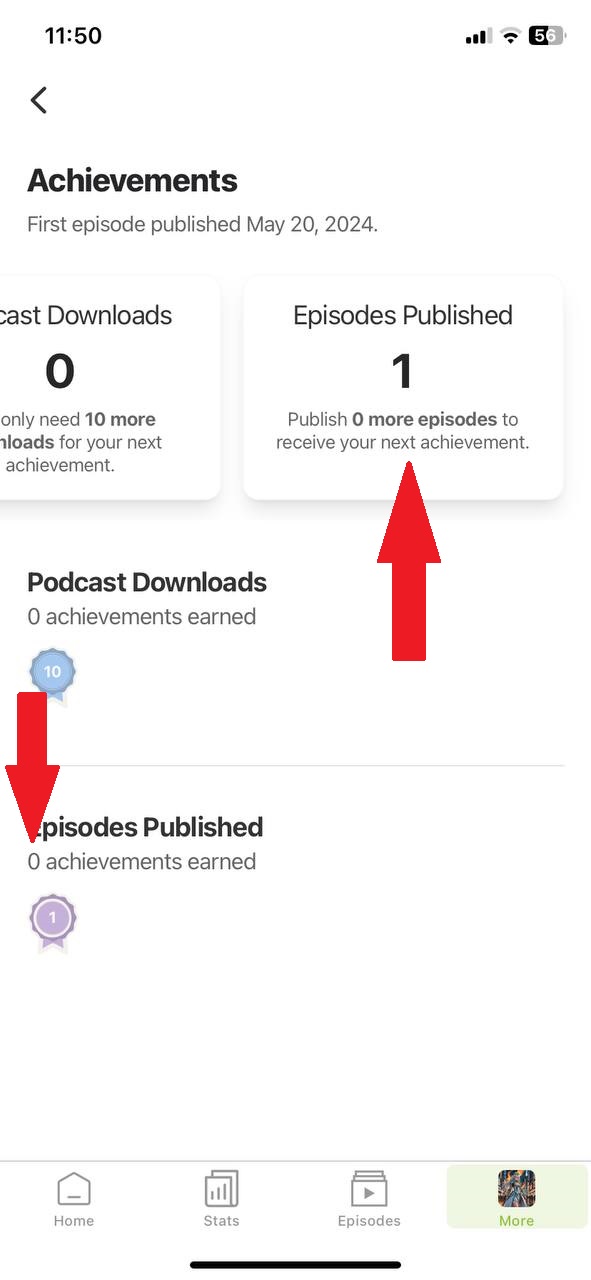
Volume control inoperable during podcast playback
Major
Log in to the account.
- Click on the “More” button in the bottom menu.
- Click on the “Podroll” button.
- Click on the “Add” button.
- Enter “Test” in the search field.
- Choose any podcast and click on the “Add Podcast” button.
- Click on the attached podcast.
- Click on the play button.
- Press the volume down button.
iPhone 11, iOS Version 17.5
It’s impossible to adjust the volume during podcast playback.
When clicking the volume down button, the volume should decrease.
“Save” button split into two lines after changes
Major
Log in to the account.
- Click on the “More” button in the bottom menu.
- Click on the “General Info” button.
- In the “Podcast Artwork” block, click on the field to add a photo.
- Click on the “Choose Photo” button.
- Click on the “Photo Library” button.
- Choose any photo.
- Click on the “Done” button.
iPhone 11, iOS Version 17.5
After making changes, the “Save” button spans two lines.
The button should not be split into two lines.
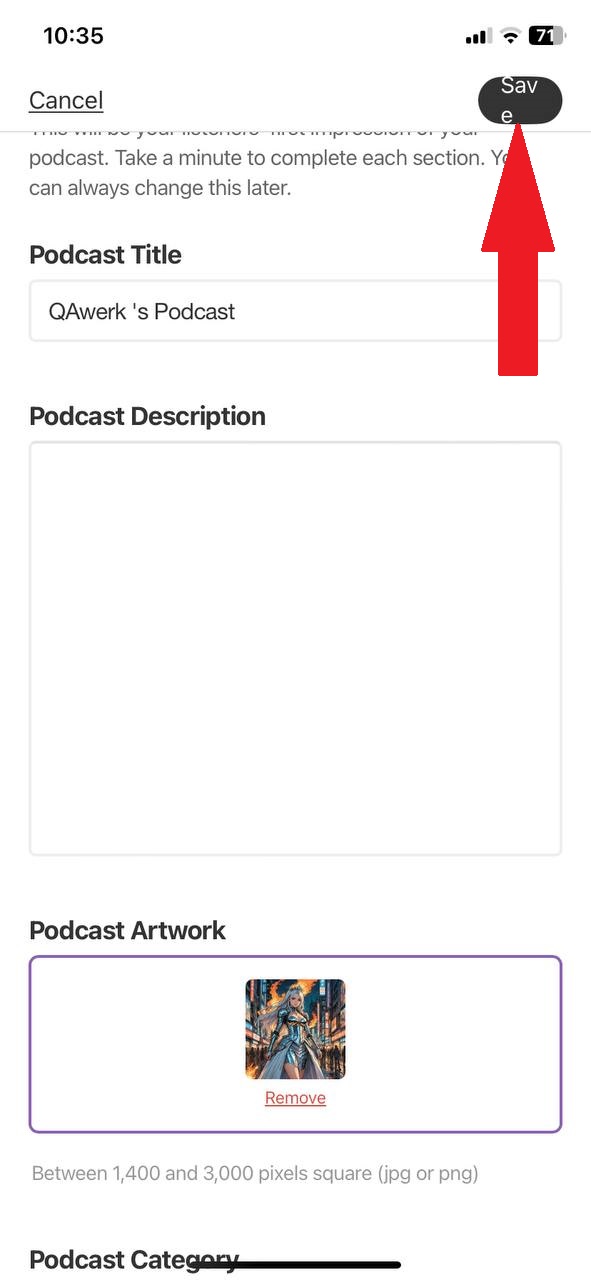
Audio addition functionality failure
Minor
Log in to the account.
- Click on the “More” button in the bottom menu.
- Click on the “Dynamic Content” button.
iPhone 11, iOS Version 17.5
It’s impossible to add audio to a mobile app.
It should be possible to add audio to a mobile app.
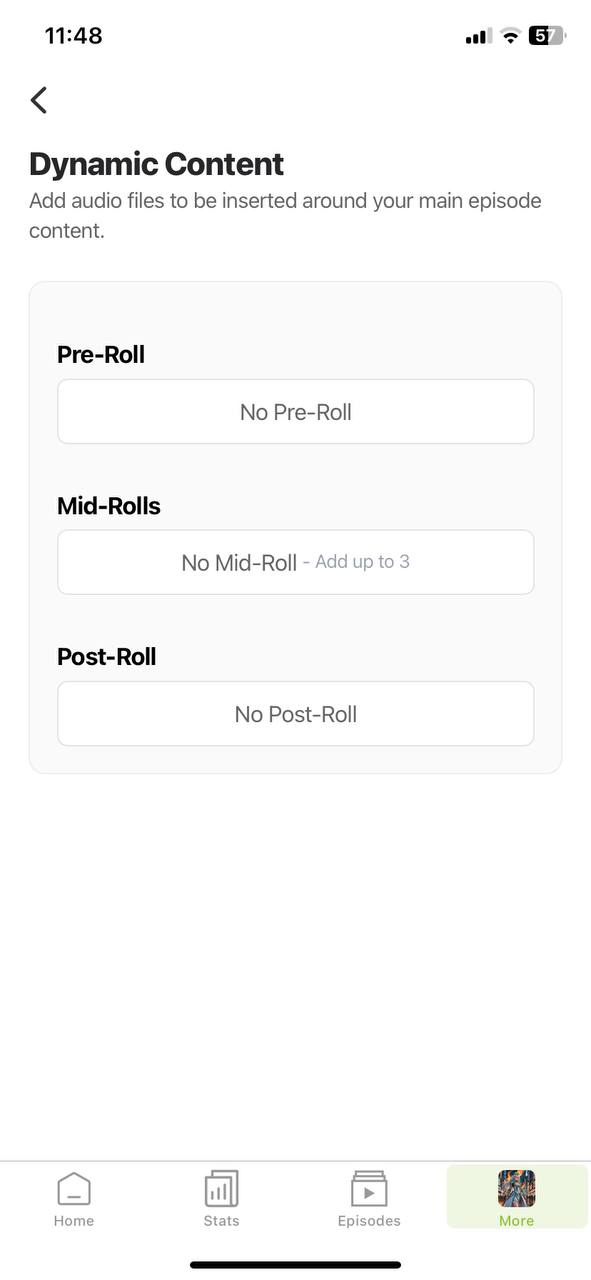
Character count increases post-save
Minor
Log in to the app account.
- Click on the “More” button in the bottom menu.
- Click on the “Hosts” button.
- Click on the “Add” button.
- Enter the host’s name.
- Enter up to 1000 characters in the Bio block.
- Click on the “Update” button.
- Click on the created Host.
iPhone 11, iOS Version 17.5
The number of entered characters increases after saving.
The number of entered characters should not change after saving.
Input field accepts non-integer characters
Minor
- Add multiple episodes via the web version.
- Log in to the app account.
- Click on the “Episodes” button in the bottom menu.
- Click on any episode.
- Click on the button with three dots in the upper right corner.
- Click on the “Edit” button.
- Click on the “Episodes” box.
- Enter multiple letters.
- Click on the “Save” button.
iPhone 11, iOS Version 17.5
It is possible to enter any characters in the field that accepts only integers.
For the integer field, a keyboard with only numbers should appear.
“Play” button opens video pop-up instead of starting audio
Minor
Log in to the account.
- Click on the “More” button in the bottom menu.
- Click on the “Resources” button.
- Click on the “Video” button.
- Select any video.
- Click on the play button.
iPhone 11, iOS Version 17.5
When clicking on the play button, a video pop-up opens.
When clicking on the play button, the video should start playing on the same page.
Repeated rewind button click causes page zoom
Minor
Log in to the account.
- Click on the “More” button in the bottom menu.
- Click on the “Podroll” button.
- Click on the “Add” button.
- Enter “Test” in the search field.
- Choose any podcast and click on the “Add Podcast” button.
- Click on the attached podcast.
- Click on the play button.
- Press the rewind button several times in a row.
iPhone 11, iOS Version 17.5
When clicking the rewind button several times in a row, the page zooms.
When clicking the rewind button several times in a row, the video should rewind.
Missing bonus episode information in episode description
Minor
- Add multiple episodes via the web version.
- Log in to the app account.
- Click on the “Episodes” button in the bottom menu.
- Click on any episode.
- Click on the button with three dots in the upper right corner.
- Click on the “Edit” button.
- Scroll down to the “Episode Description” section.
- Navigate through the pages.
- In the “Episode Type” block, select “Bonus”.
- Click on the “Save” button.
- Click on the button with three dots in the upper right corner.
- Click on the “Publish” button.
- Click on the “Close Window” button.
- Check the episode information.
iPhone 11, iOS Version 17.5
The information stating that the episode is a bonus is missing in the episode description.
The information indicating that the episode is a bonus should appear in the episode details.
Audio continues playing during podcast editing
Minor
- Add multiple episodes via the web version.
- Log in to the app account.
- Click on the “Episodes” button in the bottom menu.
- Click on any episode.
- Click on the play button.
- Click on the button with three dots in the upper right corner.
- Click on the “Edit” button.
iPhone 11, iOS Version 17.5
The audio does not stop when the user goes to edit the podcast.
Audio should stop when editing an episode.
Top menu disappears on tab switch
Trivial
Log in to the account.
- Click on the “More” button in the bottom menu.
- Click on the “Resources” button.
- Click on the “Video” button.
- Click on the “Podcasts” button.
- Click on the “Community” button.
iPhone 11, iOS Version 17.5
When switching between tabs, the top menu disappears.
When switching between tabs, the top menu should not disappear.
Text overlapped by “Enter” input
Trivial
- Click on the email field and start typing.
iPhone 11, iOS Version 17.5
Pressing “Enter” overlays the text being entered.
Pressing “Enter” should not overlay the text being entered.
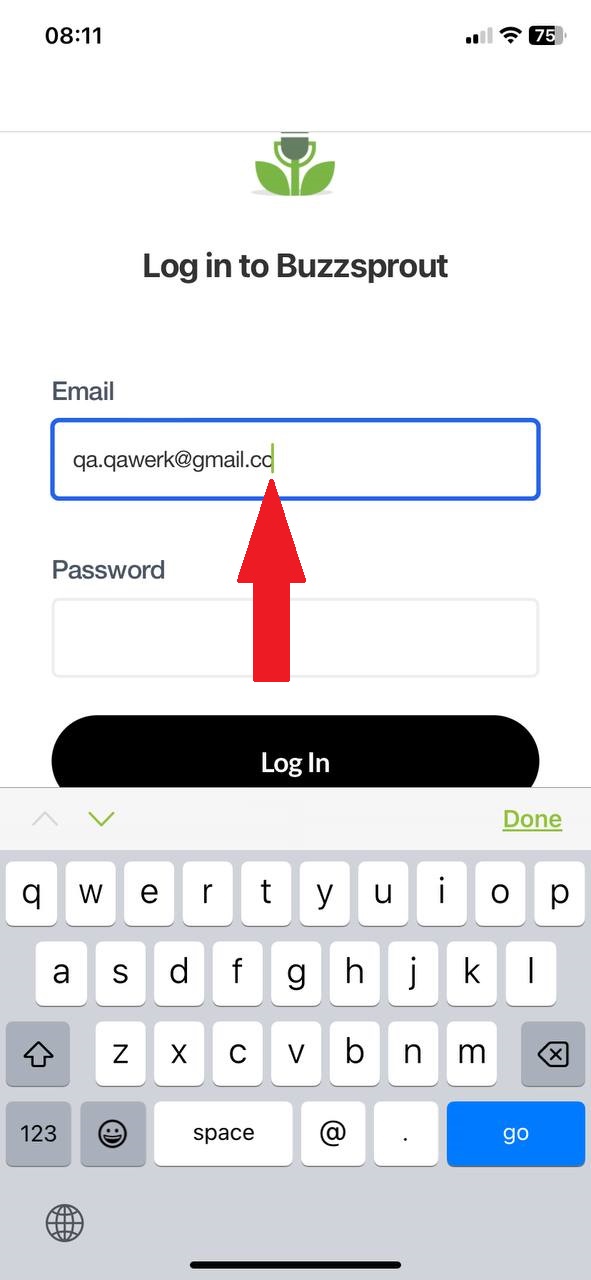
During my testing of the Buzzsprout app, I found 16 bugs affecting different features and functionalities, from minor hiccups to more significant disruptions impacting user experience and app performance. To enhance the app, I suggest comprehensive testing across various iOS devices and versions, alongside employing automated tools like XCTest and thorough regression testing post-bug fixes for efficient issue resolution.