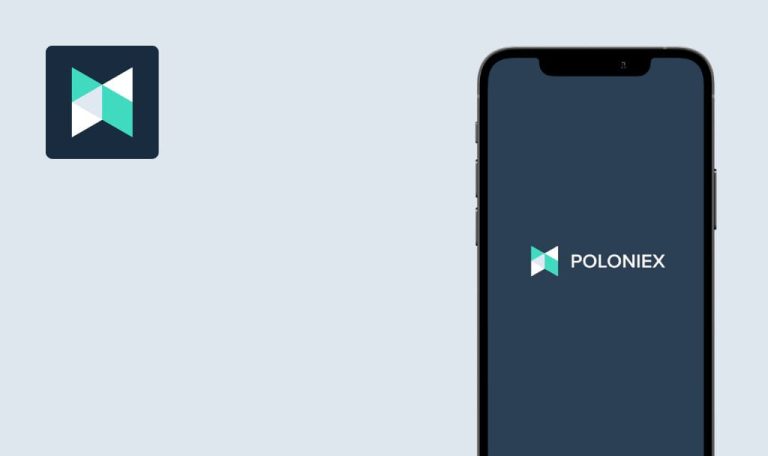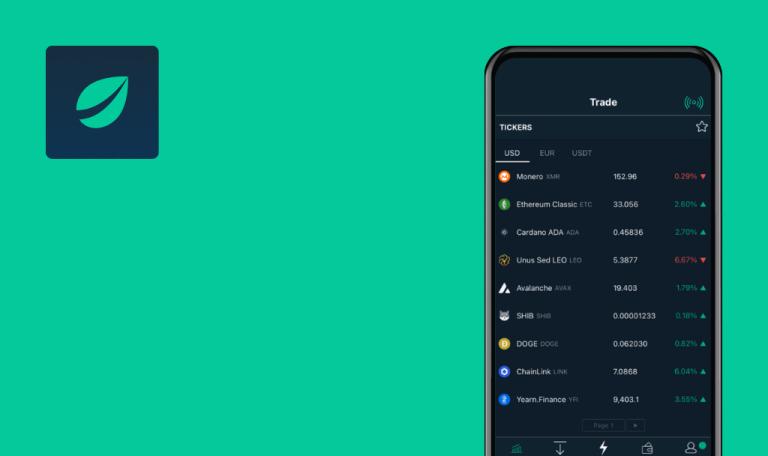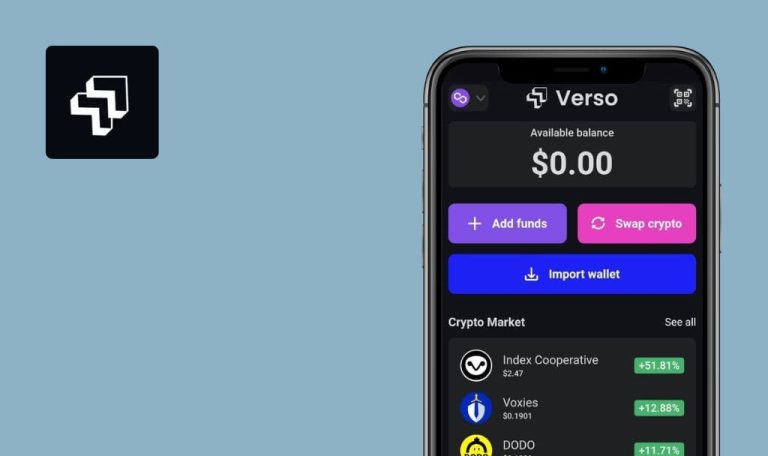
Bugs found in Bridge Wallet for iOS
Bridge Wallet is a non-custodial multi-chain crypto wallet for managing crypto assets and accessing other DeFi apps safely. With Bridge Wallet, you can buy and sell Bitcoin, Ethereum, Arbitrum, Avalanche, Optimism, Polygon, and Tezos, among other coins.
The app allows withdrawing funds in 14 fiat currencies across 172 countries. Because users can buy and withdraw crypto directly on Arbitrum, Avalanche, BNB Chain, Fantom, Optimism, Polygon, Gnosis, the L2 networks, and sidechains of Ethereum, the transactions are faster, while the gas fees are lower.
Our DeFi testing team checked numerous crypto wallets, many of which contained critical bugs. Let’s see how well Bridge Wallet did in our QA test.
Error after adding asset on Optimism blockchain
Major
- The user is on the “Wallet” page.
- Select “Optimism” blockchain in the top left corner.
- Click the “Add an asset” button.
- Select “Sonne finance”.
- Click the “Add asset” button.
- Select “Across Protocol”.
- Click the “Add asset” button.
iPhone 13Pro iOS 16.1.1
The following error appears: “Error when registering token.”
The token is added successfully.
Some assets disappear after using search functionality
Major
- The user is on the “Wallet” page.
- The user has added some assets, e.g. “SWEAT”.
- Click the Search field and type “Swe”.
- Click the “SWEAT” token.
- Navigate back to the Wallet page.
- Clear the search field.
- Look for added assets.
- Close and reopen the app.
iPhone 13Pro iOS 16.1.1
Step 3. All added tokens are not displayed on the list. Step 6. All added tokens are displayed on the list.
Step 3. All added tokens should be displayed on the list.
Empty link on FAQ page
Minor
The user is on the “Wallet” page.
- Navigate to the “Settings” page.
- Click the “FAQ” button.
- Click the “Bridge Wallet” link.
iPhone 13Pro iOS 16.1.1
Nothing happens after the user has clicked this link.
Some information about Bridge Wallet is displayed.
I found a couple of major bugs associated with the app’s main functionality as well as one minor UI issue. I’d recommend running regression tests on core features after each release to ensure such bugs don’t find their way to prod.