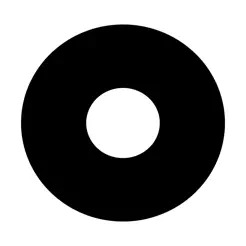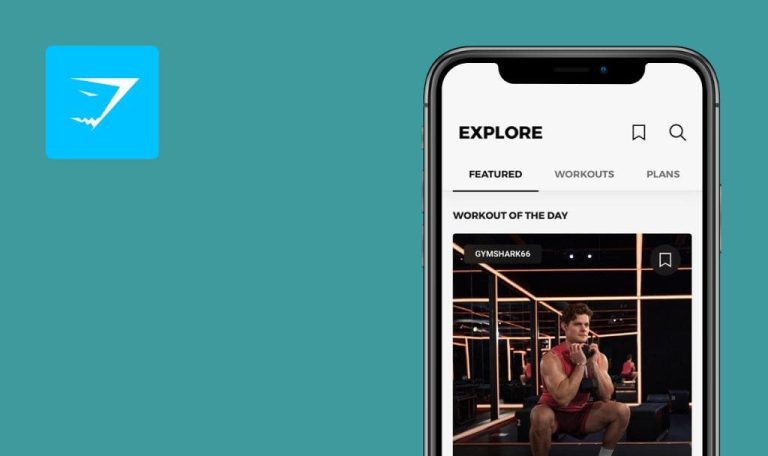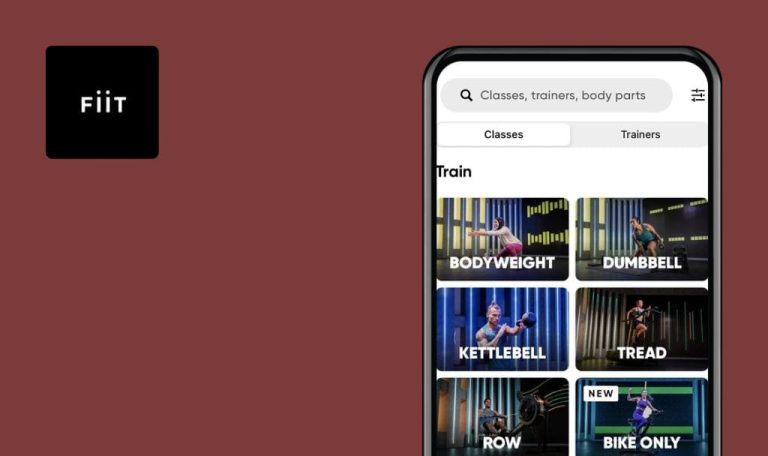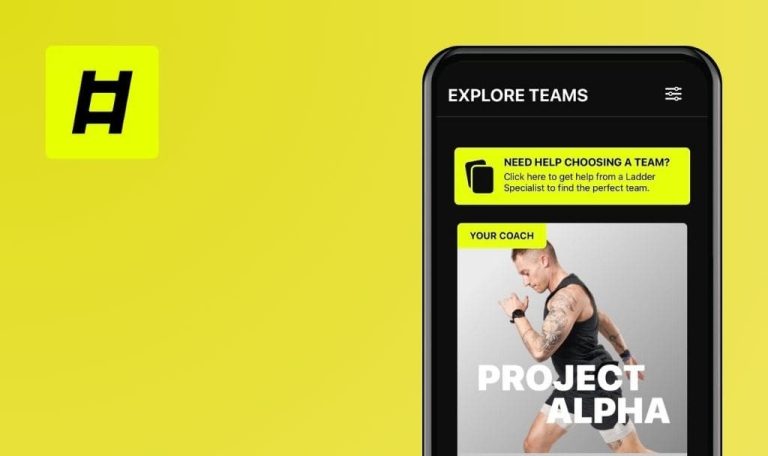
Bugs found in BLACKROLL® – Fascia & Fitness for iOS
BLACKROLL® – Fascia & Fitness is a comprehensive fitness app designed to enhance your physical performance and reduce pain.
The app features over 500 exercises for pain relief, warm-up and cool-down routines, and dynamic stretching exercises to increase physical flexibility. With animations and videos, users can easily follow along and select targeted exercises for specific muscle groups.
Our QA team appreciates fitness apps that help improve physical health and overall well-being. So, are there any bugs bothering BLACKROLL® – Fascia & Fitness users? Let’s dive in and find out!
Countdown sound audible despite being turned off
Minor
- The user has created an account.
- The user is on the “Exercises” page.
- Navigate to the “Myblackroll” page.
- Click the Settings icon.
- Click the “Training” button.
- Click the “Audio” button.
- Click “Countdown sound.”
- Open any exercise with a countdown.
iPhone 13 Pro, iOS 17.4.1
The user can hear the first second of the countdown.
The user should not hear the countdown.
Swipe indicators visible but workout image slides not swiping
Minor
- The user has created an account.
- The user is on the “Exercises” page.
- Swipe the image slides of “Achilles tendon pain.”
- Swipe the image slides of “Gymnastics Mobility.”
iPhone 13 Pro, iOS 17.4.1
White dots indicate that the user can swipe the workout image slides, but the slides are not swiping.
If there are white dots indicating that the user can swipe the workout image slides, the slides should swipe.
Challenge title displayed in German instead of English
Minor
- The user has created an account.
- The user is on the “Exercises” page.
- Swipe to the bottom of the page.
- Find the “Faszienchallenge.”
- Open this challenge.
iPhone 13 Pro, iOS 17.4.1
The challenge is displayed in German.
The challenge should be displayed in English.
During testing, I found a few minor bugs. I recommend doing regression testing after every release.