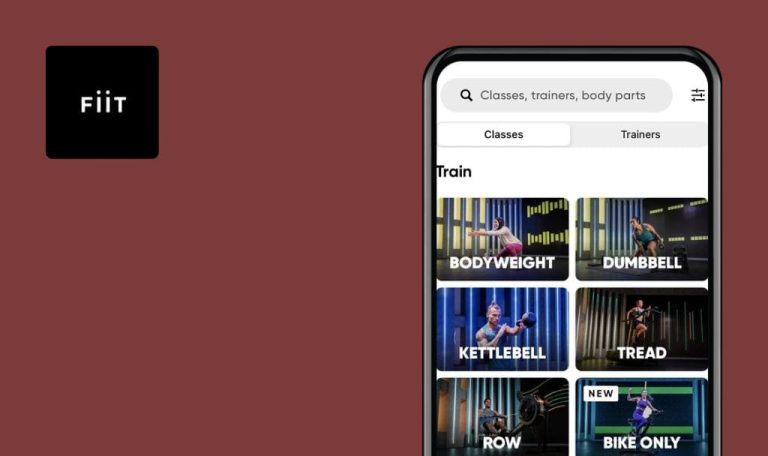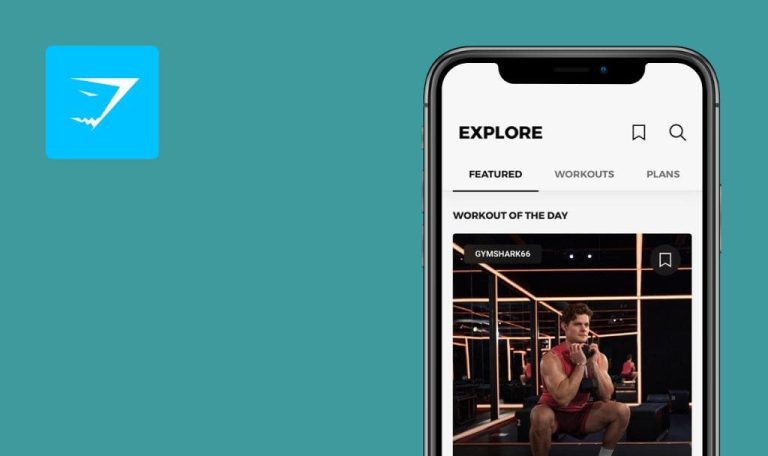
Bugs found in balance — Menopause Support for iOS
The balance app is the world’s biggest menopause library founded by the menopause specialist, Dr Louise Newson.
The product is designed to support women during this time of their lives, by providing access to evidence-based and medically-approved information to everyone for free. It educates and empowers those experiencing the perimenopause and menopause to get a fast diagnosis, professional advice and proper treatment. With the balance app, women all over the globe can track their symptoms, receive individualized help, share stories in the community, and much more.
Being passionate supporters of solutions designed to make the experience of healthcare more efficient and satisfying, we couldn’t but include balance into our Bug Crawl rubric. Read on to learn more about the bugs our QA engineers found in this app.
Date of birth value is cut
Minor
Launch the app.
- Click the “Sign up” button.
- Mark “Terms & Conditions” checkbox.
- Click “Start my journey”.
- Mark the confirmation checkboxes.
- Click the “Let’s get started” button.
- Enter your date of birth.
iPhone X, iOS 15.3.1
The date of birth value is cut.
The date of birth value should be displayed completely.
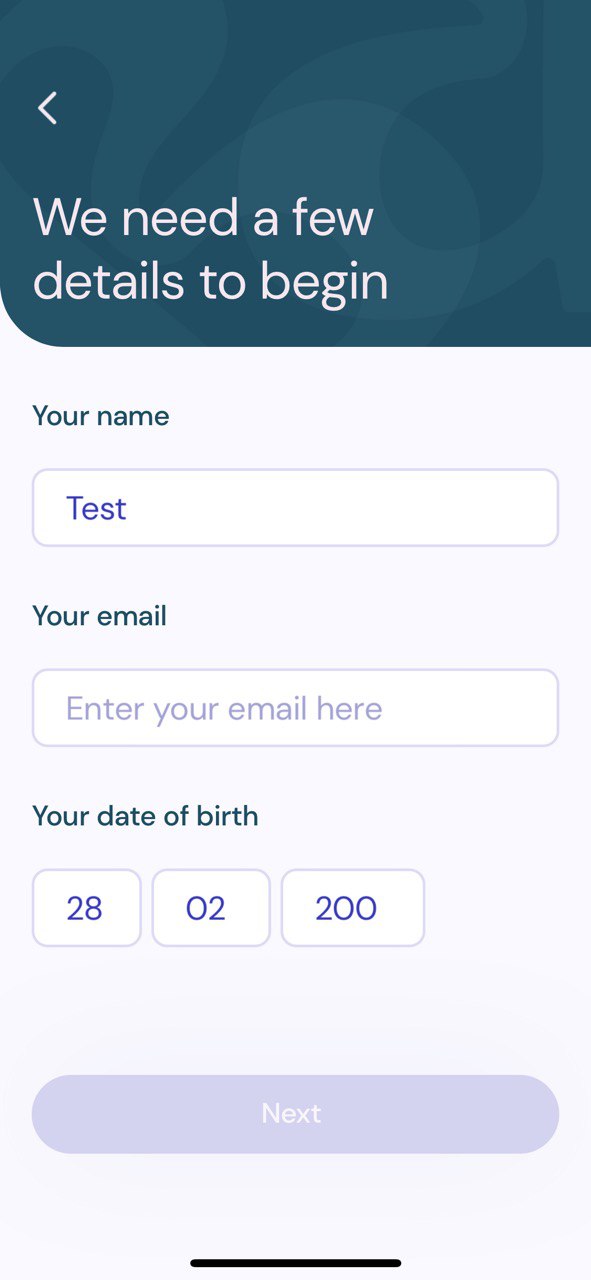
Validation message under “Confirmation” checkbox is displayed when checkbox is marked
Minor
Launch the app.
- Click the “Sign up” button.
- Mark “Terms & Conditions” checkbox.
- Click “Start my journey”.
- Don’t mark any checkboxes.
- Click the “Let’s get started” button.
- Make sure the validation message under “I accept that you may use the data I share with you, including data relating to my health” is displayed.
- Mark the checkbox.
iPhone X, iOS 15.3.1
The validation message is still displayed under the “Confirmation” checkbox even if the checkbox is marked.
The validation message should disappear after marking the checkbox.
Validation messages are displayed not for all fields with invalid data
Minor
Launch the app.
- Click the “Sign up” button.
- Mark the “Terms & Conditions” checkbox.
- Click “Start my journey”.
- Mark all checkboxes on the page.
- Click the “Let’s get started” button.
- Enter an invalid date of birth and an email address in the incorrect format.
- Click the “Next” button.
iPhone X, iOS 15.3.1
The validation message is displayed only under “Your email” field.
Validation messages should be displayed under all fields with the wrong values.
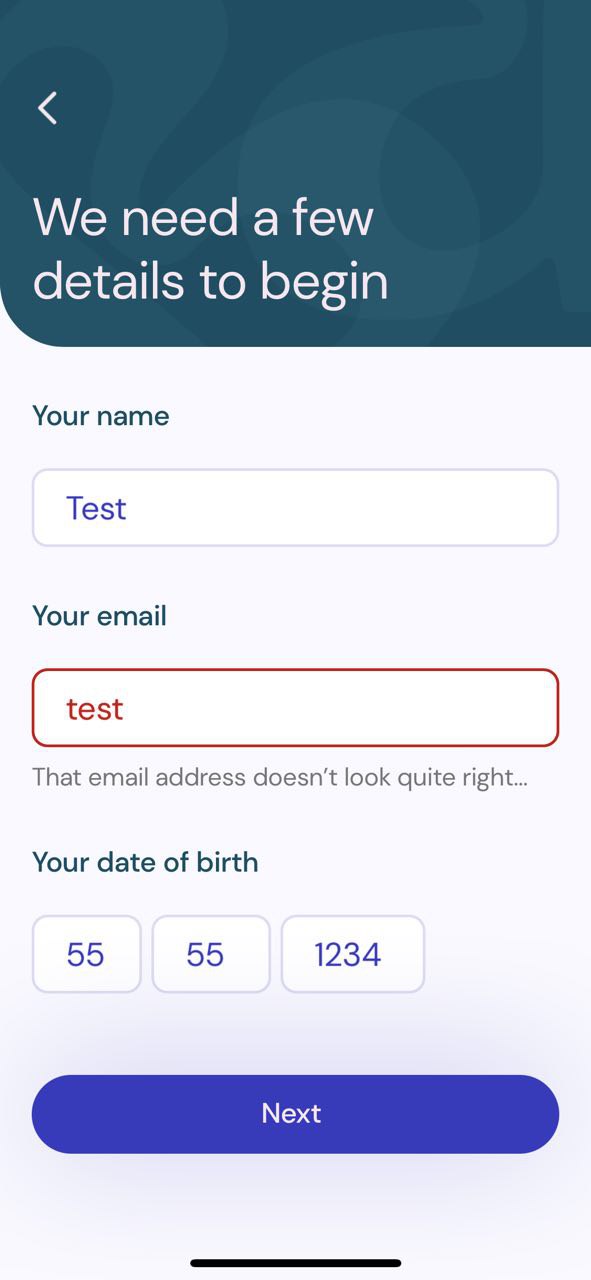
I didn’t find any critical issues in the application. I recommend paying more attention to the validation messages and adding instructional videos which can help users review the information on different topics faster than reading long articles.