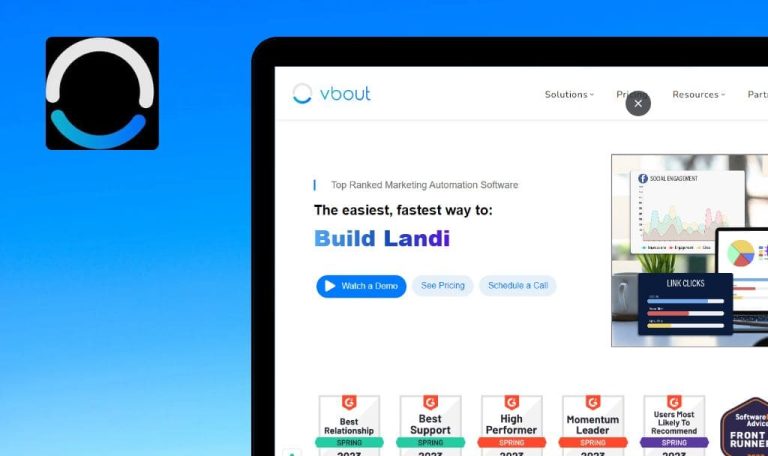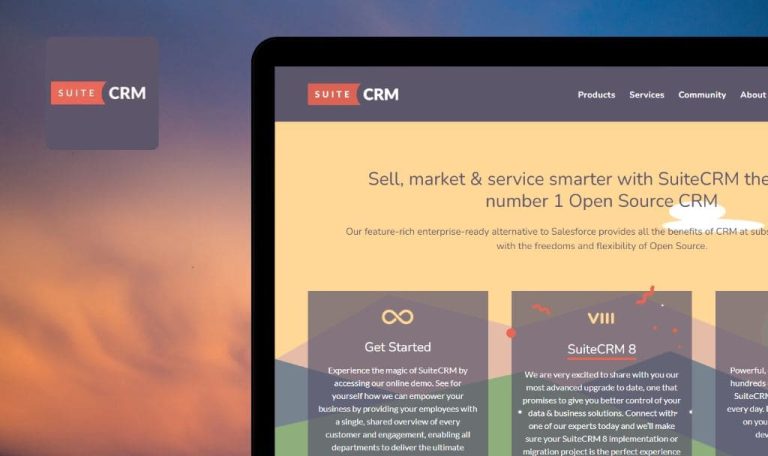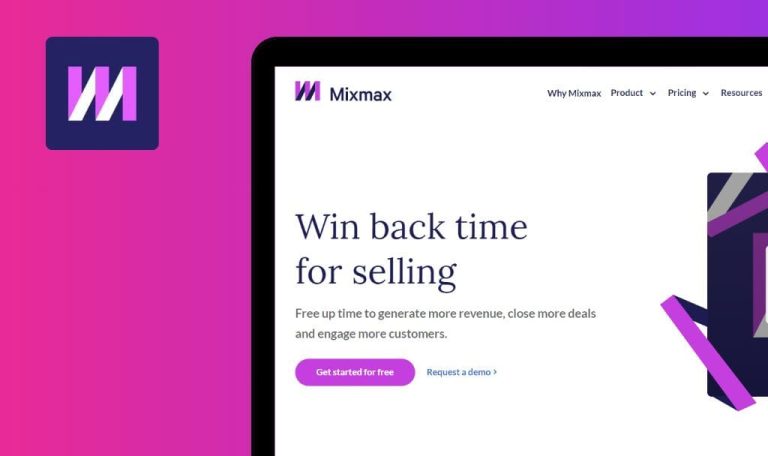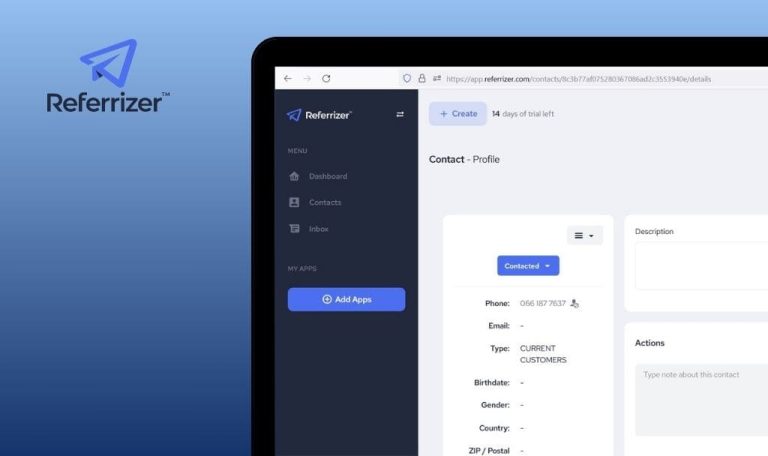
Bugs found in Alchemer SaaS

Alchemer SaaS is a versatile data collection and analysis platform focused specifically on user’s feedback collection.
Alchemer equips businesses with a variety of pre-set surveys, established workflows, and extensive feedback collection mechanisms to gather and scrutinize vital data from both internal and external sources.
Without further ado, let’s delve into the bugs we discovered in Alchemer SaaS during our rigorous examination.
Main menu dropdown collapses too fast
Major
The user has navigated to https://www.alchemer.com/.
- Navigate to https://www.alchemer.com/.
- Hover over the main menu (for instance, ‘Company’).
- Wait for the dropdown menu to appear.
- Quickly move the cursor to a link in the dropdown menu.
- Observe the result.
Windows 10 Pro
Chrome v.114.0.5735.134, Firefox v.114.0.1, Microsoft Edge v.114.0.1823.51
The submenu disappears when moving the cursor from the main menu to the links in the submenu, making it impossible to click on the links.
The submenu should remain open when moving the cursor from the main menu to the links in the submenu, allowing time to click on the links.
'User Management' in sidebar shows part of another submenu on hover
Major
The user has an account and is authorized on https://app.alchemer.eu/.
- Navigate to https://app.alchemer.eu/.
- Click on the ‘Account’ button in the sidebar.
- Hover over the ‘User Management’ button.
- Observe the top of the sidebar.
Windows 10 Pro
Microsoft Edge v.114.0.1823.58, Google Chrome v.114.0.5735.134, Firefox v.114.0.2
Hovering over the ‘User Management’ option in the sidebar displays a part of another submenu.
Hovering over the ‘User Management’ option in the sidebar should only display the corresponding links.
Some portion of 'Enterprise plan size' dropdown is unresponsive
Minor
The user is on the Alchemer home page https://www.alchemer.com/.
- Visit https://www.alchemer.com/.
- Click on the ‘Request a Demo’ button.
- Scroll down to the ‘Enterprise plan size’ line.
- In the selection box, click on the center of the triangle.
- Observe the result.
Windows 10 Pro
Microsoft Edge v.114.0.1823.58, Google Chrome v.114.0.5735.134, Firefox v.114.0.2
The dropdown menu only becomes clickable after the user fills in other fields in the form.
The dropdown menu should be clickable regardless of whether other form fields have been filled in.
While examining Alchemer, I carried out a range of tests, including UI/UX, exploratory, ad-hoc, functional, and security checks. My analysis revealed a series of bugs, ranging from minor UI glitches to substantial functional issues, affecting both the website and the platform itself.