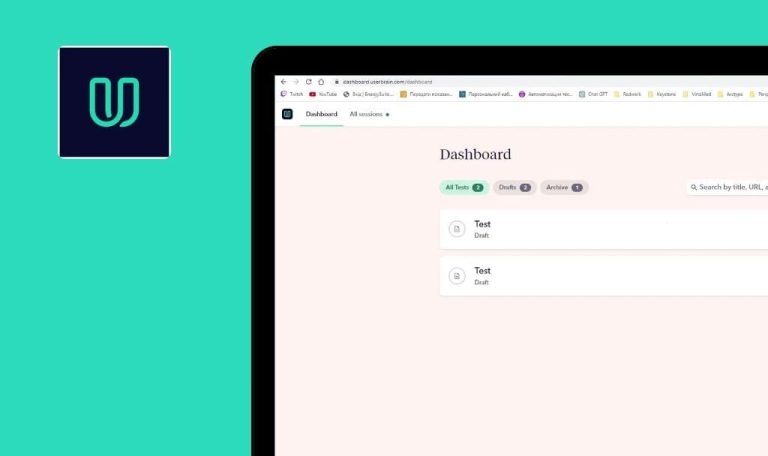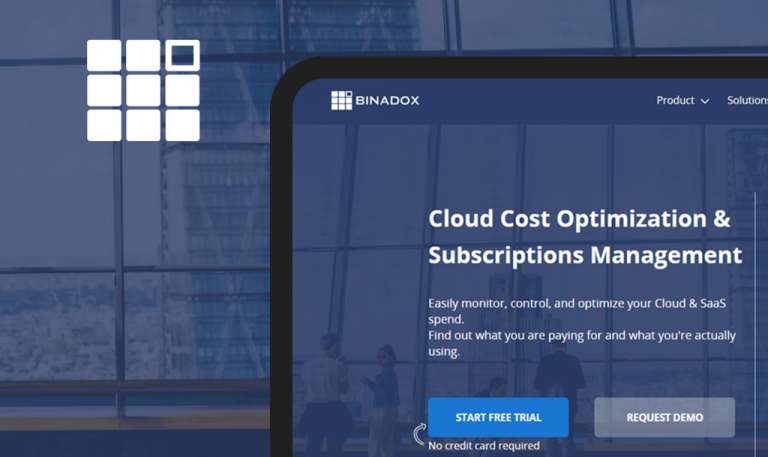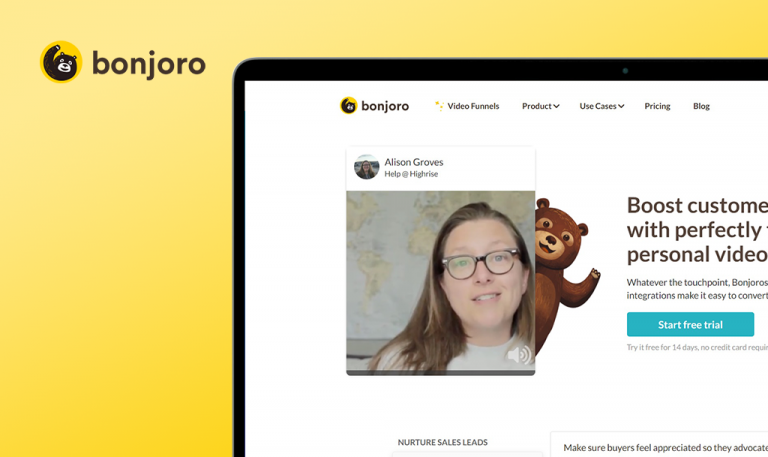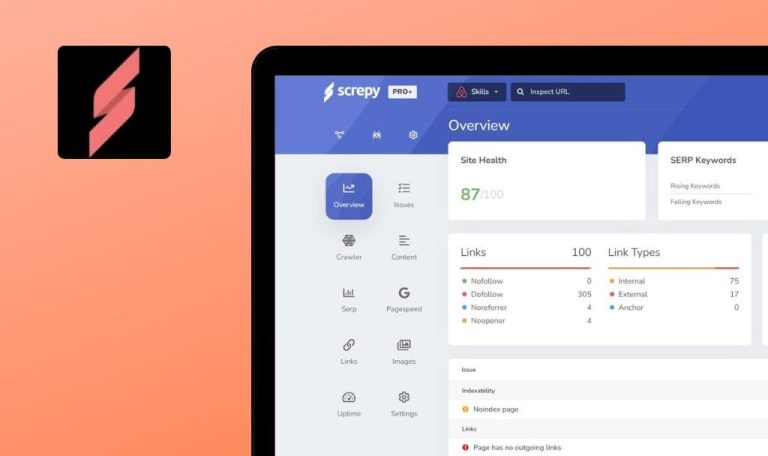
Adobe Spark Post for Android. Weekly Bug Crawl by QAwerk
People create memes, social posts, banners, thumbnails, posters, flyers, collages, and many more things with Spark Post (beta). You can even call it a simplified free mobile version of Photoshop since people use the latter for the exact same purposes most of the time. With this app you can quickly resize and recolor your photos, apply some filters or effects, add stylish text. A wonderful app for those who are always on the run, or just simply don’t want to spend too much time polishing their photos. But even this one has bugs that we’re going to analyze in our Bug Crawl right now. Enjoy!
App crashes when you try to edit the images that aren’t loaded yet
Major
- Select several images.
- While loading, tap on “Solid color”.
- Tap on a “Next” button.
- Tap on a “Done” button.
Xiaomi Mi Mix 2 (Android 8.0.0)
App crashes.
App waits for the images to load, and then proceeds to the editing.
App crashes when you switch categories while the images are loading
Major
- Scroll down to the end of a category.
- Go to the next category.
- Scroll down to the end.
- Repeat steps 2-3 several times.
Xiaomi Mi Mix 2 (Android 8.0.0)
App crashes.
App continues to work.
Application counts the images that are not yet loaded
Major
- Select several images.
- Turn off the internet connection.
- Remove selection from one of the images.
- Tap on an “Add” button.
Xiaomi Mi Mix 2 (Android 8.0.0)
“Add” button shows the number of selected images, including those that aren’t loaded yet, and allows you to proceed. But in reality, only one image is actually added.
“Add” button should show only the number of loaded images.
What can I say about this app? Spark Post is pretty, easy to handle, quite functional, but a bit buggy. It’s still in beta, but our goal never was to defame apps. With Bug Crawl, we are trying to contribute to the improvement of their overall quality. And knowing how big the audience of Adobe is, such improvements are sure going to please a whole lot of people.