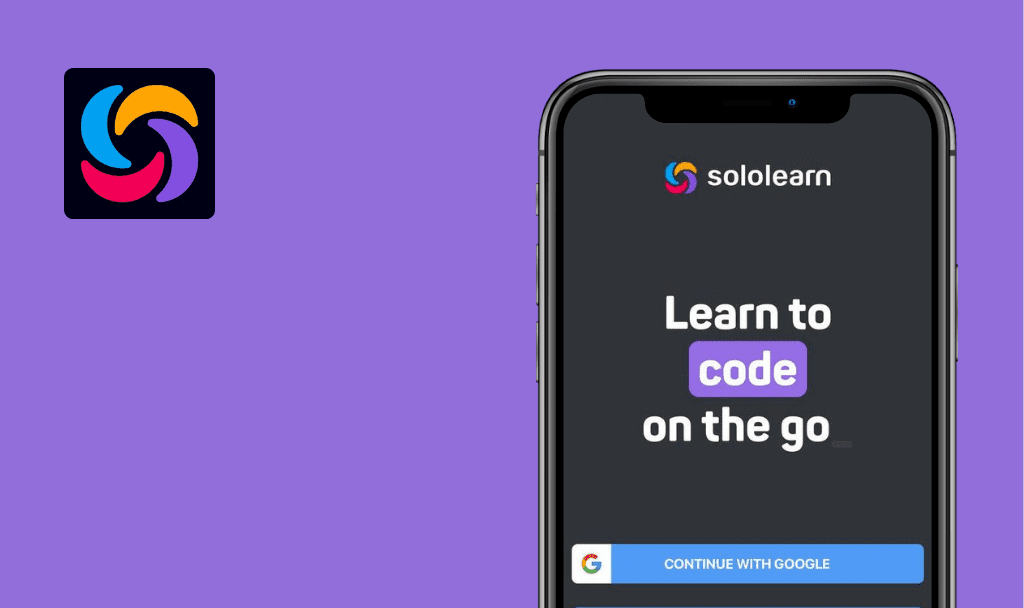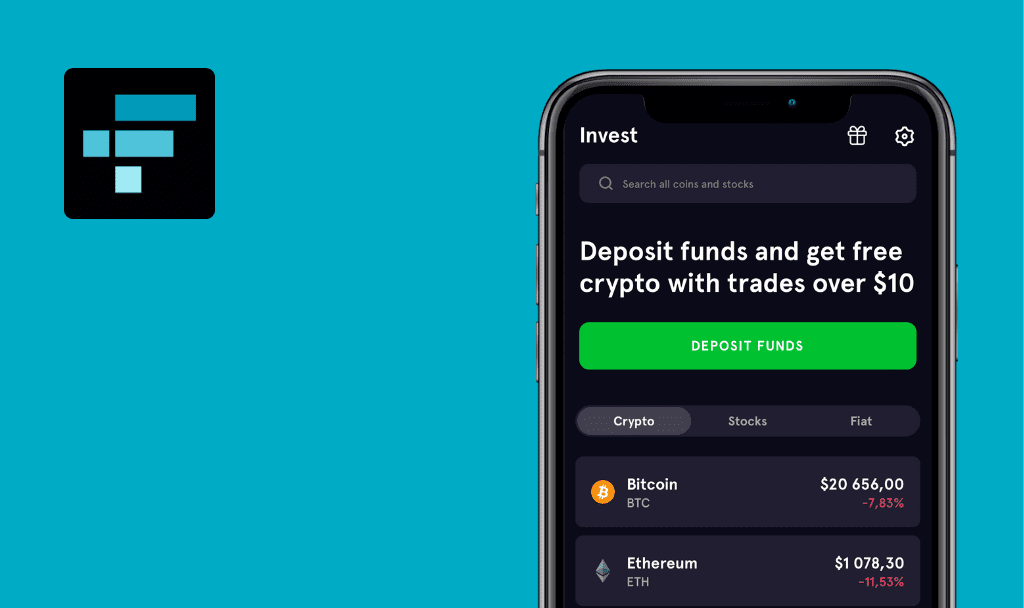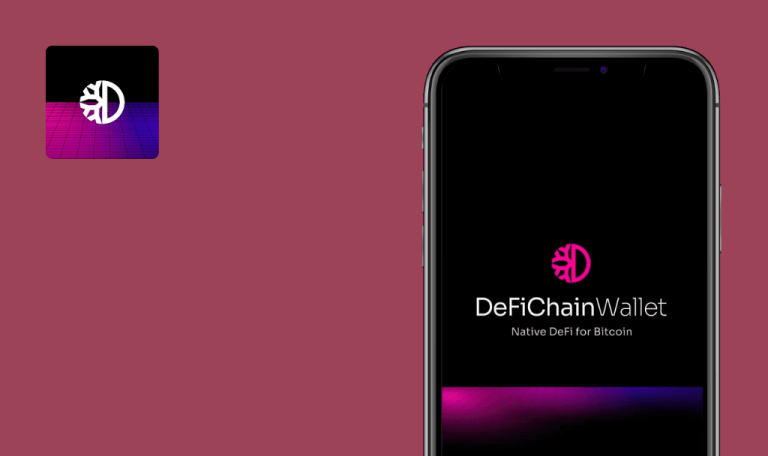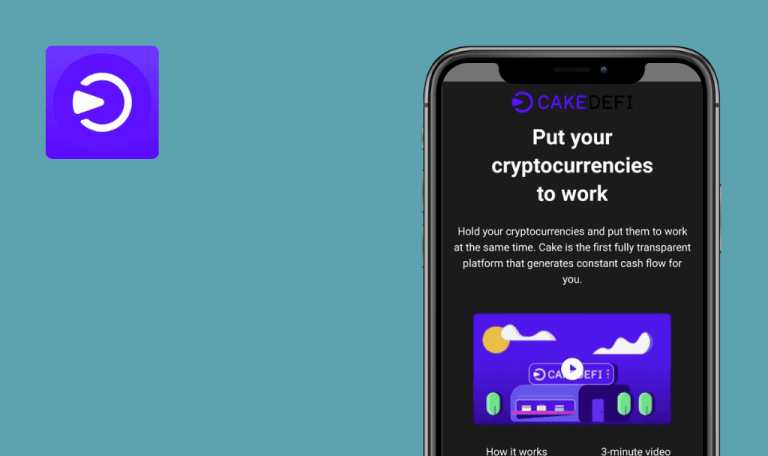No bugs found in Status: Gateway for Ethereum for iOS
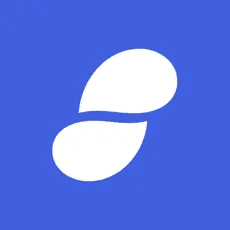
Status: Gateway for Ethereum
Status is a three-in-one app: a secure messenger, a crypto wallet, and a web3 browser for exploring the latest marketplaces, collectibles, games, and social networks.
Status uses an open-source P2P protocol and E2E encryption to keep private and public messages confidential. It also requires no personal data, such as a phone number or email, for account creation. Currently, the Status wallet supports ERC-20 and ERC-721, so users can send, store, exchange, and trade assets like ETH, SNT, DAI stablecoins, and NFTs.
Our web3 testing team found critical bugs in some of the most popular dapps and crypto solutions, but Status seems to double down on quality assurance, and it shows. Great job!



No bugs found after generating keys
- Download the app.
- Open the app.
- Click the “Generate keys” button.
- Select a chat name.
- Click the “Next” button.
- Click the “This device” button.
- Click the “Next” button.
- Click the “Password” field and type a valid password.
- Click the “Confirm your password” field and type the same valid password.
- Click the “Next” button.
- Click the “Maybe later” button.
- Click the “Let’s go” button.
iPhone 13 Pro, iOS 16.0
Keys were generated successfully; the account was created.
Bug not found.
No bugs found after creating post in “My status” page
- Download the app.
- The user is signed in.
- Navigate to the “My status” page.
- Click the “+” button.
- Type any text.
- Click the “Send” button.
- React to your post with any emoji.
iPhone 13 Pro, iOS 16.0
The post was created successfully.
Bug not found.
No bugs found after resetting password
- Download the app.
- The user is signed in.
- Navigate to the “My account ” page.
- Click the “Privacy and security” button.
- Click the “Current password” field and type your current valid password.
- Click the “New password” field and type a new valid password.
- Click the “Confirm new password” field and type the same valid password from step 4.
- Click the “Next” button.
iPhone 13 Pro, iOS 16.0
The password was changed successfully.
Bug not found.
No bugs found after using QR code
- Download the app.
- The user is signed in.
- Navigate to the Wallet page.
- Click the QR code icon in the top right corner.
- Point the camera on any QR code.
iPhone 13 Pro, iOS 16.0
The QR code was recognized.
Bug not found.
No bugs found after changing account name and color
- Download the app.
- The user is signed in.
- Navigate to the Wallet page.
- Click the three dots icon in the top right corner.
- Click the “Account settings” button.
- Click the “Account name” field and type “g”.
- Click the “Account color” dropdown and select red color.
- Navigate to the Wallet page.
iPhone 13 Pro, iOS 16.0
The account name and color were changed successfully.
Bug not found.
No bugs found after creating and deleting new group chat
- Download the app.
- The user is signed in.
- Click the “+” button.
- Click the “Start group chat” button.
- Click the “Next” button.
- Click the “Create a topic” field and type “test”.
- Click the “Create group chat” button.
- Click the “test” chat.
- Click the “Message” field and type any text.
- Click the Send icon.
- Click and hold on “test”.
- Click the “Leave chat” button.
iPhone 13 Pro, iOS 16.0
The chat was created and deleted successfully.
Bug not found.
No bugs found after clicking link of other app in browser
- Download the app.
- The user is signed in.
- Navigate to the “Browser” page.
- Click the “Discover app” link.
- Click the “1inch” icon.
- Click the “Connect wallet” button.
- Click the check mark near “I read and accept”.
- Choose the “Ethereum” network.
- Choose the “1inch” wallet.
- Click the “Connect” button.
iPhone 13 Pro, iOS 16.0
The user was redirected to the 1inch wallet on the App Store.
Bug not found.
No bugs found after deleting profile
- Download the app.
- The user is signed in.
- Navigate to the “My profile” page.
- Click the “Privacy and security” button.
- Type the valid password for the account.
- Click the “Delete profile” button.
iPhone 13 Pro, iOS 16.0
The profile was deleted successfully.
Bug not found.
No bugs found after enabling light theme
- Download the app.
- The user is signed in.
- Navigate to the “My profile” page.
- Click the “Appearance” button.
- Select “Light”.
- Navigate through some pages.
iPhone 13 Pro, iOS 16.0
The content is properly and fully displayed in the light theme.
Bug not found.
No bugs found after creating and sharing receiving address
- Download the app.
- The user is signed in.
- Navigate to the “Wallet” page.
- Click the “Receive” button.
- Click the “Share address” button.
- Choose any receiver.
- Click the “Send” button.
iPhone 13 Pro, iOS 16.0
The receiving address was shared.
Bug not found.
During testing, I went through multiple UI/UX and functional test cases. Besides very minor issues, the app runs as expected. There are no bumps on the user journey and the app’s performance is stable.

No Bugs Found!
 We tried to find bugs in this product, but failed to spot any. While we still believe no software is 100% free of bugs, this app contains no critical or apparent defects that could negatively impact the user experience.
We tried to find bugs in this product, but failed to spot any. While we still believe no software is 100% free of bugs, this app contains no critical or apparent defects that could negatively impact the user experience.