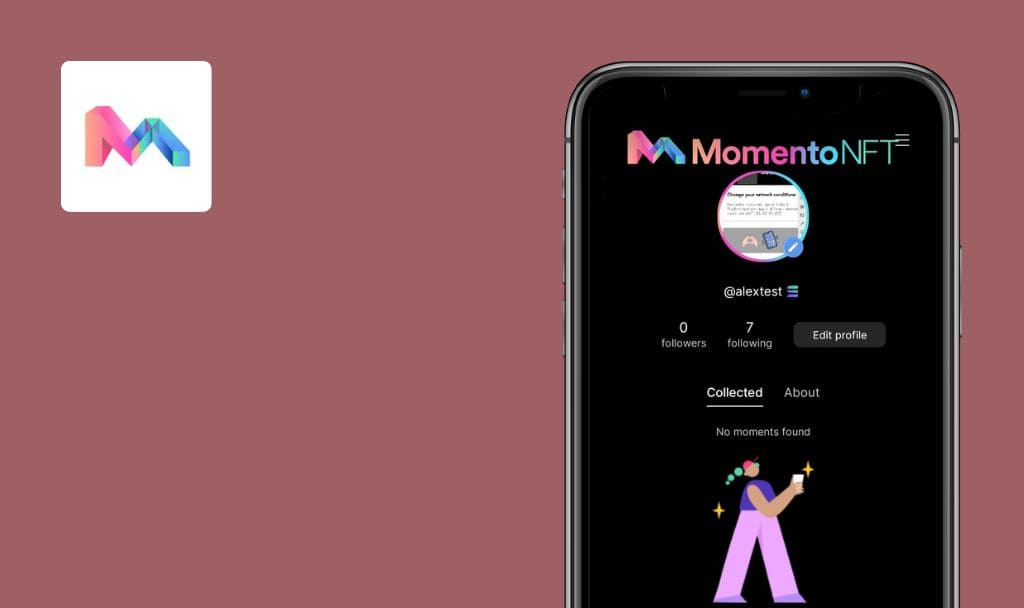No bugs found in Star Trek Lower Decks Mobile for Android

Star Trek Lower Decks Mobile
Star Trek Lower Decks Mobile is a captivating game that puts you in the shoes of the Cerritos team within the expansive universe, offering an engaging story simulation experience.
Players can improve their crew’s abilities by participating in training exercises and engaging in mini-games across different areas like Science, Engineering, Security, and Command. As they complete regular events, they’ll unlock special characters that enhance the crew’s overall strength. Users can always delve into new simulations, as there are mini-events happening twice a week along with a major event every weekend.
Our QAwerk team worked diligently to identify any operational flaws in the app, yet they couldn’t find any. Excellent work!



No bugs found after interrupting app's launch
The app is installed.
- Launch the application.
- Close the app during the download process.
- Relaunch the application.
- Ensure the application is fully downloaded and successful before proceeding.
Android 10, MIUI 12.5.1, Redmi Note 7
Following the interrupted download, the application starts up successfully.
Bug not found.
No bugs found after disabling Internet connection
The app is installed.
- Start the application.
- Disconnect the internet.
- Tap on the “Free Dilithium” icon.
- Check if the “Fine offer” button is accessible.
- Reconnect to the internet.
- Verify if the “Fine offer” button is available.
Android 10, MIUI 12.5.1, Redmi Note 7
If the Internet connection is lost, the video playback button becomes unclickable.
Bug not found.
No bugs found after opening free box
The app is installed.
- Open the application.
- Click on the store button.
- Scroll upward to navigate to the “Crates” menu.
- Locate a box named “Timed Crate” that is accessible.
- Press the “Claim” button.
- Swipe upward to unlock the chest.
- Observe the distribution of rewards.
Android 10, MIUI 12.5.1, Redmi Note 7
Upon opening the “Timed Crate” chest, rewards are successfully granted.
Bug not found.
No bugs found after switching dialogue scenes for characters between episodes
The app is installed.
- Open the application.
- Finish the tasks in the current episode.
- Click the “End Episode” button.
- Select the “Engage” button.
- Tap the screen to transition the characters’ dialogue scene to the next one.
- Observe the outcome.
Android 10, MIUI 12.5.1, Redmi Note 7
Tapping the screen successfully switches the dialogue scenes for the characters.
Bug not found.
No bugs found after transitioning between event and main story
The app is installed.
- Open the application.
- Wait for the event to begin.
- Select the “Event” button.
- Allow time for the location to load.
- Note the downloaded location.
- Click the “Back to Main Game” button.
- Allow time for the location to load.
- Observe the loaded location.
Android 10, MIUI 12.5.1, Redmi Note 7
Transitioning between event and main plot locations is achieved by utilizing the “Event” and “Back to Main Game” buttons.
Bug not found.
No bugs found after opening locked compartments
The app is installed.
- Start the application.
- Access an available compartment.
- Attempt to open inaccessible compartments by tapping on the corresponding button.
- Observe the outcome.
Android 10, MIUI 12.5.1, Redmi Note 7
Locked compartments cannot be opened unless all conditions are met.
Bug not found.
No bugs found after attempting to automatically convert in-game currency
The app is installed.
- Launch the application.
- Choose any upgrade that requires more “Dilithium” currency than you currently have.
- Tap the “Upgrade” button.
- Tap the confirmation button for the currency conversion.
- Pay close attention to the resulting outcome.
Android 10, MIUI 12.5.1, Redmi Note 7
The automatic in-game currency conversion has been successful.
Bug not found.
No bugs found after completing tasks in game episode
The app is installed.
- Launch the application.
- Complete the necessary conditions to finish any task.
- Tap the “Collect” button.
- Pay close attention to the awarded prizes.
Android 10, MIUI 12.5.1, Redmi Note 7
Upon completing a game task, the player receives a reward.
Bug not found.
No bugs found after increasing amount of in-game currency
The app is installed.
- Launch the application.
- Tap the “More points” button.
- Select the “Watch Ad” button.
- Wait until the video concludes.
- Pay close attention to the outcome.
Android 10, MIUI 12.5.1, Redmi Note 7
The amount of in-game currency received for watching videos has been increased.
Bug not found.
No bugs found after synchronizing game progress with Google Play service
The app is installed.
- Launch the application.
- Tap on the “Settings” icon.
- Select the “Sign in with Google Play” button.
- Tap the “Okay” button.
- Wait for the “Connected” window to show up.
- Tap the “Okay” button.
- Restart the application.
- Verify the loaded game progress.
Android 10, MIUI 12.5.1, Redmi Note 7
Game progress synchronization with the Google Play service has been successful.
Bug not found.
I thoroughly tested synchronization, interface, in-game balance mechanics, improvement mechanics, interruptions, and installations. Star Trek Lower Decks Mobile ensures a seamless and reliable gaming experience.

No Bugs Found!
 We tried to find bugs in this product but failed to spot any. While we still believe no software is 100% free of bugs, this app contains no critical or apparent defects that could negatively impact the user experience.
We tried to find bugs in this product but failed to spot any. While we still believe no software is 100% free of bugs, this app contains no critical or apparent defects that could negatively impact the user experience.