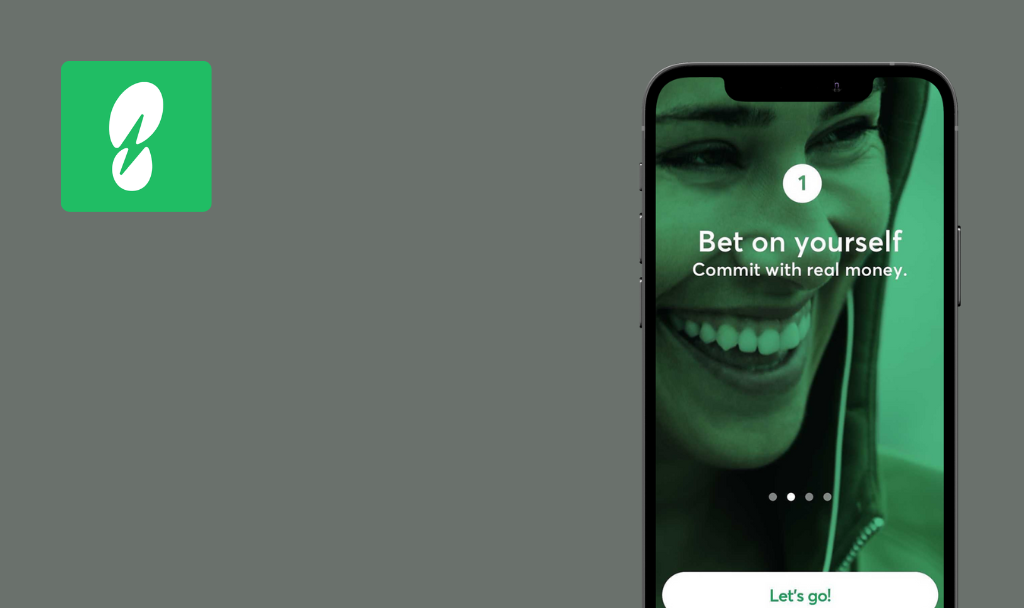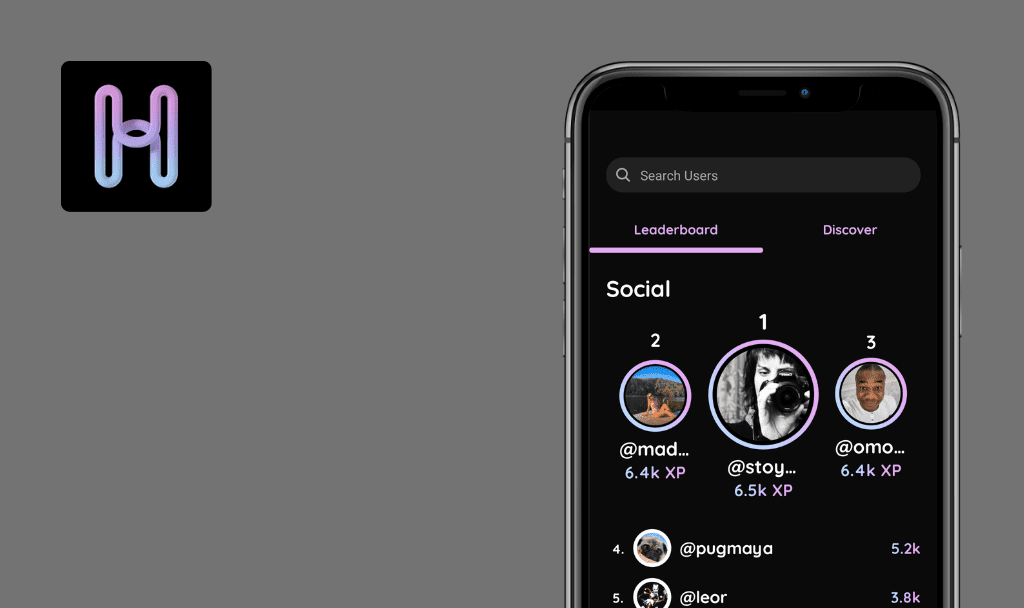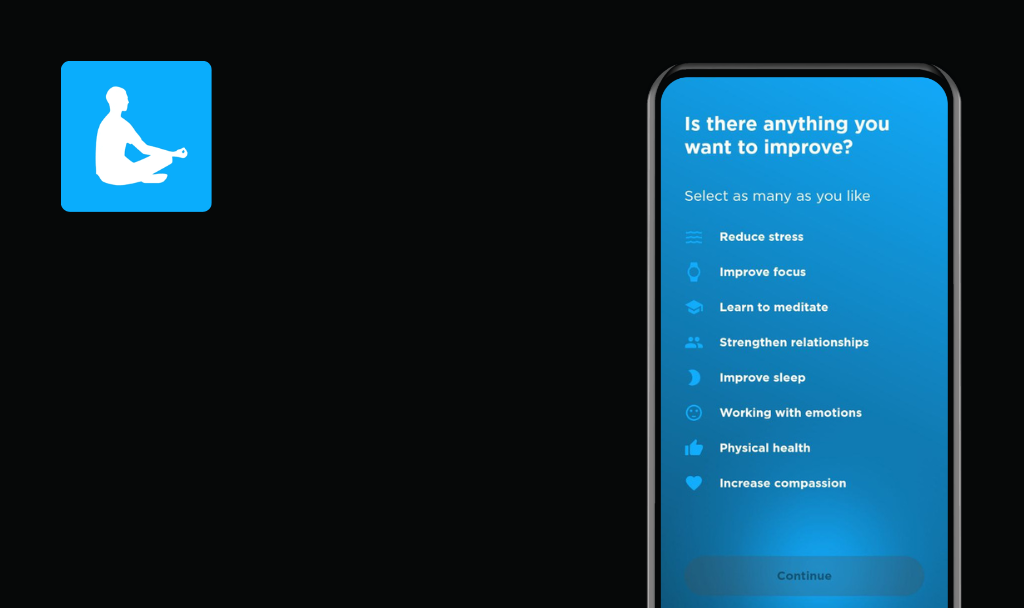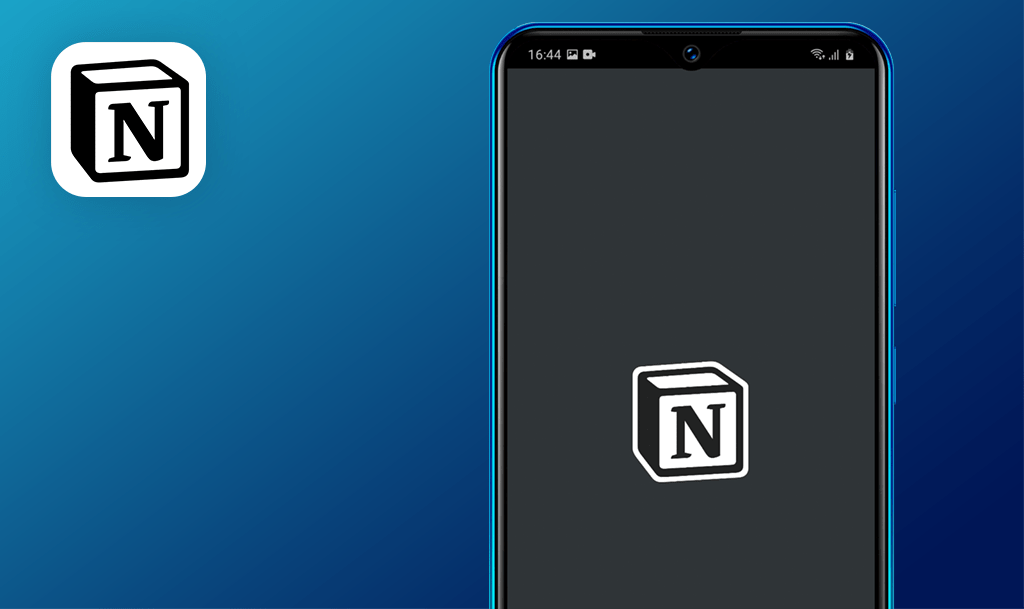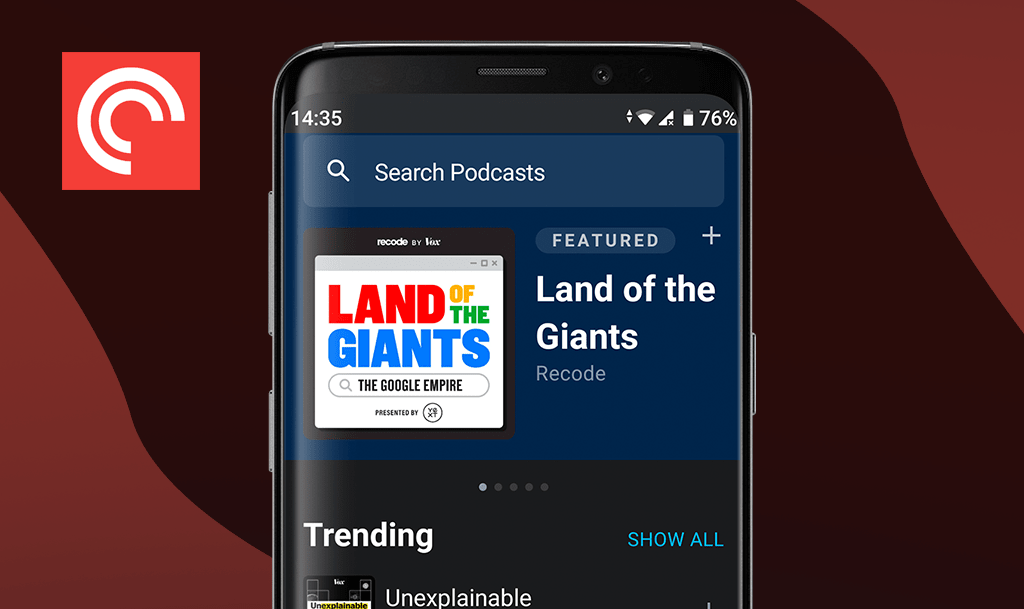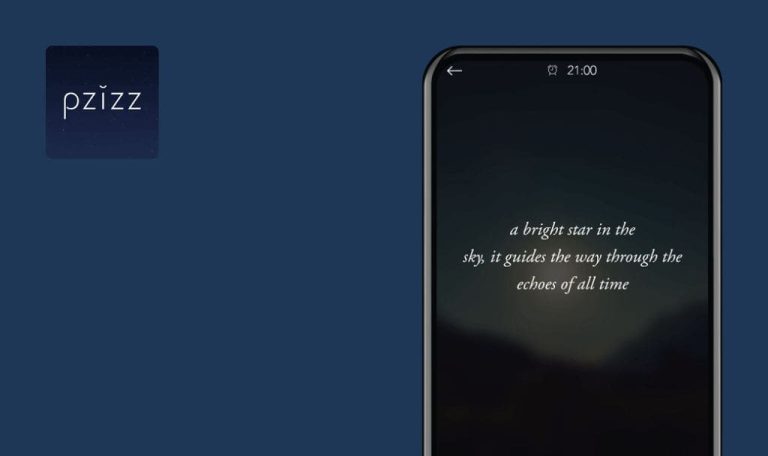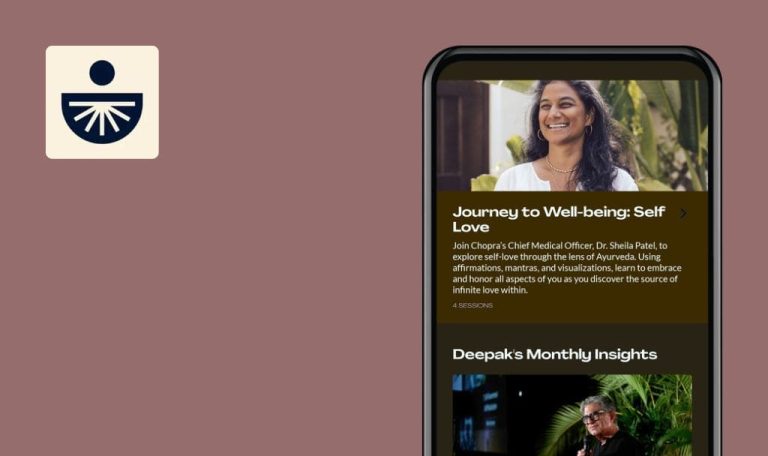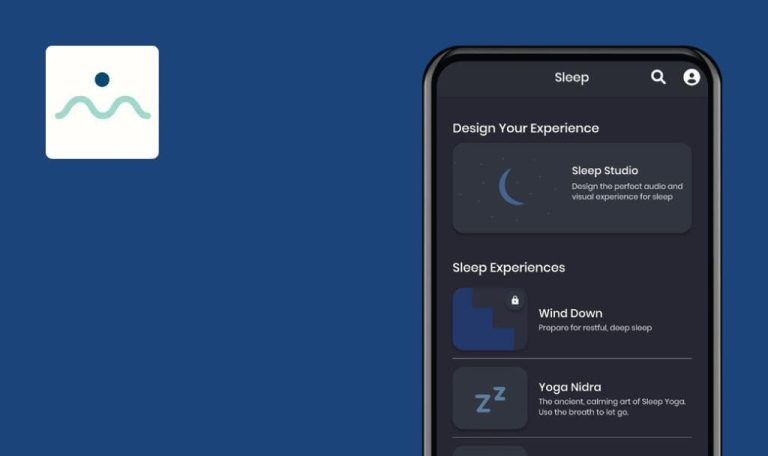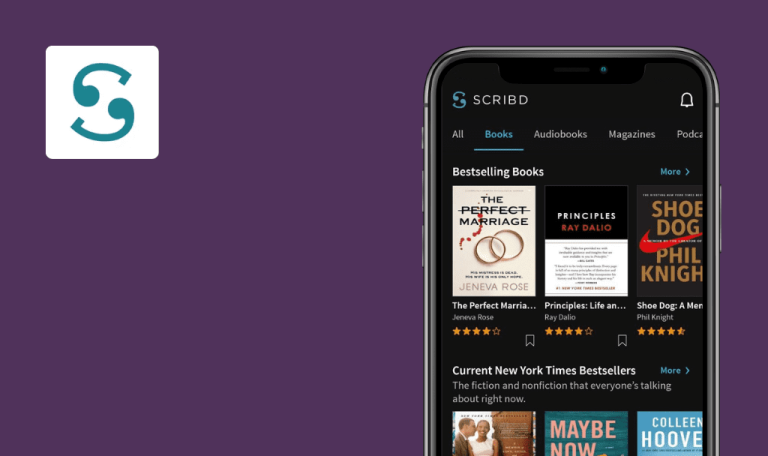
No bugs found in Othership: Guided Breathwork for Android
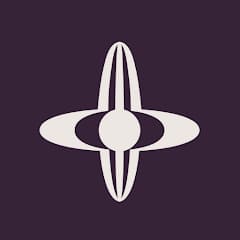
Othership: Guided Breathwork
Othership is an app that provides guided breathwork practices and other related techniques, such as meditation, affirmations, sound healing, and hypnosis, that help users improve their overall well-being. You can choose from over 500 breathwork sessions with different themes to reset yourself from modern-day stressors.
The app also provides access to a community of daily breathers and features for tracking progress and setting mindfulness goals.
While on a journey to mindfulness and breathwork, our quality assessment team discovered that the app was both useful and bug-free.



No bugs found when starting free trial
The user is on the “Home” page.
- Navigate to the Profile page.
- Click the 3 dots icon in the top right corner.
- Click the “Start your 14 days Free Trial” button.
- Click the “Try free and subscribe” button.
- Choose your card and click the “Subscribe” button.
- Navigate through some pages.
Redmi Note 10 Pro, Android 11
Paid services are available.
Bug not found.
No bugs found when sending message to help center
The user is on the “Home” page.
- Navigate to the Profile page.
- Click the 3 dots icon in the top right corner.
- Click the “Help & Support” button.
- Type the “Test” name in the “Name” field.
- Type a valid Email in the “Email Address” field.
- Type “Test” in the “Message” field.
- Click the “Submit” button.
Redmi Note 10 Pro, Android 11
The message is sent to the help center.
Bug not found.
No bugs found when sharing journey element
The user is on the “Home” page.
- Navigate to the “Journeys” page.
- Open any journey.
- Click the “Share” icon.
- Choose “Gmail.”
- Choose a receiver.
- Send a message.
Redmi Note 10 Pro, Android 11
A shared message is sent.
Bug not found.
No bugs found when editing user name to empty field
The user is on the “Home” page.
- Navigate to the Profile page.
- Click the 3 dots icon in the top right corner.
- Click the “Edit Profile” button.
- Click the “First name” field and delete all data.
- Click the “Save” button.
- Click the “Edit Profile” button.
Redmi Note 10 Pro, Android 11
The name is not changed.
Bug not found.
No bugs found when adding and deleting element from Favorites
The user is on the “Home” page.
- Click the “All around” practice in the “Weekly practice” section.
- Click the “Heart” icon.
- Navigate to the “Home” page.
- Navigate to the “Favorites” page.
- Click the “Heart” icon next to the added element.
Redmi Note 10 Pro, Android 11
The element is added and successfully deleted from “Favorites.”
Bug not found.
No bugs found when filtering elements
The user is on the “Home” page.
- Click the “Search” icon.
- Click the “Filter” icon.
- Click “Powerful” in the “How do you want to feel” section.
- Click the “Guidance level” section and choose “Minimal.”
- Click the “Breathwork guide” section and choose “Amanda.”
- Choose 10 min in the “Duration” field.
- Click the “Apply” button.
Redmi Note 10 Pro, Android 11
All elements are filtered correctly.
Bug not found.
No bugs found in Search functionality
The user is on the “Home” page.
- Click the “Search” icon.
- Click the “Search for a term” field and type “Wolves.”
Redmi Note 10 Pro, Android 11
The “Wolves” element is not found.
Bug not found.
No bugs found after downloading element and listening to it offline
The user is on the “Home” page.
- Click the “Here and now” practice.
- Click the “Download” icon.
- Disable your internet connection.
- Click “Go to Downloads” in the pop-up message.
- Click the “Here and now” practice.
Redmi Note 10 Pro, Android 11
The element is downloaded and playing in offline mode.
Bug not found.
No bugs found when using navigation buttons in player
The user is on the “Home” page.
- Open the “Welcome to Othership” practice.
- Click the “Play” button.
- Click the “Pause” button.
- Click the rewind for 15 seconds back button.
- Click the rewind for 15 seconds forward button.
Redmi Note 10 Pro, Android 11
All navigation buttons work correctly.
Bug not found.
No bugs found after Deleting account
- The account is created.
- The user is on the “Home” page.
- Navigate to the “Profile” page.
- Click the 3 dots icon in the top right corner.
- Click the “Edit Profile” button.
- Click the “Delete account” button.
- Click the “Delete” button.
Redmi Note 10 Pro, Android 11
An account is deleted, and the user is logged out.
Bug not found.
Othership is an app that lets you improve your mood simply by breathing. Many test cases were conducted during the test, mainly functional and UI/UX. A few minor bugs were found, but overall the app looks stable, without any critical issues. I recommend using it!

No Bugs Found!
 We tried to find bugs in this product, but failed to spot any. While we still believe no software is 100% free of bugs, this app contains no critical or apparent defects that could negatively impact the user experience.
We tried to find bugs in this product, but failed to spot any. While we still believe no software is 100% free of bugs, this app contains no critical or apparent defects that could negatively impact the user experience.